How to Customize the AdWords Automated Extensions Report


Ad extensions are a specific type of ad format that shows additional information “extending” from your text ads about your business. Ad extensions give your ad more prominence on the search results page and can be added manually and / or automated.
Ad Extensions have two main benefits:
AdWords shows one or more extensions with your ad when it calculates that the extension (or combination of extensions) will improve your performance, and when your Ad Rank is high enough for it to appear.
They also provide valuable ways for advertisers to learn more about their business or interact with an ad. (Example: making a phone call to your business or providing more links to your website).
Pro-Tip: Adding an extension won’t guarantee that it will show with your ad, but you can keep track of when your extensions are appearing on the Ad extensions tab.
Since AdWords requires a minimum Ad Rank (factoring in your extensions) before showing extensions, you may need to increase your bid or your ad quality (or both) in order for your extensions to show.
AdWords creates and displays the automated extensions formats when it predicts that they’ll improve your ad’s performance.
No setup is required, so the option to create automated extensions doesn’t appear in the drop-down menu of the Ad extensions tab.
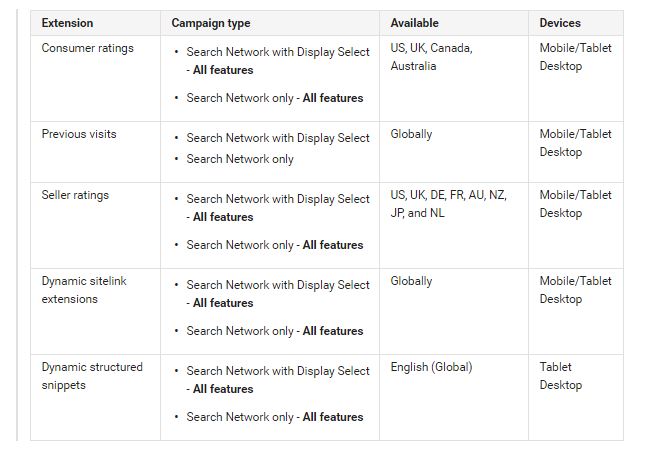
Consumer ratings: Show off what customers appreciate with high-quality survey data.

Previous visits: Show people if they’ve clicked through to your website from Google Search results before.

Seller ratings: Show your online business ratings with your ad.

Dynamic sitelink extensions: These links send customers to a page on your website that’s highly relevant based on recent search activities.
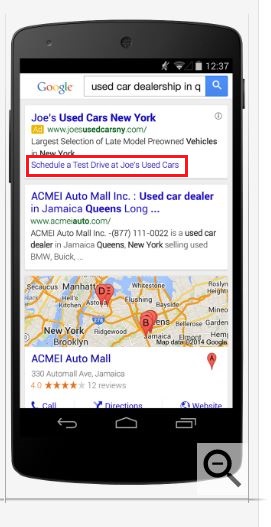
Dynamic structured snippets: Dynamic structured snippets show additional landing page details automatically with your ad on Google search.
Advertisers can use the automated extensions report to see more specific data for ads with automated extensions, like the number of clicks or impressions that occurred when they appeared with your ad.
 Options also exist for advertisers to customize the automated extension experience within Google.
Options also exist for advertisers to customize the automated extension experience within Google.
According to Jason Bell, at CPC Strategy, typically advertisers will want to keep the setting on “Show all automated extensions available for this account”.
“However, in some cases you may want to exclude some of these. For example, in the campaign below, it doesn’t really have the best Seller Rating (3.7 out of 5) and thus I may prefer to show some of my other extensions which can get bumped out when Google chooses to show those automated extensions,” he said.
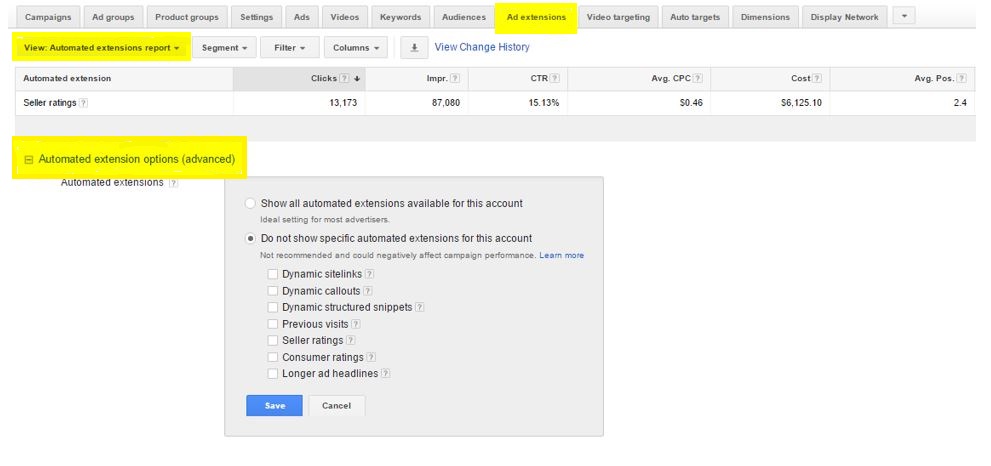
Another example, is: Normal vs. Extended headline testing for ad copy.
“What I have noticed recently is that Google will force a Normal or Extended headline for my ads despite including or excluding punctuation on my description line 1. Excluding the “Longer ad headlines” option should allow me to more objectively test a normal vs extended headline.”
Google examples the Longer ad headlines automated extension as follows: The longer ad headline extension is an automated extension that combines your text ad’s first description line with its headline (separated by a hyphen) when the first description line in your text ad is clearly a complete sentence or phrase.
“Again, usually we don’t really want to play around with these options and are happy to let Google adjust and eventually push the extensions which are seemingly leading to higher CTR however in a couple of the cases I mentioned above, I am happy to exclude some of these from the Automated Extensions.”
For more information on the Automated Extensions Report, email [email protected]
