How to Leverage Google Places For Your AdWords Campaigns


Location extensions are not new to AdWords and most stores with physical locations already take advantage of them. The reality is, however, that most advertisers simply click into the Ad Extensions tab in AdWords, enable a couple of location extensions, and leave it alone after that.
[Sigh] …Another “Best Practice” checked off the list.
These location ad extensions can actually be more than just ‘notches’ on your PPC belt. They can add insights into the:
As an example, below is a screenshot of a Google Places account for a B&M store location in Corona (Southern California). Based on this data for the last couple weeks, you can see that people are driving from all over – up to an hour drive from Hemet!
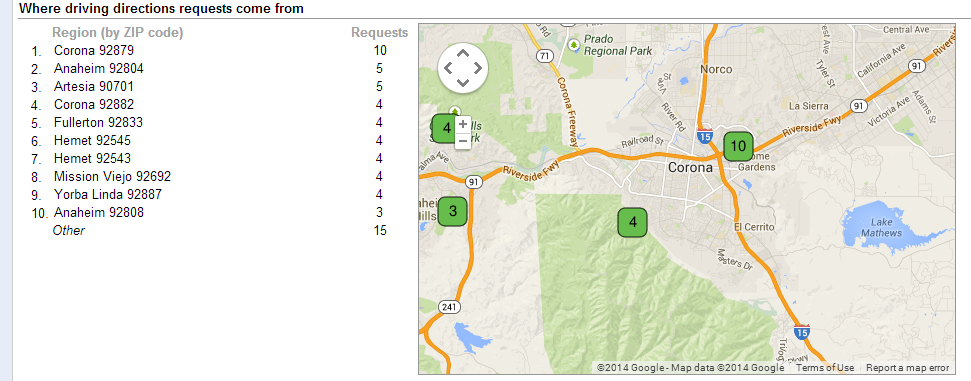
As an advertiser, I see this as a huge opportunity that I probably wouldn’t have seen without insight from a location extension. My prior targeting didn’t extend outside of Corona, but you can see that potential customers are coming from a lot of the neighboring cities (e.g. Anaheim and Artesia) and not just the Corona area.
Using this insight, I’ve expanded paid ad targeting for this store’s location to include a lot of these neighboring areas. As a result, the campaign has grown desired actions from 9 to 21 for the Corona location since expanding its geo-targeting.
Of course, how one defines “desired actions” is very important and the reality is that not all phone calls and driving direction requests are going to amount to sales for the client’s business. Additionally, every business likely defines their desired actions a little bit differently.
Location extensions is a great way to leverage existing data from other Google products (namely Places in this situation) to enhance your paid campaigns, or at the very least, to set up smarter tests moving forward.
