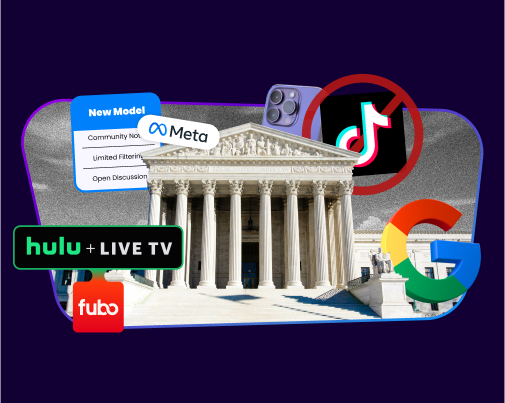Attribution has been a hot topic in recent years. According to a Forrester report released in September 2014, 72% of marketers use multi-click methods to track attribution. While the majority of marketers have graduated from the last-click model, many are still hesitant to act on new findings. The primary reason for this is a lack of understanding data insights. To help marketers gain further knowledge, Google Analytics has launched a beta that shows conversion activity assisted by an impression from the Google Display Network (GDN) or YouTube.
From personal experience, I’m using this beta for one of my clients where we will use the data to assign a value to the impression assisted conversion. We are in the process of determining an attribution model where display and YouTube both get credit for assisting in the conversion process.
What Is This Impression Attribution Beta About?
- With the recent integration between GDN and Google Analytics, data on display/YouTube ad impressions and interactions can be visible under the Multi-Channel Funnel reporting with a window of up to 90 days back.
- 2 types of assisted conversions are now visible: Impression Assisted and Rich Media Assisted Conversions.

- Rich Media Assisted Conversions refer to user interactions with YouTube or rich media expandable or video control functions of the ad.
- This beta enables Interaction Type selector at the top in the Google Analytics interface with four options – Impression, Click, Direct, Rich Media.
- By filtering for Impression/Rich Media and Direct, you will be able to see the impact of display prior to Direct conversion in the Top Conversion Path report under the Multi-Channel Funnels section.

How can you enable and participate in this beta?
- Requirements for beta participation:
- Active GDN and/or YouTube campaigns
- Google Analytics use
- Contact your Google representative or fill out this form to be whitelisted
- Link your AdWords and Google Analytics accounts
- In Google Analytics, under Admin, Property column, Property Settings, Advertiser Features, set Enable Display Advertiser Features to ON
- Update privacy policy to include how you use the GDN/YouTube impression data
- In Google Analytics, under Admin, Property column, AdWords Linking, Link Configuration section – Edit, Additional Data section – select Enable Google Display Network Impression Reporting checkbox, click Save
Undoubtedly, attribution is still a challenging area. As Marc Weisinger, Director of Elite SEM Canada, put it, there are many “holes” in data across devices, browsers, ad serving, analytics and other tracking tools (https://www.linkedin.com/pulse/20140211151233-6140010-the-roi-we-ve-all-been-waiting-for-overcoming-the-marketing-attribution-problem). The solution may not be easy or instant, but rather a method of trial and error. The key is to start now and adjust as your data set grows.
To learn more about Google Analytics reporting, please read Analytics Reports You Should Be Using Now by Chris Michalak.
You Might Be Interested In