Expand Your Business to Other Google Shopping Countries


Expanding to other Google Shopping countries poses a vast opportunity for businesses to expose their products to new markets and increase sales.
However, with any business decision, retailers should do their due diligence to make sure their products are a good fit in those international markets and that their current operations allow them to successfully sell within Google’s requirements.
In the following article, we share our best practices for international growth on other Google Shopping countries including how to handle feed integrations, language, and currency requirements.
Click on the tabs below to skip to the following sections:
Google Shopping is only available in certain countries, so the first step to expanding your advertising efforts internationally is to check to see if the target country is on the approved list of Google Shopping countries.
Shopping ads can appear on Google Shopping, Google Search, and some Google Search Partners in:
Shopping ads only appear on Google Search in:
Shopping ads are in beta for:
Pro-Tip: If you sell products to one or more of these countries, you’re invited to submit products and participate in the beta. Earlier this year, Google announced it will be expanding Shopping efforts to 14 new countries in 2017. Aside from expanding your reach to one of these new countries, one of the major benefits is that you can be one of the first advertisers to show Shopping ads to customers in the countries listed above.
A product feed is how a retailer communicates their inventory to a given product advertising channel. Shopping channels like Google will cross reference this data with shopper search queries and your bids to determine ad visibility.
While most marketers understand the importance of uploading feeds, it’s often lost how critical it is to optimize the feed data and sync it with a comprehensive Google Shopping strategy.
When retailers launch on other Google Shopping countries, it’s extremely important that the product feed is not only formatted correctly, but is enhanced and as comprehensive as it can possibly be.
To learn more about how to improve your feed, check out “Product Feed Optimization 101“.
So, when expanding your business to other Google Shopping countries, what do retailers need to know about feed integration?
If your site and product feed is written in English and prices on the product pages and in the feed are in US dollars, the next step is to determine:
1) Language: Do you have a translated version of the site in the language of the target country? If yes, are you also able to provide a product feed in the native language?
2) Currency: Does the site display prices in the Nation’s currency? If yes, are you able to provide these prices in the feed?
“When we launch our clients internationally, it’s generally set up as a separate feed with prices already converted for the target country’s currency and links that lead to landing pages in the appropriate language,” Mitchell Freeland, Technology Specialist at CPC Strategy said.
“Most of the time, the product set isn’t going to be the same as it is in the original Shopping feed because it’s dependent on where the client’s warehouses are located.”
Aside from making sure that your product data meets Google’s Product Feed Specifications, and Shopping Policies requirements for the target country, advertisers must meet all of the currency and language requirements.
When you submit your product data to Google Merchant Center, you’ll need to use a language and currency that’s supported for your target country.
A target country is the country where the products included in your data feed are sold and will be shipped.
The items uploaded to a selected target country must meet the requirements for the target country you submit to, including the feed specifications and policies.
Pro-Tip: Google might show your offers to users from a country even if you have excluded this country from your targeting options in AdWords (e.g. using the advanced location option) with the goal to provide a good user experience to this user interested in products sold outside their country. If you are not targeting a country in AdWords, clicks from that country will be free.
Language & Currency Requirements by Country
For countries that support multiple languages, keep in mind that your product landing pages must be in the same language as your product data.
For example, if you list your product data is in Spanish, you must link to landing pages in Spanish.
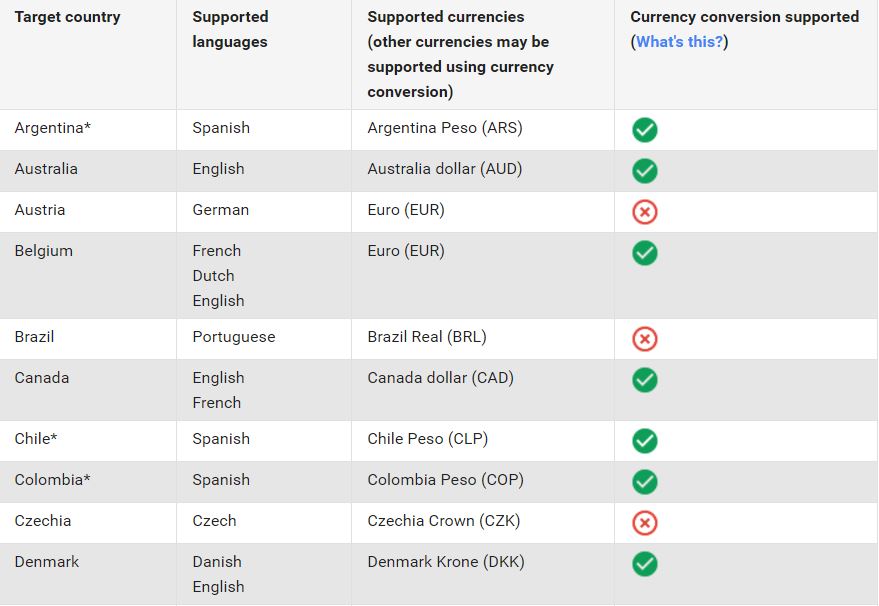
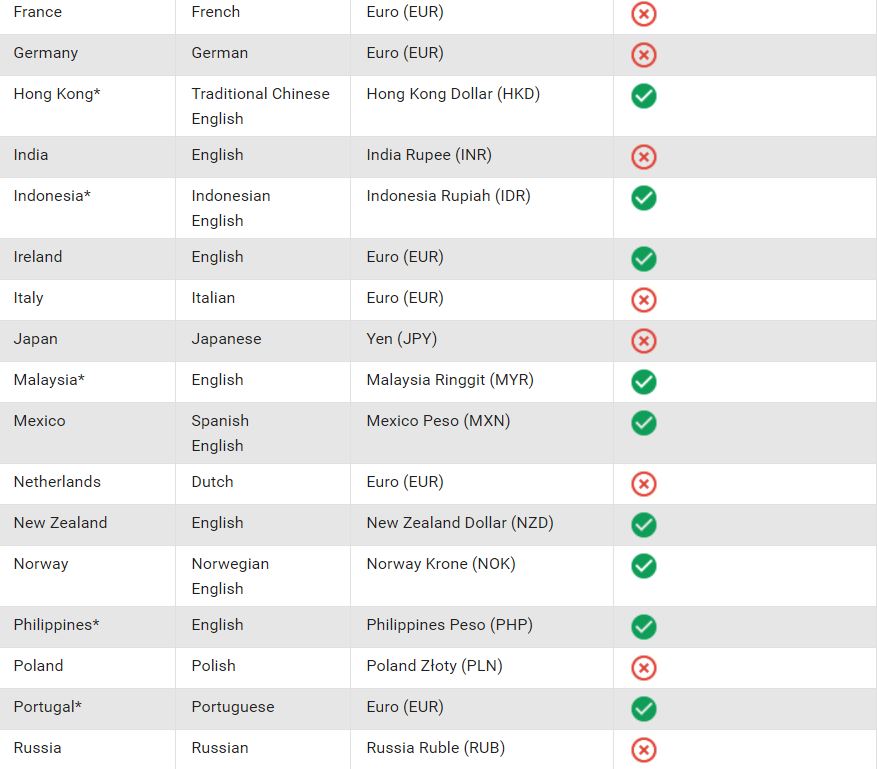
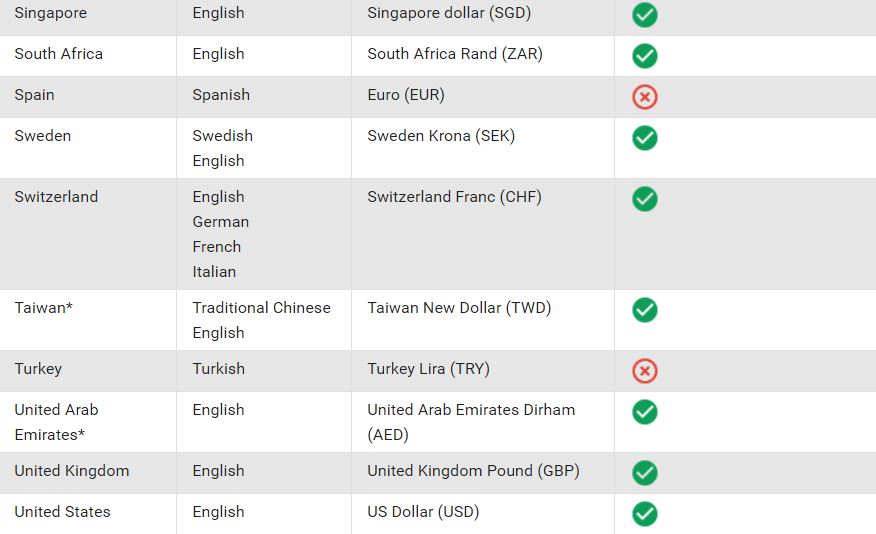
The currency conversion tool can be used to help advertisers expand the reach of their products to more countries.
Advertisers can submit the products and prices they use on their website and the tool will estimate the current conversion in the ads.
Now, a person shopping in the UK can see products sold by a US retailer, listed in British pounds.
This is especially valuable to retail brands that sell and ship products to multiple countries, allowing them to reach global customers without having to create different product pages on their website for each country’s currency.
“With the Currency Conversion Tool your feed and site can remain in US dollars and still advertise in select target countries,” Caroline Diehl, Retail Search Manager at CPC Strategy said.
“However, you still must meet the target country’s language requirement. If the site/feed is not translated, the target country must also support English (or whatever language your site and existing feed is in),” she said.
“Some countries like Mexico support multiple languages. If you are using currency converter to target Mexico but your feed and site is in English, your ads are not likely to show if someone searches in Spanish even if you include Spanish as a target language in the campaign settings.”
How does the Google Shopping Currency Conversion Tool work?
In a recent Google Shopping case study, myToys, a Berlin-based toys and fashion retailer for children was able to increase their sales and convert more potential shoppers abroad by exporting to Switzerland.
According to the study, myToys was already using Google Shopping to advertise products to consumers in Germany and Austria. To enter the Swiss market, myToys began using the new Currency Conversion solution.
They made a copy of the existing catalog feed and created a new export campaign in AdWords targeting German speakers in Switzerland.
There’s two major benefits for advertisers using the Currency Conversion Tool including:
1) Show your product ads in other countries without implementing website changes.
If you haven’t been advertising in other countries with Google Shopping because your website uses one currency, you might be able to use the currency conversion tool to help broaden your reach.
The currency conversion tool allows advertisers to convert the currency in your product data to the currency of the new target country. This conversion makes Shopping ads more understandable to users in other countries.
2) Avoid investing time in the creation of a new feed.
Instead of having to prepare a new feed, the currency conversion tool gives advertisers the option to make a copy of their existing product data.
At this point, all you have to do is remove any products you don’t want to advertise in the new country and then you can start advertising your new campaigns via AdWords Google Shopping in the new country.
Currency conversion is only available for certain target countries and currencies. You can use currency conversion to target Shopping ads to any of the countries on this list (as long as you meet the language requirements):
When targeting ads to any of the countries above, you can use any of the following currencies:
According to Google, the converted price estimate shown in your ad is based on exchange rates from Google Finance.
Keep in mind that the final purchase price depends on the exchange rates used by the user’s credit card or other payment service provider, which means that the estimate and the final purchase price can be different.
According to Freeland, “For a retailer that is trying to expand internationally, it’s easiest to integrate with countries that utilize English as their primary language – Canada, Australia, and the UK.”
In most cases you want to keep all your feeds housed under the same Google Merchant Center so that it’s easy to maintain.. If you have separate domains for each country – you could house each feed within their own Merchant Center (but this can get confusing and in general is not recommended). An example would be http://www.RetailSite.com/ca/ versus http://www.RetailSite.ca/.
“The most important criteria is to use the appropriate language,” Freeland said.
“You need to make sure that the information you are submitting is understandable by your target audience, and Google will verify that the language is set properly. If a retailer decided to expand to other Google Shopping countries, Canada is generally the first choice as it shares a border with the United States (as shipping cost can become a factor).”
“The UK and Australia are next on the list, but as they are located overseas it generally involves higher shipping costs and longer delivery times.”
