Should I Use Google Consumer Surveys?


Google Consumer Surveys (or ratings) have been available for several hundred businesses in the U.S., U.K., and Canada since 2012, but are widely misunderstood and under used.
Here’s what you need to know about Google Consumer Surveys, why the recent update is so important, and if you should use them for your online store.
Google Consumer Survey’s give sites the ability to survey their audience to aggregate data such as customer satisfaction and user preferences. Google collects the data and allows businesses and websites to access it through the Consumer Surveys program.
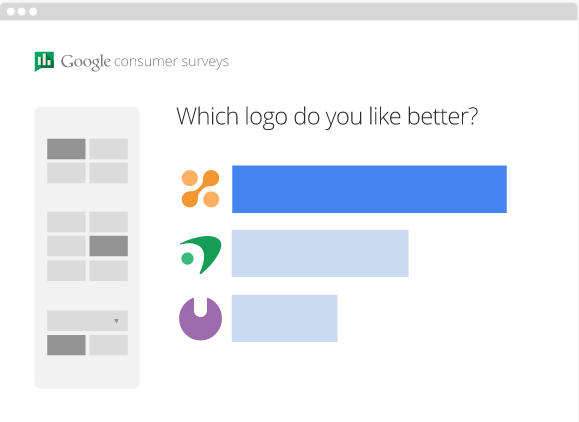
Google Consumer Surveys:
Check out Google’s video on Consumer Survey’s and how they are integral for Market Research:
You can use Consumer Surveys to determine marketing trends, collect branding data, examine marketing design, or determine customer satisfcation, etc.
This month, Google updated Consumer Ratings with Annotations, which highlights customer ratings in search ads.
Consumer ratings annotations highlight one to three of your best survey scores below your ad text, along with a “Ratings” link. If people click on “Ratings,” they’ll see a more detailed view of your survey scores (free click):

Right now the majority of Consumer Surveys have come from AdWords or large retailers, but Google is leveraging that data in search with its newest update to strengthen the customer experience.
Consumer ratings show off your business’s survey ratings, emphasizing the areas where your customers notice you’re doing a great job.
“Testing with our beta advertisers has shown that consumer ratings annotations can increase click-through rates (CTR) by as much as 10% on average. Many advertisers have already seen the positive impact of this format.”- Google
If you are a larger retailer, or want to aggregate consumer data, it may be worth your time to test Consumer Reviews.
To set up Google Consumer Surveys on your site, you need to <a ” title=”Google Consumer Surveys installation” href=”https://support.google.com/consumersurveys/answer/3184807#setup” target=”_blank”>install the Consumer Surveys on your backend. If you have already installed the code, you cancreate surveys by choosing a specific audience and questions.
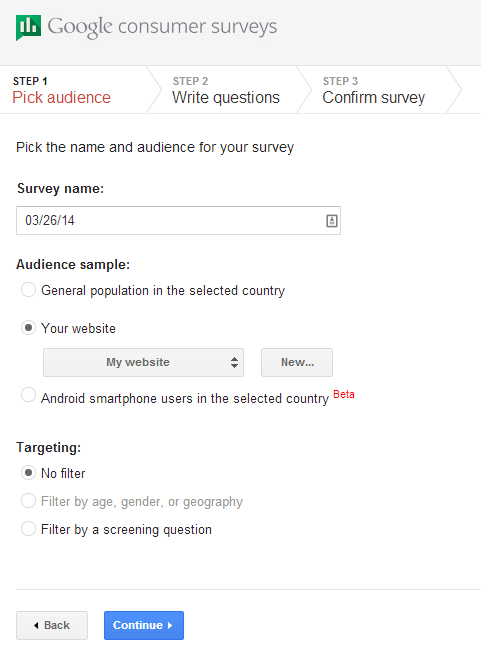
There isn’t any setup required for Consumer Surveys to show up alongside your Ads, but chances are there isn’t much data (if any) for most small to medium retailers.
If you are advertising on Google AdWords, then you already have the pieces in the place right now for a successful campaign with Consumer Surveys. Similar to Trusted Stores, Consumer Reviews will likely roll out more extensively and serve as a way to differentiate your store ads.
The biggest thing you can do to prepare is ensure you have positive reviews coming in from real clients telling their stories about how your business helped them with their needs.
