SKU up on Google Shopping


Like other Comparison Shopping Engines, top Google Product Search results are dominated by comparison pages, followed by individual listings. Unfortunately for some sellers, this means that their product might be relevant to the search, but could show up pages behind the compare prices listings.
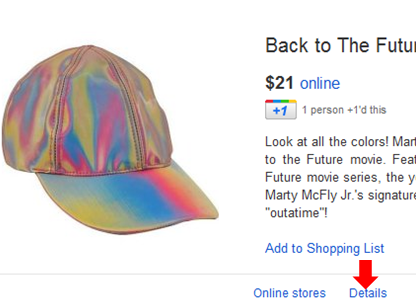
Since Google Shopping generates a large amount of free traffic, most sellers I talk to are feverish to rank on those pages, but have no idea how to do so.
Google determines if images SKU up (show up on that product comparison page) based on the initial listing made for that product, regradless of the merchant.
So the first seller to list that particular product provides all the information for that product onwards, even if it is incorrect.
For any other products to SKU up, they have to have 2 of the 3 Google required variables:
These product identifiers should match that initial product listing to show up on the comparison page, as per Google’s July SERP changes.
This product information can be found under details on the comparison page.You can also find this same information at the bottom of the SERP comparison page.
Regrettably, because of Google’s preference for initial sellers, often products which are relevant cannot SKU up, since the unitial listing is incorrect.
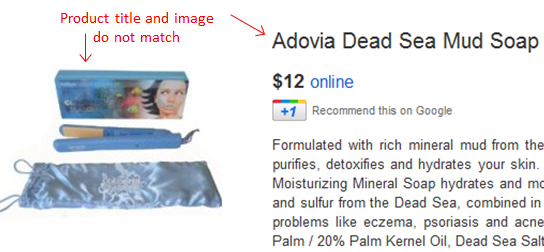
Since product feeds are difficult to manage, it is no surprise that often those initial listings can contain incorrect information, contradicting the validity of your correct product listing.
Dissapointing although it may be for merchants, to the best of my knowledge, there is no fix for incorrect initial products on Comparison Pages, although you may want to check with Google to verifty.
