Google Special Offers Update Gives Retailers Search Advantage


 Google Special Offers also referred to as Merchant Promotions are an existing Google Shopping feature which merchants can use to promote store or product sales. Online advertisers can feature coupons or promotions right in search alongside their product or store information.
Google Special Offers also referred to as Merchant Promotions are an existing Google Shopping feature which merchants can use to promote store or product sales. Online advertisers can feature coupons or promotions right in search alongside their product or store information.
Google Special Offers appear on Google Search ads and next to products or store’s on comparison pages with a price tag icon.
Here is how Google Merchant Special Offers appear on Google ads:
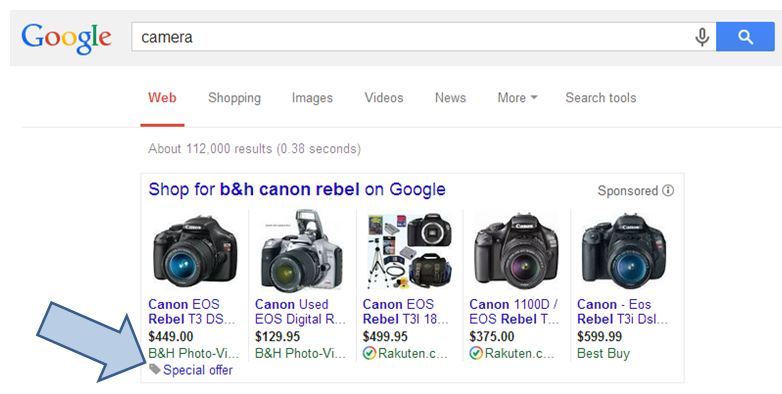
Here is a look at Google Merchant Special Offers on comparison pages:
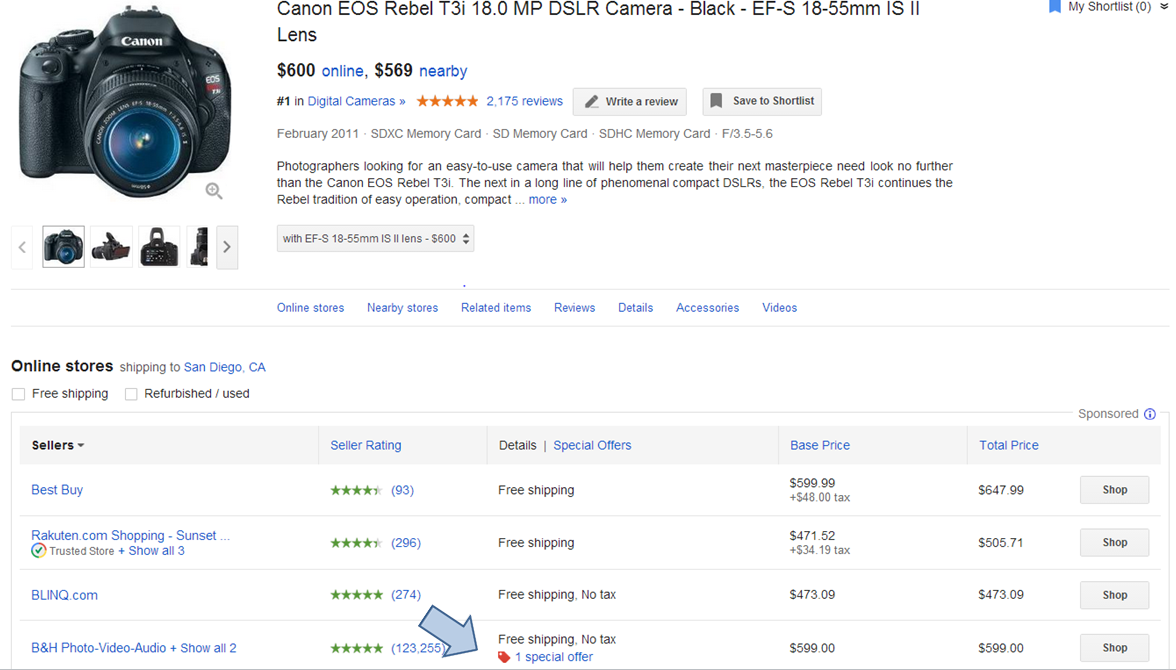
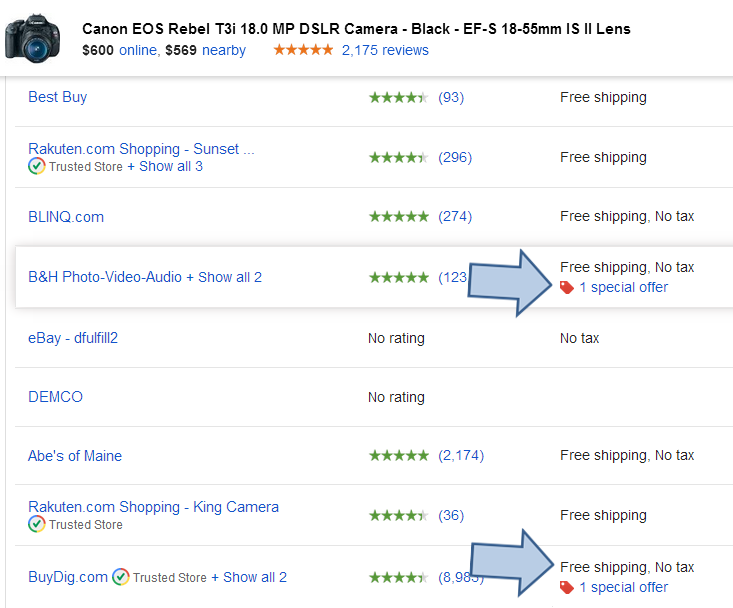
Once you click the special offer promotion details appear along with a link to the merchant site:
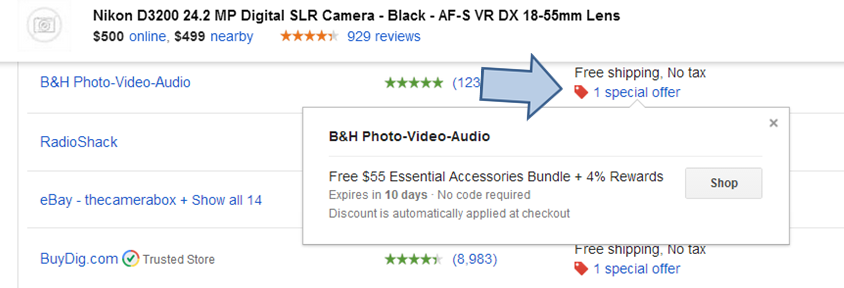
Google Special Offers are a good way to differentiate yourself as a merchant on Google Shopping, and help your store or products stand out on search. Google Special Offers improve click-through rate (CTR) and conversion rate (CR) for retailers that use them.
Google recently updated search to allow searchers to sort results based on Special Offers.
If any retailer is listing a special offer, then Google will let the customer sort the results on the comparison page so that retailers who have a Special Offer show up first.
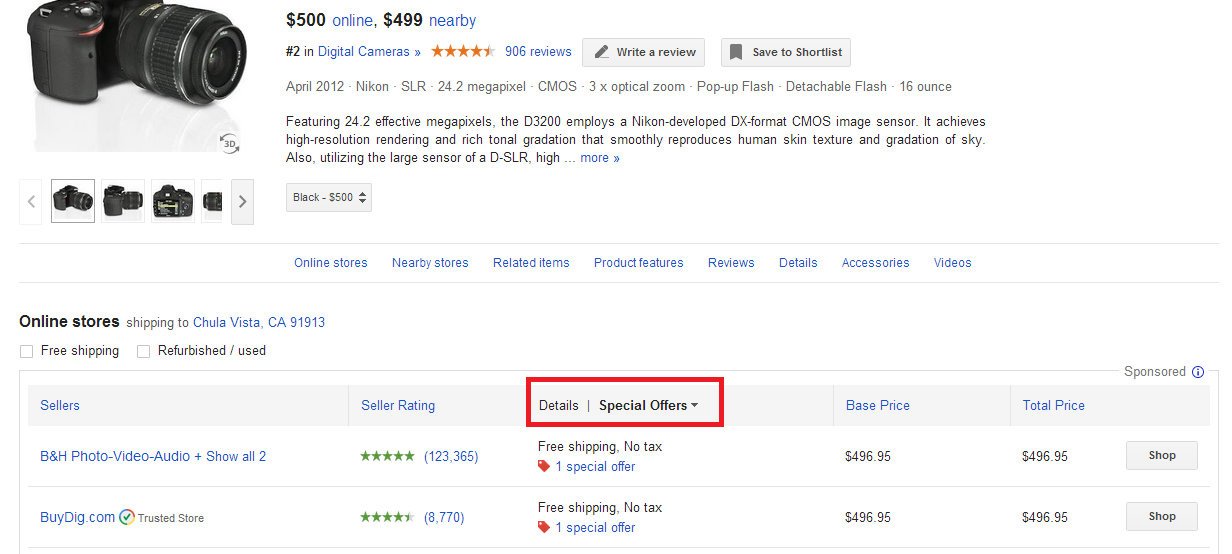
Most of the headers on comparison pages have not been clickable for long, but the option to sort by Special Offers gives merchants with this feature a decided advantage. For consumers looking for coupons, this sorting option brings your site to the top of the search– regardless of what page of the results you were on.
In the above screenshot example, Buy.Dig is the 9th store on the comparison page initially, but gets bumped to the second spot once you filter using Special Offers. This comparison page search has 176 pages in total- imagine the advantage for a retailer on those pages with special offers!
If you aren’t already using special offers, this is definitely a good reason to get started as it presents a competitive advantage for retailers on Google Shopping, particularly those who aren’t ranking on comparison pages.
Google Special offers was previously in beta, but is now available to all online merchants. However to sign up or get ‘whitelisted’, merchants need to apply (follow the steps below).
1. Apply to get whitelisted. You’ll receive a notification when you are approved.
2. Create a merchant promotions specific product feed
3. Upload your promotion feed to the Google Merchant Center (GMC, this is where you send your product information for Google Product Listing Ads, AdWords Ads and Dynamic Remarketing)
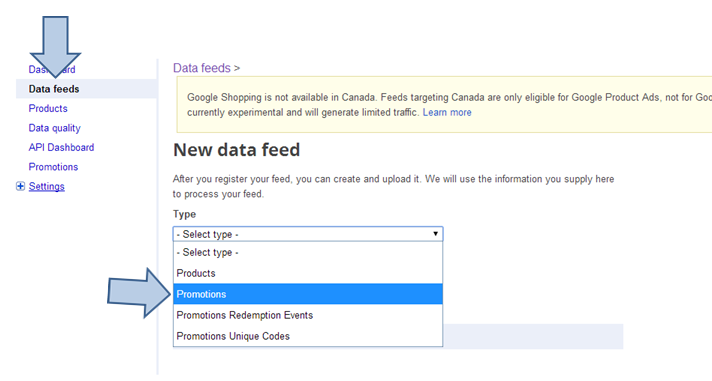
Be sure to name your Promotions feed appropriately so you don’t get it confused with any other feeds in the Google Merchant center:
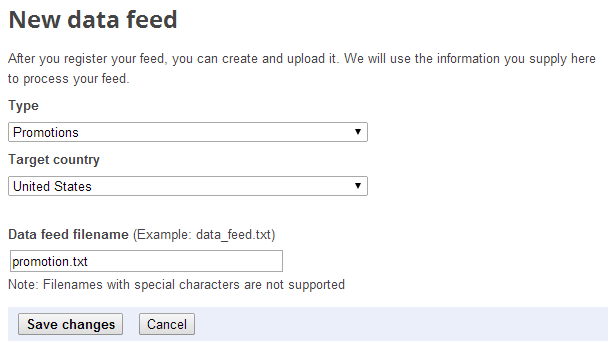
Google will review your uploaded feed and promotions, after which if approved the promotions will go live.
Google promotions team member will contact the merchant providing an example that was not valid for the offer. For disapproved promotions you can edit the promotional feed that was uploaded into the Google Merchant Login.
The tricky part is you need to insert a new promotion id within the promotional feed that was created. Make sure that the Google feed is also updated to match the offer associated within the promotional feed.
4. Track your performance within Google AdWords. There are several ways to measure your results.
You can track the Coupon code through the click-type “Product Listing Ad – Coupon”. The promotion is clearly visible to the shopper but customers do not necessarily click on the promotion right away which would result the “coupon” to not being tracked correctly. Running a Special Offer will lead to an increase in regular clicks overall.
View Google’s Getting Started Guide for a comprehensive overview on how to get started with Merchant Promotions, and for Program Policies and guidelines.
