Facebook for Retail – How to Create the Best Facebook Ads


Using Facebook Ads helps retailers reach their local and extended audience, everyday and everywhere. Facebook advertising is a must have for any business or brand trying to engage with new (or existing) customers.
Understanding the Facebook market and it’s advertising platform’s best practices can help retailers maximize their presence on the social media, build credibility and increase revenue.
In a recent study, it was determined Facebook ad clicks are increasing 70% year over year, and ad click-through rates are increasing 160%. This is great news for Facebook advertisers.
Facebook advertisers should implement the following best practices throughout their ad development:
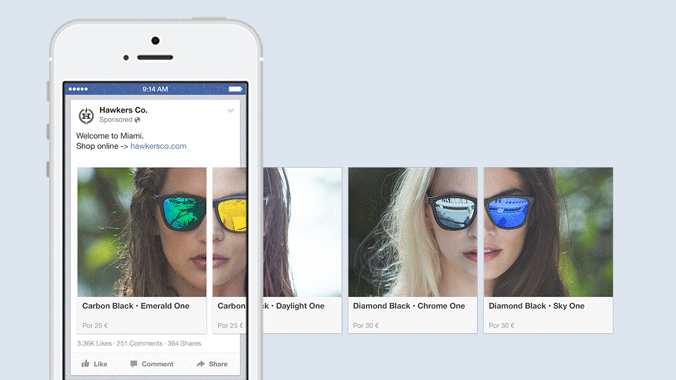
Retailers should only use attractive lifestyle photos to create the best Facebook ads such as bright product imagery or videos. Photos account for 93% of user engagement activity on Facebook.
Different ad objectives may recommend different sizes. If retailers want their ad to be eligible to show in all of the different formats, including desktop News Feed, mobile News Feed and the right column, then they should use the recommended image size for their objective.
If the image is larger or smaller than the dimensions specified in the Facebook Ads Guide, the program will automatically re-sized to fit in the ad. Animated or flash images are not supported at this time.
For more information on how an ad will look depending on where it’s shown on Facebook, click See Display Specs below the Design Recommendations section or visit the Facebook Ads Guide.

Retailers should include a call to action within the first 90 characters to guide customers to what they want them to do.
For example: “Check out our latest SALE. All items 50% off.”

Retailers should refresh their ad creative every 1 to 2 weeks to ensure the best performance.
According to Facebook, when everyone in the target audience has already seen an ad too many times, it becomes more expensive to achieve the desirable results.
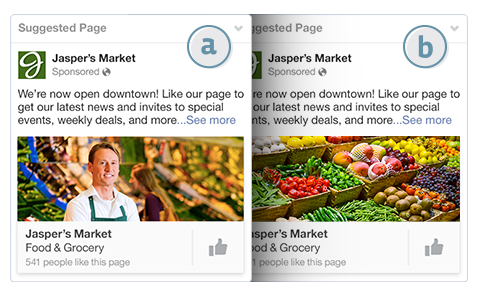
Retailers should include the most important content in their post within the first 90 characters.
For example: If a retailer wants to get visits directly to their site, they should link to it upfront. Shorter posts have been found to receive 60% more engagement – so in many cases less is more as long as the priority content is made visible to users.

Retailers should always keep in mind who their best current customers are and use Facebook’s targeting options to reach other similar audiences.
Retailers can choose an audience at the ad set level.
According to Facebook, choosing a relevant audience is important because this means the ad will be shown to people who match the selected criteria including location, gender, demographics and more.
Facebook offers a range of audience targeting options including:
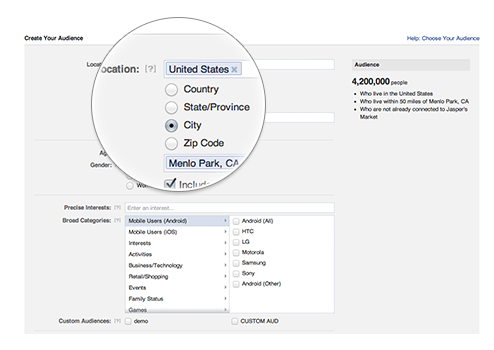
Retailers can use connections targeting to show an ad to anyone, only people who have a connection, people who don’t have a connection with you, both of those groups, or friends of people who have a connection.
Retailers can use connections targeting for any Page, event or app they are the admin of, even if it’s not what they are advertising. To do this, click Advanced connection targeting under Connections in the targeting section and type the names of your Facebook Page, event or app.
Partner categories will help retailers target their ads to people who have key attributes. Partner categories will also let retailers target people based on their activities offline, like purchases they’ve made.
When creating an audience in either Power Editor or ad creation, retailers will find different partner category targeting options in the More Demographics, Behaviors and More Categories sections.
Organizing an in-store event might be an opportunity for select retailers to attract new customers and bring loyal customers back. Use Page Post ads to increase reservations or attendance to an event.

Boosting posts ensures a retailer’s most important messages are seen by their fans and friends in a local area. Boost posts about sales during the holidays to get in the news feeds of current customers and use targeting to expand reach to new ones.
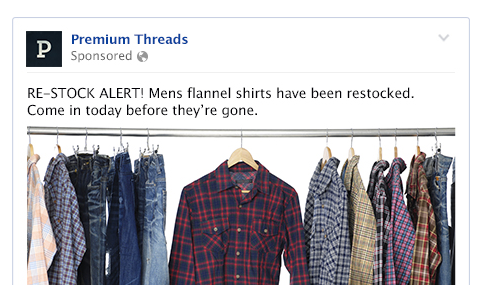
Facebook Offers allow retailers to promote special discounts to Facebook fans and non-fans in their local area. Drive in-store sales by giving an audience a special reason to come in and make a purchase.
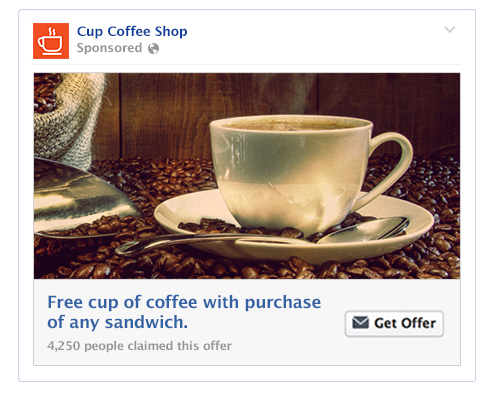
Each ad should have UTM variables for Google Analytics. These can be pasted in using Facebook’s tag manager or they can be manually pasted into the ad URL field.
Analyzing campaigns within Google Analytics gives retailers a better idea of how their ads are performing and find out what ads are performing well and what ads are not.
Retailers that advertise on mobile and desktop should split campaigns to test each performance. Through the Power Editor, retailers can set up different Ad Groups including Mobile and Desktop.
Retailers should keep in mind that a lot of mobile traffic does not convert well and may not be intentional so by splitting up mobile and desktop, they can show ads equally across all platforms.
