Announcing Remarketing Audiences for Google Search Ads


Google recently announced retailers can use “audiences” (previously called remarketing lists) within Google Analytics to reach their consumers on Google Search Ads, with no tagging required.
Remarketing Lists for Search Ads (RLSA) allow retailers to tailor their search ads based on the consumer’s past activity on their website.
Now retailers and marketers can leverage more then 200 dimensions and metrics within Google Analytics to create and activate their audiences for remarketing. They can also use those audiences to re-engage shoppers with a “consistent message across both Google Search and Display”.
For example: Previously, if a shopper named Kyle visited a brand page and another shopper named Sara also visited the brand page – both shoppers were placed into a single group and targeted exactly the same way.
Now, thanks to the latest updates – retailers can see that Kyle spend 30 seconds on the brand’s page while Sara spend 5 minutes on the website. Marketers can segment “time spent on page” and invest more into retargeting Sara since they know she spent a longer amount of time browsing the site and is more likely to convert.
“I think it represents some good opportunities. One area of interest is the enhanced ecommerce settings, which let us build audiences for people who add specific brands or products to their cart (or purchase),” Erick Smith, Paid Search Manager at CPC Strategy said.
“The biggest distinction here is that we already have this capability on the display side for marketing but now we can use these lists for search specifically.”
Getting started with RLSA is easier than ever before thanks to Instant Activation.
Within the Admin tab, click Property, then Tracking Info, and finally Data Collection.
Note: Ensure that Remarketing is set to On.
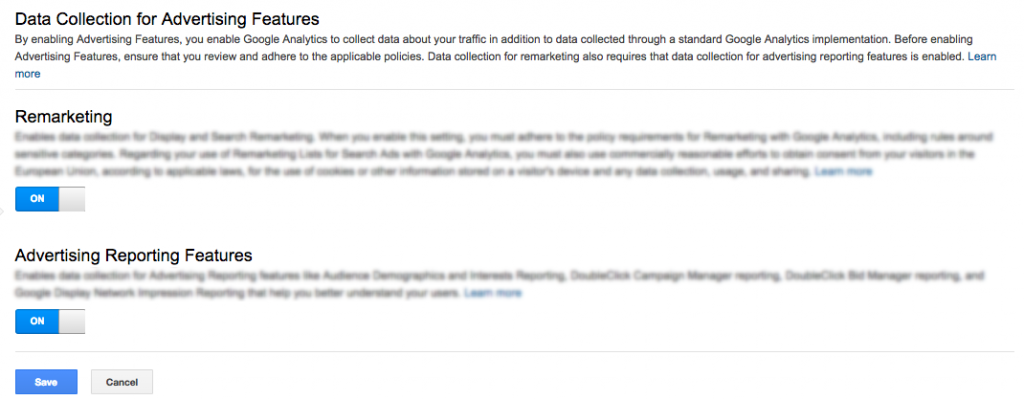
Once this setting is enabled, all eligible audiences will begin to populate for RLSA.
There are 3 ways to create new audiences.
First, retailers can create a new audience using the Audience builder in the remarketing section of the Admin tab.
Note: Make sure to select the relevant AdWords account to share your audience for remarketing.
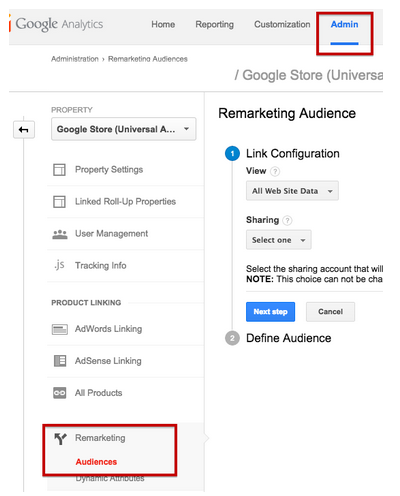
If retailers have an existing segment they would like to turn into an audience, click on the segment options and select “Build Audience” right from within reporting. This option will also direct you to the audience builder.
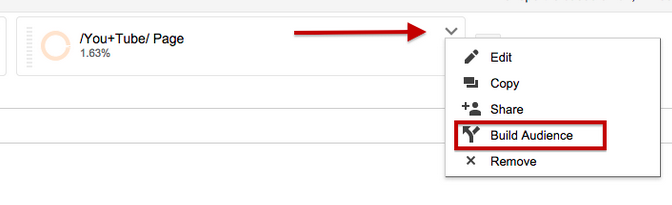
Get started quickly by importing audiences from the Google Analytics Solutions Gallery.
Once a retailer shares an audience with AdWords, it will appear instantly in the AdWords Shared Library and will show eligible users in the column List size (Google search).
Keep in mind that an audience must accumulate a minimum of 1,000 users before it can be used for remarketing on Google Search.
To get started, follow the instructions in the AdWords Help Center.
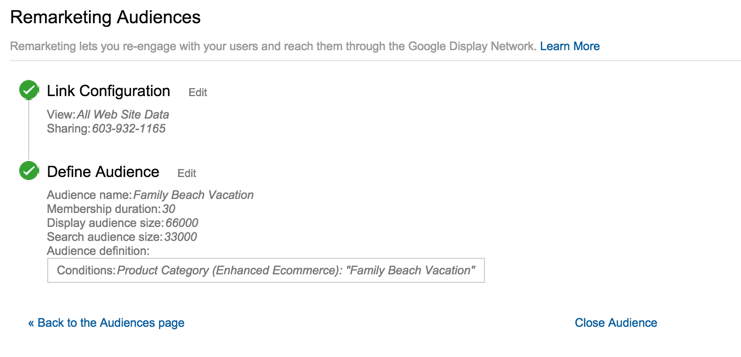
 According to Josh Brisco, Senior Retail Search Manager at CPC Strategy, Remarketing Audiences allows retailers to bid up and target specific user metrics such as page views, time on site and sources of engagement (example: live chat).
According to Josh Brisco, Senior Retail Search Manager at CPC Strategy, Remarketing Audiences allows retailers to bid up and target specific user metrics such as page views, time on site and sources of engagement (example: live chat).
“Essentially, it will improve efficiency,” he said.
Below is an example to showcase the distinction between what was previous available for remarketing lists as compared with what is now available within the updated version of the new remarketing audiences:
Remarketing Lists
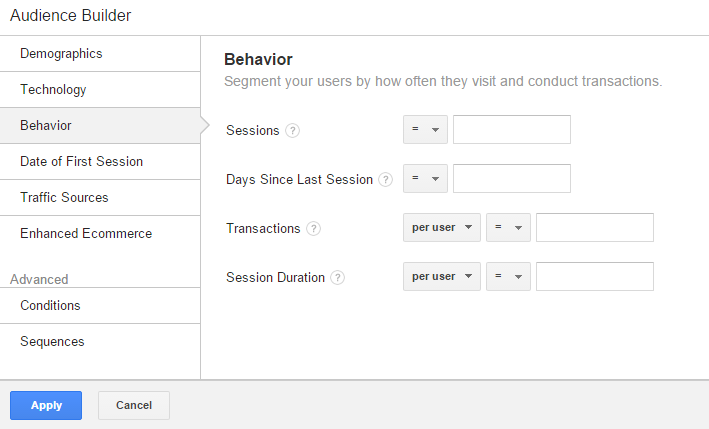
(New) Remarketing Audiences
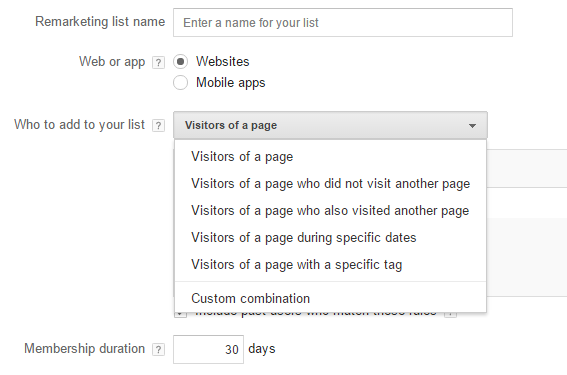
“This is what we were limited to – people who visited a page (that was it). You could create a custom combination, which worked but again it was still limited to page views. Now, if we jump into the analytics portion, we can see all these different demographics, (including technology & traffic sources). We can target someone who visited a specific product segment or market them an upsell opportunity. This component isn’t new but the specific nature of it and how deep we can go is the stronger portion of it,” Smith said.
 “I compare it to when Google Analytics rolled out the Custom Attribution Model (a multi-channel attribution functionality). As access to these types of tools increases, marketers are naturally going to develop a new skillset,”David Weichel, Paid Search Director at CPC Strategy said.
“I compare it to when Google Analytics rolled out the Custom Attribution Model (a multi-channel attribution functionality). As access to these types of tools increases, marketers are naturally going to develop a new skillset,”David Weichel, Paid Search Director at CPC Strategy said.
“They are going to increase their awareness of the tool and overall become much more sophisticated.”
For more on how to leverage Google Analytics Remarketing Audiences, email [email protected]
