There are about 150,000 advertisers using Google Shopping to sell their products, and it’s only going to get more competitive as the years go on.
If you’re a brand manufacturer, it’s important that your products are represented accurately and attractively.
It’s also crucial to help sway a Google Shopping customer in your favor.
However, sometimes, product descriptions are sparse, and overall, the information that the customer needs to make a purchase isn’t in the original Google Shopping feed.
That’s where the Google Manufacturer Center comes in. With it, brand owners and manufacturers can dramatically influence the way their branded products appear across Google Shopping and Google-owned sites in order to convert more customers.
Today, we’ll cover the basics of Google Manufacturer Center, and how to upload your data feed for more influence over how your products appear.
What is the Google Manufacturer Center?
The Google Manufacturer Center, like the Google Merchant Center, is a place to upload your Google Shopping feed in order to influence how your product appears on the following:
- Shopping Tab Results
- Google SERP
- Google Shopping Express (locally
available inventory)
However, there’s an important difference between the two: The Google Manufacturer Center gives you access to additional content and photos that the Merchant Center doesn’t allow.
It’s also important to know that the Google Manufacturer Center isn’t a replacement for the Merchant Center–it’s simply an additional place for brand owners and manufacturers to upload product content.
Merchant Center, on the other hand, is still necessary for updating your prices, stock, colors, etc.
Check out the example below–there’s a normal knowledge graph on the left, and Google Manufacturer Center results on the right:

In this case, the manufacturer’s additional information is coming from the Google Manufacturer Center feed.
Keep in mind, however, that the information is always shown at Google’s discretion, based on the user’s intent–so there’s no guarantee that the manufacturer’s content will surface, especially if it is inferior to what is already out there.
Who Would Benefit Most from the Manufacturer Center?
These are the three groups that Google recommends use the Manufacturer Center:
- Brand manufacturers
- Brand owners
- Retailers of brand-own products
All of the above are great candidates for the program–and they’re in fact the only ones who can use it. The Merchant Center, on the other hand, is accessible for all, particularly retailers.
As we stated before, the main benefit of using the Google Manufacturer is the ability to influence the way your content appears.
Ideally, this additional content will spur more customers toward a purchase, resulting in a higher conversion rate, as Google reports Jansport, Bosch, and Speakman did.

One of CPC’s clients, an apparel retailer, saw a 275% increase in conversions since opting into the Manufacturer Center from May 2016 to September 2016, compared to the same time frame in 2015.
Although we can’t conclusively say this was due to their adoption of the platform, we do believe it’s never a bad idea for manufacturers to have more control over the way their products are listed online.
In addition, manufacturers using the Google Manufacturer Center will gain access to reports that aren’t available
elsewhere–including a product-level report that compares your performance vs. competitors and resellers.
Josh  Brisco, Manager of Retail Search at CPC Strategy, believes this is a great opportunity for brands to leverage data to squeeze more out of their campaigns.
Brisco, Manager of Retail Search at CPC Strategy, believes this is a great opportunity for brands to leverage data to squeeze more out of their campaigns.
“I’m looking forward to being able to leverage the GTIN-level analytics in identifying areas of opportunity for OEMs where we may perhaps be under-bidding or are not price competitive.”
Finally, there’s one other perk to using the Google Manufacturer Center–access to beta Google Shopping ad formats that may give you an edge over the competitors.
Are There Any Drawbacks to Using the Google Manufacturer Center?
There aren’t any real drawbacks to using the platform–however, there are potential roadblocks that may get in the way of a manufacturer’s adoption.
First, if your data assets aren’t organized, or you’re missing images or descriptions, it can be difficult to get these in order to upload to the platform.
On that note, it may be worth investing in a good PIM service to keep everything in order.
Secondly, you may run into roadblocks with your legal department. If you must run every product description past a legal team, particularly for thousands of products, it can cause massive delays.
Some brand manufacturers are concerned about giving up rich information because they don’t want unauthorized resellers to hijack it for their own campaigns.
First of all, these resellers won’t have access to the Google Manufacturer Center, so they won’t be able to input more information into those additional fields.
Brisco says that access to information is unlikely to give unauthorized resellers an edge, because if their current feed quality is poor, it’s likely their campaign management is lacking.
Once you get past these roadblocks, it’s time to sign up. Here’s how.
How to Sign Up for the Manufacturer Center
Update 6/7/2017:
Brand manufacturers can now sign up for the platform here.
Then, follow these steps from Google to quickly get set up:
- Create an Account: After you apply, wait for an email invitation with a link to use the Manufacturer Center.
- Gather your data: At the very least, you must include the item ID, Brand, Title, and GTIN.
- Submit your Google Shopping feed: Upload your products manually or in bulk (the latter is best for 10+ products).
- Review status of product data: Check to see if Google has approved your products or requires edits.
There are a couple basic ways to upload your feed into the Google Manufacturer Center:
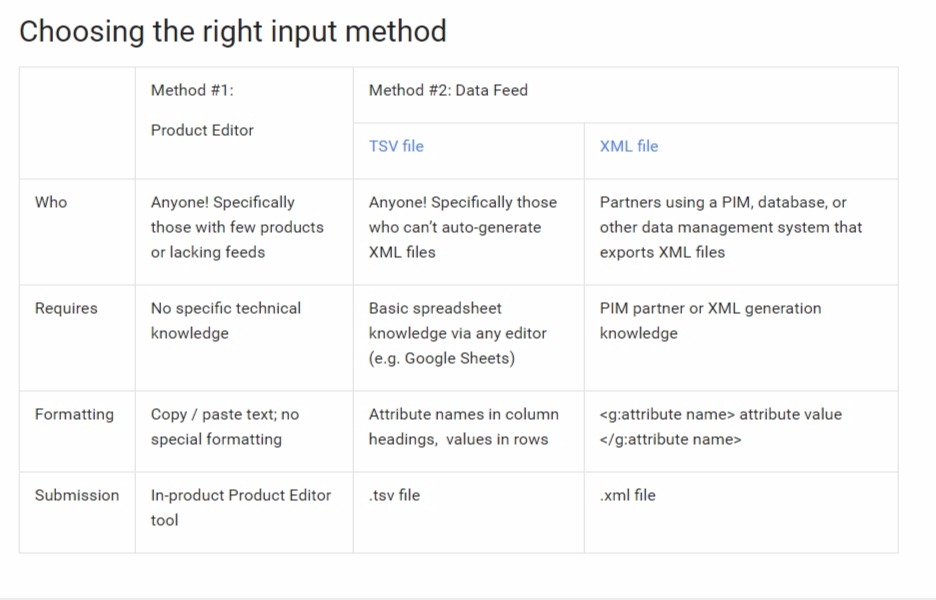
Wondering how to maintain your Google Shopping feed?
You can choose to create a “scheduled fetch” from data on your website, or you can regularly upload files from your computer.
Once you’ve finished updating feed settings, press “save” and congratulations–you’re all set! The Google Manufacturer Center will generate a unique ID number for that feed.
If you run into any problems with your Google Manufacturer Center, you can learn more in the Manufacturer Center Help Center, or contact Google directly.
Have you used the Google Manufacturer Center? Have more questions about the way the Google Manufacturer center works? Ask in the comments below.
You Might Be Interested In












