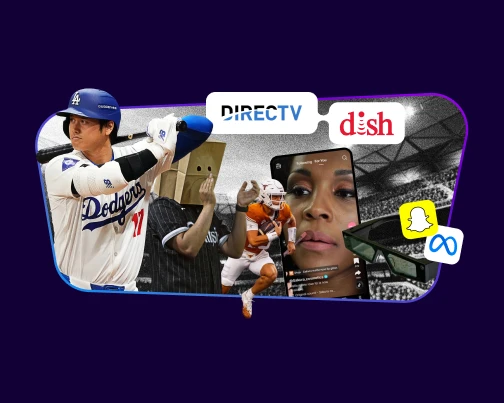Amazon Seller Central allows virtually anyone to become an online retailer, without having to build a website, deal with SEO or even handle payments like most ecommerce stores do.
Plus, with its FBA program (Fulfillment By Amazon), sellers don’t have to deal with picking, packing, shipping or returns either. They just send in their inventory and let Amazon – along with its massive existing infrastructure – handle the rest.
FREE GUIDE: The 2018 Amazon Sponsored Products Guide
It sounds pretty easy, and – with the right tools and strategies – profitable, too.
But because of additional fees and potential packaging problems – the relationship between Amazon Seller Central and FBA isn’t always as simple as it should be.

Using Amazon Seller Central & FBA to Your Advantage
Selling on Amazon isn’t just a side hustle type of business. Amazon has already created all the tools and network you need – you just have to learn how to leverage them properly to make it happen.
Dana Holliday, Creative Director and Co-founder of SOLO Eyewear, saw these benefits firsthand:
“We saw a huge jump in sales when we switched to a Fulfilled-by-Amazon(FBA) relationship and implemented Prime shipping.
Through our efforts, we’re building an audience of loyal brand advocates who engage through our social, email, and website.
By joining the Amazon community, we’re reaching an entirely new audience who we may not have otherwise identified as prospects or captured as customers.”
How to Leverage Amazon Seller Central
Third Party Sellers can use Seller Central to:
-
- Monitor metrics – Monitor your return rates, sales, product views and other analytics data to see what strategies are working and which aren’t. This is where a more robust Amazon software platform might come in handy.
-
- Communicate with customers – Keep your customers satisfied – and your Amazon account in good health – by communicating with your buyers regularly and often. If you can’t log into your Amazon Seller Central 24-7, use the Amazon Seller App on your phone to communicate with customers on the go.
-
- Connect with seller support – Whether you just have a question or you need help troubleshooting an issue with your store, products or a customer, seller support is a great tool to have at your disposal. Use it to your advantage and check the forums, connect with Amazon team members and browse FAQ to guide you in the right direction.
-
- Manage promotions, storefront, ads and more – You can boost your seller and product rankings by leveraging Amazon promotions, enhanced content/storefronts and advertising opportunities, like the Buy Box. These are all great ways to add visibility and outdo the competition.
How to Be Successful on Amazon Seller Central with FBA
Using Amazon’s FBA program is another way to improve your results as a seller. Not only does it cut down on the time and resources spent packing and shipping all your orders, but it also takes the tedious returns process off your hands. In addition, certain types of packages by Amazon may make your products immune to unauthorized sellers.
This gives you significant time back that you can use toward more important tasks that actually improve your bottom line – marketing, buying inventory, researching competitors and more. Make sure to use that time wisely; it’s a resource non-FBA merchants don’t get.

How Does FBA Work?
With FBA, the seller is essentially only required to label and ship units to an Amazon warehouse. This is done through Seller Central, where FBA
inventory can also be tracked and replenished by the seller.
Once Amazon receives and scans-in the units, those products are immediately available for sale. From there, Amazon handles storage, packaging, shipping, and customer service on behalf of the merchant.
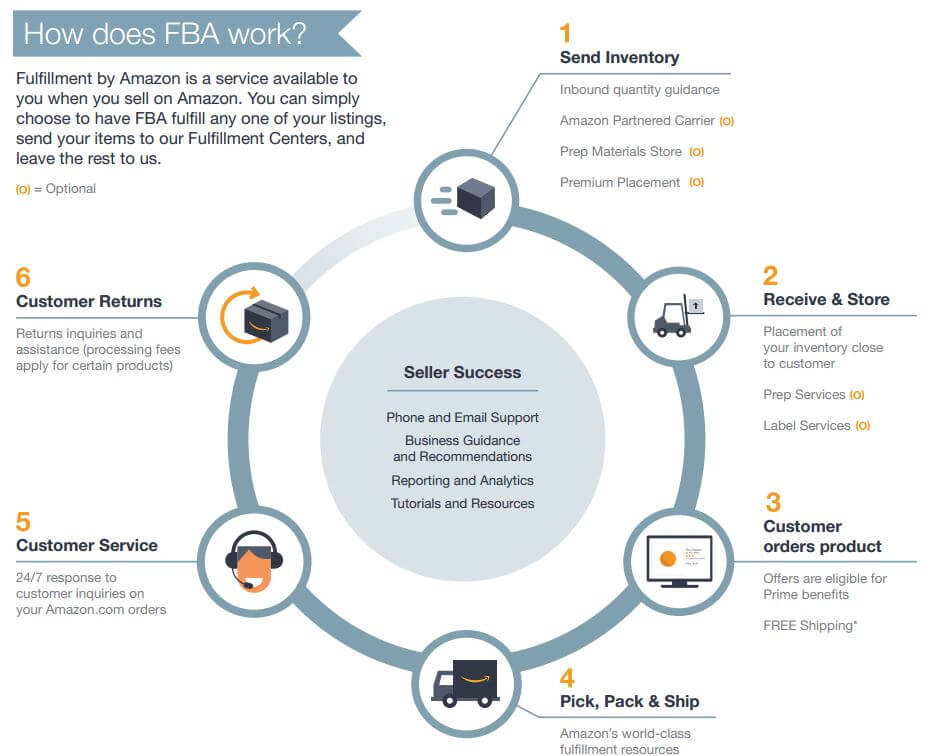
Initially, many sellers may find FBA to be an intimidating program simply because of the confusion around creating inbound shipments.
When creating an inbound shipment in Seller Central, Amazon will often automatically implement split shipments, ie. 33% of FBA units go to Fulfillment Center A, 33% to Fulfillment Center B, and 33% to Fulfillment Center C.
This is a standard practice because FC’s (Fullfilment Centers) have different capacity limits and capabilities (ie. refrigerator units). In this scenario, the seller would be required to split up their units and ship them to 3 different FC’s (Fulfillment Centers).
If a seller opts-out of split shipments, which is typically not recommended, they will have to pay around 30 cents/unit to be able to send to just a single FC.
Pros & Cons for Amazon Sellers Using FBA
Perhaps the most obvious beneficiaries of FBA are small business owners, who likely don’t have efficient fulfillment systems in place and don’t want to risk the potential negative effects that a poor customer experience could instigate. Other benefits include:
FBA Pros:
Convenience – FBA relieves the seller of a potentially large headache. Amazon’s fulfillment centers store the seller’s products and do all the legwork for them. When an order is received, Amazon’s employees pick, pack and ship the products, plus they’ll deal with all the customer service queries and returns.
Eligibility – With FBA, a seller’s products are eligible for Super Saver Shipping, Amazon Prime and Buy Box Eligible status, which all lead to a higher conversion rate.
The Amazon Reputation – Many believe that customers are more likely to buy from a seller who has the Amazon name attached to them. This is due to the strong level of trust that the company inspires in them. If something goes wrong, people know that Amazon will take care of it. They also know Amazon has mastered the distribution process and will send the item quickly.

FBA Cons:
Commingling – Commingling inventory is essentially the process of pooling Seller A’s units with Seller B’s units of the same UPC at an Amazon fulfillment center. If a seller chooses not to label their inventory, commingling is a potential con for FBA because fake products from other sellers can enter the mix.
Fees – Using FBA can be extremely costly, particularly for large products. Oftentimes a seller may have the manpower and willpower to be taking care of certain elements themselves, so switching to FBA could hike their costs up. However, using FBA doesn’t necessarily mean that a seller will be expensing more to be able to sell a product on the Amazon Marketplace.
FBA fees are in place of a seller’s normal operational and fulfillment costs.
To learn more about which FBA fees will likely impact your business, check out Amazon’s 2018 FBA Inventory Storage Fees Policy.
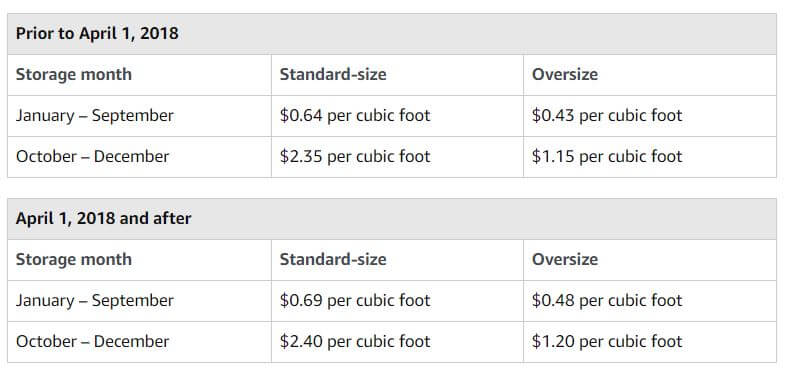
Expert Takeaway on Amazon Sellers Using FBA
While there are a good amount of professional Amazon sellers who FBA 100% of their inventory, this isn’t to say that every third-party seller should do this. FBA is a strategic tool sellers should deploy only for the listings it makes sense for.
A common misconception is that sellers should either be 100% FBM or 100% FBA, yet most professional Amazon sellers are an FBA/FBM hybrid.
Not every product a seller offers will be a good candidate for FBA for a variety of reasons, mainly size, sales performance, and margin. Knowing which listings it makes sense for is called FBA inventory selection.
“With almost 30% of Amazon sellers using FBA for all their products, and over 80% who use it for some of their products—FBA is a key strategic option for sellers who want scale their business in a smart and profitable way,” Ohad Hagai, (former) VP Marketing at Feedvisor said.

“Through higher product page visibility and access to Amazon Prime customers, FBA sellers have an immediate competitive advantage over other sellers. But what’s right for one seller isn’t always the best strategy for another. When deciding if FBA is right strategy for your business, you need take many variables into account.”
Amazon Fulfillment impacts your margin for individual products, which arguably limits profitability. However, with the increase of total sale volume and exposure, FBA is likely a good investment for your online store.
For example, you may make less money overall on a particular product such as a phone charger, but you are likely to sell more phone chargers overall for a larger holistic profit.
Remember you’re not forced to use the FBA option for all of your products, so take the time to calculate which products are profitable to fulfill with FBA.
Additional Tips for Being Successful as an Amazon Seller
Overall, leveraging your Amazon Seller Central and FBA features can certainly help boost your profitability as a merchant, but if you really want to make the big bucks, you’ll want to heed a few other tips and tricks as well.
According to some of the site’s most successful sellers, you should also:
1) Choose your niche carefully – and know it well.
Not all product categories offer the same promise or opportunity, so choose yours thoughtfully. Research potential niches before deciding what products to sell, and make sure to dig in deep, really getting a grasp on what’s out there, how things are priced and which competitors you’d be dealing with.
2) Don’t forget marketing.
You may get to forgo traditional ecommerce hassles like website management, SEO, shipping and payment processing as an Amazon seller, but you definitely can’t skip marketing.
Utilize social media, forums and email to market your listings, and be sure to follow up and ask for reviews from past customers. If you’re using FBA, you should have more time than ever to focus on marketing your storefront.
3) Offer sales, promotions and holiday specials.
Watch prices on your products and don’t be afraid to offer a sale or special to outdo your competitors. Be especially ready to offer deals around the holidays – and stock up on inventory if you do. Many Amazon sellers see two to five times as many sales during the holiday season, so there’s big potential here if you put in the work.
In the end, your ability to profit as an Amazon seller all comes down to the effort you put in. Use the right apps and tools to buy your inventory, leverage Amazon Seller Central and the FBA program, and focus your efforts on marketing and promoting your products, and you’ll be well on your way to success.
To learn more about selling with FBA or Amazon Seller Central, email [email protected].
You Might Be Interested In