18 Big Mistakes New Amazon Sellers Can't Afford to Make

Amazon has very clear selling policies and outlines best practices and mistakes to avoid for Amazon retailers within Seller Central [login required].
However, if you’re selling on Amazon as a beginner, there are some mistakes you could easily make without realizing it. There’s a lot of fine print in those requirements, and Amazon put them in place for a reason – everything they do is driven by the shopper experience.
That being said, below are some of the leading avoidable errors Amazon sellers make when setting up accounts, selling on Amazon, and handling Amazon orders.
The Amazon Seller Account is the place where Amazon sellers spend much of their time (varies based on agency or management automation).
This is the place where Amazon sellers have a holistic view for ongoing orders, items purchased, and what is getting listed on Amazon. This is also the place where sellers manage inventory, product performance, and define campaign settings.
“The Seller Account allows you to manage your listings, orders and payments, to track your feedback and performance, and to edit your account settings and preferences.”- Amazon
Be sure you set up a solid foundation for your account and products by avoiding easy blunders.
One seller account per Amazon seller- it’s that simple. And it happens to be an Amazon policy violation to have two accounts. Don’t get greedy.
Several sellers have tried including a URL in their product or seller information (such as their product inventory file or business name. This is an Amazon policy violation.
Amazon is a closed ecosystem, which can be a disadvantage for retargeting (remarketing) and branding opportunities. Amazon’s marketplace design and notoriety grant your store to a large shopper base- but that comes at the price of losing the ability to point shoppers back to a seller website.
Take advantage of other selling channels and strategies to increase site traffic and retarget customers rather than trying to game Amazon.
Remember selling on Amazon is difficult, and your competitors may be violating Amazon policy and or may not have an optimized account. Constantly review Amazon best practices, audit, test, and refine your seller account.
Be sure to research and choose the type of seller account that’s best for your online store.
Don’t treat Amazon like eBay or Google. Amazon operates on a fundamentally different structure than either of those shopping sites. Be sure your store is capable of handling selling on Amazon, and that your strategy is aligned with Amazon policies- so you get the highest ROI on the Amazon Marketplace.
It’s also very important to calculate your Amazon spend, and forecast profit margins before you go full throttle on Amazon.
For more information on the Amazon seller account, and Amazon seller FAQs, visit Amazon’s Seller Account help page.
Amazon product information is key. You should know that the content and format will make or break you.
The same can be said for inaccurate or incorrect Amazon product information- easy to change campaign information that can drastically impact profit on Amazon.
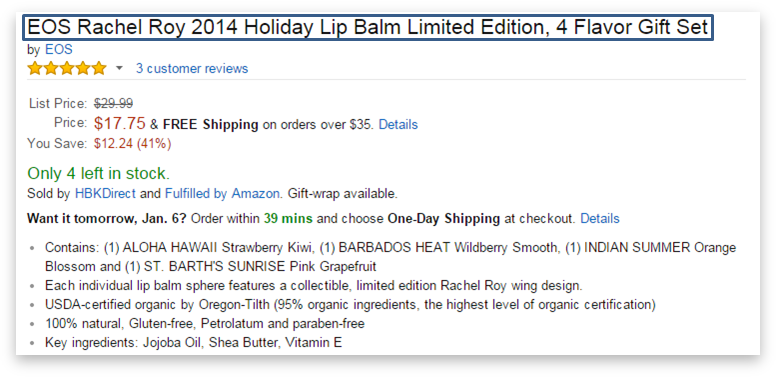
It can be exceedingly tempting to include a coupon, sale or store marketing message in your product title to make your store stand out on Amazon. However, this is a clear Amazon policy violation, and Amazon will hurt you more in the long run than any short-term benefits.
Avoid any title information with: “20% off”, “Lowest Price”, your URL or other information that may be construed as promotional. Amazon will eschew any product information which isn’t descriptive of the product itself.
Amazon stresses that product categories match Amazon’s (Amazon.com) browse tree. Review Amazon’s inventory file templates for correct product information formatting, including product title information. (Templates vary based on seller inventory)
Amazon titles should follow Amazon’s policies to the T. Product titles should be 100 characters (max), start with the product brand if possible, and include numerals.
Sidestep frequent product title formatting errors such as the ones below:
If you haven’t caught on Amazon doesn’t much care for any of your marketing or promotional material- anywhere near its marketplace. Stay far away from any messaging or product information which Amazon might view as a violation. Evade any messaging which includes “Sale”, “Free Shipping”, or a similar promotional feel.
Realistically, including that type of information in an image is a bit wonky anyway.
Common image best practices advocate using a white background. Amazon’s image policy for the main image follows this guide. On look at some of the product images on eBay and you can understand how this policy benefits your bottom line and Amazon shoppers.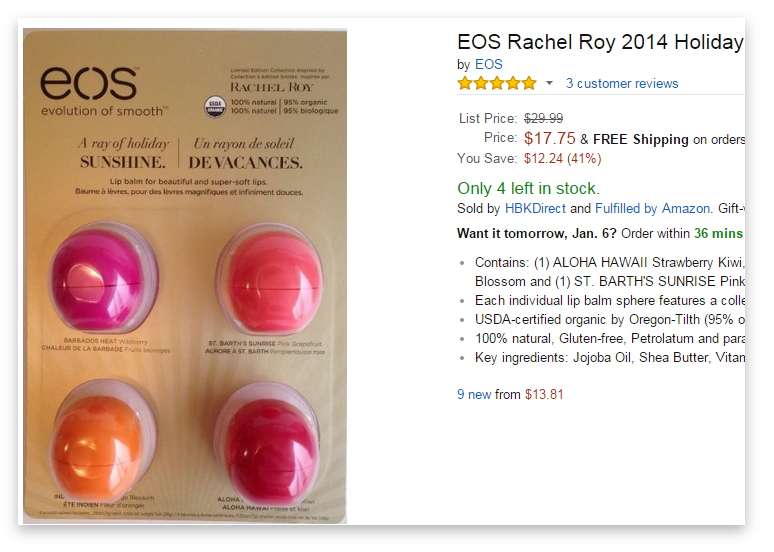
To add images to Amazon inventory, review Amazon’s image adding guide.
Amazon image policy is strict. Amazon isn’t playing around with its user experience, which is impacted heavily by product images.
Ensure you are avoiding common image issues including:
Review and cross-check all of your product images with Amazon’s image requirements before you start selling on Amazon, in addition to periodical inventory audits. For more information on Amazon image policies, review Amazon’s product image requirements.
Fulfillment is one of Amazon’s biggest allures for Amazon shoppers. Prime members enjoy expedited shipping (among other features), and pay for that delivery speed. Make sure your customer-facing policies and management is pristine.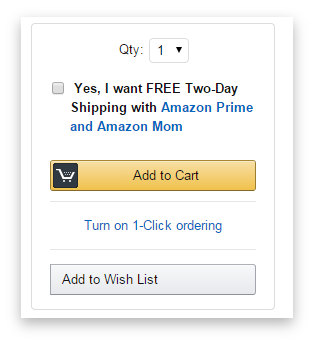
Below are the slip-ups Amazon sellers make when dealing with Amazon sales and fulfillment:
Nothing sends an online shopper running faster than over-priced shipping. Remember your Buy Box share and Amazon selling status rely (in part) on your reviews- those for your online store and your products. Bad or expensive shipping policies may mean more immediate profits, but will negatively impact your Amazon selling success.
Amazon customers generally note that they appreciate the ease of shopping on Amazon, but prize Amazon’s cheap, and fast shipping policies. Your competitors (and Amazon) will feature fast and reliable shipping speed. Be honest with your shipping dates, and realistically consider what speed and shipping price your store can manage.
Generally, we recommend using Fulfillment by Amazon (depending on your store, fulfillment needs, and budget) to leverage Amazon’s shipping speed and customer service. In which case there’s very little chance anything promotional will get by Amazon. However, if your’re handing your own fulfillment, anything featuring your store may likely confuse or worse- anger Amazon shoppers.
Review Amazon’s Seller Shipping Rates, Fulfillment by Amazon (FBA) and fulfillment policies before choosing a fulfillment method. Remember to consider the cost of shipping to Amazon, returns, and related fulfillment variables.
If you’re using email to make Amazon changes, you’re not managing your Amazon account effectively. Remember emails can get lost, deleted, or missed easily.
Proactively respond to customer needs, manage inventory and handle account activity. If you’re in over your head, consider leveraging agency resources or outsourcing data management.
For more information on Amazon seller best practices, browse Amazon’s seller recommendations.
Seller Buy Box share, Amazon search page visibility (Amazon Discoverability), and sales on Amazon (Amazon Buyability) are all affected in some degree by Amazon customer service. Whether it’s your return policy, shipping speed, prices, or reviews- your Amazon sales are getting hit by mistakes you’re making with Amazon customer service.
Here are a few of the most frequent blunders Amazon sellers make with Amazon customer service:
Amazon relies heavily on user trust–a metric they value dearly:
“Customer satisfaction is one of the most important performance measures we use to determine how well you are doing as a seller on Amazon. The Customer Metrics page provides reports that give you greater insight into how you are doing with respect to customer satisfaction.”- Amazon
It’s vital that you monitor and improve the variables which influence your customer metrics score, including shopper reviews for your store. However, gaming the system isn’t going to push the needle in your favor enough to warrant the risk.
Leverage and invest in resources to improve Seller Feedback management to boost your customer service metrics. For more information on product and seller reviews on Amazon, review this tutorial.
Sometimes Amazon customers are unreasonably demanding or argumentative. You’re guaranteed to encounter an overly-needy or irate person more than once when selling on Amazon. Avoid arguing with these shoppers at all costs.
Do your best to mitigate any issues or disagreements with your Amazon customers. Remember Amazon shoppers are accustomed to getting treated exceptionally well by Amazon (think about Amazon’s A-Z guarantee).
Your Amazon shoppers aren’t thoroughly reading (if at all) your policies. Even more likely, many people who have purchased your items haven’t read the product description entirely.
State your policies clearly, and in multiple locations. Politely reiterate policies in customer interactions, but remember its unlikely shoppers have read your store policy or the product description for what they’ve purchased.
The Golden Rule of Amazon can be encapsulated in one sentence: Put the customer first.
While companies have been saying this since the dawn of the local drugstore, Amazon is arguably one of the few companies that are obsessed with actually following this rule. If you want to be a successful seller, you have to buy into that mentality, too.
