What is Amazon Sponsored Search?
**Update: Amazon Sponsored Search is now called “Headline Search Ads”**
Amazon Sponsored Search is one of three components that make up Amazon Marketing Services. Sponsored Search uses targeted ads to give retailers more control over product merchandising on Amazon.com by boosting the visibility of their products.
Amazon vendors pay a fee for this service only when an Amazon shopper clicks their ad to go to the detail page where their offer is listed.
Amazon Sponsored Search allows advertisers to:
- Drive traffic to their retail brand page
- Target ads by keyword
- Benefit from high visibility placement in the search results
- Measure and optimize campaign performance
Retailers can drive traffic from Amazon Sponsored Search placement to:
- Landing Page (with other products)
- Brand Page
How to create an Amazon Sponsored Search Ad:
Step 1) The first step for retailers is to click on the Ad button in the right hand corner of Amazon Marketing Services. Then click Setup Your Campaign and select A Page at Amazon:
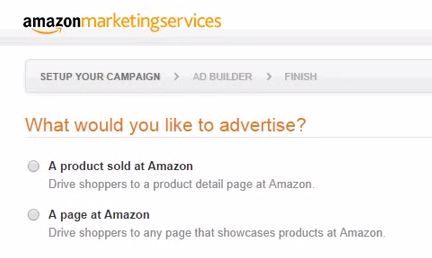
Step 2) Next retailers should select what page they would like to advertise:
- My Amazon Page
- Best Selling Page
- Custom Amazon URL
Step 3) For this example we are going to drive shoppers to a custom URL that features only specific products.There are a couple different ways to obtain this URL. The first is to go to a Amazon.com and search your product term (example: “building blocks”)
Step 4) Pull the Amazon SKUs for the selected products and paste under:
“Enter any page that showcases at least 3 of your products below“
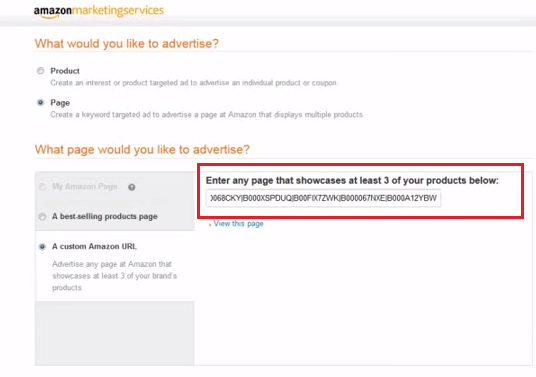
Step 5) Set your Campaign Name, Bid & Budget
Tip: Retailers will want to set their campaign name to something they can easily remember.
Tip: Retailers should bid competitively and pay special attention to the CTR (total click / total impressions). If the CTR is low, retailers may want to spend additional time testing. Keep an eye on average cost per click and always bid above that amount.
Step 6) Enter Keywords and maximum cost-per-click bid.
Tip: The keywords retailers choose will determine who views their ad. The bid determines if their ad is displayed for those keywords. With Phrase Match, retailers choose relevant keywords and let Amazon decide when to show their ad. (Example: “Nike shoe” your ad would also show on green Nike shoe).
Tip: You can add up to 200 keywords, but Amazon recommends only adding 30 to 40 keywords to start (with no overlap).
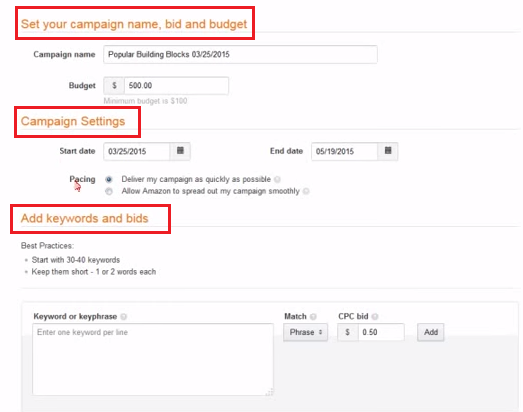
Step 7) Enter your Payment information and click next.
Step 8) Add a Headline and Logo for your ad. Review your ad and submit your campaign for review.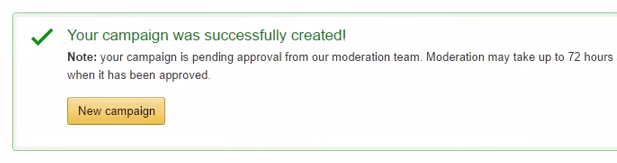
Tip: Logo or product images (in ad builder) should be at least 100 pixels by 100 pixels and your ad headline must comply with Amazon Marketing Services Content Policies and Standards.
What is the value of Amazon Sponsored Search?
“Sponsored Search is one of the units within AMS that essentially is a lever for driving incremental discoverability. The value of it is the amount of eyeballs you can get display advertising in front of,” Pat Petriello Head of Marketplace Strategy at CPC Strategy said.
“They [Sponsored Search Ads] have a number of different areas in the SERP but obviously the ones that are the most powerful are the ones that show up right at the top.”
“What Amazon wants to do is empower their vendors to be able to have an influence on their sales performance. [Previously] there was a lack of levers that vendors could pull – but now vendors have the ability to influence their performance. This is good because they’re typically brand manufacturers, which means they have marketing budgets to spend.”
You Might Be Interested In












