How to Sell on Amazon India in 4 Steps


Update: Similar to Amazon (US, Canada, Mexico) – Amazon India is also experiencing delivery delays due to COVID-19.
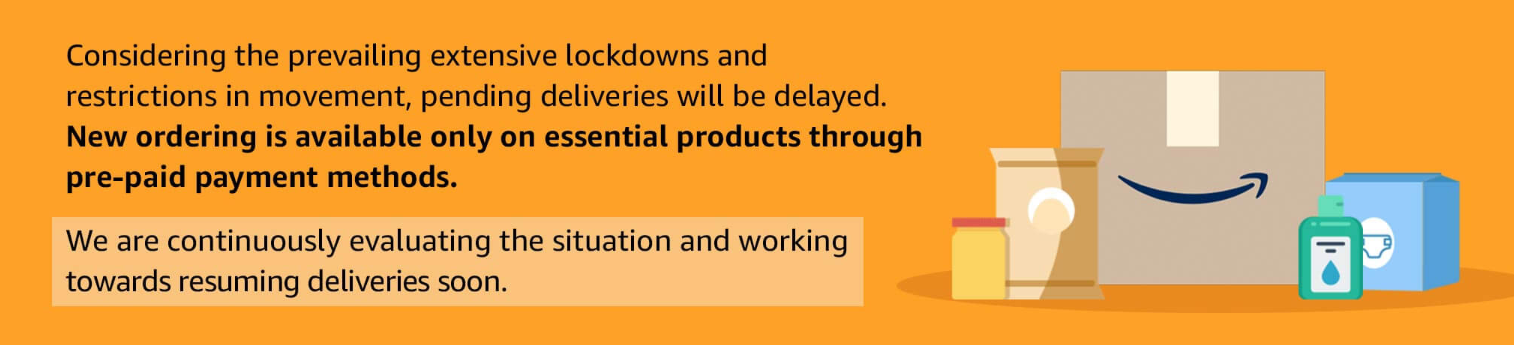
For the latest information on Amazon and COVID-19, please visit Tinuiti’s COVID-19 Resource Hub.
Amazon is in a unique position to help you take advantage of this growth thanks to the combination of incredible product variety, ecommerce market penetration and a strong retail advertising platform.
If you want to start selling on Amazon India, we can teach you how to get set up and hit the ground running. India is one of the largest countries in the world and, with a population of over 1.3 billion, is a fantastic opportunity for ecommerce brands who want to enter a new market.
Ecommerce demand in India is skyrocketing, with online retail revenue predicted to double from $20.6 billion in 2017 to $40.8 billion in 2020. This growth is fueled by the over 560 million active internet users in India, who are online searching for deals, products and online services.
There are over three hundred thousand merchants on Amazon India, each of them with their own unique brands and product lines. A top seller on Amazon US won’t necessarily be the top seller on Amazon India.
If you want to know the top trending products in each category on Amazon India, simply visit the Amazon India best-sellers section. From here, find the category you’re interested in and scan the list of top performers.
Once you’ve determined what category you’re going to be entering, and what products are at the top positions, it’s important to review what your own product line has to offer. Do you have any products comparable to the top sellers? Do your own top-selling products match or align with what the best-seller list is showing you?
Take a cautious approach to your initial Amazon India product line. Don’t load your entire product line in one go. Set up either your top-performing product or the product you think is closest to the top-selling on Amazon India. Then expand slowly from there.
Before you register, you will need to gather different sets of documents depending on what kind of business you’re operating.
You need the following documents if you’re an individual or sole proprietor:
For Private Limited Company, you will need:
Once you have the required documents, register on the official Amazon seller’s portal by following the prescribed steps.
Note that registering as a PLC will offer better opportunities for you to scale up over time than ify ou register as a sole proprietor.
You can upload your products on Amazon India’s Seller Central portal. You can upload them either one at a time or as part of a large list.
To upload one at a time, follow these steps:
Once the detail page is created, fill in the product details in the following tabs: Vital Info, Offer, Images, Description, Keywords, More Details
Click Save to finish.
Required information will be marked with an asterisk and vary depending on product type.
To upload multiple products at once, follow these steps:
Amazon is an excellent way to simplify the fulfillment process when you’re entering a new market and unsure about how to manage the shipping process and costs. To sign up for Amazon FBA, all you need to do is:
Once you fill out the application, someone from the Amazon FBA team will reach out to you and help you get started.
Amazon India is a hot market for brands that want to enter new territory with lots of growth potential. To get the most traction out of your Amazon India store, read our guide on telling a great brand story on Amazon.
