For today’s ecommerce retailers, negative reviews just come with the territory.
In fact, with so many built-in, on-site rating and review features, many even invite them right in.
And that’s a good thing.
Bad reviews actually give you power as a retailer. They give you an opportunity to use your brand voice, to right your wrongs and to deliver stellar customer service — and to do it publicly, where potential customers can see it.
How to Respond to Negative Reviews
Whether you’re responding to negative reviews on Yelp, Google, Facebook or Amazon, you’ve already taken the first step: actually responding.
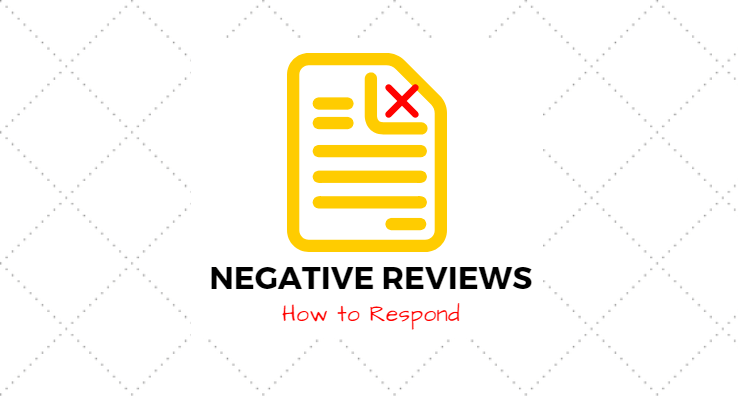
In today’s highly digital, super transparent society, simply ignoring a bad review is no longer an option. In fact, it can actually make matters worse. But just responding in itself isn’t enough. What you say, how you say it and even when you post that response all matter, too.
Do you have a bad review to respond to? Then heed these rules:
1. Respond quickly (within 24-48 hours):
The customer thought it was important enough to post a public review, so treat it as urgent. Respond quickly, show that you’re in tune with customer feedback and that you’re an active participant in your business.
2. Offer to make it right:
Always offer to make your wrongs right. If someone was unhappy with their meal, invite them in for a free dinner on the house, and put your best chef on it. If their shirt arrived with a tear in the sleeve, send a replacement one — and do it ASAP.
Many times, customers won’t take you up on your offer of a freebie, but it’s vital that you offer regardless — if only to show potential leads that you’re willing to go the extra mile.
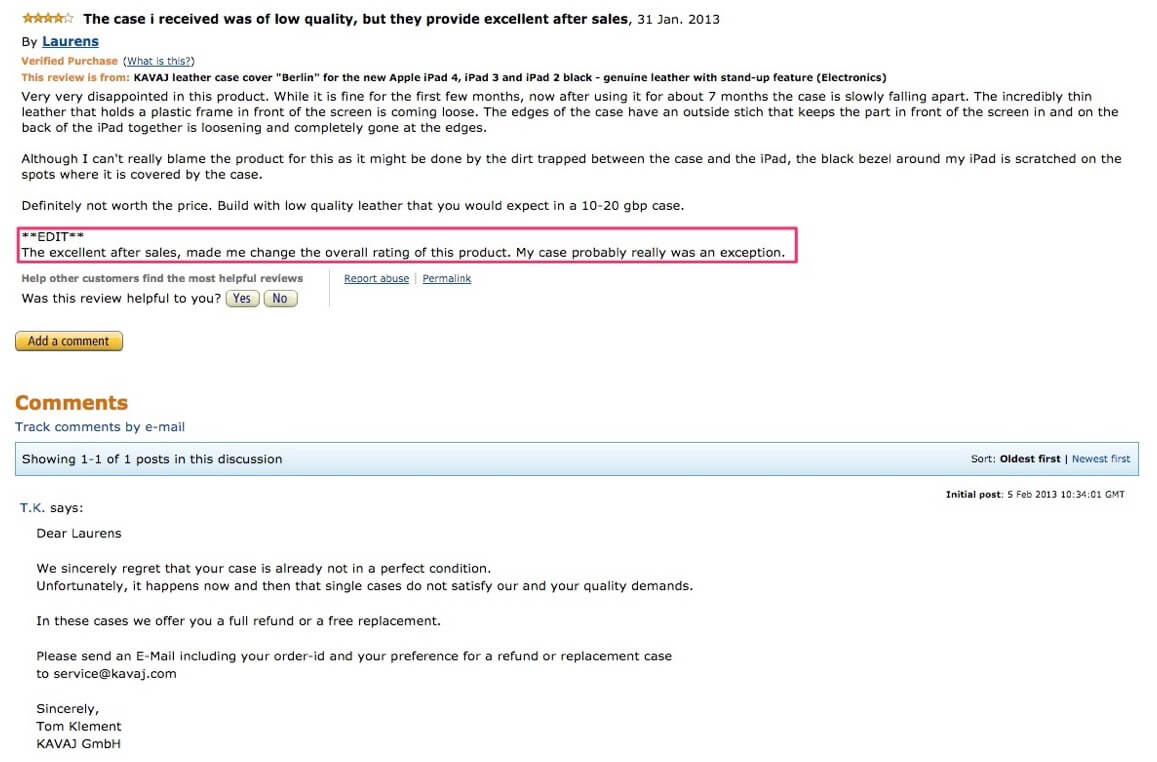
3. Be authentic:
Customers want to know it’s an actual human responding to them — not a bot or IFTTT mechanism. Try to be as authentic as possible in your replies, and keep the marketing speak and jargon out of the equation.
Keep it real, conversational and honest, and your customer will appreciate it.
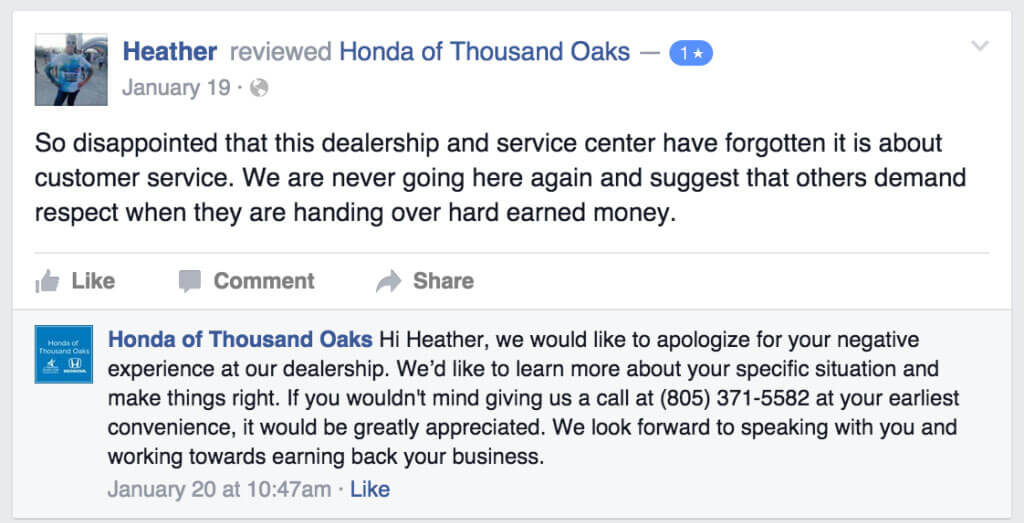
4. Keep it polite:
It’s important to take the high road when responding to negative reviews. Even if a customer posts a low-blow, try to keep your response polite, civil and aimed at the problem at hand: the customer’s dissatisfaction.
5. Be sympathetic:
Empathize with the customer’s complaints. Saying “I’m sorry” or “I understand” can go a long way in making a customer feel like their opinion is valid (and valued).
To take it one step further, you can even make recommendations for a better experience next time around:
“I’m sorry you found your XX purchase too expensive. I’d love to get you on our email list to let you know about our upcoming sales and specials!”
6. Think of future customers:
If a potential customer were to read that bad review, what concerns would they have? That their order will arrive late? That their food will be bad? That the products won’t work or the clothes won’t fit?
Find a way to address these issues in your response and set potential customers’ worries at ease.
7. Contact the customer offline:
Once you’ve responded publicly online, make an effort to contact the customer personally to prove it’s not all for show. Send them a message on Yelp, email their Google address or call them up to see how you can make it right.
This sort of extra-mile effort may even encourage them to come back and change their review or post a new one.
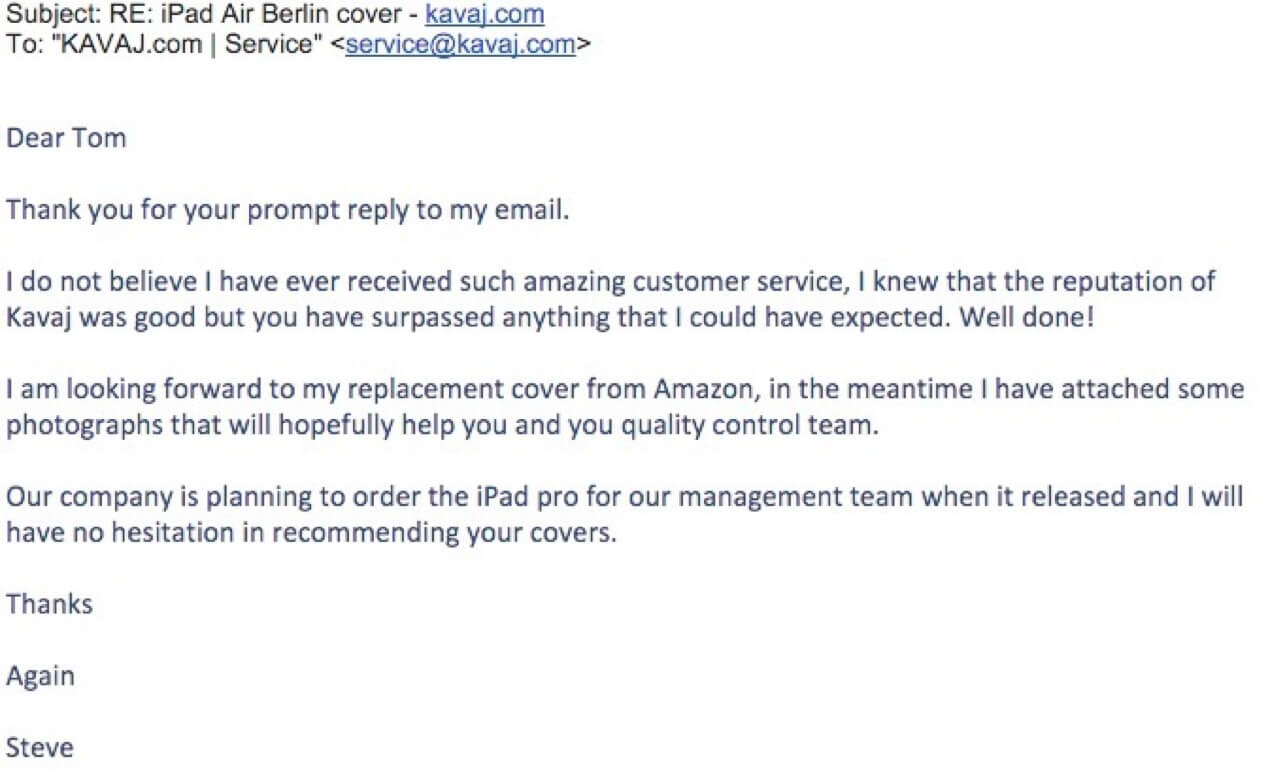
You should also take steps to counteract the negative reviews with positive ones.
You can end send out emails to past customers with a link right to your page. The more good reviews you have, the less important that negative one will look.

“You definitely should not incentivize the review at all, but the act of following up with a customer via Amazon’s email platform is perfectly fine,” Jeff Coleman, VP, Marketplace Channels at CPC Strategy said.
“You do need to walk a fine line because you don’t want to be spammy. A lot of the email follow up platforms will have automations in place where you can send an email thanking your customer for the order, once they received the item to make sure they got it, two weeks after they received it to make sure they liked it–identify these checkpoints.”
“Don’t email someone every day and say “Leave a review.” Everything should coincide with a checkpoint.”
Final Takeaways
So how do you actually put these tips into action?
How can you relate them to your business, customers and real-life reviews?
If you’re not sure, try to look at a few examples first. Here are some round-ups (1, 2, 3) that highlight some negative reviews, as well as the brilliant ways business owners responded to them. Take a look for inspiration before posting your own response.
To learn more about responding to negative reviews, email [email protected].
You Might Be Interested In












