Last week, some of our clients received an email from Bing encouraging them to update their Universal Event Tracking (EUT) due to a new feature in Safari called “Intelligent Tracking Prevention“.
According to Bing’s announcement:
“Apple Inc. has introduced a new feature in Safari called Intelligent Tracking Prevention, which may impact the reporting of conversions to Bing Ads from Apple users who have installed the new High Sierra and iOS 11 operating systems.”
“To help ensure that conversions continue to be reported accurately across your Bing Ads account(s), we recommend following the instructions below if you track conversions in Bing Ads using Universal Event Tracking (UET) tags.”
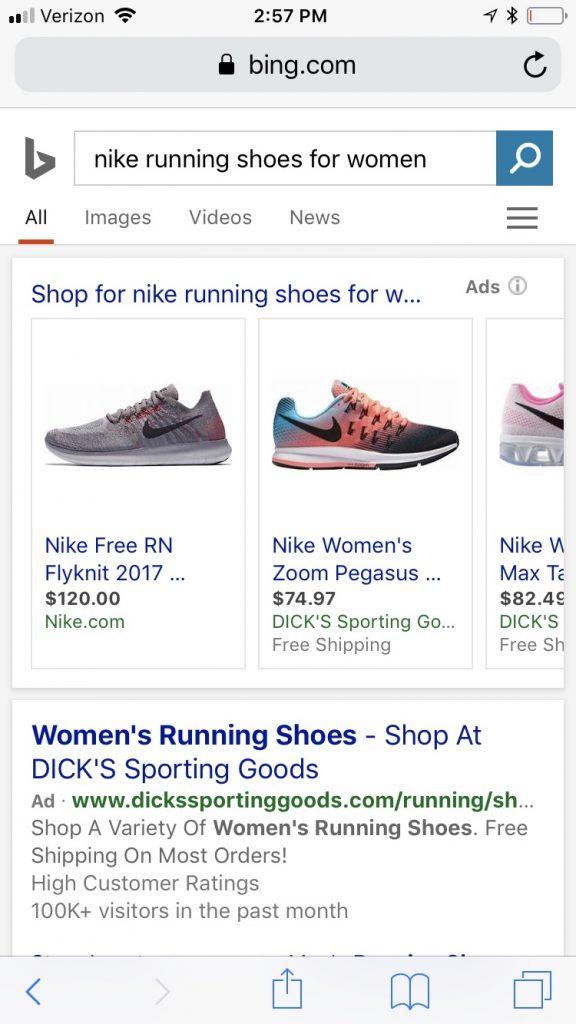
What is Intelligent Tracking Prevention?
Intelligent Tracking Prevention reduces cross-site tracking by limiting cookies and other website data. Unfortunately, the new feature can impact Bing ads reporting – which is why Bing is now encouraging advertisers to update their conversion tracking capabilities.
Although it sounds a little confusing at first, it’s actually a pretty simple fix to ensure that you are properly getting credit for any Safari user conversion.
PPC Experts Chime in

“Best practice is to enable the Bing UET Auto-Tagging feature,” Lewis Brannon, Sr. Paid Media Manager at CPC Strategy said.
“My only concern was a possible impact on UTM tagging or existing tracking templates, but according to Bing, there will not be an impact on those features.”
“So considering Safari traffic is significant, we definitely recommend enabling this feature to ensure optimal conversion data quality for your Bing Ads campaigns.”
How to Enable the Bing UET Auto-Tagging feature:
Below we outline step by step how to continue tracking conversions if you currently monitor conversions in Bing Ads using UET tags.
1: To continue tracking conversions for Apple users who have installed the new High Sierra and iOS 11 operating systems, you will need to enable auto-tagging for your ad URLs.
2: Bing Ads UET will then set a cookie on your website’s domain that captures the ad click ID that brought the user to the website.
3: Conversions on the website will then be attributed back to the search ad click using this ad click ID.
Keep in mind this change will go into effect by early 2018.
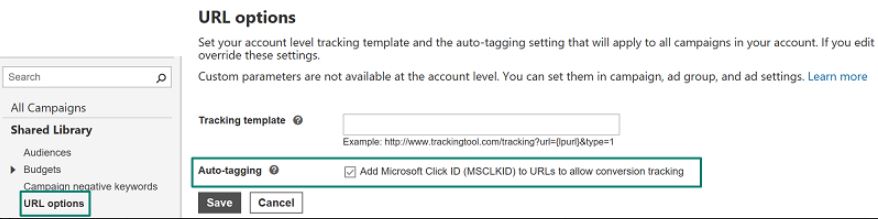
As seen in the image above, you can enable auto-tagging of the Microsoft Click ID within the URL options of the Shared Library on Bing Ads online.
According to Bing, if you have already included the Microsoft Click ID in a tracking template, they recommend you still select the box for the auto-tagging of the Microsoft Click ID. That way any changes or updates to your tracking template will not affect the Microsoft Click ID parameter.
Pro-Tip: The UTM tracking found under the account settings page is a separate tracking features for third-party providers, like Google Analytics, and is not related to Bing’s recommended auto-tagging of the Microsoft Click ID.
4 Facts You Should Know Sbout the Bing Conversion Update:
- Conversions that are tracked within 24 hours of the ad being clicked will be completely unaffected by this change to Safari.
- Conversions will continue to be tracked correctly for users who have recently interacted with Bing services.
- While Safari users are an important segment of the Bing Network, the majority of ad clicks and conversions across the Bing Network come from PC users, and reporting for those conversions will be unaffected by changes to Safari.
- The impact to reported conversions will be limited to only Apple users who have upgraded their operating system to the most recent version (High Sierra and iOS 11).
Got questions? Our experts are here to help. Reach out to [email protected] for more information.
You Might Be Interested In












