30 CRO Tools for Boosting Digital Marketing Conversions

There are thousands of conversion rate optimization (CRO) tools and platforms available online—it’s truly a challenge to find the ones that are affordable and make sense for you and your team.
We’ve taken the guesswork out of finding the right tools to measure qualitative data, run A/B tests, optimize design, and more with this handy guide.
We didn’t just pick these randomly, either. These are the tools our in-house experts on our CRO team use every day to make their jobs easier and to get stellar results for clients.
Quantitative data is important information, but the “why” behind the what is just as important (and there is a difference between qualitative and quantitative data).
High bounce rates, why? Minimal click activity, why? Limited scroll depth, why? Rage clicks galore, why? Leverage one of the below qualitative data analysis tools to answer the “why” that is holding your website back.

Since 2014, Hotjar remains a leader in the space for qualitative user data. Affordable pricing enables businesses of all shapes and sizes to better understand on-site user behavior
Primary Features include:

One of veterans of the space, to its credit, CrazyEgg continues to update it’s product to keep up with emerging competitors. Once only heat mapping, CrazyEgg has since rolled out user session recordings. Our favorite CrazyEgg feature is their detailed click reports with click activity drilled down to:
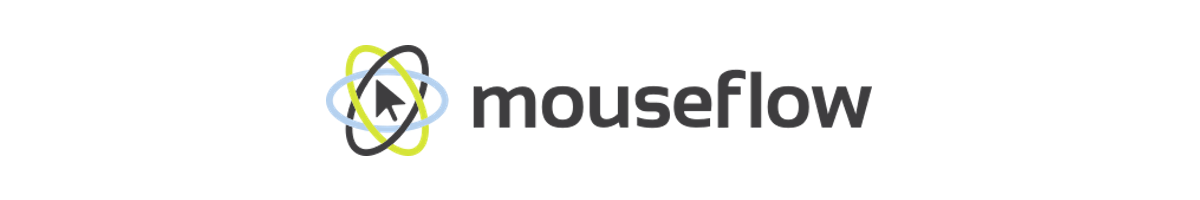
We initially leveraged Mouseflow as a supplement to CrazyEgg prior to CrazyEgg’s release of session recordings.
Mouseflow Session Replays allow you to actually filter your replays by user frustration, compatibility issues, errors, and more.
In addition, they offer heatmaps which you can filter by click, attention, movement, and scroll behavior as well as funnel visualization, forms, and visitor feedback.

An additional platform leveraged to understand how users behave on your site, Lucky Orange leverages a variety of tools to drill down to specific user behavior and on-page activity.
Within the Lucky Orange dashboard you are able to get a real-time count of all the people on your website, quickly compare dates to see how traffic has changed over time, discover the top sources that brought people to your website, and filter stats by behavior tags to see which traffic sources ultimately drove the most conversion.
In addition, you are able to customize your dashboard’s layout which is super handy for seeing the metrics that matter to you most upfront.
A large portion of our client’s headaches come from design decisions that leave clients wondering what happened. Never fear! We have you covered with our go-to design analysis tool: EyeQuant.

While qualitative tools allow you to see how actual behavior is occurring on your website, EyeQuant allows you to see how new designs will be perceived by visitors to your website.
A combination of neuroscientific research, artificial intelligence, and neural network modeling stimulates how users ultimately react to the designs. EyeQuants technology was built by leading neuro and data scientists to help UX, marketing and product teams make smarter design decisions with tools such as:
Pixel-based user behavior tracking is a great tool to leverage, but we love hearing the voice of the customer engaging with the site directly.
User testing is often the most effective way to get to the root of your website issues. Here are a few of our favorites.

Usability Hub is a remote user research platform that eliminates the guesswork out of what is and isn’t working on your site by validating with real users.
With a variety of features to fit your needs, Usability Hub offers design surveys in which you can collect direct visitor feedback on that design you’re looking to roll out.
Preference Tests allow you to fine-tune visual assets, marketing copy, branding, and more by measuring user sentiment and affinity.
The Five-Second Test measures the clarity of your website by measuring first impressions. Ask yourself: Within five seconds of reaching your page, can a user clearly understand who you are, what you are offering, and the value of your offer?
Watch videos of real people interacting with your site with User Brain. Listen to them speak out loud as they work their way through the customer journey; see what they do and improve your website experience based on their feedback.
You have access to a worldwide pool of unbiased testers that you can select based on your demographics and needs to ensure you are getting the most accurate feedback possible.
UserBrain proudly boasts: “If you can link it, you can test it,” offering the possibility to test an array of live websites, those under development, early prototypes, or even your competitor’s sites on either smartphones, desktops, or tablets.

Another remote usability testing platform, in addition to the standard set of features, TryMyUi boasts additional features such as a Collaborative Analysis suite in which you can minimize the standard time of analyzing testing videos by dividing and conquering your results, sharing key moments, and finding efficiency to keep your team up to speed.
UXCrowd aggregates and ranks usability insights with crowd voting so you can quickly and easily see which issues were most important to your visitors.

“Are your experiences customer-centric?” is a question posed by those over at UserTesting. Accordingly to them, there is a 45% “empathy gap” between organizations thinking they are customer-centric, and consumers believing this is the case.
What’s the solution? Enter UserTesting. Their singular goal is to leverage their Human Insight Platform to close the empathy gap.
Within hours, UserTesting can help you find the solution to almost any product issue based on the following:

Qualaroo is a customer and user feedback software that offers the ability to survey visitors to your website with “Nudges” or surveys in the moment.
These nudges make it easy to survey specific users in context while they are looking at your product, service, or brand. It’s not just about asking questions, Qualaroo ensures the right questions are asked at the right time.
Qualaroo enables you to determine exactly when and who the survey targets. You can target customers based on specific actions, events, locations, or behavioral patterns. Some examples include:
It’s no secret that not all pages convert the same for all traffic.
Armed with this knowledge, you should be leveraging a variety of pages. If you’re like most businesses, that is easier said than done. Here are our top resources for easy landing page creation, automation, and hosting.

Need pages quickly created but limited on internal resources? Unbounce has you covered.
The Unbounce platform enables you to create custom landing pages without the use of custom coding via their drag and drop editor. With over 100+ landing page templates to choose from, you can bring any campaign vision to life at a fraction of the cost it would take to build the pages with a developer.
With features such as built-in AI conversion power with Smart Traffic, and the ability to AB test pages to see exactly what is working, you can ensure you are making the most of the traffic arriving on your pages.
Additional features include customizable pop-ups, sticky bars, dynamic text replacement, and a variety of integrations for CRMs and additional marketing automation tools. One of our all-time favorite tools and a frequent recommendation for our clients.

Instapage boasts six separate products within their platform including:
For paid search efforts, AdMap is an easy way to visualize ad campaigns and effortlessly connect ads to relevant post-click landing pages.
Tired of going back and forth with your internal team on page changes? Instapage’s Collaboration product speeds up the review process and simplifies team workflow with instant feedback, real-time edits, and secure sharing with outside shareholders directly within the platform.
We have found this feature especially beneficial when working with our clients on projects that require the necessary approvals for quick turnarounds.

Need interactive content but don’t have the internal team to support it?
Ion is the place to find it. Ion interactive empowers organizations to engage, target, and convert higher quality leads using a code-free solution.
Leverage interactive infographics to landing pages, assessments, quizzes and move to quickly drive enticing and relevant online experiences that help to build revenue.
Ion believes every touchpoint is an opportunity for insight, and therefore their seamless, design-driven interactive content is intended to not only entice page interaction but user users through to final conversion.

Aimed at small businesses, LeadPages is both a landing page builder, and a website builder. With Leadpages Site Builder, you can create a high-converting website with code-free customizations.
Intended to allow small businesses to create websites in half the time a platform like WordPress would entail, allowing you to quickly swap out and add on-site pages by using pre-built page templates that seamlessly integrate with any site.
All website templates are mobile-responsive and professionally designed. Leadpages claims their sites load 2.4 seconds faster, and have a performance 30% higher than its competitors.
Their streamlined analytics dashboard allows you to check site performance within the LeadPages platform, and a built-in SEO setting allows for meta descriptions and image optimizations.
Some days we feel like we have tried them all (maybe we have!) below are our top choices for A/B, Multivariate, Multivariable, and Multi-Page testing

Considered one of the veterans in the space, VWO has gone through a variety of improvements and upgrades over the years.
One of the few platforms still offering month to month contract terms, VWO prides itself on being both an experimentation platform, and an insight platform.
Unlike other platforms, VWO offers funnel visualization, session recordings, heat maps and on-page surveys for your experiments. Their Full Stack product allows for product testing for both mobile app and server-side testing.
Finally, VWO engage intends to bring back “lost visitors” with web push notifications, Facebook Messenger, and cart abandonment campaigns. There’s no denying that VWO has a lot to offer.
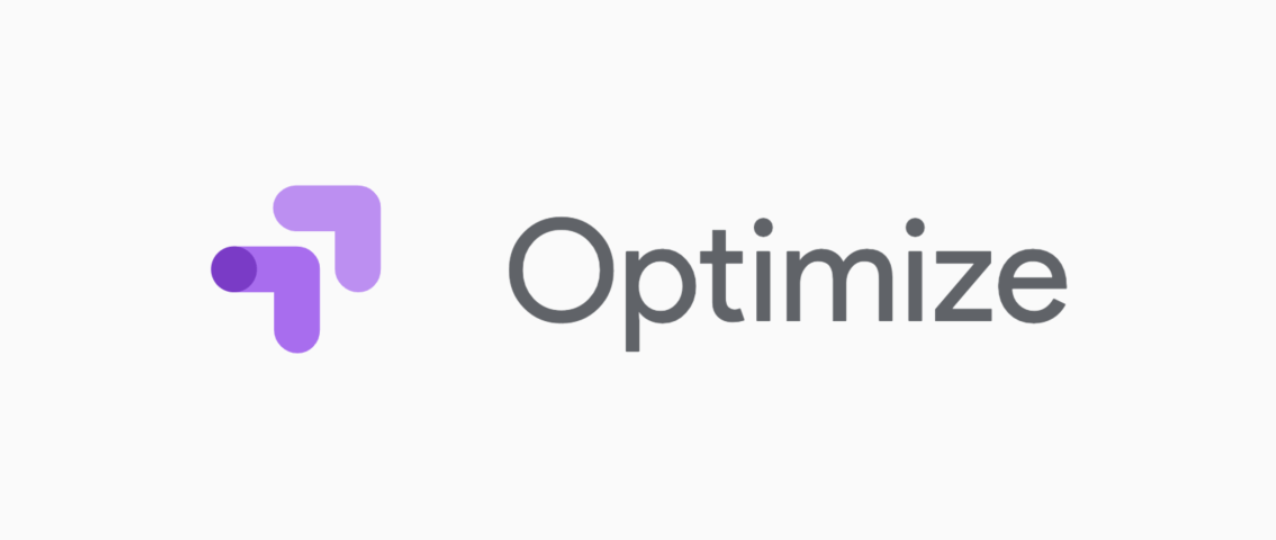
When it comes to pricing, nothing beats free.
This is why Google Optimize has made our list. While not the most robust or sleek product on the market, our clients opt to use it due to its price tag (non-existent) and integration into Google Analytics.
You will need to have a developer handy to help support your experiment creation, so make sure you consider this before deciding on the platform.

Best for medium businesses who are committed to testing but not ready to commit to the larger price tag, AB Tasty is a great testing platform option.
Real-time reporting, unlimited users, unlimited tests, and built-in pop-ups, surveys, heatmaps and recordings make AB Tasy a solid option for your experimentation program.
If you do not have internal development resources, this may not be the best option for your business, as AB Tasty does not offer a code editor, but rather allows you to edit individual elements.
The platform doesn’t offer multivariate testing, but the ability to personalize with up to 30 different targeting criteria keeps this one on our list.

One of the more sophisticated tools on the market, in addition to features touted by its competition, SiteSpect boasts best-in-class support for Single Page Applications.
While other tools offer workarounds, SiteSpect offers all its standard features, including its visual editor, for your SPA. Additionally, SiteSpect offers both client-side and server-side testing for organizations.
Client-side testing with SiteSpect allows changes to be made via their virtual editor or powerful Regular Expressions while minimizing the performance impact of traditional client-side tools. Server-side testing allows you to create tests and deploy server-side functionality with on/off switches or progressive rollouts.
Leverage cookies, headers, parameters or feature flagging. SiteSpects Find & Replace feature allows you to motif page content and source code on the fly. Replace, remove, or add in new functionality before the pages are rendered in the browser.

Optimizely is an incredibly powerful platform for A/B testing.
Coming in at the heftiest price tag, Optimizely’s impression model (vs. the standard unique visits model) makes it far more expensive than its competition.
But, hey, you get what you pay for, and Enterprise clients will find Optimizely a worthy platform with a variety of features including both Web and Full Stack websites, Mobile Apps, TV Apps, and IoT Apps. Boasting in its work with Stanford University to develop a Stats Engine with more confidence, faster results, and lower error rates, testing becomes more efficient.
Optimizely’s Performance Edge is powered by an Experiment Delivery Network that enables experiments to run quicker than ever while scaling experimentation with minimal performance to impact.
Optimizely’s WYSIWYG (What You See is What You Get) editor allows for quick changes without the need of a developer, although more complex tests will require one.

Geared toward medium businesses not looking to commit to an annual contract, Convert offers an affordable way to run experiments on your website.
Advanced targeting, personalization, dynamic testing with the JS Tester, Hypotheses building and prioritization all assist in building experiments aimed to bring results.
Post segmentation allows you to slice and dice your data with ease after concluding an experiment helps to ensure that no learnings are lost and all experiments are worth the effort.
Want to get the jump on your competitors? Wondering what exactly they are up to? Check out our preferred tool to know the details.

Everyone wants to outsmart their competitors. With CompeteShark you can monitor, track, and analyze your competitor’s marketing efforts in real-time.
Through automation, Competeshark monitors your competitor’s web activity and stores it all in one place so you can focus on making the right moves at the right time.
CompeteShark monitors your competition for content changes, layout experiments, and new promotions while providing real-time updates via a real-time feed of every action taken by your competitor.
CompeteShark’s Time Machine feature allows you to research when what and who your competitors are targeting while also being able to take a look under the hood to see SEO optimizations, header, and link optimizations, and AB test activity.
There are experimentation platforms that personalize, and then there are personalization platforms that experiment. If you’re looking for personalization first, here is who we recommend.
![]()
Are you an ecommerce business looking to do personalization?
Look no further than Monetate. Selected as the personalization leader for a 3rd consecutive year by Gardner, you really can’t go wrong with these guys.
You can accomplish 1-to-1 personalization by leveraging Monetate’s decisioning engine to deliver hyper-personalized experiences across all your digital properties with tools including:

Also a leader in the Gardner report, DynamicYield offers omnichannel personalization and experimentation in one platform.
Easily transform static content such as hero banners, CTAs, and promotional areas into personalized experiences tailored to each user segment.
Automating content personalization at scale, machine learning algorithms dynamically select the most relevant content for each user in carousels, multi-item banners, and more by syncing personalization campaigns with fresh data feeds and creative libraries.
Client and Server-side personalization options allow you to personalize the entire experience, from algorithms to complete website re-brands.
Curious how your page is stacking up? Plug your page into a landing page analyzer to see where you’re succeeding and where you can improve

Unbounce’s Landing Page analyzer allows you to test your landing page’s effectiveness and get a free, personalized report of actionable tactics to increase your conversion rates.
Plug in your page, answer a few qualifying questions and you’ll be on your way to better understanding how to improve your landing pages.
The LP Analyzer criteria includes the following features (and more):
If you’re going to be experimenting on your website and landing pages, ensure everything is operating as it should across all browsers, devices, and operating systems.

BrowserStack is our go-to tool for ensuring the adequate QA of all new website and landing page experiences.
With the ability to test on 2000+ real devices and browsers you can rest assured that your pages will render exactly how you intended.
In addition to live, interactive cross-browser testing, BrowserStack also offers selenium testing at scale, visual testing and review, interactive mobile app testing, and automated mobile app testing.
As the product works out of the box, there is zero setup and zero maintenance so you can speed up releases.
Page speed plays a pivotal role in the user experience. Leverage one of the below tools to ensure your page speed isn’t hindering visitors from converting.

PageSpeed Insights (PSI) is straightforward and to-the-point.
PSI reports on the performance of a page on both mobile and desktop devices and provides suggestions on how that page may be improved.
PSI provides both lab and field data about a page with lab data debugging performance issues as it is collected in a controlled environment and Field data capturing true, real-world experience.
There are multiple scores included in the PSI including an overall performance score and areas classified as Good, Needs Improvement, and Poor.

GTMetrix combines multiple page speed tools into one, and we all know how important page speed is for overall website analytics and improving conversions.
This tool provides in-depth explanations of how to fix issues, rather than relying on the surface-level recommendations you can get from Google’s Page Speed Insights tool.
It also has the best waterfall analysis for websites (basically explaining the positive and negative impacts of your website on your conversion rate).
How long should a test run? How long will it take to conclude a test based on your traffic? Ensure your calculations are correct with one of the following tools.

The Effin A/B Testing Calculator is a chrome extension our team can’t live without. Calculating both the conversion rate of your experiment and the statistical significance, this chrome extension is straightforward and easy to use.
It includes a color-coded bar to indicate statistical significance, a split test calculator, an AB test calculator, and a direct comparison of conversion results. With a click of a button, you’re that much closer to finding a winner and concluding your test.

With the option of a pre-test and test analysis calculator, you can answer a variety of testing questions with the AB+ Test Calculator by CXL. While still in Beta, we’ve found it to be useful in helping to answer a few important questions when testing:
The only downside to this one is it is fairly complicated and may be overwhelming to those who are not well versed in all things testing.
Nevertheless, for those really wanting to drill down to some very specific metrics, this calculator is worth a try.
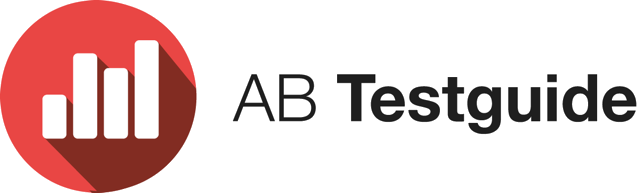
This A/B test calculator is similar to others in the market but also includes some visuals around Conversion Rate Distributions and Improvement Distributions.
This tool provides the primary metrics of other calculators out there but also shows an “Executive Summary.” Want to share the results with someone else?
The “Copy the Results” CTA allows you to share with a variety of stakeholders without having to input the data on a page load.
