YouTube TV Advertising: What It Is & How to Get Started


YouTube TV announced they had surpassed the 3 million subscriber mark in October 2020, and recently launched a 4K Plus add-on just in time to attract Olympics fans hungry for high resolution. As YouTube TV continues to build out their offering, advertisers’ interest in reaching YouTube TV subscribers is growing as well.
In this article, we’ll cover everything you need to know about YouTube TV, and how brands can leverage YouTube TV ads as part of their OTT advertising mix.
YouTube TV is an ad-supported subscription TV service, known to advertisers as a vMPVD (Virtual Multi-Platform Video Distributor). vMPVDs give viewers an alternative to traditional cable distributors (MPVDs) like Comcast, Charter, or Dish.
YouTube TV (YTTV) lets users watch live TV from more than 85 broadcast, cable, and regional sports networks, in addition to video-on-demand (VOD) shows, YouTube Originals, and trending YouTube videos.
There is currently no ad-free version of YouTube TV available, meaning all subscribers will see ads as part of their YouTube TV viewing experience. Because YouTube TV is a cable alternative service that gives its subscribers access to live, traditional TV from the major broadcast and cable TV networks, YTTV viewers will see many of the same ads airing simultaneously on traditional national TV.
The subscription also features:
Users can add premium channels like Showtime, NFL Redzone, and HBO for an additional monthly cost.
One of the biggest draws of YouTube TV is the price. Compared to traditional cable services that can cost upwards of $100+/month, YouTube TV starts at $65/month, with no installation or additional hardware required. YouTube TV also recently “announced a 4K Plus add-on package with offline downloads, 5.1 Dolby audio, and features that make it easier to watch live sports,” among other benefits. This more robust package is available for an additional $19.99 per month.
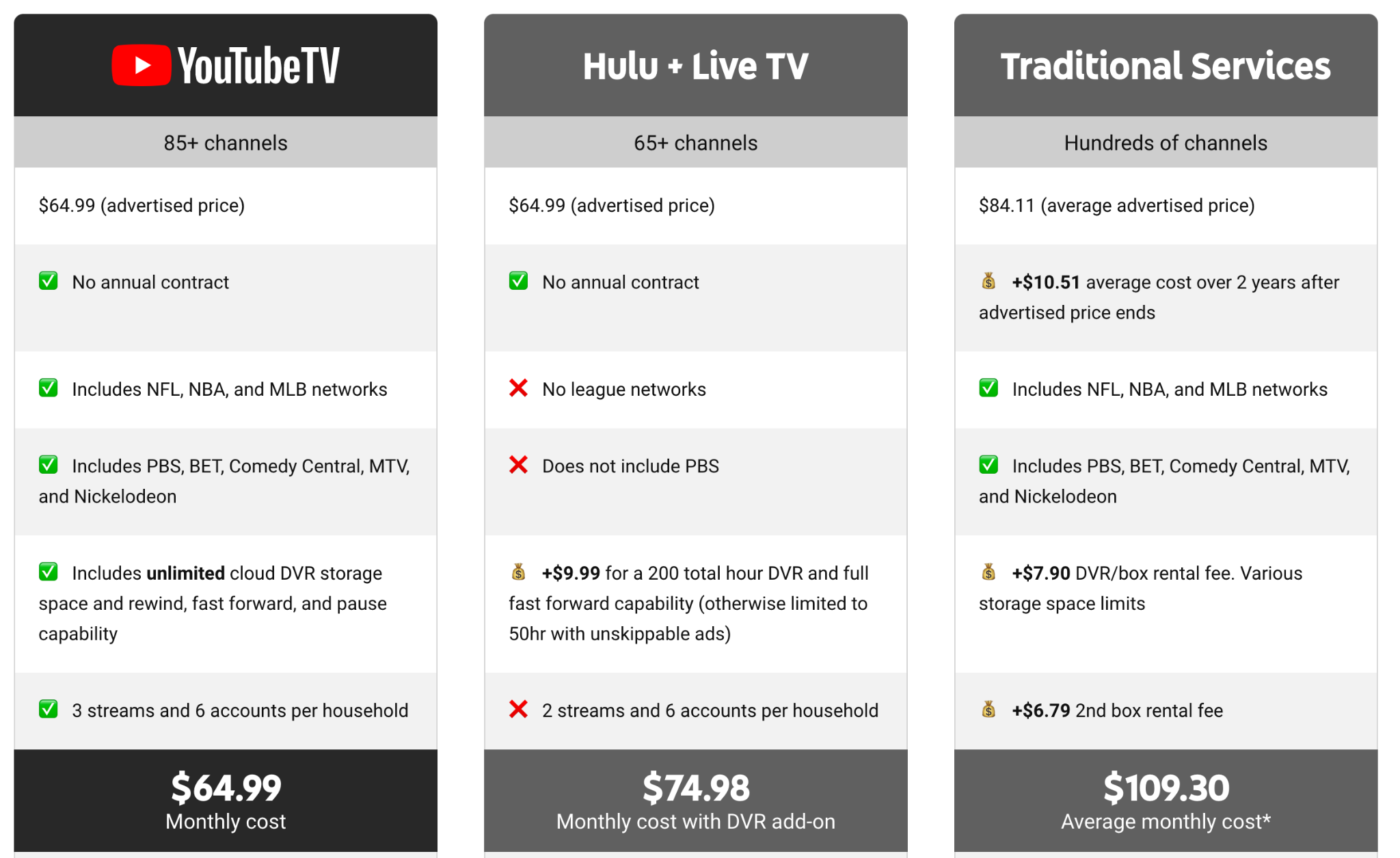
YouTube TV offers an excellent opportunity for digital marketers and advertisers to reach potential customers they may have lost, or couldn’t afford to reach, through linear TV advertising.
It’s important to consider that not everyone who watches YouTube on their TV is a subscriber of “YouTube TV,” its own member-based service. The YouTube app is already baked into, or available for free download across, many smart TVs and streaming devices. The YouTube app enables viewers to watch all their favorite YouTube content on the largest screen in their house at no cost, while “YouTube TV” requires a paid subscription.
To reach viewers who are watching “regular YouTube” on their televisions, brands can purchase traditional YouTube ads. These ad purchases are made separately from YouTube TV ads, with differing ad types, targeting, and measurement capabilities. In addition to reaching subscribers through YouTube TV ads, brands can expand their reach through traditional YouTube ads to be shown to viewers watching any YouTube content on connected TVs. According to Comscore, greater than 60% of YouTube’s CTV audience cannot be reached by all other ad-supported streaming services analyzed (Comscore, OTT Intelligence, Sep. 2020, U.S.)
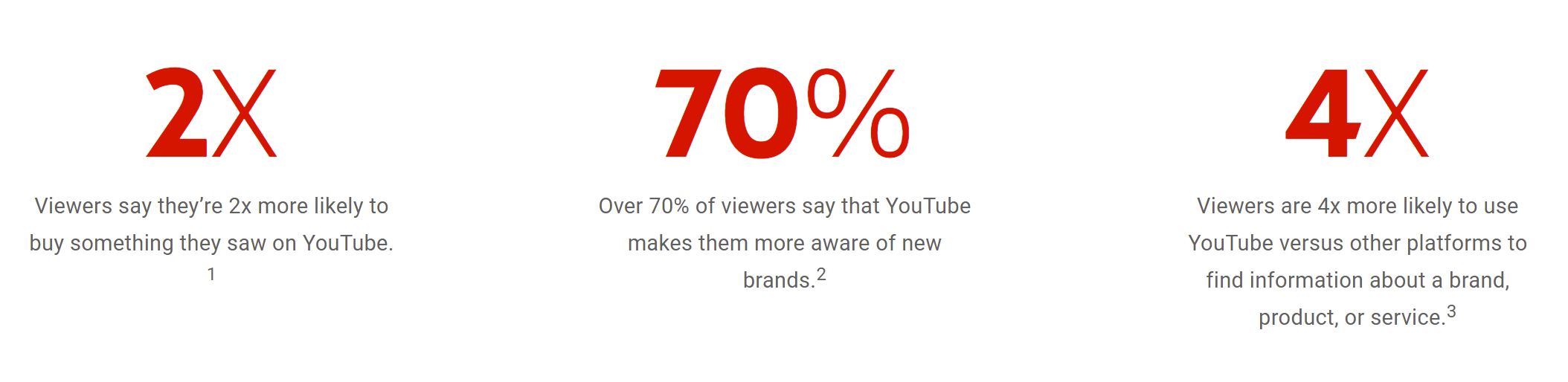
YouTube TV advertising is a form of OTT (over-the-top) advertising. OTT advertising is advertising delivered directly to viewers over the internet through streaming video services or devices, such as smart or connected TVs (CTVs).
“YouTube sees the tremendous opportunity on Connected TV, and has moved to position new ad packages in kind; specifically, the YouTube Select CTV lineup. This product allows you to target your ads to reach not only YouTube TV subscribers, but also viewers of the top premium content across YouTube On TV, since streaming of regular YouTube has grown on CTVs through the YouTube app.”
— Teka Phan, Senior Strategist, Advanced TV and Video Solutions at Tinuiti
“We see OTT video as being ripe for two kinds of brands: TV advertisers that are looking to recapture some of the impressions and reach that are no longer available through traditional channels, and challenger brands that don’t have direct broadcast budgets but can play in the TV space for the first time through OTT.”
— Jesse Math, VP, Advanced TV & Video Solutions at Tinuiti
Ads can show up in a few different places on YouTube TV:
There is one exception for YouTube Premium members, who won’t see ads during YouTube videos on YouTube TV.
There are currently two ad formats that may run on YouTube TV:
YouTube TV ads are only available for purchase through guaranteed placements—aka reserved buys—with payment based on the number of ad impressions.
Non-skippable video ads must be watched in their entirety before viewers can watch the main video. These ads can be added before, after, or during the main video.
YouTube recommends using these ads “when you have video content you’d like to promote before, during, or after other videos on YouTube.”

Non-skippable video ads must meet the following specs:
Bumper ads are short videos that appear before, during, or after a YouTube video. YouTube recommends using bumper ads “when you want to reach viewers broadly with a short, memorable message.” Like non-skippable in-stream ads, viewers are also unable to skip bumper ads.

Bumper ads must meet the following specs:
Learn more here about YouTube ad specs.
One of the biggest perks of YouTube TV advertising is enhanced efficiency compared to traditional TV advertising.
Cable advertising typically carries a high entry level price point, making it inaccessible to brands without sizable budgets. With cable advertising, advertisers also have limited targeting and measurement capabilities.
YouTube TV ads must be purchased directly from Google; they cannot be purchased through an auction, or any other CTV supply source. There are currently no self-serve options available. When making reserved buys for our clients, Tinuiti works with a Google sales representative. Reserved placement impressions can be purchased at a fixed rate (cost-per-thousand-impressions), with minimum spend requirements for each campaign.
In order to secure the more premium packages at the best cost, advertisers should consider reserving during the upfront period—either for broadcast year planning, or calendar year planning. After which, similar to traditional TV buying, brands can purchase packages against remaining scatter inventory.
In late 2020, Google also opened up inventory for non-skip, 15-second ads and bumpers bought on reservation or auction in YouTube to be eligible to serve on YouTube TV. This doesn’t enable advertisers to target YouTube TV viewers; it is completely at Google’s discretion to serve or not serve these traditional YouTube ads to YouTube TV viewers. However, while these ads being delivered is technically a possibility, we haven’t actually seen this happen for any of our clients. If you want to ensure that your ads will appear on YouTube TV, you need to buy YouTube TV-specific placements on a reservation basis.
An OTT agency like Tinuiti can help brands buy, target, and measure the success of their OTT video campaigns on YouTube TV and beyond.
To best understand how your ads are performing, YouTube reporting focuses on four primary areas:
YouTube TV offers show level reporting (exactly where your ads ran), device-level reporting, and network-level impressions.
While YouTube TV is an important place to advertise as it’s the largest vMPVD, and its member-base is on the rise, measurement capabilities aren’t among its greatest strengths; many other popular vMPVDs and OTT apps offer more performance-based measurement opportunities that YTTV does not.
From balancing creative and messaging, to tracking analytics and budgets, a performance marketing agency with specific expertise in OTT services can significantly boost your ROI. At Tinuiti, we work with brands to find the perfect mix of OTT buys and offer valuable transparency into buys, costs, and results.
Want to learn more? Contact us today!
