Facebook Slideshow Ads: Cost-Effective Video Ads For Retail Brands

Not only do Facebook Slideshow ads reduce the need for video production time and resources, but they are easy and fast to develop with the option to customize for different audiences.
According to Facebook, Slideshow ads allow advertisers to create and edit video ads that are lightweight and optimized for mobile.
Free Guide: The Retail Brand’s Guide to Facebook Marketing
Facebook makes it relatively easy for advertisers to create video ads from still images.
The first step is to upload 3 to 7 still images. These images can be from an existing video, a photo shoot or even stock imagery, then choose the length of your slideshow, from 5 to 15 seconds.
According to Facebook’s announcement, Slideshow ads reduce the need for video production time and resources, and because of the smaller file size, it extends eye-catching ads to people on basic devices or with poor connectivity.
In early testing, they found that a 15-second slideshow can be up to 5x smaller in file size than a video of the same length.
Pro-tip: It’s important to remember that Slideshow ads use video-like motion and no sound, so advertisers should focus on using strong creative images and content to tell their story.
Slideshow is currently available to advertisers via Power Editor and Ads Manager.
“The 2016 Guide to Facebook Retargeting“
Slideshow ads use less data and load faster than the average video ad, which makes them ideal for users on low bandwidth connections. 
“There’s some pretty cool customization with transitions and such,” Stephen Messana, Retail Search Manager at CPC Strategy said.
“Outside of just showing product pictures, Facebook Slideshow Ads are a good way to tell a story – whether it’s a more broad branded story, or a story about the features of a select product/product type.”
For example, when Felix Gray eyewear partnered with Facebook’s Creative Shop they designed a variety of slideshow ads featuring a mix of inventory including specific frames and colors.
Each ad featured 6 images that displayed for 2 seconds each, as well as copy highlighting the product’s benefits and a “Shop Now” call-to-action button to encourage purchase.
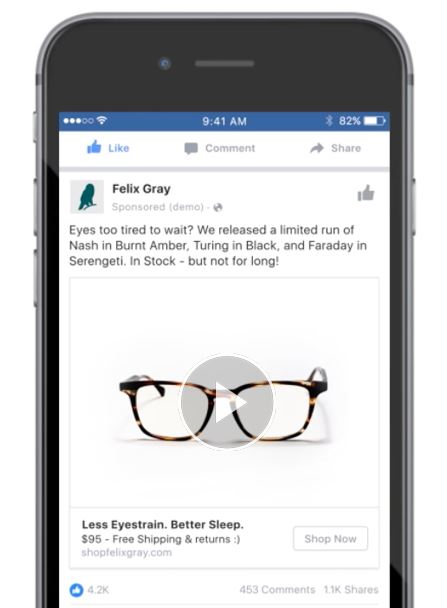
According to the case study, Felix Gray targeted the ads to multiple groups of people (ages 21–40), living in major cities in the US, earning $50,000 per year or more, and interested in media.
Felix Gray also embedded a Facebook pixel on its website to track views, items added to carts and sales conversions.
Using this data, the company then created several Custom Audiences of people who visited its website, looked at products or added them to their carts.
Pro-Tip: Custom Audiences on Facebook assist in making sure your ads are placed in front of the right people. To learn more about how Facebook Custom Audience work, check out our blog post: “An Overview of Custom Audiences on Facebook“
Felix Gray utilized this valuable data to create relevant ads for each of these audiences and built out lookalike audiences based on these groups, resulting in a 5.4x increase in unique monthly visitors, and a 50% lower cost of acquisition than other ad formats.
Facebook recommends the following guidelines when creating video from static images:
Previously, if 20% or more of your ad’s image was text, it was disapproved by Facebook, Instagram and / or the Audience Network. While minimal text is still preferred, Facebook now has a new system that allows advertisers to run ads that previously would’ve been rejected.
With their new system, ads with higher amounts of text will receive less or no delivery at all (unless Facebook opts to apply an exception).
Luckily, advertisers can use Facebook’s Text Overlay Tool to determine if their ad’s reach may be reduced by too much text on the ad image (before the ad goes live). This is an extremely valuable tool advertisers can use to ensure their visibility does not suffer as a result of text overload.
Below are 4 examples of results from the Facebook Text Overlay Tool:

According to Facebook, adding a relevant image of your product or service can be one of the most powerful factors in determining the success of your Facebook ads.
When you use images, try to include as little text as possible on the image itself. For any text you use in your ad, they recommend that you include it in the post, rather than the image. Facebook research has shown that people prefer to see ads with minimal image text.
For more on Facebook Slideshow Ads, email [email protected]
