Facebook has released a new feature that allows advertisers to bring the catalog shopping experience to mobile users — Tabs for Canvas with Collections.
The new tabs allow advertisers to create “a personalized catalog experience” by allowing users to seamlessly browse through multiple tabs of store products tailored to their interests.
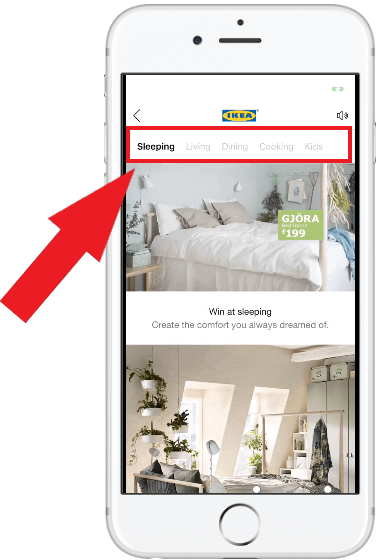
With tabs, you can showcase your rich product imagery and inspire a purchase. People can browse multiple tabs within a Canvas, and the collection ads people see in the feed will feature content from the tab that’s most relevant to them.
Here’s how the new tabs for canvas with collections work, and what they mean for advertisers trying to reach shoppers on Facebook.
The Features of Facebook Tabs for Canvas with Collection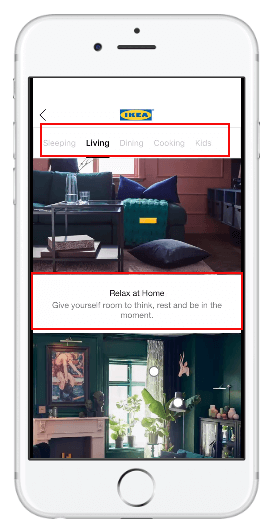
Tabs for Canvas with Collection improve on the full-screen experience of the Canvas ad unit by adding tabs that create a personalized catalog for users.
The tabs will feature categories of products that are most likely to interest potential customers, based on their Facebook history.
For example, if a Facebook user has been browsing hiking gear, then your Canvas collection might display hiking shoes as one of the first tabs.
Facebook is promoting the new tabs as enhancing the collections feature in a number of ways:
- Provides a seamless shopping experience by surfacing the most relevant tab in feed and Canvas fullscreen using our personalized product recommendations
- Content is unique to the individual by dynamically changing to reflect what they are most likely to be interested in
- Showcases more products in an engaging format to drive purchase inspiration
Our Experts Weigh In
It’s still too early to declare Tabs for Canvas with Collection a game changer or not. First impressions signal that this feature can enhance your Facebook shopping experience, reinforce your brand imagery and build awareness.
“It’s a more branded play on collection ads. I imagine it’ll be a good test for clients that are launching new collections and products or have a brand awareness budget.”

-Sarah Sanchez, Manager, Performance Social at CPC Strategy
“At first glance, I think it’s a useful feature that helps users transition to a shopping experience within Facebook. In a way it like an Amazon storefront on a mobile device. You can add the lifestyle images you want and you can create tabs and collections that you want, like best sellers.”

Stephen Kerner, Manager, Retail Search at CPC Strategy
How to Use Tabs for Canvas Collection
Setting up Tabs for your Canvas Collections is simple and easy.
#1. Create or select an existing campaign
#2. Choose Collections as your ad format
#3. Select Sell Products: Grid Layout or Sell Products: Lifestyle Layout
#4. In fullscreen experience, select Add Tabs — you can now start playing around with tabs
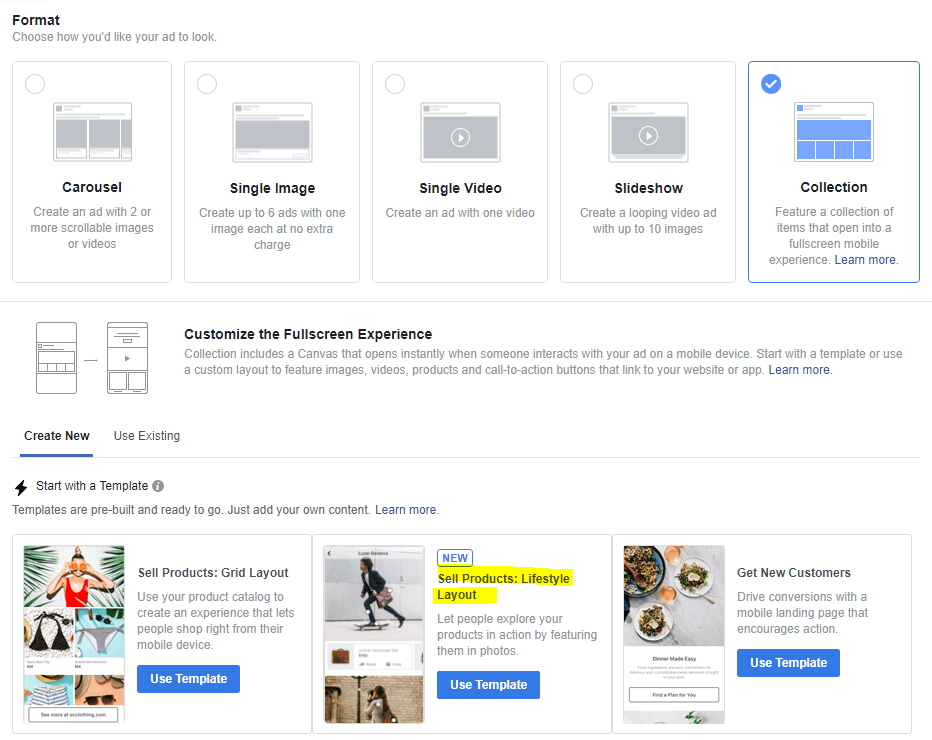
For more information, you can view Facebook’s announcement here.
Want to know more about Facebook advertising? Check out our post Facebook Product Ads: A Retailer’s Guide To Facebook Advertising.
Have you tried the new Tabs for Canvas Collection feature on Facebook? Let us know about your experience in the comments below.
You Might Be Interested In












