11 Top Facebook Tools to Boost Your Strategy

Facebook is the widest-reaching social network in the world, with 2.27 billion monthly active users.
Managed properly, your Facebook business page can do wonders for your business by allowing you to reach your target customers among that huge user base — especially if you have the right tools.
From marketing to analytics, here are 12 Facebook tools that can help boost your page in 2019.
These tools will help make sure your paid Facebook ads are as effective as possible.

AdEspresso is a tool from Hootsuite that streamlines the creation, management, and analysis of ads across social media platforms, including Facebook. You can run A/B tests to help optimize campaigns across channels and get actionable insights from one central dashboard.
If Facebook isn’t your only social channel, this tool can simplify your ad management and save you time.
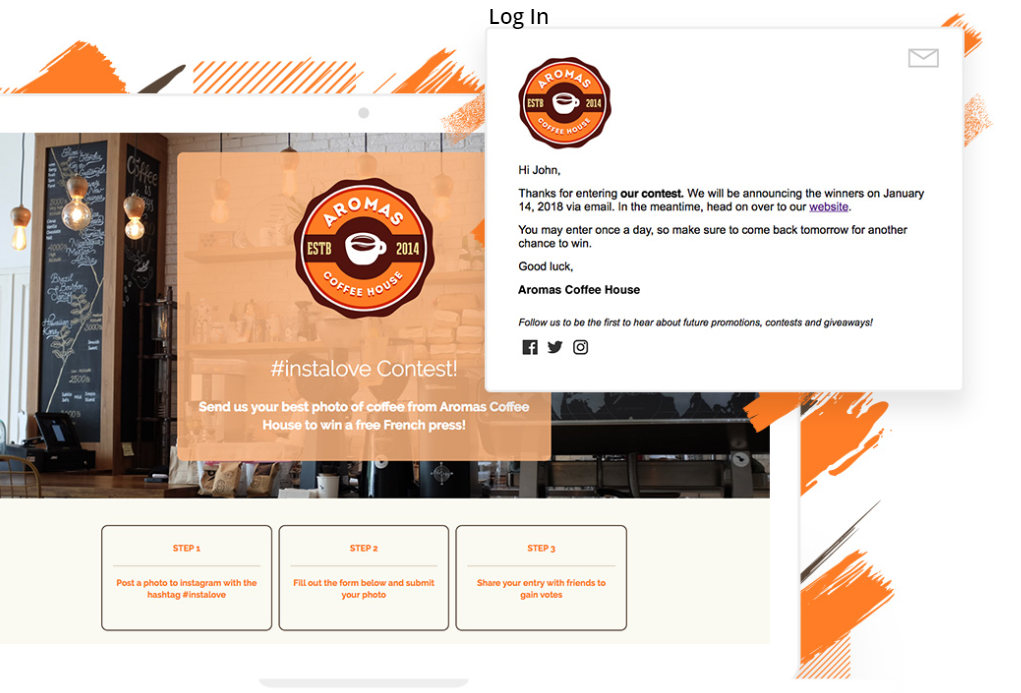
ShortStack offers templates and an intuitive visual editor for every type of Facebook campaign ad. Their Facebook marketing tools take the developer work out of creating dynamic and engaging social campaigns, from contests to quizzes to giveaways.
ShortStack also automates the lead nurture process by emailing Facebook ad leads with pre-scheduled follow up messages.
Facebook itself offers a variety of developer tools to help you scale and build your business. Here are three of the top tools they offer.
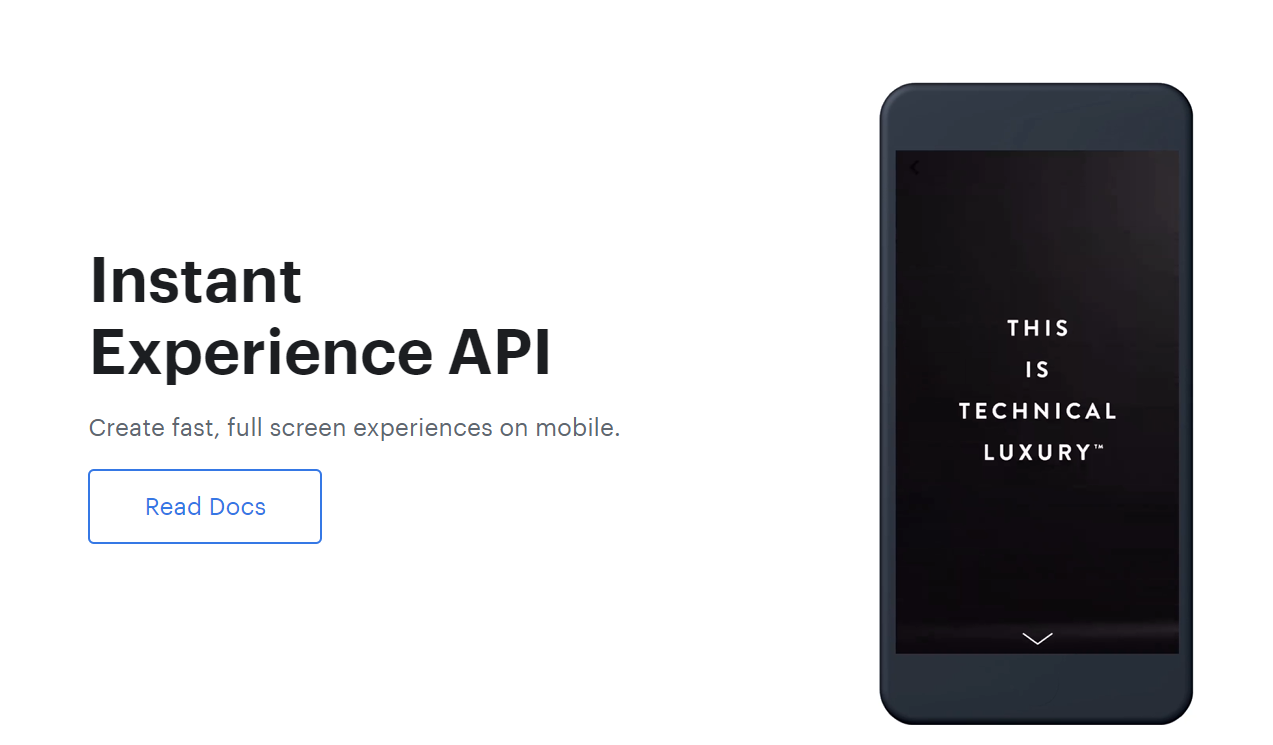
Facebook’s Instant Experience ads, formerly called Canvas, offer an immersive mobile shopping experience on the Facebook app.
This ad format allows brands to present engaging videos and photos, product carousels, form fill-outs, tagged products, and more. Instant Experiences are a great way to capture your mobile audience’s complete attention.
![]()
The Facebook pixel helps marketers track visitor activity on their websites after a user views or clicks through an ad. By adding a piece of code to your website, you can measure, optimize and build audiences for your ad campaigns.
Measure cross-device conversions and ensure that your ads are shown to the right audience. You can also create dynamic ads that automatically show prior website visitors the products that they browsed on your website.
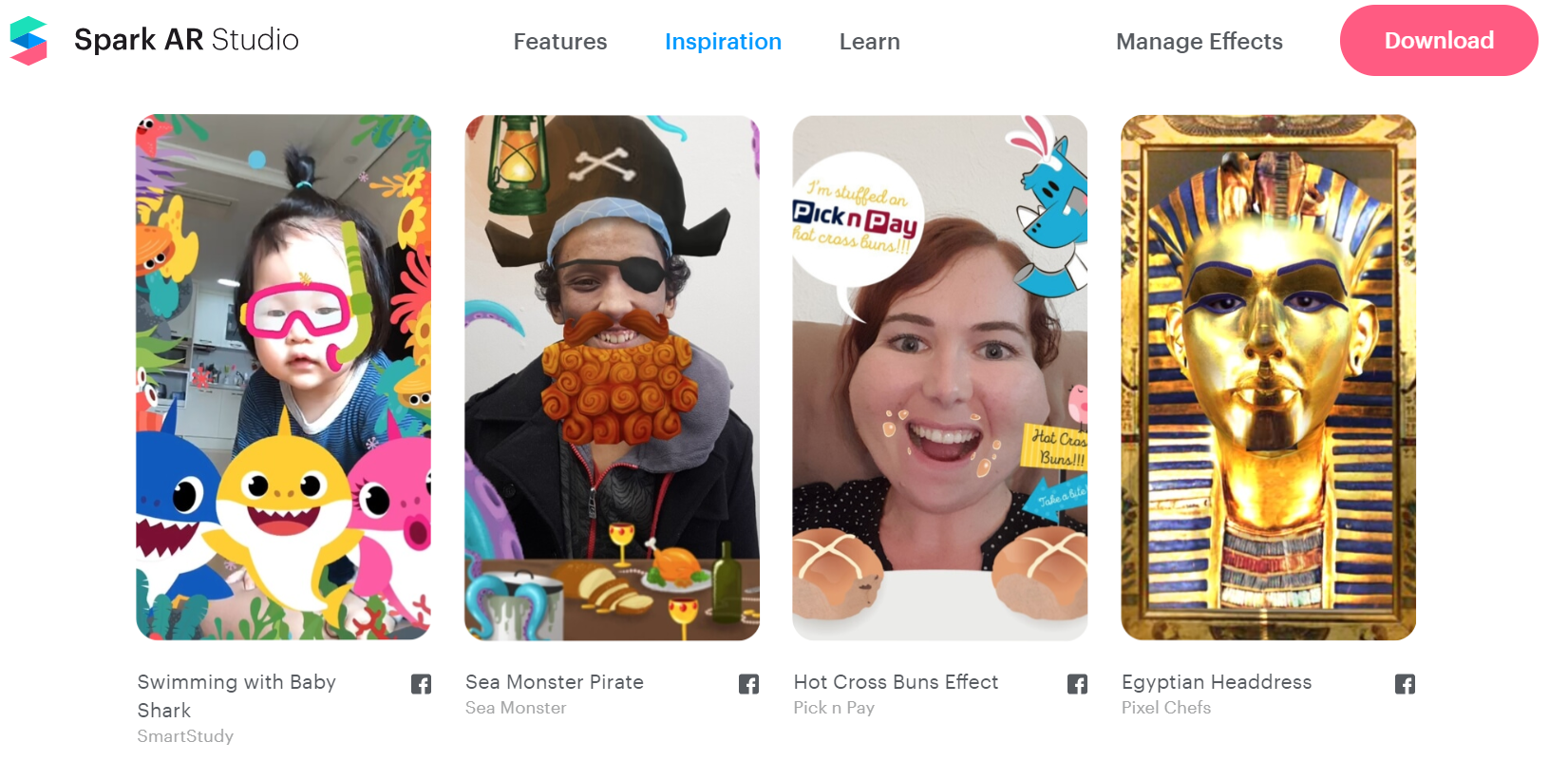
Businesses can use Spark AR to create interactive augmented reality experiences with or without code. Augmented reality ads let shoppers “try on” different products right from their News Feeds using the Facebook camera.
Users can then tap through to purchase the item. This helps build trust and increase conversions.
Third-party publishing tools — including the three below — can make running a Facebook for Business page more efficient and effective.
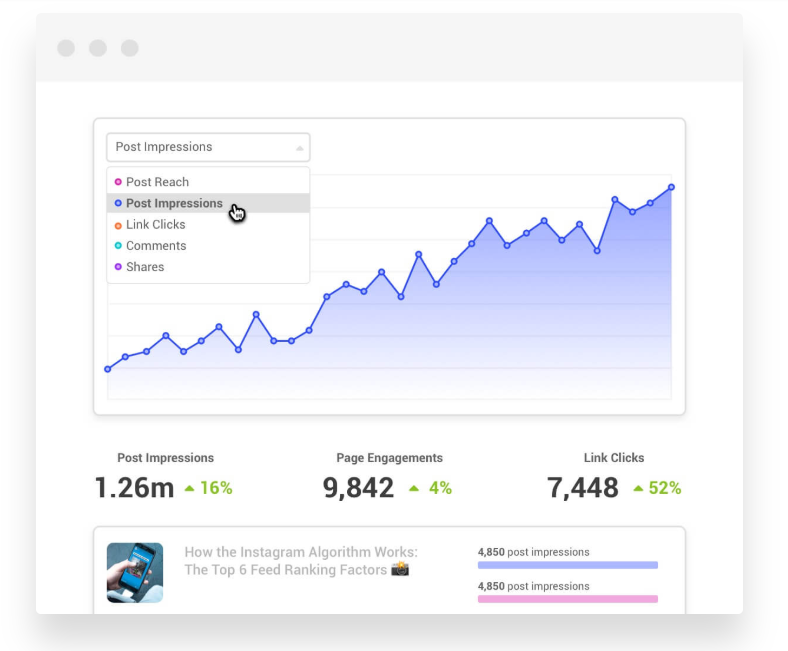
Buffer helps marketers stay on top of the demands of running social media for their business. Their scheduling and publishing tools allow you to schedule posts for all of your social accounts from one platform — Buffer automatically publishes your posts according to the posting schedule you put in place.
This keeps you from having to manually post from each account.
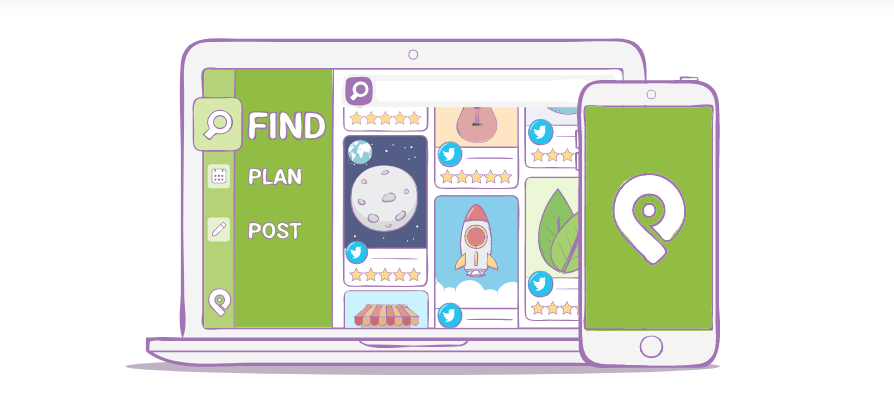
More than a typical scheduling tool, PostPlanner recommends content for you to share with your Facebook audience. This is a great way to provide value to your followers beyond typical marketing posts.
You can create a publishing plan of curated content across multiple social channels, including automatically recycling previous high-performing content.
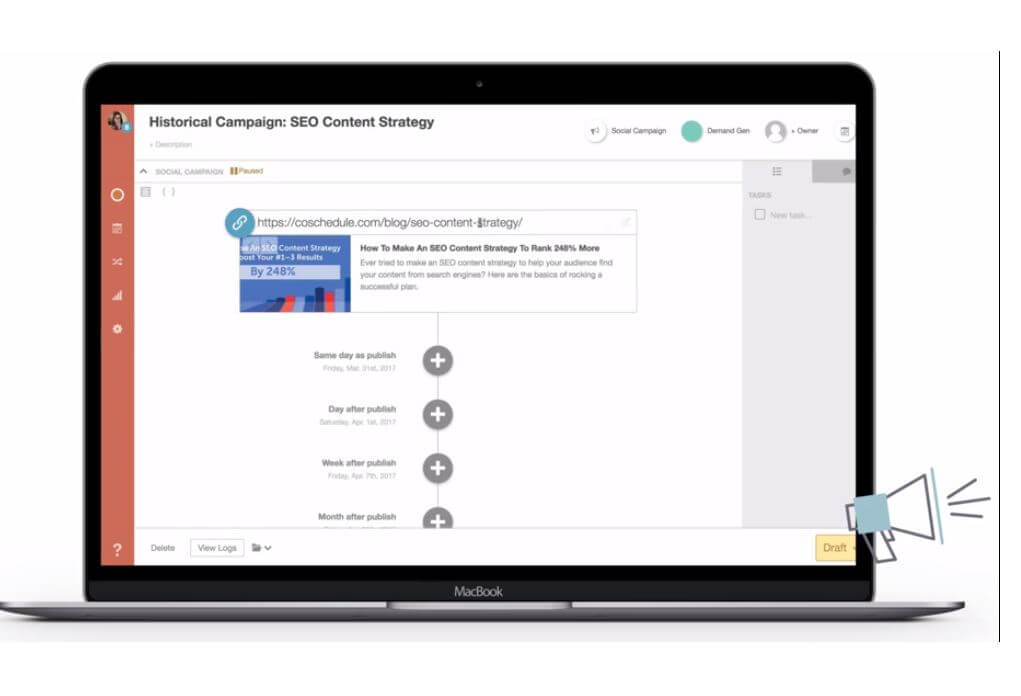
For marketers who regularly publish content on a WordPress-based blog, CoSchedule can save time and effort on the social media side of the equation.
Their platform integrates with company blogs via WordPress, allowing brands to publish blog posts and share content to social media in one step. They also offer reporting on social shares and engagement, making this an indispensable tool for content marketers.
Being able to create great social media content and ads isn’t enough — you need to be able to track their performance. These tools can help.
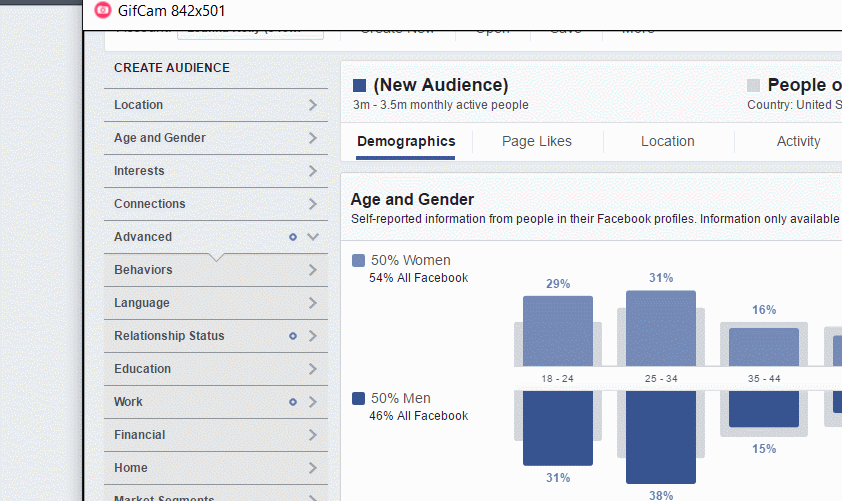
Start at the source: Facebook’s in-app reporting and analytics tool, Facebook Audience Insights. Available to admins of any business page over thirty followers, Audience Insights is designed to help marketers learn more about their target audiences, from geography and demographics to purchase behavior and interests.
This tool identifies and analyzes trends in current and potential customers across Facebook, helping you reach the right users.
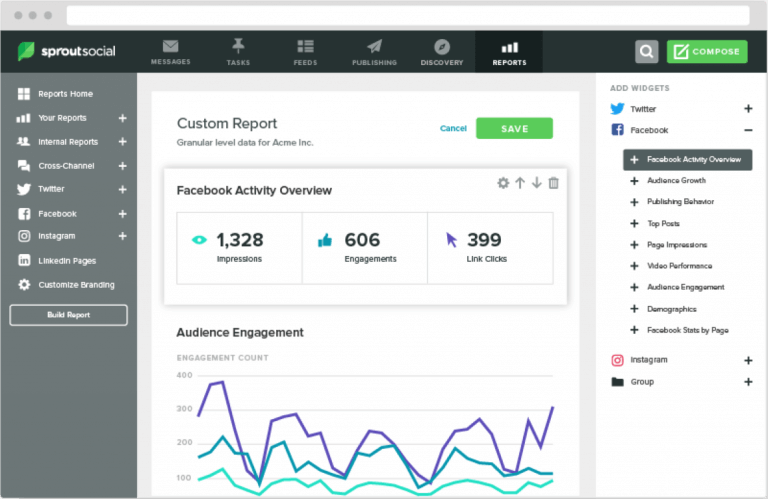
While Sprout offers similar publishing and scheduling functionality to the tools listed above, their reporting and analytics tools set them apart from similar social scheduling platforms.
Sprout offers reports on every aspect of your social media presence, from hashtag analytics to audience profiling. These actionable insights can help you grow your reach on every platform, including Facebook.
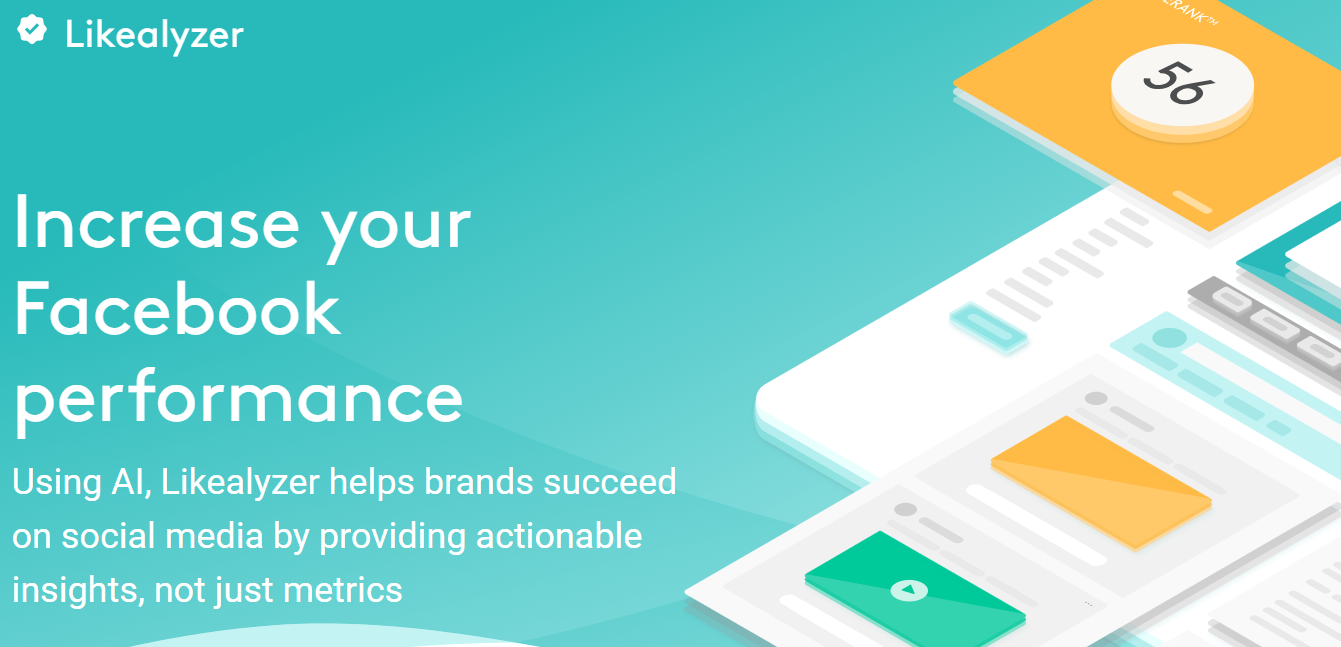
This tool analyzes your Facebook page and gives it a score out of 100 based on the look, feel, setup, and engagement — among other criteria.
You can see how your page ranks against competitors’ pages and access actionable insights and recommendations for improving your page, from content to layout.
These are just 12 of the hundreds of marketing, developer, publishing, and analytics tools available to marketers looking to improve their Facebook for Business page.
With the right suite of tools, your Facebook page can help your business grow its reach, access the right customers, and increase conversions.
