A Breakdown of Each Social Media Marketing Platform for Retailers

Advertising on social media outlets has become an inherent necessity as the e-commerce industry continues its steady reign of retail-prominence. With advertising options offered through Facebook, Twitter, Instagram, Pinterest, Youtube, and many, many more, determining which social media marketing platform is best suited for your business can be an intimidating endeavor.
Ultimately, each platform is able to provide value in one form or another when it comes to different advertising approaches. However, determining which social media marketing platform, or combination of platforms, are best for your marketing and advertising strategies is something your business will have to determine for itself.
As advertising options become more diverse and increasingly sophisticated on each network, it’s important to build an understanding of what each social media marketing platform can offer. To do this, we’ve broken down the most popular platforms, highlighting the different ad types offered, notable key features and targeting options, and overall takeaways that businesses ought to know.
So what does each social media marketing platform have to offer?
With an average monthly user-base of over 1.5 billion people, Facebook’s dominance has become flat out unquestionable and the company is currently towering over the competition. The social media giant possesses a larger audience than any other platform and understands the value and potential reach businesses have the opportunity to capitalize on. Facebook, simply put, is too big to ignore as a social media marketing platform.
unquestionable and the company is currently towering over the competition. The social media giant possesses a larger audience than any other platform and understands the value and potential reach businesses have the opportunity to capitalize on. Facebook, simply put, is too big to ignore as a social media marketing platform.
As its popularity has continued to see exponential growth, the company has dedicated a sizable portion of its efforts toward developing an advertising structure participating businesses have come to depend on for running successful campaigns.
Every campaign is created with a defined objective, specific to the Facebook platform, that drives each advertisement. Objectives can be designed to raise brand awareness, increase page likes, drive traffic to your website, generate leads, or a host of many others.
Once an objective has been established, you can jump into a variety of ad formats that can be used in a campaign. Facebook offers an abundance of ad types that can meet the various needs businesses often require.

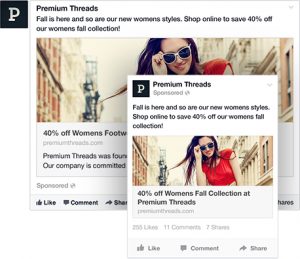
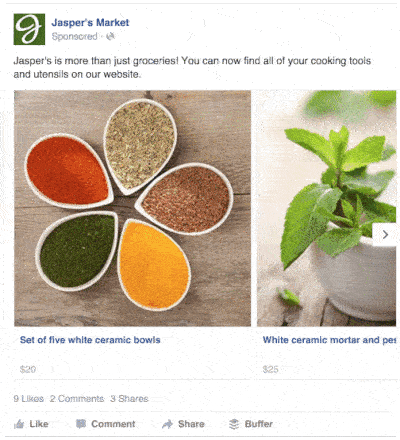
Deciding on an ad type is only half of the battle for a social media advertising platform. Actually constructing an effective Facebook ad is just as important. It’s a good idea to check out best practices for designing Facebook ads before getting started.
Key Features
Facebook’s Power Editor is the home to all of your advertising on the platform. Through the editor, users have the ability to create ads and manage active campaigns. The Power Editor offers an assortment of targeting options, providing the ability to segment by age, location, gender, and language.
Beyond demographic and language preferences, some of the most notable targeting features reside within the interest, behavior, and custom audience options.
The ability to target and retarget so granularly can be of incredible value to a retailer’s advertising approach when considering a social media advertising platform.
Analyzing Campaign Performance
Once a campaign has gone live, you’ll want to dive into all of the available data to measure and optimize for performance. In Facebook’s Ads Manager, you are provided with results on the most useful data to your campaign. All of the garnered statistics can be broken down by campaign, ad set, or a specific ad in particular – with the ability to categorize based on what’s of importance to you.
The bulk of the data will report the campaign information you hold most relevant, such as total ad spend, completed objectives the campaign has generated (clicks, conversions, likes, etc), the average cost of campaigns, and the frequency – the number of times an ad has been displayed to a unique visitor.
In analyzing specific ads, you can compare the metrics of each to others in the same campaign and optimize accordingly. A campaign analysis provides data on things like low click-through-rates, low impressions, or even in determining if the cost is too high when weighed against actions being earned.
While the value in the breakdown of data and metrics will vary depending on importance to your advertising strategies, Facebook’s reporting tools are designed to help facilitate answers to many of the questions you may have regarding a campaign’s performance.
Takeaways
“Retailers should be on it,” Sarah Rogers, a Senior Social Strategist at CPC Strategy said in regards to  considering Facebook as a social media marketing platform.
considering Facebook as a social media marketing platform.
“If you are going to do any sort of advertising through a social media network, Facebook is what retailers should think about starting on.”
“Make sure you have established a solid foundation on Facebook before branching off onto another social media marketing platform.”
“Currently, it garners the highest amount of media spend and also gets the best return compared to other networks.”
“So, for retailers doing any sort of ecommerce and are looking into each social media marketing platform, Facebook is where it will actually return for them.”
For more info on what Facebook has lined up next, check out our recap of the Facebook Cannes Lions 2016 event.
Founded in 2010, Instagram stands as one of the younger social media networks – particularly in its advertising  endeavors – and has seen an incredible surge in popularity since its arrival onto the market. So much so, that in 2012 – just two years after its launch – Facebook acquired the company for $1 billion in cash and stock.
endeavors – and has seen an incredible surge in popularity since its arrival onto the market. So much so, that in 2012 – just two years after its launch – Facebook acquired the company for $1 billion in cash and stock.
Due to the nature of the platform, many of its capabilities – in terms of ad formats – are limited in comparison to those offered on its parent company’s platform. However, many of Instagram’s advertising options show strong resemblances to that of Facebook, and it will be interesting to see what the company has planned for the future.
Until then, it’s important to take note of the advertising approaches offered on Instagram and decide whether or not they should be considered as a formidable option as a social media marketing platform.
Instagram’s advertising solutions are comprised of three different ad formats that work in conjunction with its singular photo and video feed.



While Instagram may not have as many formats as other platforms, this is mainly a result of the network striving to maintain a level of simplicity. Time on the platform is typically spent in a single, scrollable feed, so variety in ad types can be limited.
Key Features
Despite a lack in variety, there are a number of ad options to take advantage of. Being owned by Facebook provides Instagram advertisers with many of the same valuable features users have already become acquainted with through Facebook’s ad services. Advertisers will also find the implementation of Dynamic Ads on the platform as well, which is vital in delivering timely and relevant ads.
While ad types are limited, advertisers will still find an abundance of objectives to drive their campaigns. Page post engagement, website conversions or clicks, mobile app engagement or installs, and video views are all currently supported on Instagram.
The same targeting options available for advertisements on Facebook are available for Instagram ads as well. Targeting options include location, demographics, interests, actions, and more.
Analyzing Campaign Performance
Performance for campaigns being run on Instagram are measured and analyzed through the Facebook Ads Manager. Once ads begin running, the same reporting tools are used to garner campaign metrics throughout various ad sets and levels. Additionally, you’ll be able to schedule and save reports, as well as customizing data columns in the same way you would with a Facebook campaign.
Takeaways
Having Facebook’s presence, reporting, and creative tools support the platform can be incredibly advantageous for prospective users and ad developments on the platform in the future. That being said, it’s important to note that it’s all on one platform.
Instagram ads are handled entirely through the Facebook Power Editor and Ads Manager, which can be both a good and bad thing. On the one hand, Instagram is connected to everything available on the Facebook platform. On the other, that doesn’t necessarily mean you can utilize it all.
The platform was built with Facebook in mind. Meaning, certain stats and metrics available on Facebook – such as page likes or shares – are not yet available for Instagram. Many engagement metrics cannot be tracked, and as a result, reporting may not be as in-depth in certain areas.
Additionally, Instagram also uses the same targeting options as Facebook. And as a result, the ads displayed on Instagram are based off of the interests and behaviors of their users on Facebook. While data derived from Facebook can be of immense value, it doesn’t necessarily mean user behaviors are mirrored between both platforms. Ads that are relevant to them on Facebook may not be as relevant to them on Instagram.
Despite all of this, the sheer size of Instagram’s user base means there are plenty of paid and organic advertising opportunities on the platform.
With over 300 million monthly active users, Twitter is proving to be an increasingly viable option as a social media marketing platform.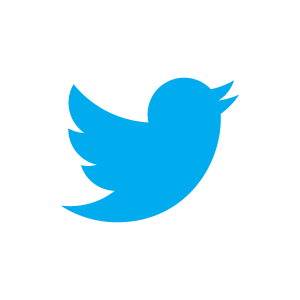
The platform’s advertising structure can be difficult to keep up with at first, as campaigns are broken down and categorized on a number of different levels.
First, you’ll need to choose an ad category, which generally consist of Promoted Tweets, Promoted Accounts, and Promoted Trends.
Once an ad category has been chosen, advertisers are then prompted to structure campaigns based on objective details. Campaign objectives can be geared toward things like increasing followers, generating website clicks or conversions, garnering leads, and many others.
Following the categories and objectives, users will then have the ability to choose a suitable format, or what the company calls Twitter Cards.
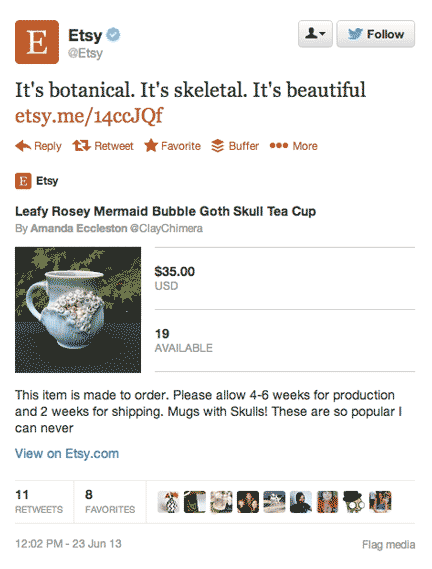

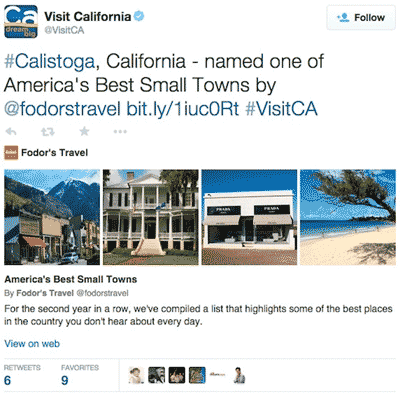
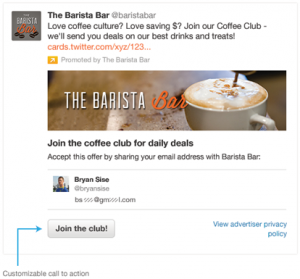
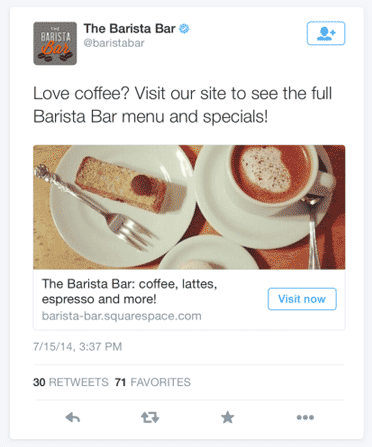
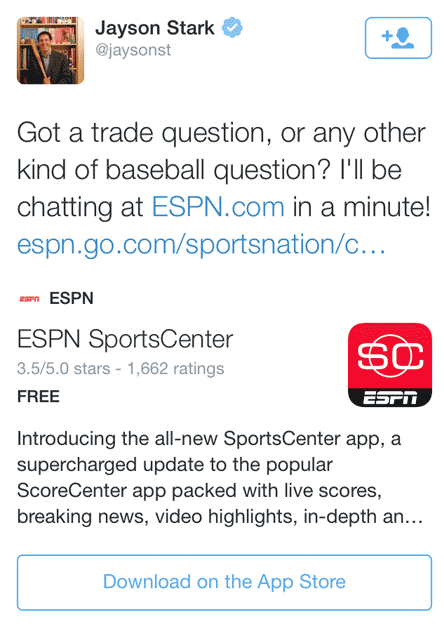


Key Features
Once a category, objective, and ad type have been established, targeting options can then be configured. While not every ad type supports all targeting options, Twitter’s offerings as a social media marketing platform are still abundant.
Twitter’s audience targeting is comprised of many of the essentials you’d expect from a social media marketing platform. These options include the likes of gender, language, platform, and device – offering further depth by permitting the targeting of specific generations of a device’s model or even segmenting by the mobile service provider.
These targeting options only reflect a handful of the tools Twitter offers in regards to audience targeting. Things like device, follower, and geography targeting methods should be fully explored when choosing to advertise on the platform.
Analyzing Campaign Performance
In the Campaign Dashboard, businesses will be able to review the overall campaign, individual tweet performance, and performance by platform, location, and demographics.
Twitter’s campaign manager provides budget tracking, overall impressions, desired engagement rates, the cost per result, and key conversions, among others. Performance data can also be segmented through various dimensions, indicating which messages resonated with which audiences.
Altogether, you’ll be able to see how effective a campaign is, whether or not the reallocation of spend is needed, and determine what needs to be adjusted, changed, or paused.
Takeaway
“Interest and location targeting on Twitter has seen a lot of improvement,” said  Stephen Kerner, Retail Search Manager at CPC Strategy.
Stephen Kerner, Retail Search Manager at CPC Strategy.
“Remarketing efforts have gotten better and can be really beneficial for retailers considering a social media marketing platform.”
“If your audience is really engaged with twitter. It can be an excellent way to gather new qualified leads.”
“You can promote content, place it in front of people who will be interested in your content, and generate leads either for a form fill or send them to a gated piece of content.”
“So if your audience is really active and has a presence on the platform, it can be a really great way to fill your lead generation campaigns.”
Pinterest is known for having an incredibly active and targeted user base. It’s become a network whose users value the sharing of ideas on various products, such as clothing, decor, and much more.
Pinterest’s value comes from its ability to derive data from micro engagements through the use of Pins – similar to the way Facebook’s Likes perform – that can help to target users more effectively. This plethora of detailed information makes Pinterest an ideal social media marketing platform for businesses.
While the value in the data is there, Pinterest’s advertising models are still developing and are not quite on par with other platforms. That being said, the company has recently made dramatic improvements and the potential it has for advertisers is nothing short of promising.
Compared to another social media marketing platform, the list of ad types available on Pinterest is a fairly short one. Due to the structure of the platform, a large variety of ads isn’ts necessarily needed either.
Key Features
A big part of what makes Pinterest so appealing as a social media marketing platform are its recent changes to, not necessarily its ad types, but its advertising features.
Previously, Promoted Pins were limited to a Pinner’s interests, keyword search, device, and location. However, the company recently released new updates in its retargeting capabilities that advertisers can now utilize.
Similar features have already been implemented on other platforms, but the inclusion of them now on Pinterest presents advertisers with more developed ways to reach new audiences.
Standard targeting options are readily available as well, enabling advertisers to display promoted pins based on location, device, gender, and language.
While many of Pinterest’s targeting options are still developing, it’s important to leverage these targeting capabilities to reach the right audiences.
Analyzing Campaign Performance
In the Ads Manager, you’ll be presented with the summary dashboard. The dashboard provides an overview of Promoted Pin campaigns across goals showing a top-line summary of the last 30 days, campaign duration, bid performance, Pin performance, and so on.
Reporting can be broken down by campaign, individual Pins, or targeting levels. Expected metrics include the likes of impressions, clicks, re-pins, CTRs, and spend compared to driven conversions.
Pinterest Analytics will give you an idea of what people like from your profile, what’s being saved from your website, and how users on different devices interact with your pins.
The reporting tools Pinterest offers allows advertisers to create, edit, and manage Promoted Pins more efficiently. The accumulation of data through the Ads Manager and Pinterest Analytics gives advertisers a solid foundation to build successful campaigns on.
Takeaways
The updates to the Pinterest retargeting tools should have positive impacts for businesses on the platform, and these components should be a welcoming sight for marketers looking to increase their presence on this social media marketing platform.
“It has a lot of potential,” said Stephen Kerner, Retail Search Manager at CPC Strategy.
I think with the latest rollouts that Pinterest has made with advertising updates, we’ll start to see a lot more volume coming from Pinterest.”
“It also allows Pinterest to serve more relevant ads to their user base, whereas before, it was very broad.”
“Now, with the new features being rolled out, you can focus your ads and really make your campaigns more targeted.”
With nearly one billion active monthly users, YouTube has become a household name when it comes to video-sharing. As its popularity steadily rises and more and more content is created everyday, it’s only natural that the Google-owned network continues to become a more feasible option as a social media marketing platform.
As its popularity steadily rises and more and more content is created everyday, it’s only natural that the Google-owned network continues to become a more feasible option as a social media marketing platform.
If you’re doing any advertising online, then there’s a good chance you’ve done a little bit with Google. In order to advertise on YouTube, you’ll need to run through your AdWords account and connect the two services.
From there, you’ll have the ability to structure all of your typical standard ad settings – such as specifying locations, device targeting, age, gender, interests, keywords, and so on. While many of the settings are the same, YouTube’s ad formats are much different than that of the ever-popular Search and Product Listing Ads (PLAs).
With the choice of both in-stream and in-display options on mobile and desktop platforms, YouTube offers several different ad formats that can be of value to your advertising objectives.
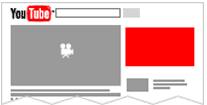
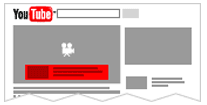

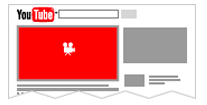
One of the more notable features in YouTube’s ad formats is something the company calls TrueView. TrueView ads give advertisers the ability to target specific audiences and provide viewers with more control over which ads they watch. Viewers have to choose to watch or engage with the advertisement, reducing the possibility of random impressions or wasted cost-per-view bids.
Key Features
Being connected to Google’s services – and more specifically, to an AdWords account – there are a ton of advertising tools and features at your disposal to improve campaigns.
YouTube helps in ensuring your ads are displayed to specific audiences by narrowing the parameters of your targeting, ultimately allowing you to show your video to a more relevant audience.
Everything is run through AdWords, which means targeting options pull data from Google-associated interests and isn’t necessarily specific to YouTube. However, the targeting of specific channels, individual videos, and other options can still be applied.
Analyzing Campaign Performance
YouTube offers a wealth of data to analyze, providing advertisers with a collection of information on a number of different metrics to monitor performance across the network.
Active View helps retailers measure the “viewability” of their TrueView ads by providing certain measurements on a per-campaign-basis; which essentially help in determining how likely an ad was to be seen.
Video views, user engagement, when a user stops watching a video, and bulk management solutions and reports are just a few of the other data points offered. There are an abundance of key metrics that can provide valuable insight for campaign optimization.
Takeaways
The important thing to take note of when comparing YouTube to another social media marketing platform is that the  site, itself, may not be as appealing to retailers unless brands are also producing content to publish.
site, itself, may not be as appealing to retailers unless brands are also producing content to publish.
“If you have video content, YouTube is definitely worth it,” Josh Brisco, Retail Search Operations Manager at CPC Strategy said of YouTube as a social media marketing platform.
“You can get pretty targeted as far as how you’re remarketing and how you’re reaching back out to people. It’s more of a bottom of the funnel approach; matching content to intent, and you can move up the funnel from there.”
“If you don’t have video, YouTube isn’t out of the question. You can advertise with display ads. You can target YouTube with static display, dynamic remarketing, and even text via the Display Network.”
Feel free to check out our Retailer’s Guide to YouTube Advertising for more information.
While each of these networks host a variety of offerings that create appeal for advertisers, the success every business has with each will be largely dependent on whether brands can actually derive meaningful value, and return, from advertising on these platforms.
There is no clear-cut “winner” for businesses when deciding on a social media marketing platform. The reality of it is that each outlet will perform differently for every brand. It all comes down to what your objectives are, understanding who and where your audience is, and knowing how to best utilize the tools that are available.
One thing is for certain: each social media marketing platform is becoming an increasingly viable advertising channel for e-commerce retailers. Implementing them into your marketing strategies is something you should, at least, be thinking about.
For more information on each social media marketing platform, please contact [email protected]
