What are Twitter ads?

With over 330 million monthly active users, Twitter offers a huge potential audience to ecommerce brands. 54% of users surveyed by Twitter said that they had taken action — like visiting the brand’s website, searching for the brand, or retweeting brand content — after seeing a brand mentioned in tweets.

When planning your paid social media strategy, people tend to jump straight to Facebook — but don’t forget about Twitter ads!
In this post, we’ll cover what you need to know about advertising on Twitter, including the different types of Twitter ads and best practices. But first…
We already mentioned Twitter’s huge active user base. But what sets Twitter ads apart from Facebook or Instagram?
With Twitter ads, you pay for performance. When you set up a Twitter ad, you choose an objective — and you only pay when you’ve achieved that advertising objective.
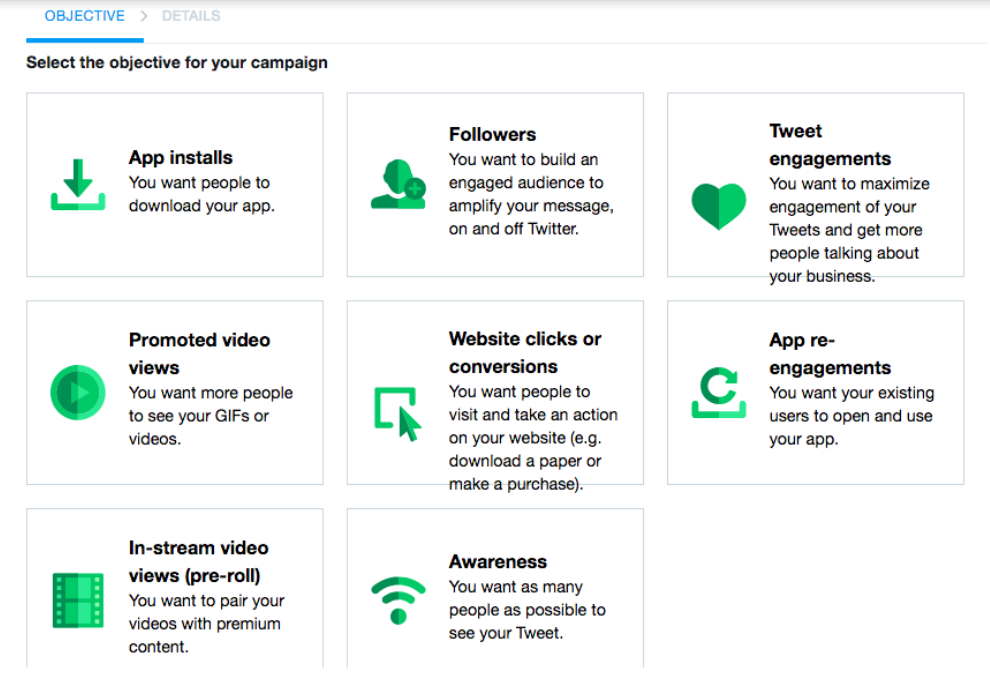
Here are some examples of how the “pay for performance” model works:
…you get the idea. Any impressions or engagements you get outside of your set objective are an added bonus.
Twitter is also a great opportunity for brands to share video content. Users watch 2 billion videos on Twitter per day, and
Twitter ads with video are 50% cheaper in cost-per-engagement for advertisers. For brands in highly visual industries, like apparel, fitness, or beauty, video Twitter ads are a great way to reach an audience that already seeks out video content on Twitter.
There are 3 main types of Twitter ads:
Promoted Trends put a sponsored topic and hashtag at the top of Twitter’s “trending topics” box. Trending topics on Twitter indicate the most talked-about subjects. Trending topics appear on users’ timelines, in the Explore tab, and on the Twitter app. Promoted Trends allow you to promote a hashtag at the top of that list.
Promoted Trends are visible to all users on Twitter during the 24 hours that they are promoted. Promoted Trends are one of the most expensive ways to advertise on Twitter.
Promoted Accounts are accounts that Twitter suggests to users who don’t currently follow the account and might find it interesting. Twitter regularly suggests accounts for people to follow; Promoted Accounts show up at the top of these suggestion lists.
To set up Promoted Accounts, advertisers need to create a Followers campaign. These campaign impressions are displayed in multiple locations across Twitter, including users’ main timelines, “who to follow” lists, and search results.
This is the most common and versatile form of Twitter ad. Promoted Tweets are tweets that advertisers put money behind in order to reach a wider audience or spark more engagement with existing followers.
Like regular Tweets, Promoted Tweets can be retweeted, replied to, liked, and shared. You can also choose whether or not a Promoted Tweet shows up on your Twitter profile page — advertisers have the option to show Promoted Tweets to a specific audience only, rather than to all followers.
If you want to encourage users to take a particular action, Promoted Tweets should contain engaging content and include a call to action. With Promoted Tweets, you can:
If your goal is to drive awareness for your business, Promoted Tweets can:
As mentioned earlier, you need to choose an objective for each Twitter campaign you create. Twitter Ads Manager offers the following objectives:
Choose the objective that matches your specific campaign goals — and make sure you only have one goal or desired action for each campaign you run.
After you choose your objective, you need to select your audience. Twitter offers a number of targeting options to help you reach the right audience and make the most of your ad budget. Targeting options include:
As you set your targeting options, Twitter Ads Manager shows you the estimated size of your chosen audience. You can also upload and target your email list, or target a lookalike audience of users similar to your existing followers.
When it comes to bidding and budget, you can decide how much you want to pay for each action (new follower, video view, click to your website, etc.) or use automatic bidding based on your budget and goals. Twitter ads have no minimum campaign spend and let you choose a daily budget for your ads.
Finally, your creative: Twitter will show you a list of your existing tweets that you can choose to promote, or you can create a new tweet to promote. You can also choose your ad placement: Timelines, profiles and tweet detail pages, and/or search results.
If you want to get a bit more advanced, you can use ad groups to create subcategories of your campaign. Ad groups let you split up your campaign to target different audiences, use different creative, or test different budgets and timing.
Now that you know why you should advertise on Twitter and how Twitter ads work, here are 5 tips to make the most of your Twitter ads.
1. Get to the point: Since people scroll through Twitter quickly, you need to grab their attention ASAP. Don’t use all 280 characters. Use an image, video, or the copy in your tweet to highlight your unique brand value. Let people know why they should click through or follow you.
2. Keep your profile in great shape: You should also make sure that your Twitter bio and profile page are up-to-date. Users may click through to your profile from your Twitter ad. Keep your branding and messaging consistent across your social media profiles, website, and tweets.
3. Include a clear CTA: Make sure users know exactly what you want them to do after they read (or watch) your tweet. Use a short CTA, like “follow us,” “download the app,” “RSVP now,” or “subscribe now.” Avoid including too many links or hashtags in your tweet — they can take users off the page and distract them with something else.
4. Use Twitter cards: Go beyond the typical photo or video tweet. Twitter Cards make it easy for you to attach rich photos, videos and media experiences to your tweets. There are 4 different types of Twitter Cards:
5. Optimize for mobile: 80% of Twitter users access the platform from a mobile device — and 90% of Twitter users who watch video on the platform watch it on their mobile devices. When creating Twitter ads that include video, make sure your videos are optimized for mobile views. With Twitter’s Player Cards, you can set your videos to auto-play when a user scrolls, encouraging people to tap or click into your ad.
Overall, Twitter advertising can be a versatile option for ecommerce brands — whether you want to reach highly-targeted audiences or engage with as many users as possible. Objective-setting and the pay-for-performance model make it a flexible tool for advertisers who want to run paid social media campaigns and reach Twitter’s 330+ million monthly active users.
