AdWords Editor 11 Updates: Takeaways for PPC Advertisers

This week Google announced an update to its AdWords Editor tool, to include more power-user friendly features and tools for Paid Search advertisers on AdWords.
Below are highlights of the major changes to AdWords Editor (version 11), and how they affect your Paid Search Campaigns.
Google’s new and improved AdWords Editor is designed to facilitate AdWords advertisers managing multiple accounts and campaign, with a more fluid user experience and easy to use features in the new accounts manager.
Google’s AdWords Editor 11 features are highlighted below:
The improved AdWords Editor 11 is designed to allow easy changes across accounts and campaigns for specific sequences and for bulk changes. Advertisers also have the ability to undo or change updates in bulk, which saves valuable management time.
With AdWords Editor 11 Paid Search managers can:
AdWords Editor 11 includes advanced reporting tools for faster and more user friendly reporting. Google advertisers can illuminate unnecessary navigation and task time using advanced features including type lists.
With AdWords Editor 11 Paid Search managers can:
AdWords Editor 11 includes the ability to open multiple windows and view either 1) different parts of your campaign or 2) different campaigns to make changes in different places without too much navigation.
In addition to now being able to view different accounts and ads in unique windows simultaneously, Google AdWords Editor 11 allows advertiser to duplicate information across accounts by dragging and dropping items.
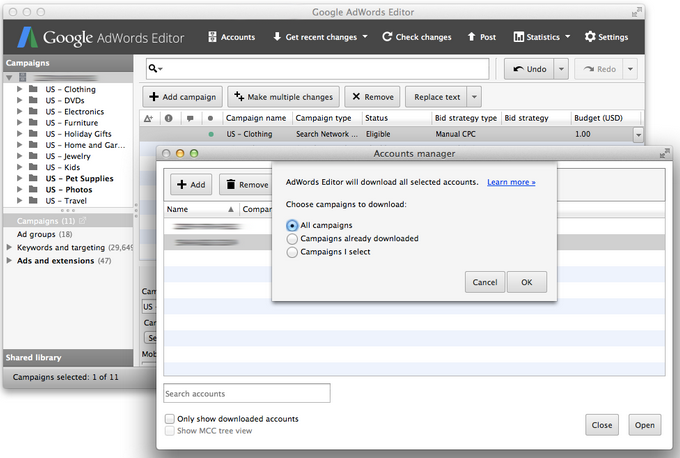
With AdWords Editor 11 Paid Search managers can:
For a more detailed AdWords Editor update, watch the Google announcement live.
Now Check Out: 63 AdWords Editor 11 Shortcuts for PPC Advertisers
