Personalize Your Text Ads Using AdWords IF Function

Starting this month, advertisers are no longer permitted to create or edit Standard Text Ads (STA) or GDN Text Ads.
Pro-Tip: To clarify, existing Standard Text Ads and GDN Text Ads will continue to serve, but cannot be edited & advertisers will only be able to create and edit text ads using the Expanded Text ads and Responsive ads format.
Now that we’ve said goodbye to standard text, Google has introduced a new way for advertisers to customize their ads using the IF function, based on device and /or behavior.
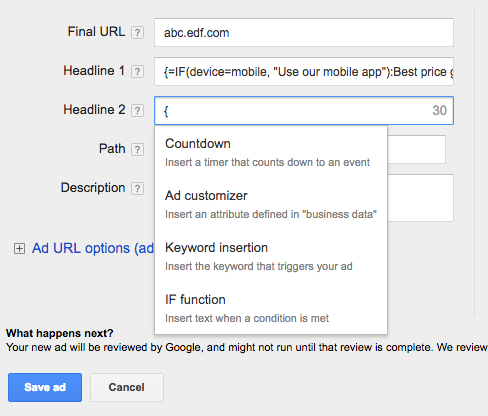
Before we jump into the new IF Function, here’s some history on Ad Customizers:
Ad customizers are a great way to effectively communicate the timeliness of your promos to encourage shoppers to make a purchase. When retailers successfully implement customizers, they can provide shoppers with the “confidence that you have what they’re looking for, as well as an incentive to buy it from you.”
Ad customizers adapt text ads to what a shopper is searching for, factoring in their device, their location and even the date, time of the day or day of the week.
Marketers can use ad customizers to insert a price, a countdown (aka the time left before a sale ends), number of products left in stock, and any other information that they feel could be a valuable selling point to shoppers.
Thanks to the introduction of IF functions to text ads (example below), advertisers can customize their ad text based on who’s searching and what device they’re searching on, all without using a feed.
How it Works: First, you specify the dimension you want to use for customization and the condition you want to use on this dimension. Then you provide the text that should be inserted when that condition is met and finally, you provide the default text that will be shown when the text cannot be inserted. {=IF(<dimension>=<criterion>,text to insert):default text}
Pro-Tip: When you create ads with IF function in AdWords, a widget guides you through the process to make sure you get the syntax right.
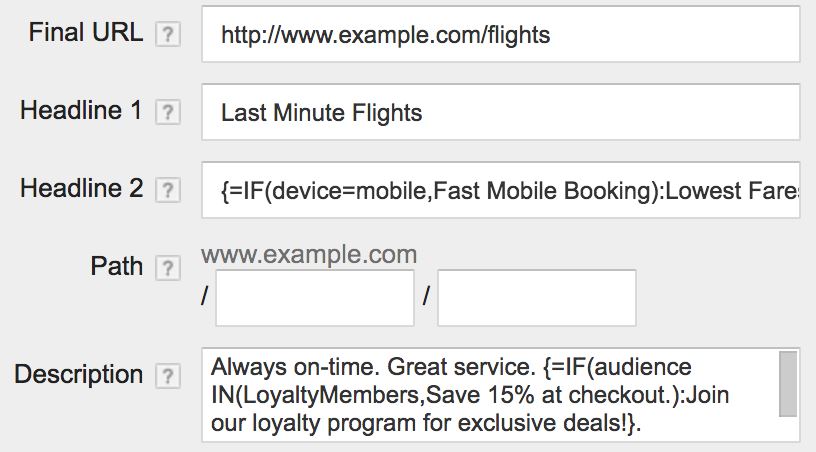
“Basically, the IF function allows advertisers to cater specific copy to a certain audience or device without having to create two separate ads,” Samantha Drane, Sr. Retail Search Manager at CPC Strategy said.
If you are targeting a new customer, you might want to create a specific callout to feature Valentine’s Day promotions or if you’re targeting a returning customer, you could highlight the benefits and/ or discounts of your customer loyalty program.
“This increases efficiency but also makes the overall experience for the user more personal. In projection, it should positively impact the click-through rate.”
“The way we use our mobile device is different than the way we search on desktop. Mobile is more ‘in the moment’ – maybe you’re going somewhere or looking for something near you but desktop is considered more of a research tool.”
“With other ad customizers, we use the keyword modifier or the countdown modifier. The keyword modifier is probably the most common customizer and replaces whatever is in the keyword box with something that’s in your campaign or in your ad group.”
“The problem is – it’s not always the most efficient and it doesn’t always make sense – depending on the amount of keywords or if your keyword is too long.
“It can also resort back to the ‘default’ which might not be as relevant as it needs to be and it doesn’t target a specific audience or device.”
“Depending on the amount of detail that your client provides, you can get pretty specific with your audience testing.”
“For example, did this shopper buy your products or did they abandon cart? Is this someone that needs to be convinced or reminded to buy your product? The more information we have, the more we can segment our audiences and get granular. This allows advertisers to make the message personal to each shopper. Overall, it will be very interesting to see how these new IF functions perform via CTR.”
According to our experts, the introduction of expanded text ads should open up a lot of new opportunities for businesses.
“This is a pretty important change for advertisers. One of the biggest challenges in text ads is being able to fit your value proposition within the character limit,’ said Stephen Kerner, Retail Search Manager at CPC Strategy.
“The additional space for creative on an ad is huge. Not having such a strict limit definitely opens up the ability to be more thorough with the call-to-actions and value propositions advertisers are trying to get across in their ads.”
To read our full interview, check out “A Look at the New Google Expanded Text Ads“ or read our “Early Performance Results“.
For more on IF functions for text ads, email [email protected]
