Capitalize on Mobile: How to Target Mobile AdWords Traffic by Location

If you’re an enthusiastic follower of the latest tech industry trends, you’ll probably appreciate the HBO show Silicon Valley. It’s a comedic parody of the startup culture in the Silicon Valley tech world. One of the trends they hit on is this rage with combining social, mobile, and local – not so cleverly dubbed SoMoLo.
 Fortunately, there’s an intellectual and useful takeaway from this show – mobile + local data is a potent combination. One of the best ways retail advertisers can get the most out of low-converting mobile traffic is to modify bids based on location.
Fortunately, there’s an intellectual and useful takeaway from this show – mobile + local data is a potent combination. One of the best ways retail advertisers can get the most out of low-converting mobile traffic is to modify bids based on location.
While this is a best practice for desktop traffic as well, it’s particularly effective for mobile traffic since A) smartphones are equipped with location tracking and 2) mobile shopping behavior is action-oriented, which help drives foot traffic or calls if you have B&M stores.
Some data to start with:
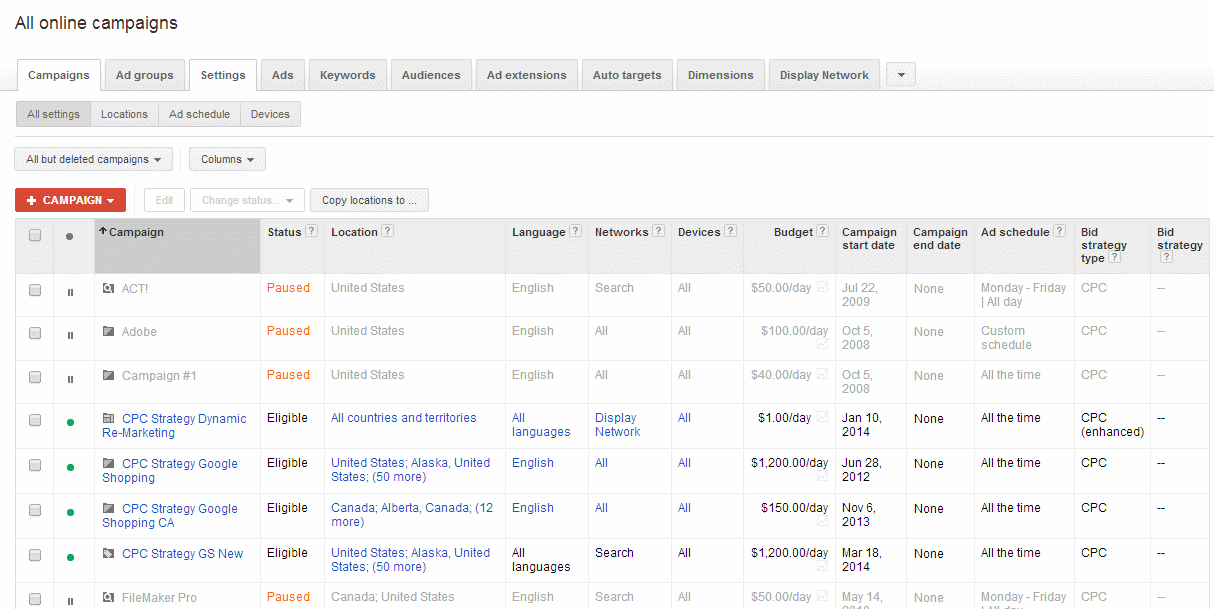
From here, you can view how mobile traffic (both phone and tablet) performance may vary by location.
Because device and location are 2 different campaign-level modifiers, you’re left with 2 scenarios.
A) Mobile traffic behaves consistently by location across the board. For example, mobile device conversion rate is consistently low in Chicago, New York, Los Angeles, Seattle, etc.
B) Mobile traffic behaves inconsistently by location. For example, your conversion rate in the Denver area is horrid (in comparison to desktop traffic) while your mobile traffic in Los Angeles is outstanding and on par with desktop traffic.
In Scenario A, you have the luxury of treating all mobile traffic the same. In this scenario, you can set your mobile bid modifications the same for a given campaign. Because location and device modifiers are at the campaign-level, they will work in unison. Here’s an example:
Say you’re a furniture retailer in regions throughout Texas. You can have both device and location bid modifiers set at the campaign level, say –33% mobile and +50% for Texas. Your original bid is $1.
Starting with that $1 bid, the 2 campaign-level modifications affect it as follows:
And anything outside of Texas would just be exempt from the +50% adjustment shown above.
But since these modifications are at the campaign-level, you can see that this structure can become problematic because making an adjustment for mobile traffic in one state/area (like Texas) is going to affect all other states’/areas’ (like California) mobile bids too. So if all mobile traffic behaves the same then this approach makes sense.
If it doesn’t, then you’ve reached Scenario B. In this situation, you would have to make tweaks to the way you structure you campaigns – namely breaking out your campaigns by location. This is a strategy often used by retailers with B&M store locations. But if you’re a web-only retailer, this structure would make sense in the off-chance that mobile traffic varies significantly by location.
