Every marketer worth their salt knows about Google Ads, but many of them overlook Microsoft Ads (formerly Bing Ads) and its unique network of users. An estimated 47 million users rely solely on the Microsoft Search Network—that’s 47 million potential customers you aren’t reaching with Google Ads.
What’s more, because Microsoft Ads aren’t as well-known, there’s less competition for keywords and audiences. This means that costs are lower and your marketing dollars can potentially go farther when compared to Google Ads.
Here’s a quick guide on how to use Microsoft Ads with some tips on how to make your campaigns perform better.
Jump To A Section
1. What Are Microsoft Ads?
2. Microsoft Ads Cost
3. Microsoft Ads Campaign Types
4. How To Set Up Microsoft Ads
5. Microsoft Ads Best Practices
1. What Are Microsoft Ads?
Microsoft Ads, formerly Bing Ads, is Microsoft’s self-serve advertising platform that allows advertisers to build campaigns and target users across Microsoft’s Search and Audience Network.
According to Microsoft, their search network (which includes partners like AOL and Yahoo) made up 37% of all PC searches in the US as of 2019.
Like Google, Microsoft has made major strides in improving its AI and machine learning capabilities with new features like Automated Extensions, Dynamic Search Ads, Automated bidding strategies, and more.
Microsoft Advertising Audience Reach
While Google is still king when it comes to search advertising, Microsoft’s growing Search Network does offer some unique audiences that can’t always be reached with Google Ads.
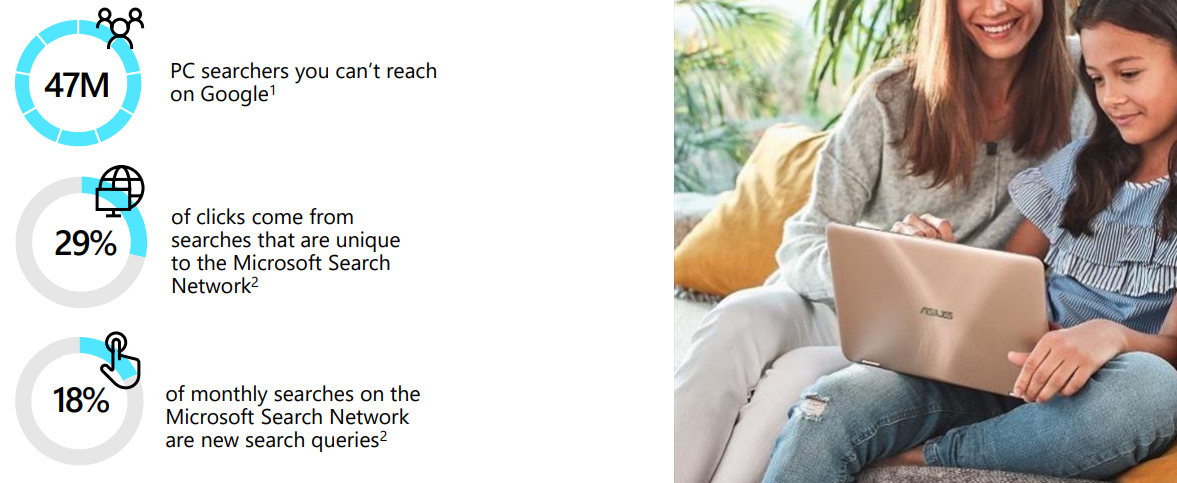
Here are some demographic numbers pulled from Microsoft Ads’ latest pitch deck:
- An even 50/50 ratio of users are men and women
- More than ½ are under the age of 45
- 35% are college graduates
- â…“ have an income of $85,000 or higher
This unique audience is also more receptive to advertising efforts—according to Microsoft. Users searching on the Microsoft Search Network spend 31% more than the average internet searcher.
Additional stats on Microsoft Advertising audience:
- 116 Million unique monthly searchers
- 5.5 Billion monthly searches
- 36% PC market share in the U.S
Why consider Microsoft Advertising when you’re already advertising on Google?
It’s no secret that Google holds the lion’s share of online search, which may leave advertisers wondering if Microsoft Ads is a channel worth investing in.
Here are a few reasons why:
- Connect with searchers outside of Google: according to Microsoft, 29% of clicks are unique to Microsoft Search Network alone
- Less competition: because fewer advertisers using Microsoft Ads, there’s an opportunity for cheaper impressions and lower CPCs
- Easy to get started: seamless process for transferring over Google Ads data and launching your Microsoft Ads campaigns
2. Microsoft Ads Cost
Creating a Microsoft Ads is free and doesn’t involve any maintenance fees. What’s more, many brands find it to be a more affordable solution to Google Ads.
Due to the smaller audience on the Microsoft Search Network, there is less competition per keyword, making it easier for advertisers to compete with a lower budget. In fact, the average CPC on Microsoft Ads can be up to 70% lower than Google Ads.
“Due to cheaper CPC’s and less competition, advertisers can expect to see cheaper CPA’s with Microsoft Ads as well.”

— Steven George, Senior Paid Search Specialist at Tinuiti
You can also offset your costs using Microsoft sponsored products. By partnering with another brand, you can share the advertising costs of a sponsored product between your ad group and your partner’s ad group.
3. Microsoft Ads Campaign Types
There are over seven different Microsoft Ad campaign types that span Search, Shopping and Display. Here’s a quick rundown of the most popular campaign types.
“In most cases, you’ll want to set up a diverse portfolio of campaign formats but it ultimately comes down to what your marketing objectives are and utilizing the right campaign types to help achieve your end goal. Additionally, test, test, test. Try out different campaign types as you’ll never know what will work for you and your business.”

— Dean Lee, Senior Growth Media Manager at Tinuiti
Microsoft Expanded Text Ads
One of the oldest staples of search advertising, Microsoft expanded text ads are similar to Google’s and are made up of three parts:
- A headline
- Ad text
- Display URL
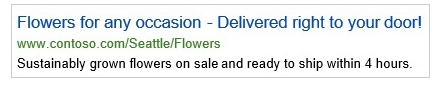
Able to feature up to 90 words in the ad text, expanded text ads are optimized for mobile devices, making them great for reaching users on mobile, tablet, and desktop devices.
Microsoft Responsive Search Ads
Microsoft responsive search ads make it easier to create ads and optimize them without the need to monitor them yourself.
Instead, you submit up to 15 headlines and 4 descriptions, and Microsoft will mix and match them to find the best performing pair while eliminating the ads that aren’t as effective.
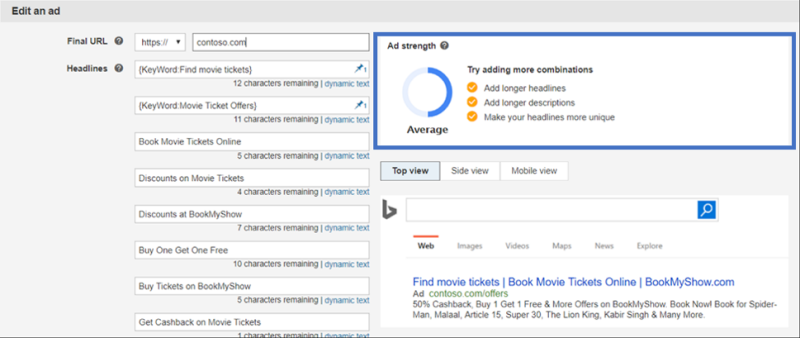
“It’s a best practice to have one responsive search ad per ad group in combination with extended text ads on traditional search campaigns to help serve the right message at the right time to the end-user. It can drive higher click-through rates and conversion rates due to improved ad space, higher volume, and effectiveness,” advises Lee.
Microsoft Dynamic Search Ads
Dynamic search ads look just like expanded text ads but are designed to target search queries that are relevant to the content on your website.
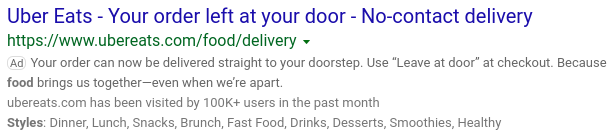
Using this ad type, you can cut out a lot of the work associated with maintaining keyword lists and constantly optimizing bids.
“For any search strategy, it’s best to also run a dynamic search campaign alongside traditional text campaigns to increase keyword coverage which will also help in identifying keyword expansion opportunities,” says Lee.
Microsoft Product Ads
Product ads are meant for showcasing specific items in a brand’s catalog and can include product specifics like pricing, custom images, and seller information.
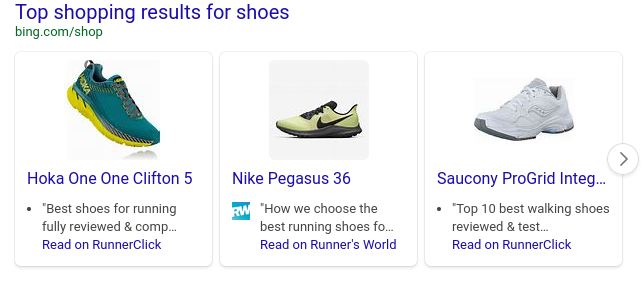
As of now, Microsoft product ads are only available in the following countries:
- United States
- United Kingdom
- Australia
- France
- Germany
- India
- Canada
Microsoft Audience Ads
Microsoft audience ads were created for brands to get non-search traffic through the use of strategic, contextual placements.
These ads are often found embedded organically within a web page’s content, such as a blog post, and provide brands with a more integrated way to interact with users.
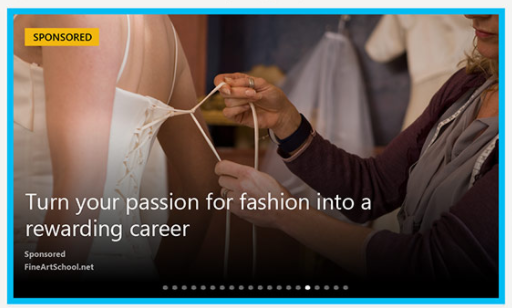
Microsoft Advertising in Bing Smart Search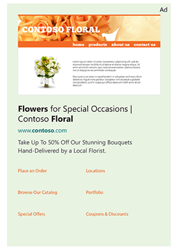
Microsoft advertising through Bing Smart Search is a new form of advertising available in the Windows 8.1 Smart Search results.
They’re similar to text ads but optimized for touch screen devices and include a preview of your landing page when featured on a compatible device.
4. How To Set Up Microsoft Ads
Setting up your Bing ads Ads account is quick and painless, here’s how you can get started.
Step 1: Sign-in or create your Microsoft Ads account
The first step to set up Microsoft Ads is to navigate to their login page here. If you don’t already have an account, you’ll need to make one.
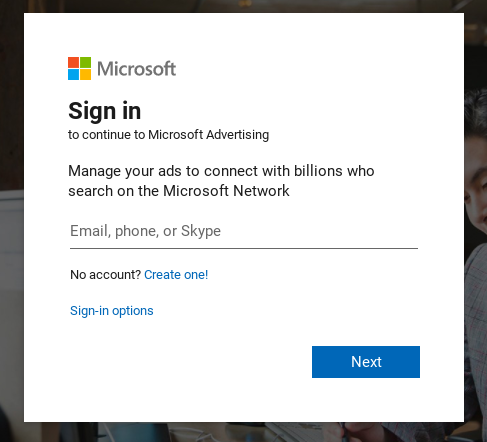
Step 2: Import your campaigns from Google Ads or create new ones
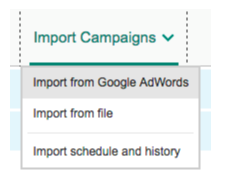
Then, you’ll be prompted to import your existing campaigns from Google Ads. From here, all you have to do is login to your Google Ads account and import the campaigns you want to transfer over.
Keep in mind, however, that while Microsoft Ads is similar to Google Ads, there are some key differences:
- Bids and Budget: Although Microsoft Ads and Google Ads allow you to manage campaign spending on a daily basis, bid minimums and budget requirements are different between the two platforms. This could lead to unexpected increases in cost, so make sure to check them before going live.
- Targeting: The two platforms approach targeting in different ways, so there is a good chance your target settings won’t transfer over to Microsoft Ads.
- Negative Keywords: Microsoft Advertising doesn’t recognize broad match negative keywords, so if your existing campaigns use them you’ll have to make the appropriate changes. Otherwise, they’ll be treated like phrase match negative keywords.
5. Microsoft Ads Best Practices
Import Your Best Performing Campaigns from Google
Microsoft Ads has made it extremely easy to import your successful Google Ad campaigns.
You can capitalize on successful campaigns by transferring them over using the import feature. Since you’ve already experienced success with these campaigns before, this gives you a good starting point to experiment with the Microsoft Search Network.
Keep in mind, however, certain Google Ads specifications don’t operate in the same way on Microsoft Ads. Before going live with your campaign, make sure you account for the differences between platforms and tweak accordingly.
Target Broadly at First, then Narrow Down
“Make sure you’re not targeting too narrowly,” warns Lee.
“Start with broad targeting parameters. When managing your targeting, you will be able to quickly see if your campaign is targeting narrowly or broadly. Use this information to maximize your reach.”
Use Quality Imagery and Copy for Microsoft Audience Network Ads
“Human-focused visuals and quality creative are proven to perform better in Audience campaigns,” says Lee.
Here are some considerations you should make when uploading creative:
- People are always preferable; focus on lifestyle images with no logos or text
- Showcase elements of your brand, service or product within the image
- Images should be high resolution, they should not pixelate or degrade across screens
- Avoid image clutter; clean images with a single center of focus will help you stand out
- Use eye-catching colors to attract the users’ attention
- Run multiple assets and build a plan to refresh images to maximize performance
For ad copy:
“Your title can be a powerful targeting tool. Call out your audience or your product when possible,” says Lee.
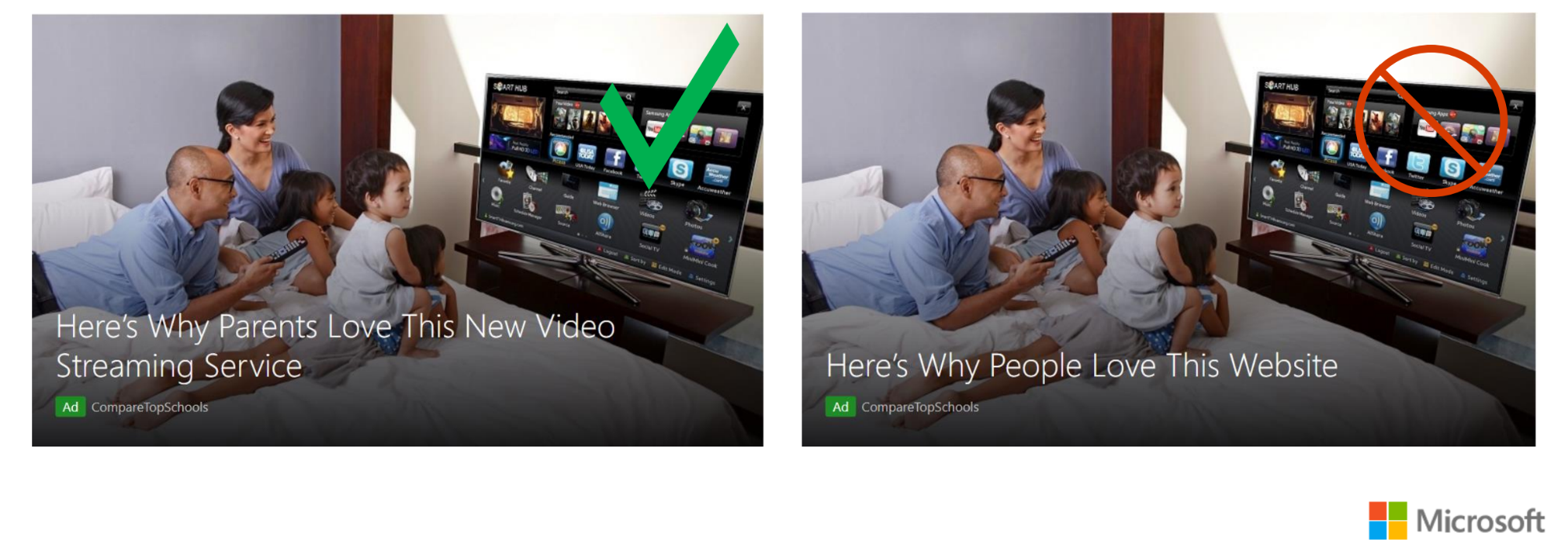
Front-load titles with an eye-catching main point.
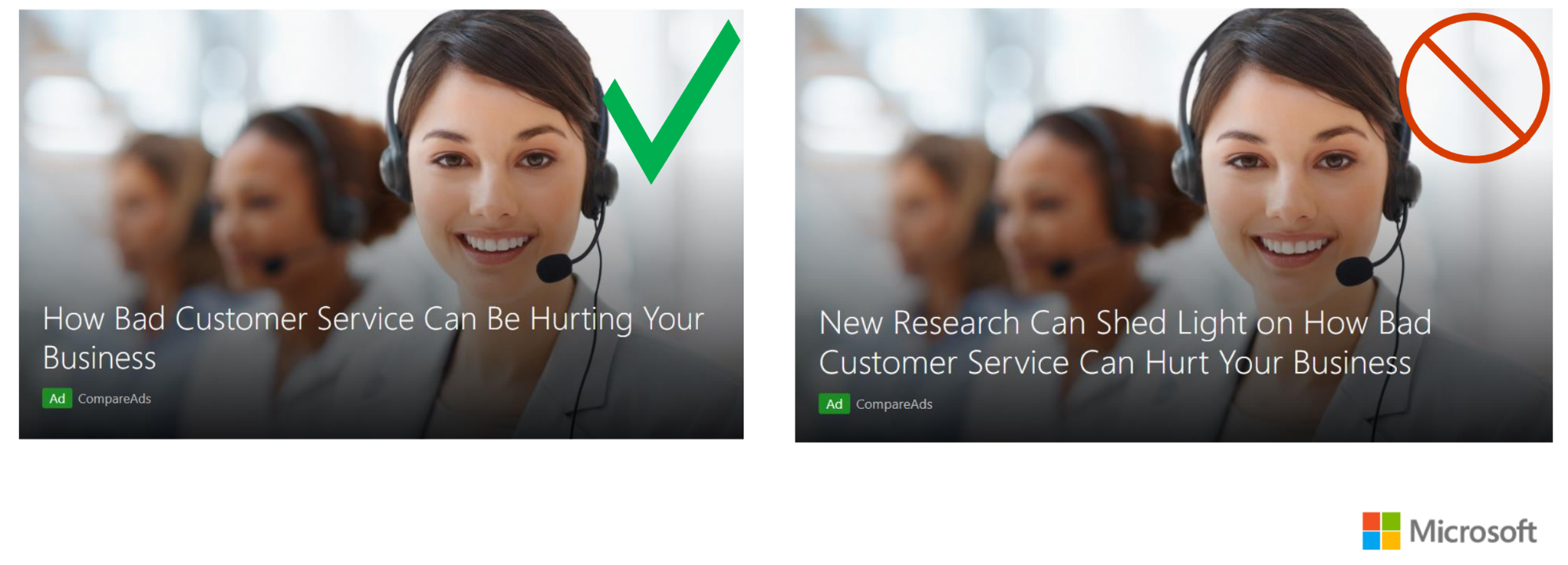
“Numbered lists can be a good way to entice a user to click,” says Lee.
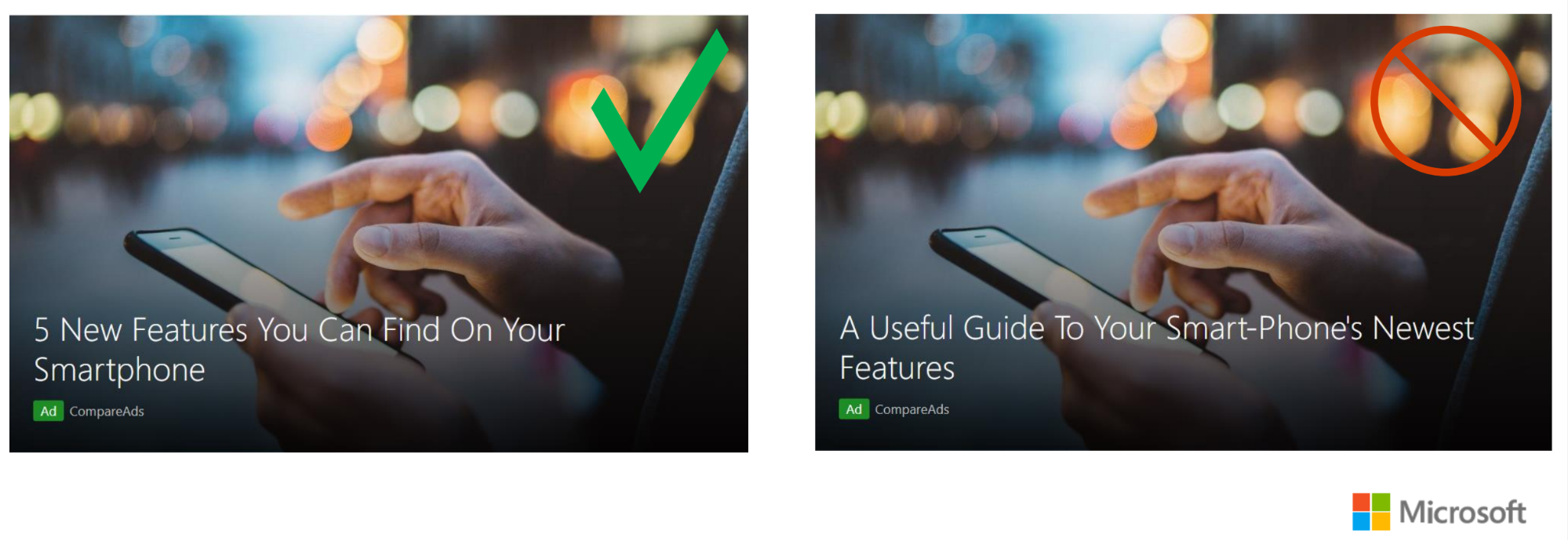
Tailor Your Budgets, Even If You’re Capped on Google
Due to the smaller competition pool on Microsoft ads, you may find that you can lower your budget while still performing competitively.
“Due to less competition and cheaper CPAs, you’re dollar goes a lot further on the Mircosoft Ads network compared to on Google,” says George.
“Why keep fighting for the next incremental lead on GoogleAds at a $100 CPA when you can generate leads on the Microsoft Network for a fraction of the cost? Generate more leads for your money!”
Use Microsofts UET Tag to Your Advantage
In Microsoft Ads, you can set up custom conversion/event actions directly in the UI which will allow you to create audiences based on advanced customer actions such as the number of pages visited or time spent on site.
“This is a great strategy for those who are building brand awareness as you can also use these conversion actions for remarketing purposes as well,” says George.
Keep Bing’s Demographics in Mind
“Due to having an older demographic, Bing users also tend to be more affluent, meaning they are much more likely to spend more when online shopping,” explains George.
“This paired with stronger conversions efficiency means stronger ROAS for you and your client.”
You Might Be Interested In












