5 Free Tools You Can Use for SEO and PR From Wil Reynolds

This month’s SEM San Diego meetup featured SEER Interactive’s Founder Wil Reynolds, a pioneer for the convergence of SEO and PR in SEM. During Wil’s presentation he emphasized the importance of evolving SEM and SEO to focus on relationships.
“You’re not just building rankings, you’re building relationships”- Wil Reynolds
Wil also shared some of the social tools he leverages in order to create an experience for his clients. Below are 5 free social tools that can help you get build relationships for SEO and PR endeavors.
“In order to really win, you need to unlock Social, SEO and PR. These are all interconnected.” – Wil Reynolds
Muckrack is a Journalist and PR focused tool which automates daily searches for email alerts. Muckrack is only free for 30 days, but is a powerful tool for finding connections.
Advanced Tip from Wil: Use Muckrack to find journalists and understand what they value in order to “…find people who care about your message.”
Tweetdeck is a free social tool which curates Tweets and Twitter activity based on preferences you set as lists. This is a great tool to track your Twitter engagement, and to start conversations using Twitter.
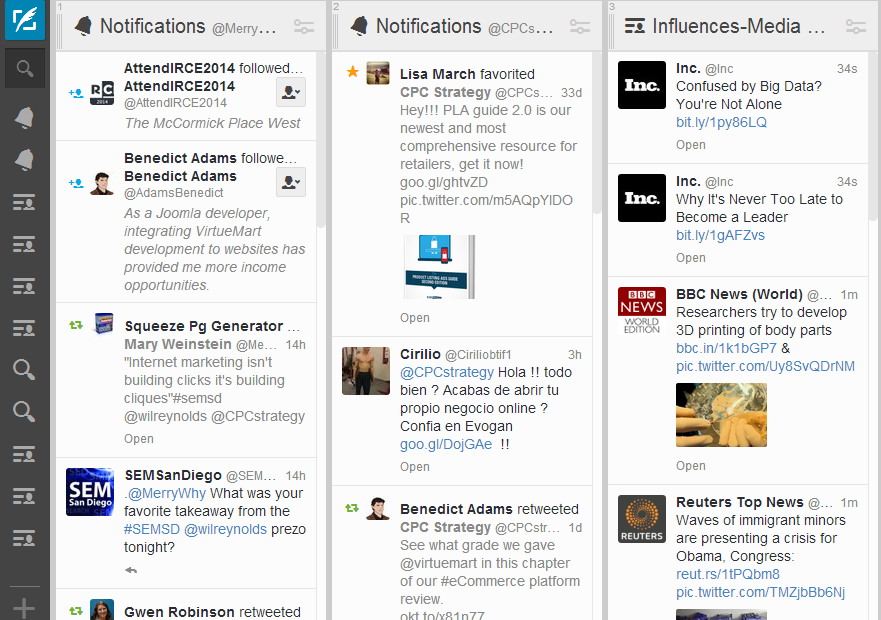
Advanced Tip from Wil: Create advanced lists for specific journalist questions and track engagment with resources you’ve already created.
All My Tweets is a free social tool for twitter that curates all of a handles Tweets on one page. This is useful if you are trying to understand what a someone is interested in. You can also use All My Tweets to search for someone’s email.
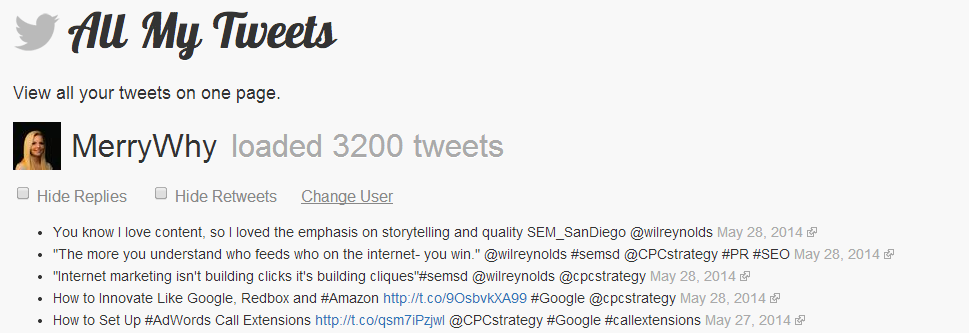
Advanced Tip from Wil: Use All My Tweets to set up Tweetdeck lists.
Twtrland is a great free Twitter resource to help you understand people you want to talk to. Twtrland also links Facebook and Instagram so you can get a comprehensive view of what those people talk about the most. Twtrland also highlights who is in a person’s network so you can “understand affinities to understand partnerships.”
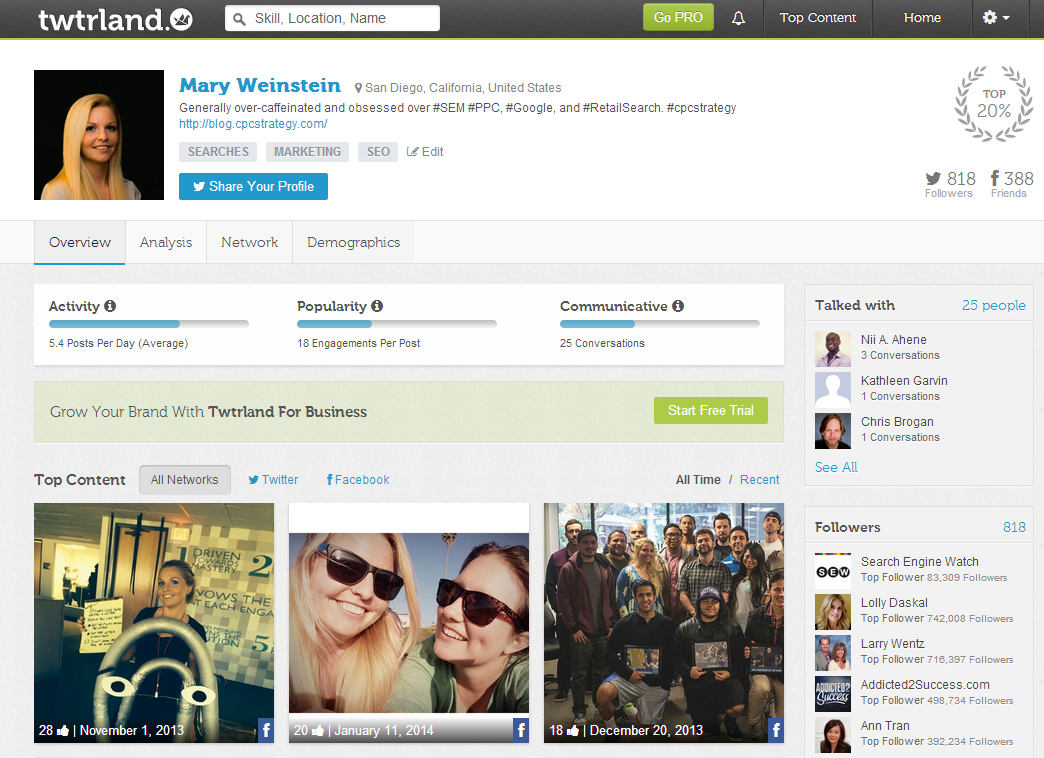
Advanced Tip from Wil: When you reach out to someone, use Twtrland to choose a tweet that got a lot of retweets or got a share from a major influencer. This will remind your connection of their success and automatically put them in a good mood.
Followerwonk is a free Twitter app from Moz which curates Twitter user information based on connections. Search Twitter bios, and look at connections on Twitter to understand your followers and others follower connections.
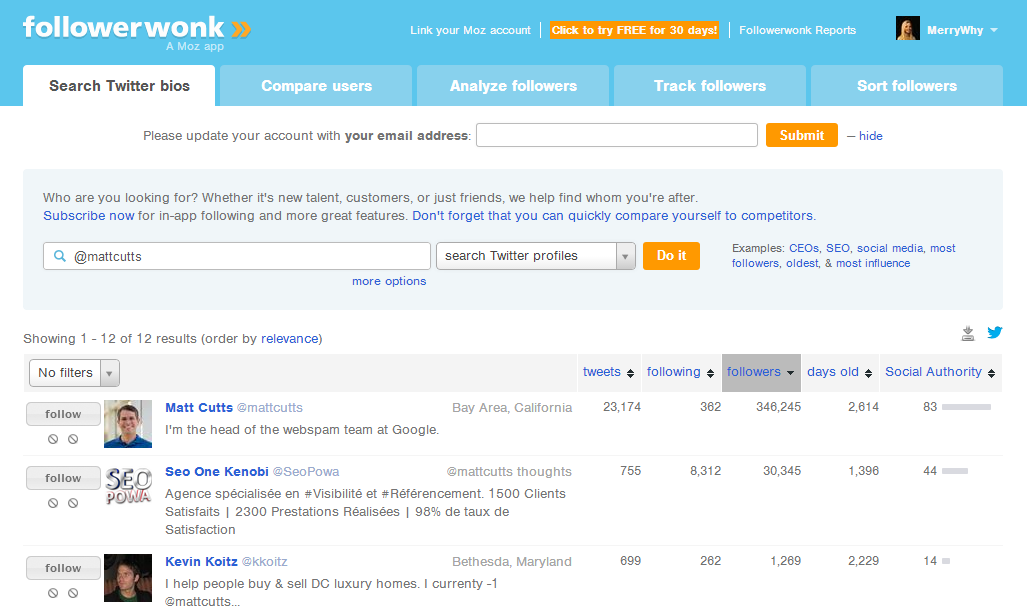
Advanced Tip from Wil: Search on Followerwonk to find people who follow you that are working for publications that you would want to talk to. Use the Analyze followers link to search the URL of relevant publications.
“The more you know about who feeds who on the internet- the more you win.”- Wil Reynolds
Buzzsumo displays content based on social shares for competitor analysis and internal analytics. Search key topics and compare social shares across Facebook, Twitter, Pinterest and Google+ to discover popular content, major influencers, and connect based on topics of interest.
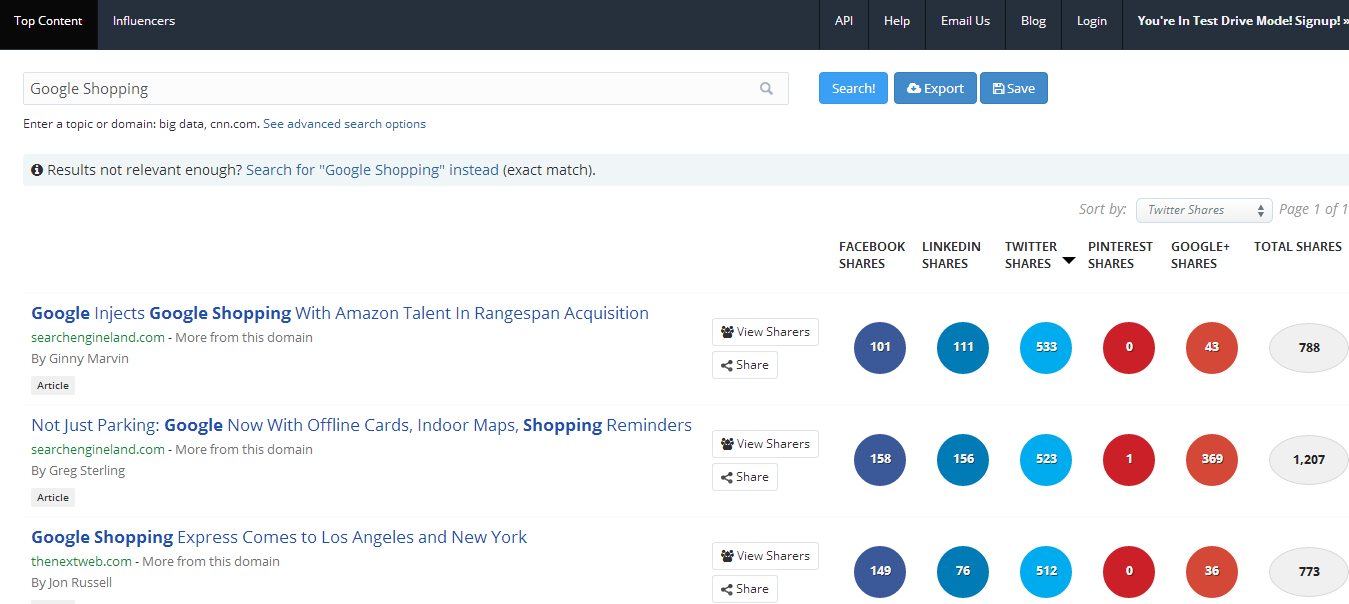
Advanced Tip from Wil: Buzzsumo allows you to export reports to excel, which is useful for filtering information. Also consider using the ignore broadcaster setting to filter out people who don’t reply to your outreach.
You can also use Facebook Graph Search to filter for friends of friends to start relationship building, and reverse search on HARO to find reporters who have talked about things which are relevant to you or your clients.
