The Ultimate Ecommerce SEO Checklist for Brands


Let’s face it: most ecommerce traffic begins with a search engine — and 67% of that web traffic goes to the first five results on the SERP.
It’s safe to say that if your brand’s product and category pages aren’t on the first page for your main keywords, then you miss out on a ton of traffic and customers.
If that’s the case, then it’s time to give your website an SEO audit and implement on-page and technical ecommerce SEO best practices to better rank for target keywords, improve click-through rate, rank higher on the SERP, and ultimately bring in more customers.
“While Amazon’s search engine is important for shopper conversions, Google is still the number one organic search engine. The biggest advantage brands get when they optimize their website to rank organically is the ability to engage shoppers at every point in their journey to purchase.”

-Leanna Kelly, Growth Marketing Manager, Web & SEO at CPC Strategy
Before we get started, it’s important to recognize that there is no single approach to winning at SEO for ecommerce.
Optimizing your web presence for search engines is a constantly evolving practice — so don’t expect your website to jump to the number one spot of Google’s results overnight.
“Brands with strong content programs can potentially attract new shoppers with a value-driven blog post or other content, capture their email, and nurture them all the way through to purchase via drip campaigns,” says Kelly.
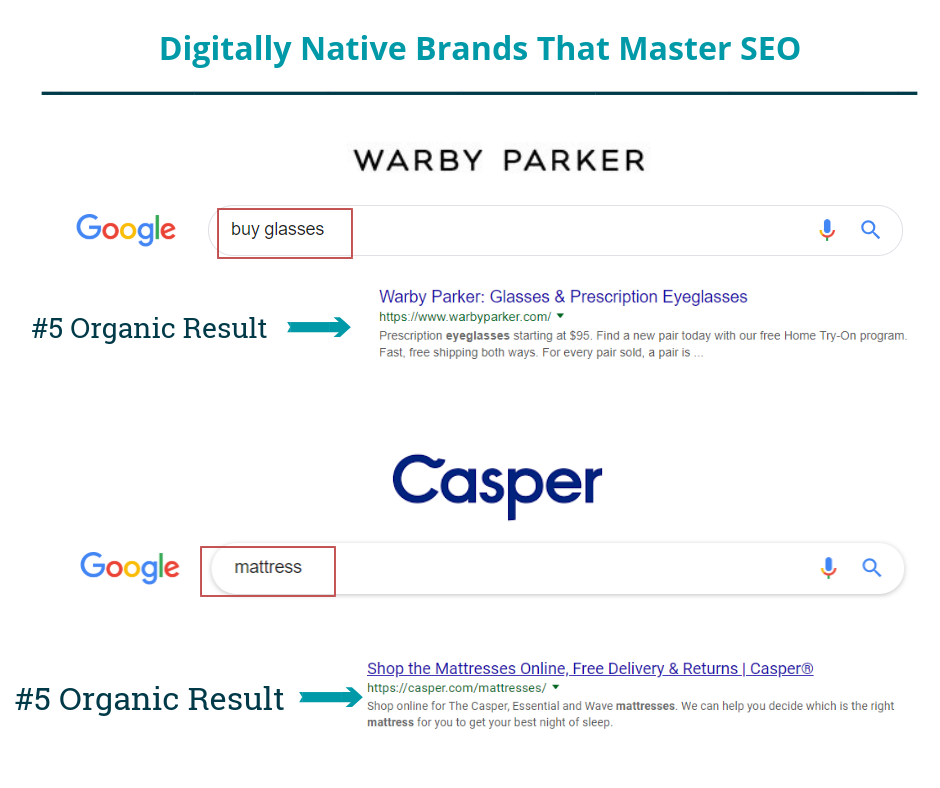
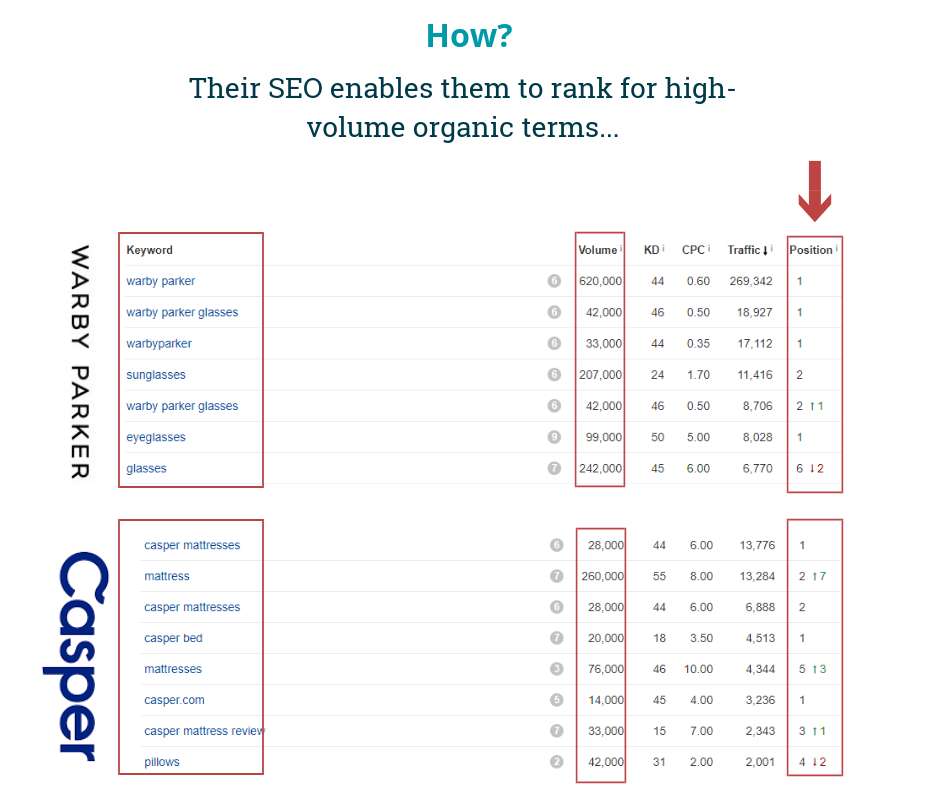
However, by implementing this ecommerce SEO checklist and adding content over time, your domain can steadily rise over time as you gain more and more organic traction.
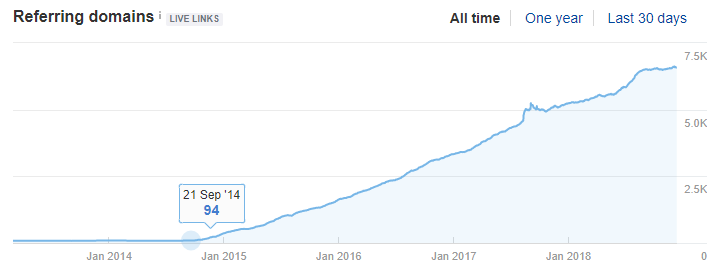
“SEO isn’t the most glamorous investment, but once brands have optimized their product pages and have potentially built up a strong content program, they’ll see returns far beyond their initial spend.”
On-page SEO is everything that you can control on front-end of your content: the structure of your website, content on your product and category pages, the keywords used, the URLs, headers, and more.
Ecommerce websites with strong SEO have unique and easy-to-understand URLs.
“You want to create clean URLs so the search engines can easily understand them and users can quickly identify page themes.”

–Tom Heppard, Senior Specialist, SEO at Elite SEM
“Simply adding keywords to URLs is old-school and doesn’t really work now,” explains Heppard.
“You should aim for creating clear and concise URLs for your product and category pages.”
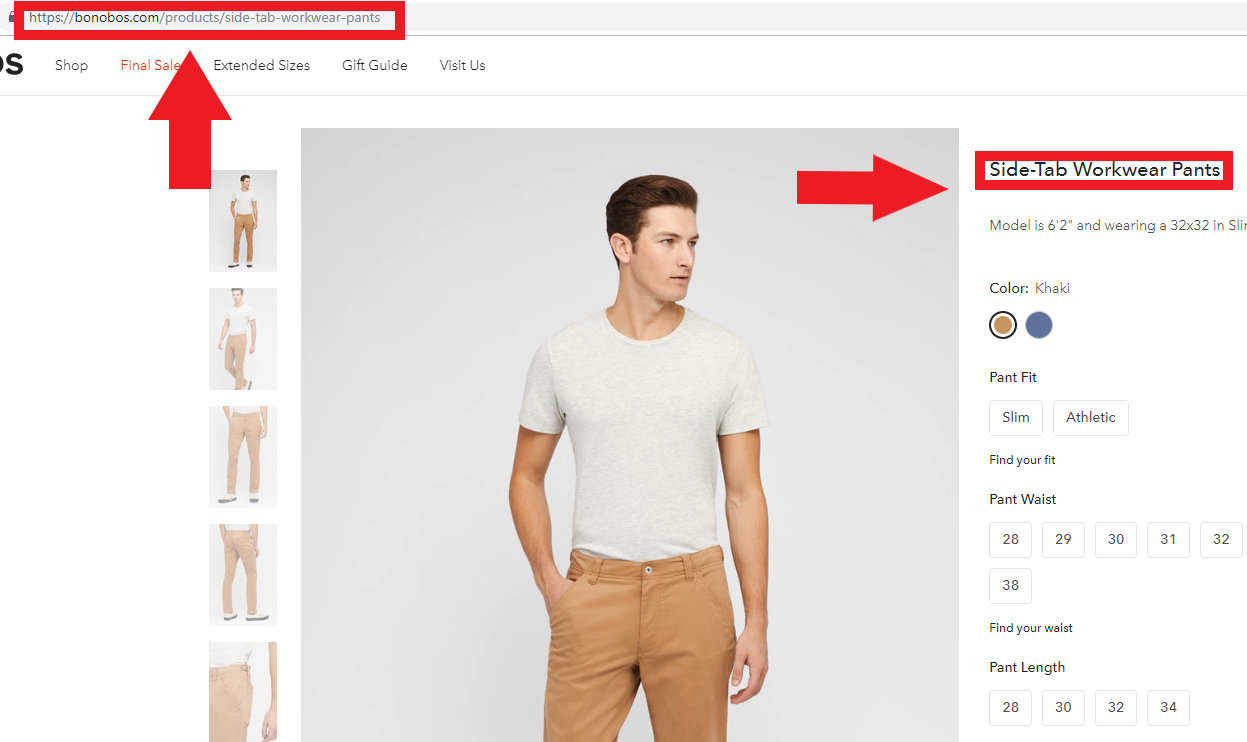
Parameterized or Dynamic URLs are considered to be “less friendly” to search engines, are more difficult to index, and difficult to understand for users.
A dynamic or parameterized URL includes a jumble of letters and numbers that wouldn’t otherwise make sense to anyone reading it:
https://www.brandwebsite.com/shop/page.php?productid=12345&sort=date
“One of thing many brands struggle with is URLs that aren’t Google friendly – and it’s largely because they’re relying on dynamic URLs or URLs generated by parameters,” explains Kelly.
On the other hand, a unique static URL is much easier for search engines and humans to read and understand:
https://www.brandwebsite.com/products/side-tab-workwear-pants
Static URLs are more unique, follow a logical URL structure, and are easier for search engines to index.
The URL of your ecommerce website may be one of the first things a user sees on the SERP. Your URLs are also used by Google’s spiders to understand what your webpage is all about.
Not only are longer URLs harder to read, they also make it more complicated for Google’s spiders to crawl and understand what your page or product is about.
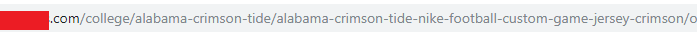
Research from Backlinko also shows that shorter URLs generally out-perform longer URLs.
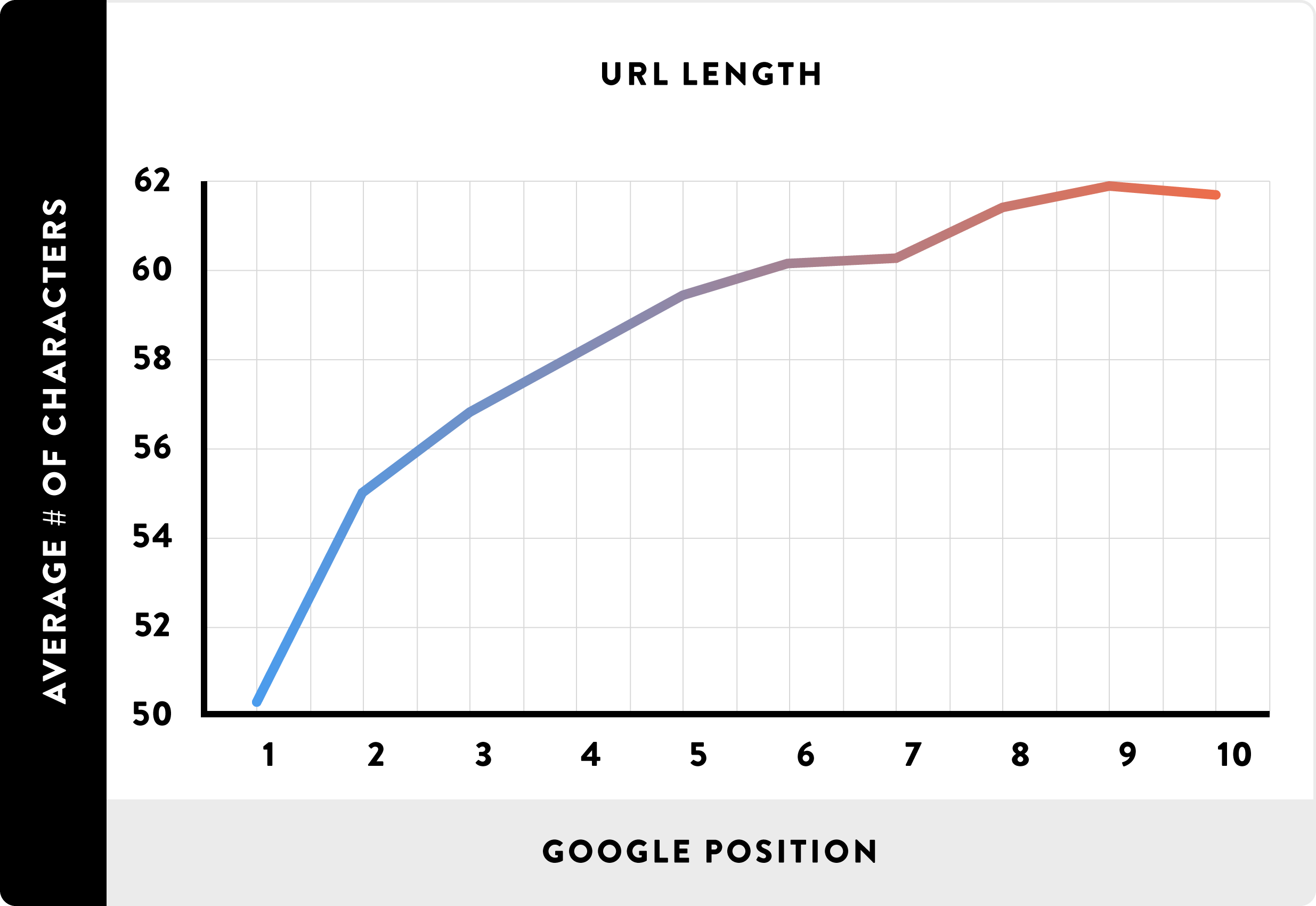
Not only should your URLs be short and keyword-driven, but your page titles and meta descriptions should also include your brand’s keywords and also be unique for every page.
Both the title and meta descriptions are important parts of your website that will surface on Google’s SERP — and the first things that will stand out among you and your competitors.
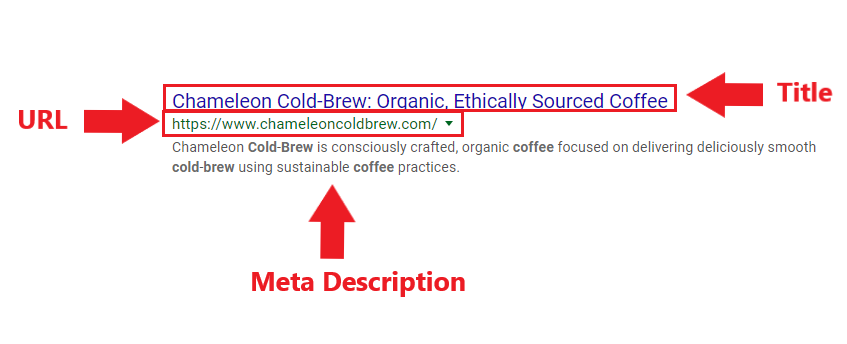
An engaging title and meta description will increase your click-through rate (CTR), which Google will then interpret as your website matching search intent, which then contributes to raising your rank on the SERP.
Yes, we’re talking about keywords again, and this time in the actual copy and headers of your webpages.
Much like #1 on this list, it’s important to incorporate your brand’s keywords within the actual content of your webpages, including H1s, H2s, and H3s (these are the different sized headers).
Cheribundi, for example, has a separate part of their ecommerce website for nutrition, health benefits, and athletic training that speaks to the benefits of their beverages for health.
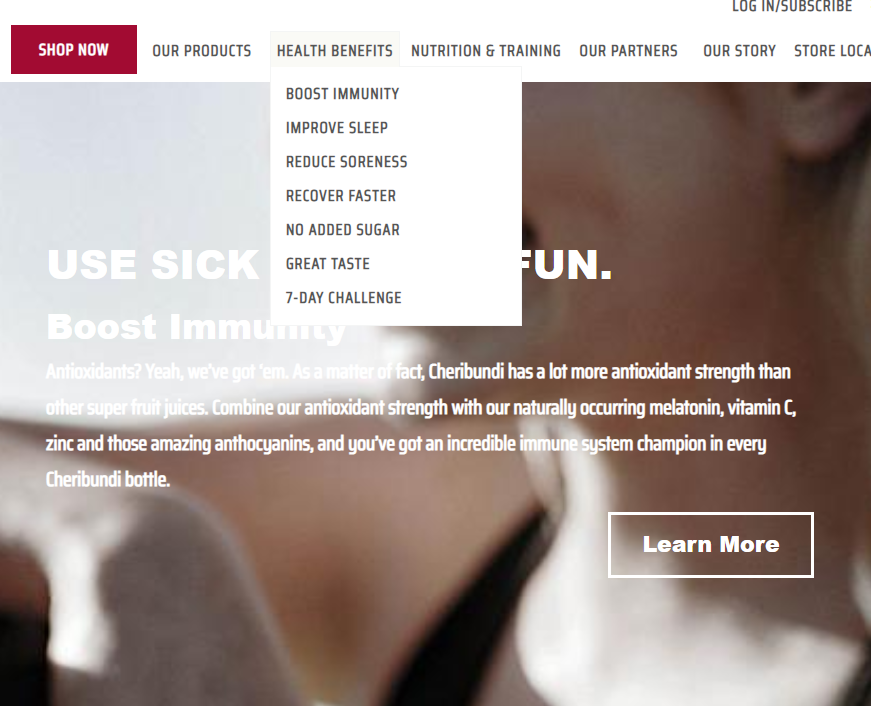
Each page of your website as an opportunity to introduce your keywords in a meaningful way that will contribute to the overall SEO authority of your website.
If you need more ideas on how to optimize product detail pages, go check out our Ultimate Guide to Amazon SEO & Cracking the A9 Algorithm (many of the same principles apply to non-Amazon pages).
“Keyword stuffing” is the age-old practice of sticking in as many keywords as possible on a page to boost your rank. Search engines penalize this.
Google’s machine learning is now smart enough to discern when a website is using keywords in a meaningful, useful way and when a website is “stuffing” to manipulate its relevance for ranking.
Google defines keyword stuffing as:
Although including your keywords are necessary, it’s important to do so in an intelligent way that provides value for the person actually visiting your website.
Product pages aren’t only your source for conversions, but they can also be an important source for traffic.
Optimized product pages can help your domain rank for more product keywords, improve click-through rates, and time spent on your website.
All of your product pages should include:
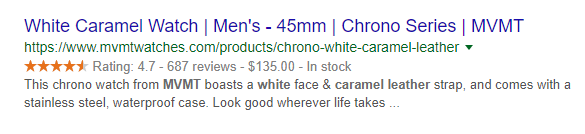
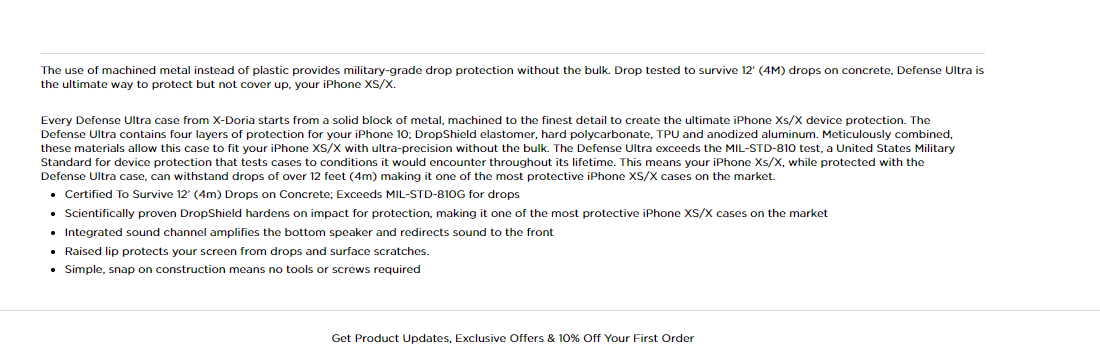
Many make the mistake of a “set-it-and-forget-it” mentality when it comes to images and SEO in general.
Images can be a powerful part of boosting your website’s SEO when executed properly.
SEO-optimized images:
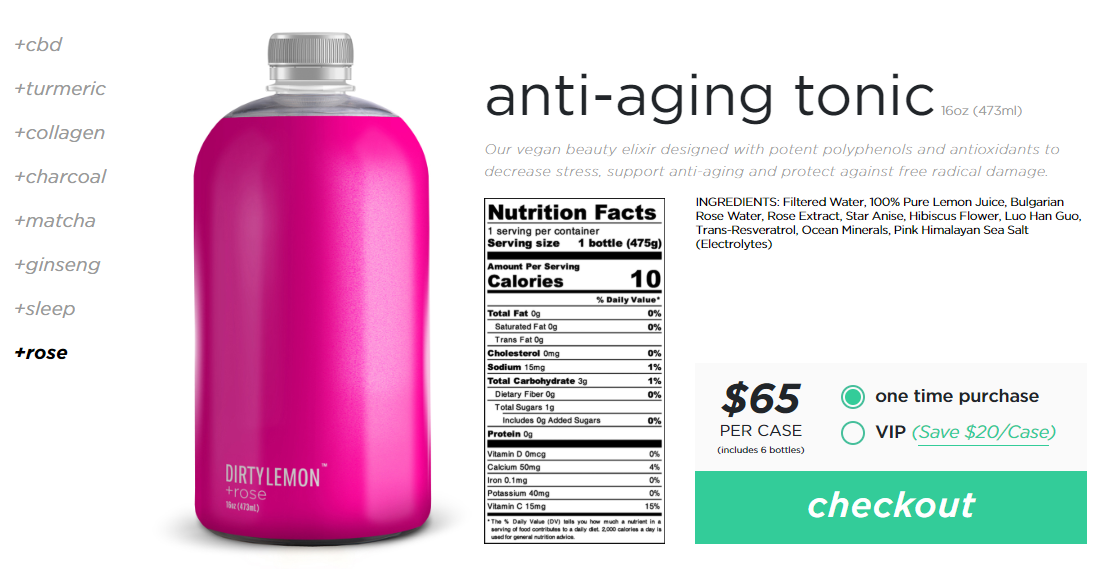
Much like keywords and how they lend to your websites relevancy for certain queries, linking can also lend to your website’s authority and tells Google which pages are related to others.
There are three different types of links that can contribute to your SEO optimization:
Internal links should be built out to link to relevant products, offers, and downloads — with compelling call-to-actions (CTAs).
“Internal linking shows Google that your pages are related and makes it easier for users to move within your site, which increases their time on the site and increases your site’s value in Google’s eyes,” explains Kelly.
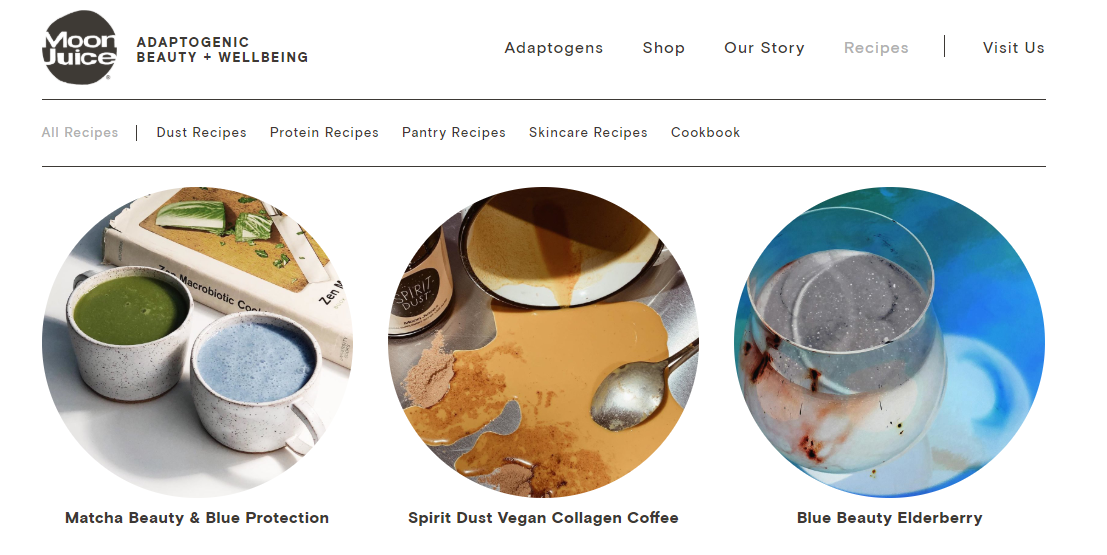
External links should be used to link out to external websites that have a high domain authority.
Backlinks, or links from other websites to your own, are considered the golden goose for improving your domain authority, which can positively impact your overall SEO and the ranking of your product and category pages.
“Your domain authority is essentially your number on a “trust” scale from 1-100,” explains Kelly.
“While we don’t know exactly how Google determines this metric, we do know that Google cares very much about sending their users to trusted and relevant websites.”
“When a site with a perceived high DA links to your site, it can positively impact your page rank on Google, which impacts your site traffic, and subsequently, your conversions.”
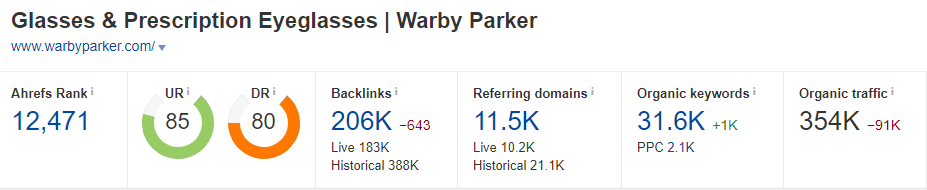
However, you have to be careful to not send traffic (or customers) to your competitors or domains with low authority.
It’s always better to link to a respectable publication or website as it can contribute to the link quality of your own website.
Most ecommerce websites are bare-bones: there’s a home page, a product page, and an about page.
This presents a problem: you are missing out on a lot of SEO potential by limiting your content to a few pages of copy and a simple catalog.

Add Blog Content
Many ecommerce businesses have gone beyond the basics and added blog content that provides valuable organic keywords and ranking opportunities.
Add Customer Reviews & Testimonials
Another valuable asset that can contribute to your ecommerce SEO content is customer reviews. Not only will stellar customer reviews help sell your products with social proof, but they will also associate your products with new keywords.
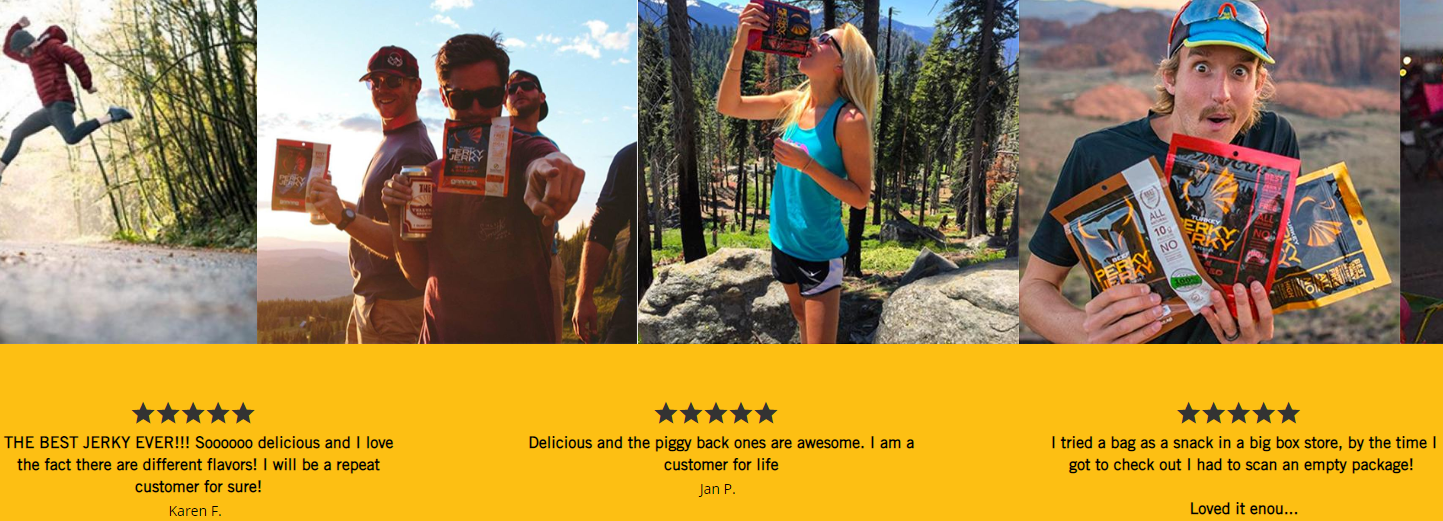
Rich Snippets
Rich snippets stand out among ordinary search results because they can display extra information that results don’t, such as images or stars for reviews.
They look like this:
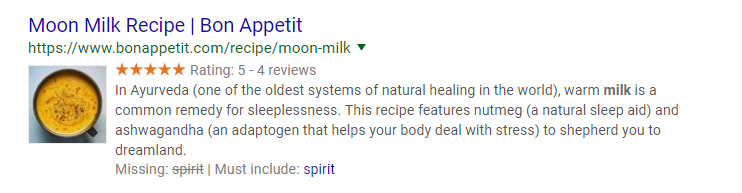
The addition of an image or stars to your organic result gives more information to shoppers, which will boost click-through rate, and ultimately drive your ranking higher on the SERP.
You can win rich snippets by including reviews and adding structured data to your product pages. You can read more on structured data here.
“Reviews along with structured data can help add review rich snippets, which is incredibly valuable for ecommerce SEO,” explains Heppard.
The more clicks your webpages receive, the more Google and other search engines will see it as an answer to relevant search queries.
You can amplify your content’s reach (and longevity) by promoting and distributing it across the many different platforms your target uses to get information.

This can be as simple as tweeting a link to your webpage, sharing a new product on Facebook, a paid press release, or getting a mention from a reputable publication.
In today’s competitive omnichannel environment, it can only help to have your business’ presence on multiple platforms.
“Brands can optimize their product landing pages, so their products appear for shopper-centric terms such as “women’s jackets,” and pair those with powerful Google or Bing ads to own the front page for a term and push competitors down.”

Many of CPC Strategy’s clients have seen the best results by using Google and Facebook together to drive traffic to their ecommerce websites.
Case Study: Why Paid Branded Search Matters (Or How To Lose $40k in Two Weeks)
This is the back-end of your SEO structure that is important for ensuring that your website is easily accessed by search engines and users.
Technical SEO is critical for reducing site errors and URL problems that can be fatal for any ecommerce website.
You could create the best ecommerce website ever, but it wouldn’t count for anything if search engines aren’t able to find it.
That’s why it’s important to ensure that your page can be fully crawled and indexed by search engines — otherwise, your website won’t rank at all.
The good news is that most of today’s ecommerce platforms have this already taken care of for you.
If you aren’t using a major platform, you can always double check your website for crawl errors using the Google Console or by opening the Google Crawl Errors report and searching your website’s URL.
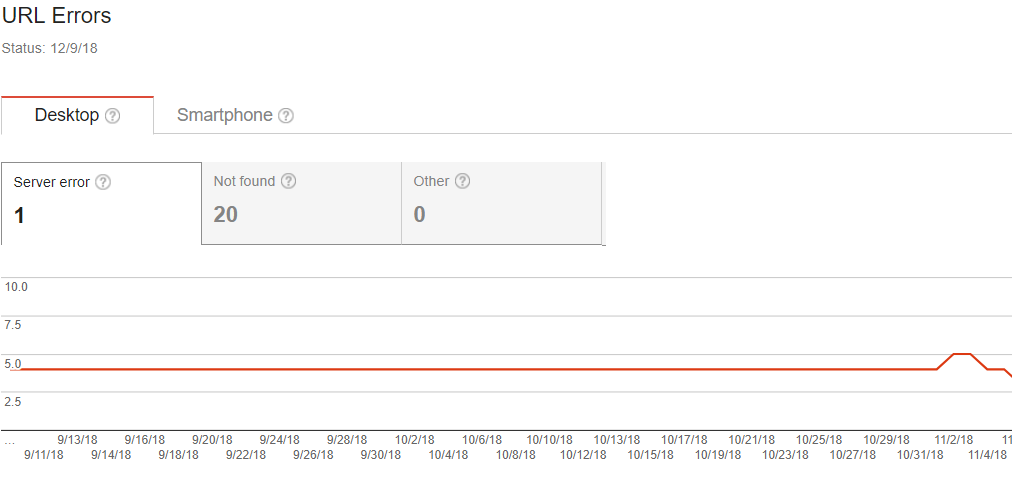
This year, Google announced that it would begin using HTTPS security encryption as a ranking signal.
Yes, that means if your website is not encryption secured (which it should be if you’re processing transactions), then it will be penalized.
If your website isn’t HTTPS-secured, then it’s worth contacting your domain provider or a guide on how to migrate to HTTPS.
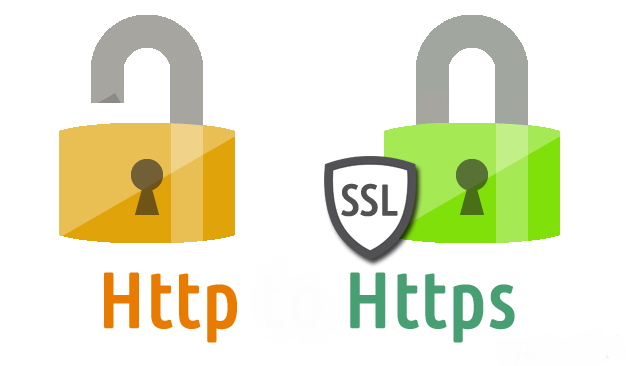
A website that takes longer than 3-5 seconds to load means poorer user experience and a higher chance of someone bouncing off of your page.
Head on over to Google’s PageSpeed Insights to get an accurate analysis of how long it takes to load all of the content on your webpage.
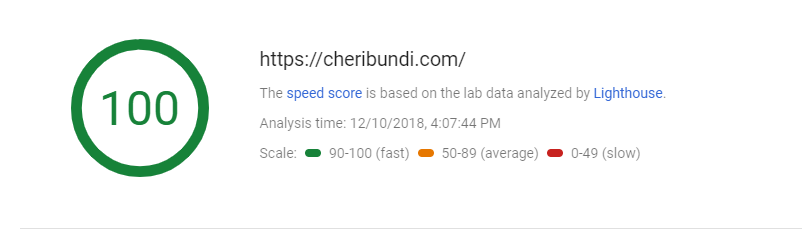
Pro-tip: If your website takes too long to load, Google’s PageSpeed Insights will provide optimization suggestions for you. Images and media that contain large file sizes are usually a prime culprit for slow ecommerce website load speeds.
Not only is it important for your website to load fast on both desktop and mobile devices, but it’s also just as important that your website is optimized for mobile devices.
During the shopping holidays of Black Friday and Cyber Monday this year, nearly half of all ecommerce traffic came from mobile devices.
There’s nothing more aggravating than trying to navigate and buy something from a website not optimized for mobile — so make sure your website is mobile friendly.
How? Google has mobile speed test tool just for that.
If you want to learn more about what makes website mobile-friendly, you can check out Elite SEM’s Mobile-first Checklist.
“A common issue is filters on a page causing there to be “duplicate pages” because they’re repopulating the same page withdifferent features,” says Kelly.
Some ecommerce websites can be penalized by search engines for having too much “duplicate” content on their domain due to duplicate URL paths, poor URL structure, shopping cart pages, customer review pages, and even filters.
Google defines duplicate content as:
Duplicate content generally refers to substantive blocks of content within or across domains that either completely match other content or are appreciably similar. Mostly, this is not deceptive in origin. Examples of non-malicious duplicate content could include:
According to Inflow, you can use Google Console (which is free to set up) and check the following sections for your domain:
Moz also has a site crawl tool that can be used to detect duplicate content on your ecommece website.
Another issue that ecommerce websites run into is how search engines rank product pages with multiple colors or configurations.
“If someone searches for your Nike shoes and you have five page versions for five colors of the same product, which one ranks?” asks Heppard, SEO Specialist at Elite SEM.
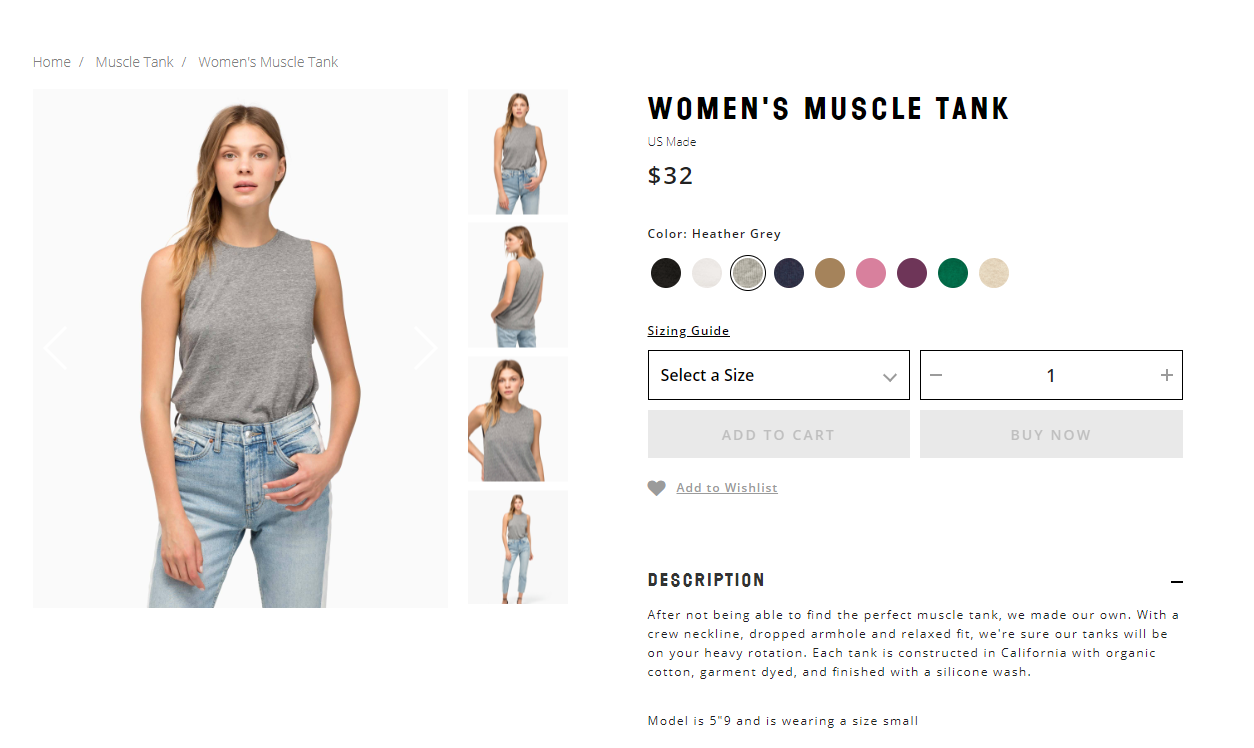
This problem can be solved by adding canonical tags to your product page URL.
Canonical tags can communicate to search engines which product page is the main page to prevent the search engine from trying to rank multiple product pages for a single product.
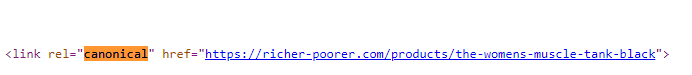
You can read more on how to add canonical tags here.
Local SEO is important for businesses that have a local audience, e.g. a restaurant, local store, or service.
Many general SEO best practices still apply when it comes to local SEO — but there are additional measures that you can take to boost the visibility of your website for a localized audience.
EliteSEM has outlined four key parts for mastering local SEO:
You can view the full Elite SEM Local SEO Checklist here.
Interview: Learn how local graphic and sign business Nonstop Signs powers it’s local SEO with a B2B articles and an intelligent backlinking structure.
Here are the tools that every business should be leveraging in 2019 to maximize the SEO potential of their ecommerce websites.

No SEO list would be complete without mentioning Google Analytics.
Google Analytics can be used for everything — from monitoring traffic and bounce rates all the way to measuring the conversion rates of different landing pages of your website.
Best of all — it’s completely free.
I won’t say these tools are the same for fear of public hanging by SEO-enthusiasts, but each of these tools can analyze any and every keyword on the internet, and provide insight into keyword and traffic opportunities that you can then weaponize to build SEO-rich content for your website.
Each has their own strength and user experience, I suggest playing with all three to determine which best suits your taste.
Pro-tip: look for high volume, low difficulty keywords to capitalize on.
Yoast SEO is an incredibly useful plugin for any website powered by WordPress.
It automatically analyzes all of your on-page content to check for keywords, ease of reading, header efficiencies, and more.
It’s an all-in-one plugin that will score your pages from green to red based on SEO strength, and after using it for a while you’ll begin to incorporate SEO best practices automatically.
Incredibly useful if your website has a WordPress blog, if not — then you can still use them as an authority for all kinds of SEO resources and best practices.
Need more keyword ideas? Topics to write about for your website’s blog?
Look no further than Answer The Public or Google Keyword Planner.
Both are great tools that will turn you on to long-tail keywords that you may have never thought of.
Remember all of that talk about making sure your website can be easily accessed by search engines so it can be crawled and indexed?
Google Console is a great tool (and free) that you can use to check for crawling and indexing errors.
You can also use it to manually index (or submit for indexing to speed up the process) for new pages.
Want to learn more?
The Ultimate Guide to Amazon SEO & Cracking the A9 Algorithm
The Painless Guide to SEO for Ecommerce Sites
4 Experts on the State of SEO for Ecommerce Sites
