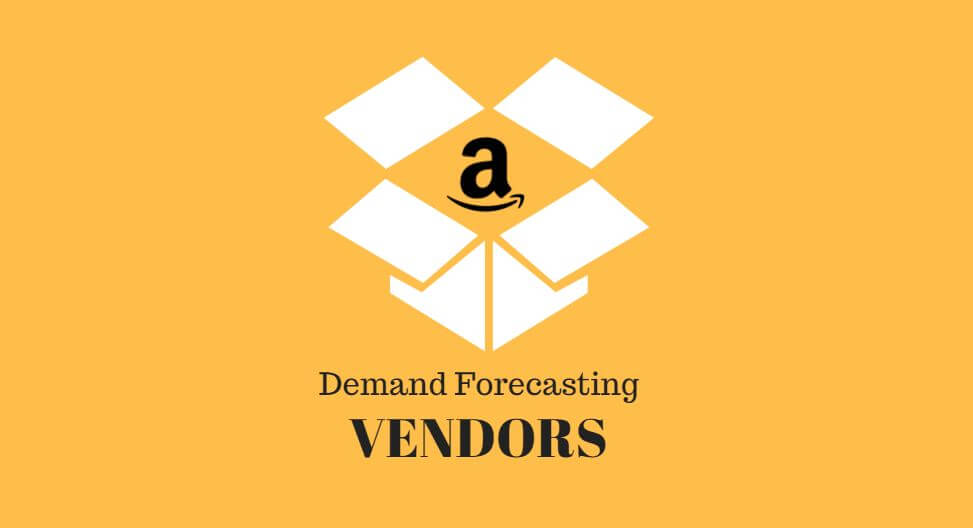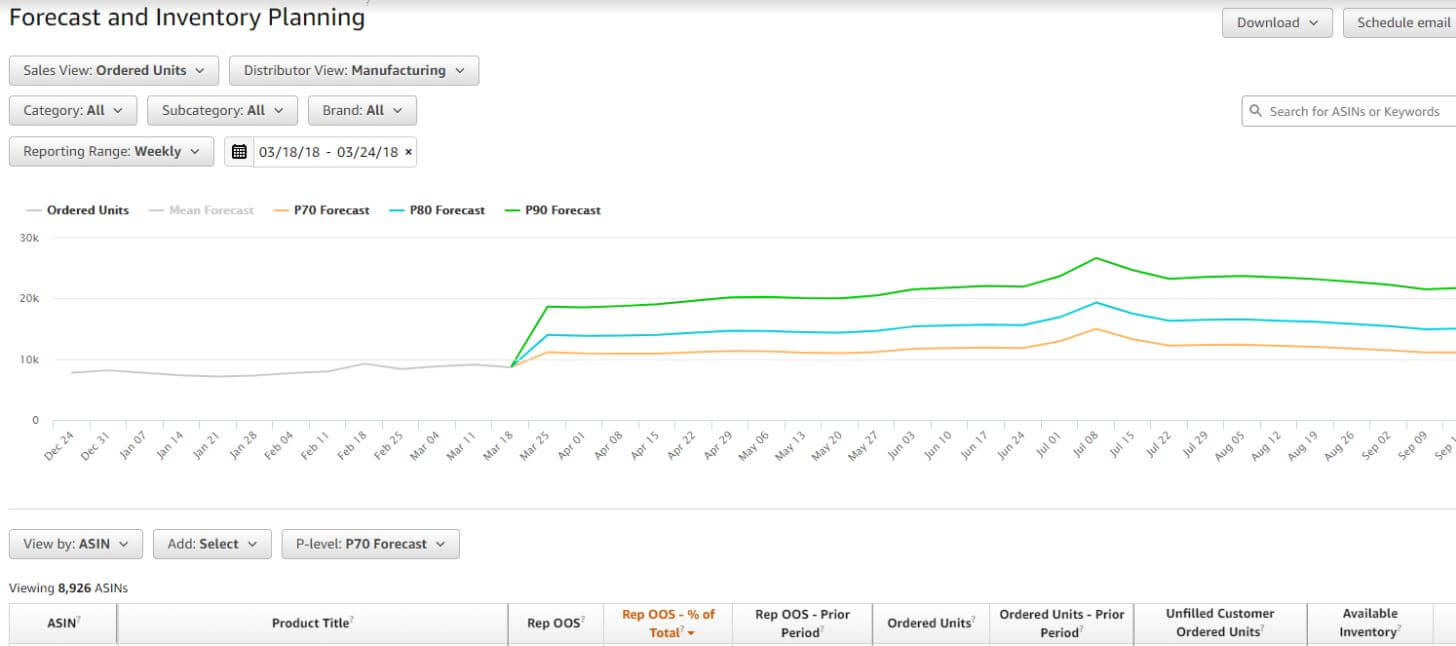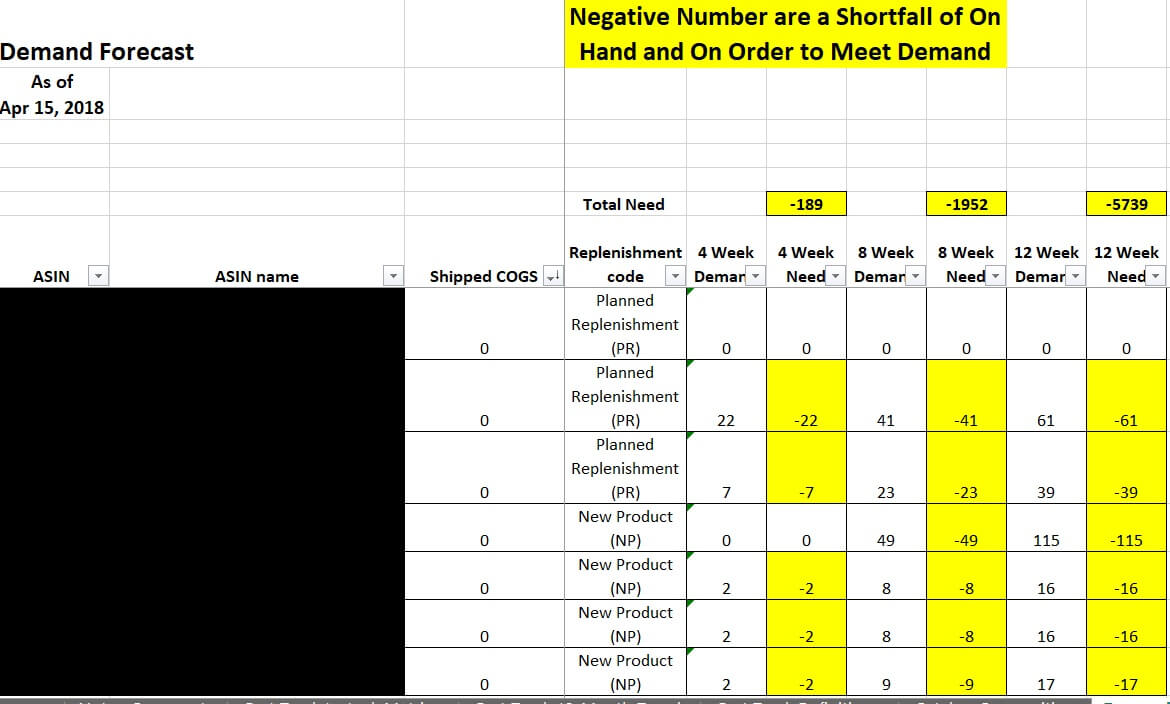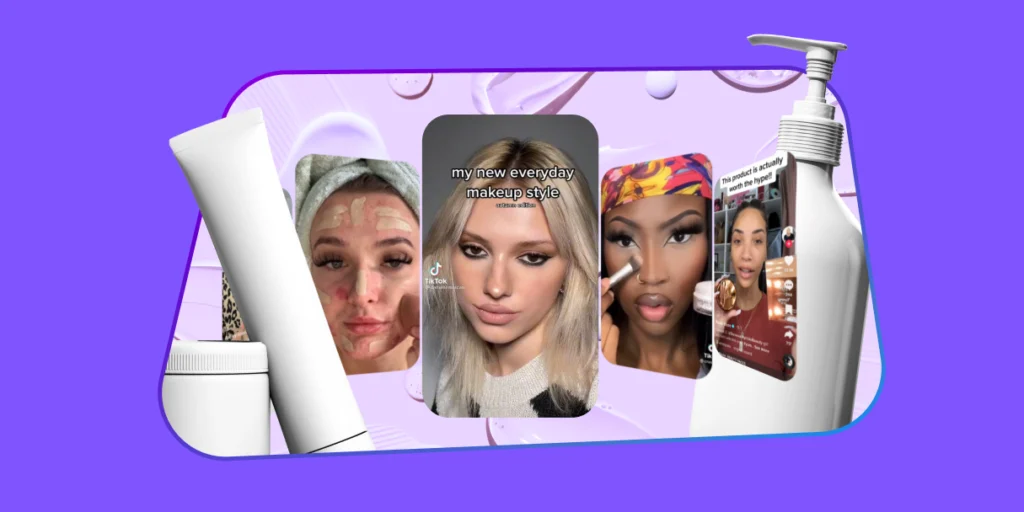Amazon Retail Analytics (ARA) is one of the most powerful tools available to vendors who want to better understand and improve their operational performance.
Amazon currently offers two versions of their ARA program via Vendor Central including Basic & Premium:
-
- ARA Basic is a program automatically provided by Amazon to vendors. Recently, there’s been several enhancements to ARA Basic which allow vendors who choose not to have ARA Premium to get more specific data than in the past.
-
- ARA Premium is an advanced version of the Basic program. For an additional fee, vendors can apply for access to this add-on suite of additional reports.
Pro-Tip: ARA Premium can be found within Vendor Central under Reports -> Amazon Retail Analytics Premium. If you do not see this option, it is because the Vendor does not have access to the reports.
Introducing the NEW Probability Level Demand Forecast
Recently, Amazon has made a shift in how they are communicating inventory demand to vendors with the addition of a new feature: Probability Level Demand Forecast (available in both ARA Basic & Premium).
According to Eric Kauss, Manager, Vendor Operations at CPC Strategy, the latest update “puts more of a burden on the vendor to decide what tolerance they have for carrying inventory based on expected need from Amazon”.
Vendors are now being forced to make some critical decisions that will directly impact their stock levels for Amazon (and potentially impact the success of their entire business).
Although Demand will continue to be based on glance views, sales history, and projected demand for planned promotions, the forecast will now have three new probability forecasts for the vendor to choose from including:
-
- P70 – Means there is a 70% chance Amazon will purchase the level of demand indicated or less and a 30% chance they will purchase more.
-
- P80 – Means there is an 80% chance Amazon will purchase the level of demand indicated or less and a 20% chance they will purchase more.
- P90 – Means there is a 90% chance Amazon will purchase the level of demand indicated or less and a 10% change they will purchase more.
According to our experts at CPC Strategy, Amazon prefers vendors use the P90 forecast (as it makes inventory more readily available).
However, the risk tolerance for doing so is solely on the vendor. Even if Amazon issues a demand forecast, it is not a promise of purchase orders.
Simply put – even though Amazon shows demand in your product(s), purchase orders are not necessarily guaranteed.
There are several key factors that can influence whether Amazon decides to issue POs from a vendor including:
- Availability from other suppliers at a better price
- Vendor lead-time
- Profitability of the ASIN
Additional Updates from Amazon
In addition to the new P-level forecasting feature, Amazon is also adding a new “Mean Forecast” and discontinuing their projected safety stock.
1) Introducing Mean Forecast:
This new forecast is used for vendors that need more lead-time to acquire inventory (6 weeks or longer).
Pro-tip: This will be a key component for vendors who manufacturer overseas with longer lead-times.
2) The End of Projected Safety Stock:
The other key change is Amazon is no longer projecting a safety stock above demand.
In the past they have used the Vendor Lead-Time (VLT) plus 7 days (in most cases) to project what needs to be purchased. They will now only use the VLT for the calculation for purchase order issuance.
According to Kauss, “It will be up to the vendor to determine if they want to purchase safety stock and what P-Level forecast to use.”
5 Suggested Actions Vendors Can Take:
All vendors focused on growing their partnership with Amazon need to be invested in an ongoing, data-driven process to manage their Amazon operations.
Unfortunately, it can be extremely difficult to interpret ARA (specifically reports such as P-Level Forecasting) and utilize the data to make actionable changes.
The good news is – we’re here to help.
Here’s 5 actionable tips vendors can implement to better manage their product demand relationship with Amazon:
1) Review Demand – The demand forecast is forwarded looking for 26 weeks and for the most part only considers what the potential need will be. However, it does show the demand for the previous 13 weeks prior to the current week. The vendor can review this demand and compare it to the purchase orders issued to see what level of ordering Amazon has come closest.
2) Begin Tracking Demand vs Purchase – Vendor can also begin tracking the demand vs. purchase orders on a weekly basis to verify what level Amazon is purchasing. It is suggested this data be looked at over a two to three-month window for accuracy.
3) Prioritize Your Top ASINs – Even though the vendor is seeing only the forecast they pick on the screen, when downloaded they will see all forecasts. Not all ASINs will need to be stocked at the same level. It is suggested they make sure they are covered on top asins at the highest levels possible and adjust accordingly to lesser important ones.
4) Avoid Chargebacks – Amazon is still expecting a 100% confirmation rate as well on-time shipping accuracy. Under purchasing to demand could potentially impact both areas and create chargebacks if not handled correctly.
5) Communicate with Amazon – Depending on the volume the vendor does with Amazon it is suggested that if they have regular contact with their Vendor and In-Stock Managers, they communicate with them to get even more understanding of how to use the forecasting models.
For more information on Amazon Demand Forecasting for Vendors, email [email protected]
You Might Be Interested In