Amazon DSP Targeting Against Competitors With Audience Builder
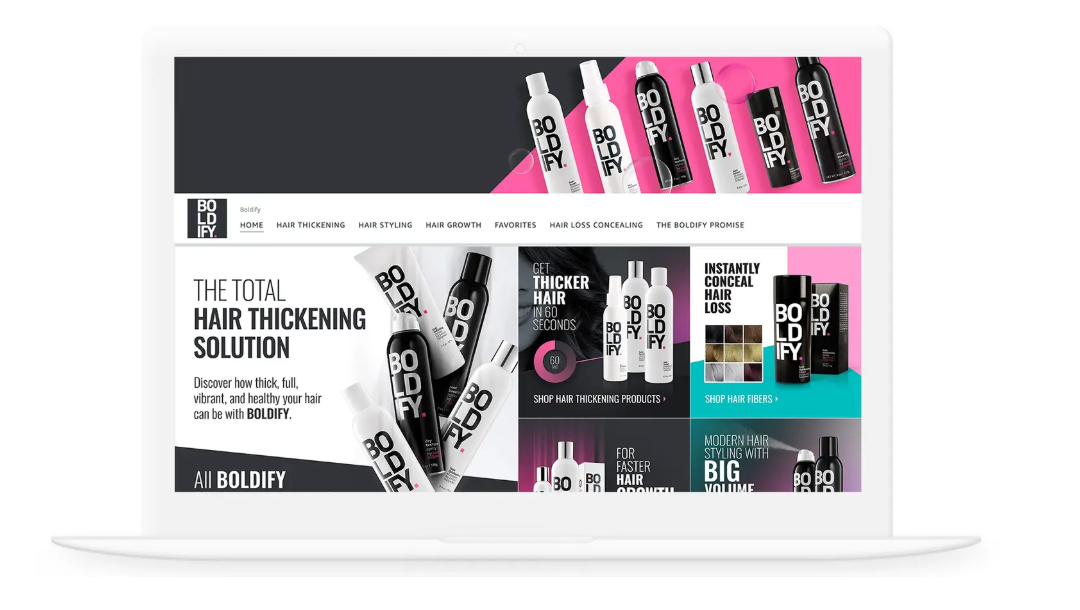
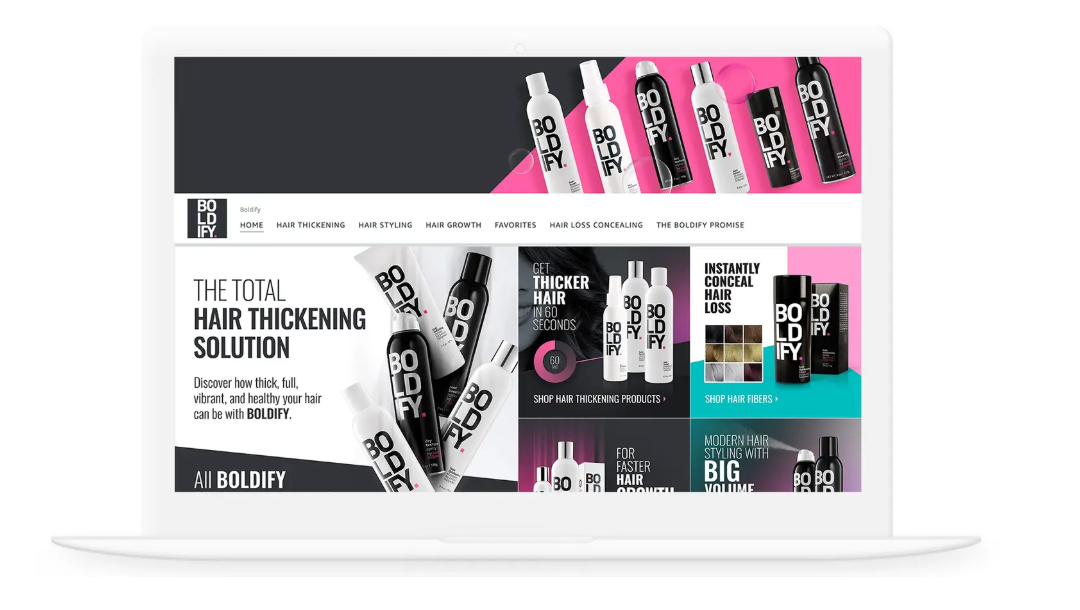
Quarter for quarter, Amazon DSP (demand-side platform) has seen massive growth, leaping by 44% from Q3 to Q4.
If you’re an advertiser leveraging Amazon’s demand-side platform, then you should be taking advantage of Amazon DSP targeting features to reach your audience on and off of the marketplace with Amazon’s DSP Audience Builder.
Here’s an overview of Amazon DSP targeting and how you can use Amazon’s DSP Audience builder to target your audience as well as your competitors.
“Having the capability to retarget customers and competitor listings gives you the opportunity to build your presence, prospect for new customers, and use Amazon retargeting to reach those that are already in the decision phase of the journey.”
— Jordan Berry, Associate Director of Amazon Programmatic at Tinuiti
Amazon DSP is Amazon’s demand-side platform that enables advertisers to programmatically buy video and ad placements.
Programmatic advertising uses data to decide which digital advertising spaces to buy and how much to pay for them.
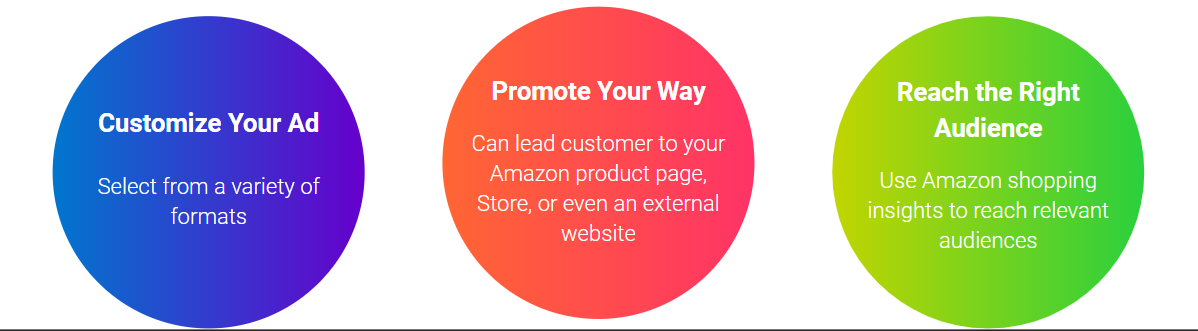
Advertisers are increasing investment in the Amazon DSP because it empowers brands to use Amazon’s first-party data and targeting capabilities to show ads across Amazon owned-and-operated web properties as well as third-party display publishers.
Quarter for quarter, Amazon DSP (demand-side platform) has seen massive growth, leaping by 44% from Q3 to Q4.
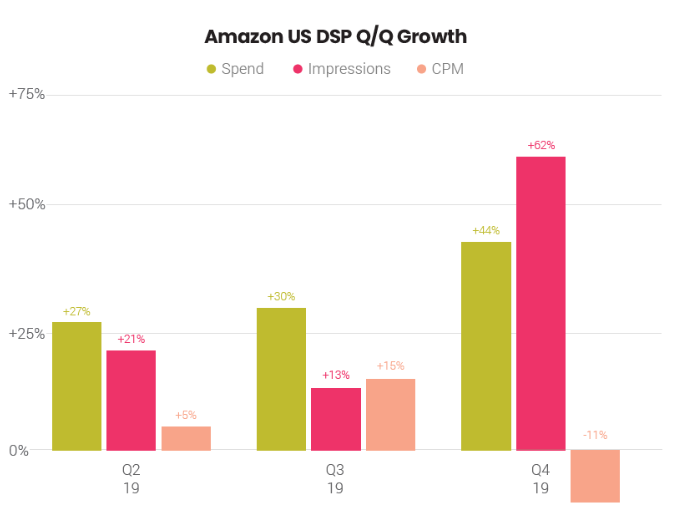
Amazon DSP Audience Builder is a self-service to create custom and competitor audiences based on past customer interactions with different brands, searches, and your pages.
You can use the Audience Builder on Amazon DSP to create retargeting audiences based on shoppers’ interactions with different brands, products, and searches.
Using ASIN data, Amazon retargets your campaigns to the customers that are most likely to purchase your products.
However, this feature won’t target all Amazon users. Only users marked as active will be retargeted by your Amazon DSP campaigns.
Competitor targeting through Amazon DSP can be a great addition to your Amazon Advertising strategy. Using Amazon DSP, Tinuiti was able to boost Noble House Home Furnishings new to brand purchases by 84%.
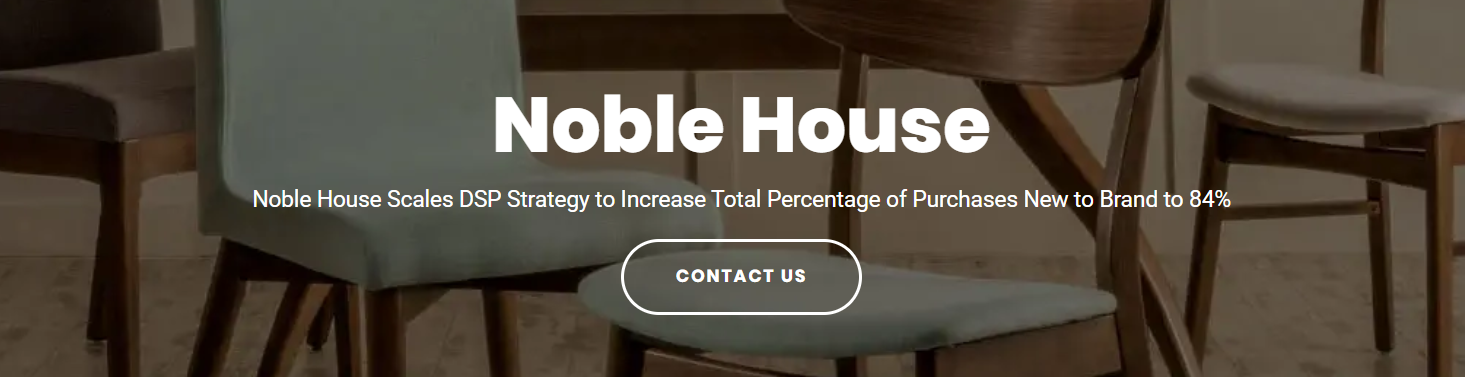
This was largely in part because Amazon has seemingly endless data about shopper preferences and behavior; now, anyone can leverage that first-party data to get their products and store in front of the audience most likely to buy.
This strategy means that your market segments are no longer a “black box” — you can control the inputs into the segments and know exactly what you’re basing your targeting on.
You can also keep your brand and products top-of-mind while consumers look at products related to yours. In turn, this can increase conversions for your products. Done right, competitor targeting gives you the chance to gain market share from competitors.
Competitor retargeting has limited scalability and is not dynamic; make sure you have other Amazon ad programs going at the same time.
1. Click on “Audiences” in the side navigation of your Amazon DSP account.
2. Click “New audience” to create a new audience
3. Select “Products” to build your audience based on their shopping interactions with certain ASINs. Click “Next”.
4. Specify the ASINs that you’ll use to create your audience:
It can take up to 24 hours for your audiences to become available to use in DSP. After 24 hours, audiences will have a status of either Active or Failed.
Only audiences with an Active status can be applied to your Amazon Advertising campaigns in DSP.
Here are some strategies for finding data-driven competitor ASINs to target:
You can also use more exploratory methods to find competitor ASINs to target.
Let’s take a look at how we were able to use this strategy to secure an “Amazon’s Choice” badge for one of Boldify’s top-performing ASINs.
“Another way to get a competitor audience is to use JungleScout. You can type in your top keyword and target all ASIN’s from that SERP. This will allow you to target, or negatively target, the most relevant products for that given keyword.”
— Anthony Heuer, Senior Specialist of Programmatic at Tinuiti
Using Amazon DSP, you can create a retargeting audience based on shoppers who have viewed or purchased competitor ASINs, searched product keywords, or bought similar products. We used this to our advantage to identify Boldify’s competitors, build audiences from their customers, and then target them.
Using this strategy, you can get your product in front of your competitor’s customers and sway them to your own offering.
You’re not solely limited to targeting only the products you offer directly. You can also target complementary products. In the case of Boldify, this could mean additional hair care products like brushes, hairdryers, etc.
Think about what else your audience might be in the market for (that may go well with your products) and target accordingly.
You can also negatively target purchasers in the Audience Builder.
“If you are running retargeting, you can also negate competitor purchases. This means that you aren’t wasting impressions on people who have already bought a product that they were searching for.”
— Anthony Heuer, Senior Specialist of Programmatic at Tinuiti
Within the line item, search for the segment that includes the purchase you want to negatively target, then check “Not” next to the segment name:
Look at the highest-rated products when you search “hair thickening” hair spray on Amazon.
Using this strategy, we were able to get Boldify to the very first spot for organic searches for that keyword. By targeting these ASINs, you can make it so that shoppers who have viewed or purchased these products see your ASIN next time they’re shopping for hair thickening hair spray.
“Using different lookback windows is big. You have to understand the purchase cyle of your product, before you create your audience,” says Heuer.
“If your product is usually bought within 1-2 days of the first view (low priced products), a 30-day lookback window may have wasted Impressions. I’d try submitting a 7-day lookback and work up from there. If you have a hjigher priced product, you may want to use a larger lookback window to make sure you’re staying top of mind as people are dwelling on that specific purchase.”
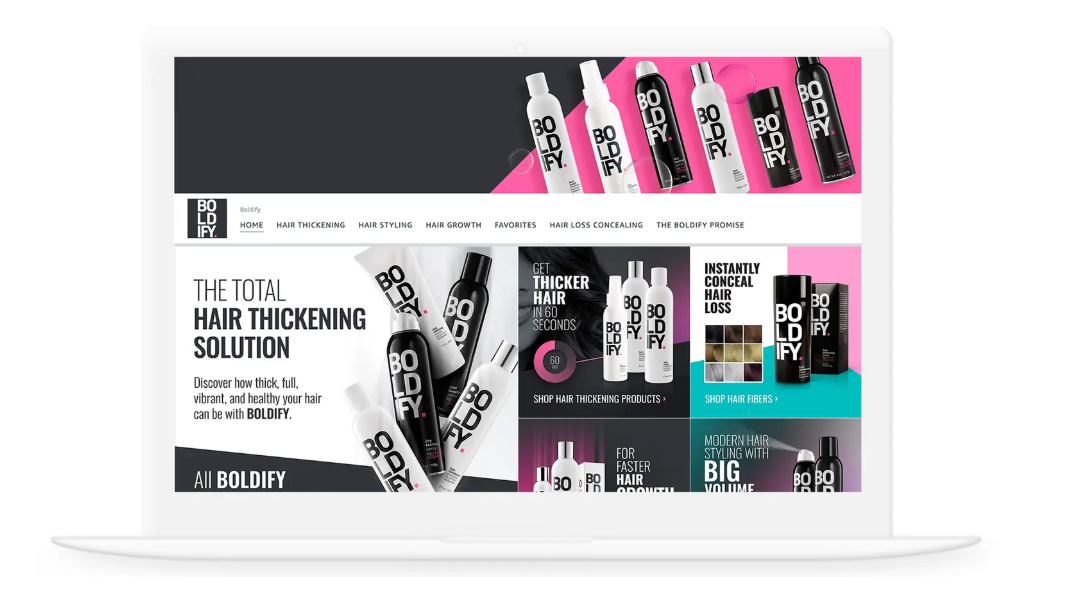
Are you using the Audience Builder for competitor ASIN retargeting? What are your best-performing audiences? Tell us about your experience in the comments below!
