How to Start Selling on Amazon Canada

Canada has a reputation for lagging behind the U.S. in ecommerce. However, recent research indicates that Canadian ecommerce tides are turning, particularly on the Amazon front:
Here’s what you need to know to get started selling on Amazon Canada, so you can decide if you can DIY or if you need the help of an Amazon agency.
You can still sell to Canadians from Amazon.com.
However, there’s still a key difference between the .com and .ca according to Pat Petriello, Director, Amazon Strategy at Tinuiti.

“While Sellers can make their products on .com available to Canadian-based buyers, they wouldn’t get their products in front of those shoppers searching on Amazon Canada unless they listed in the .ca marketplace.”
Now for the next question—assuming your products aren’t on Amazon.ca’s list of Prohibited or Restricted Products, how do you know which products will sell best in Canada?
You can start by getting a good idea of the top-selling products on Amazon.ca vs. top sellers on Amazon.com.
The Amazon.ca top sellers:
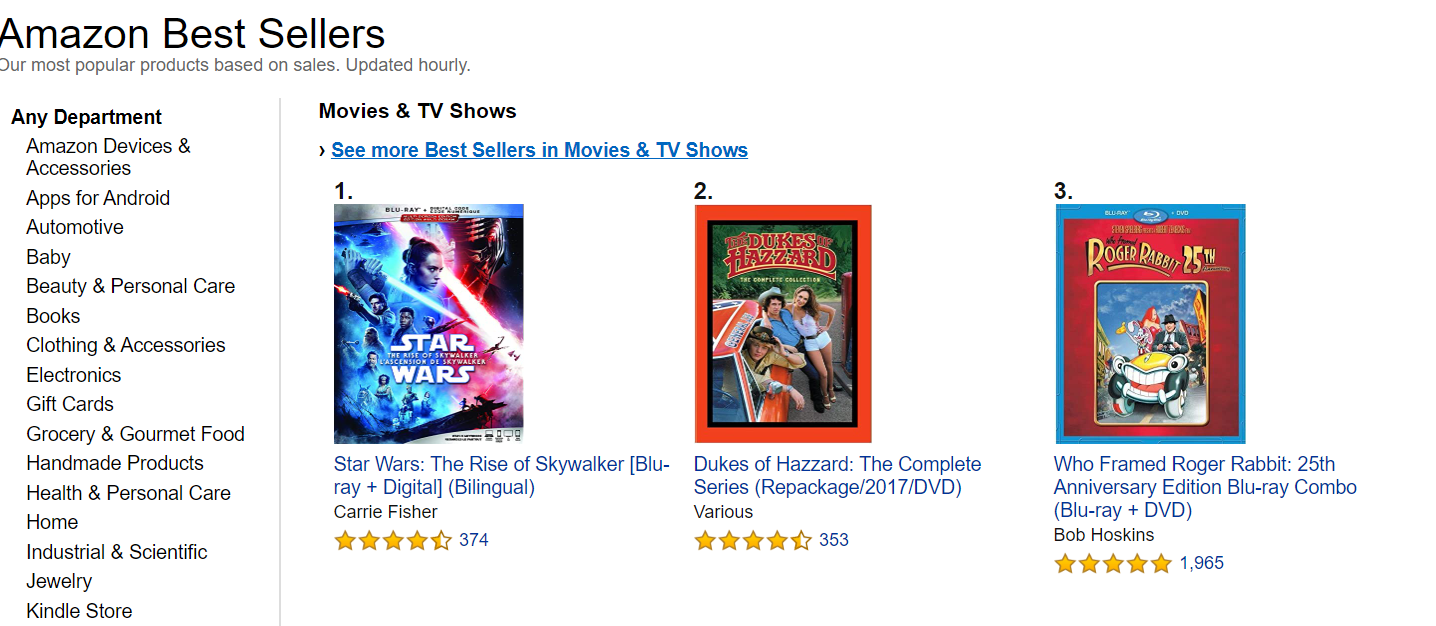
Note: If you’re looking for new products to sell on Amazon.ca, you should use an Amazon seller product research tool. Check out our list of Amazon seller tools for more.
Our best advice for selecting products to sell on Amazon.ca is to start small. Your top five best-selling products on U.S. Amazon may not perform as well on Amazon Canada. You don’t know if your best sellers in the U.S. are going to translate into high performers in a different market.
“I wouldn’t recommend building out your entire catalog on Amazon.ca. Start with some of your best sellers, and see how they perform.”
– Dave Cooley, Manager, Marketplace at Tinuiti

Ask a Canadian buyer about shopping Amazon.ca vs. Amazon.com, and they’re likely to say Amazon.ca typically has a smaller selection of items and higher shipping costs.
Ask a U.S. seller why they’re not excited about selling on Amazon.ca, and they’ll cite the higher shipping costs, additional work required to sell on the site, and the difference in the exchange rate. If you sell a product for 50 Canadian dollars, you’ll only receive $38.58 in US currency (based on current exchange rate).
“Typically, U.S. sellers can increase their prices 35% to 40% to cover duties and shipping costs when selling on Amazon.ca.,” says Petriello.
Seek to strike a good balance between price and demand—the more your listings cost, the harder it will be to compete with local sellers.
Let’s check out a real-life example of a brand adapting the same product to both the Amazon.com and .ca marketplace. Here’s an example of the cost difference between Amazon.ca and Amazon.com for seller Tall Ridge, selling a 12 oz. Hydro Flask in the color “Lava”. (Note the use of FBA. More on that later.)
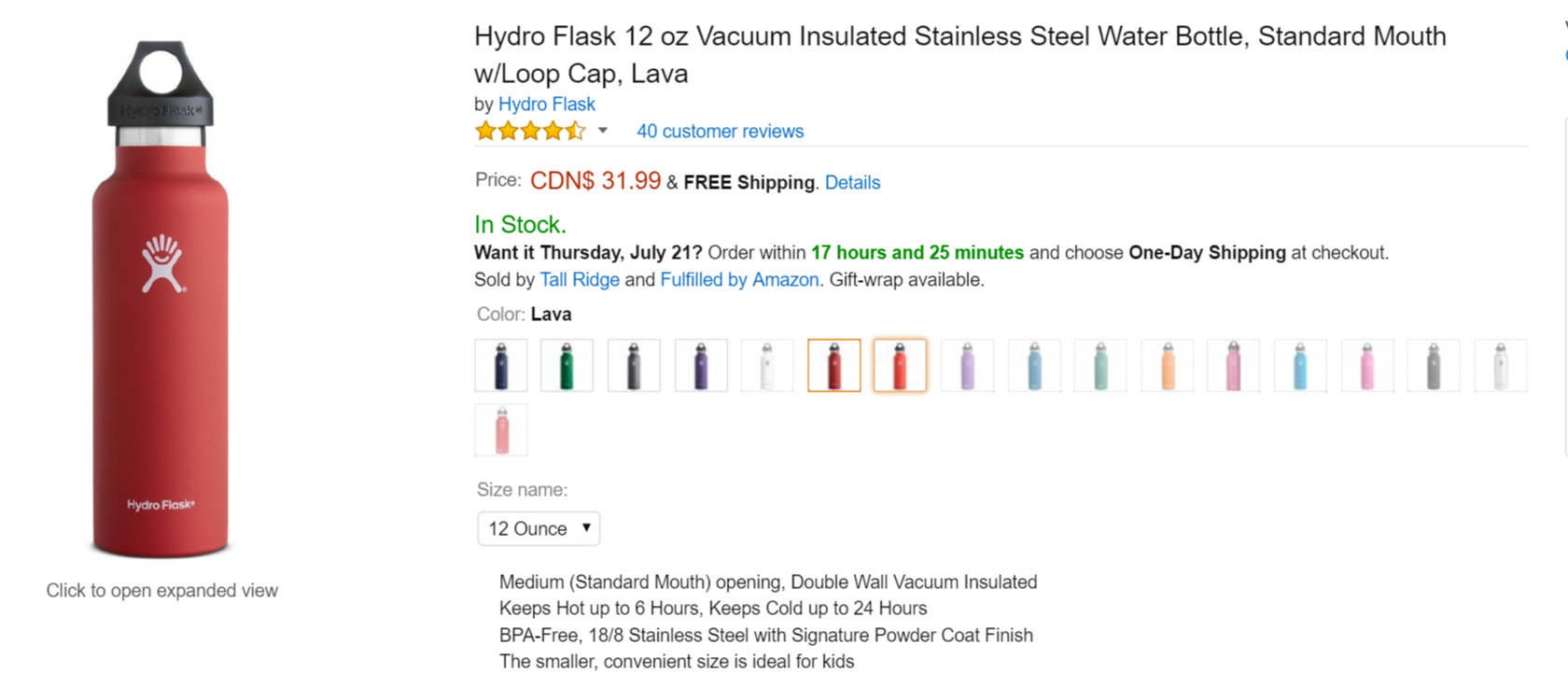
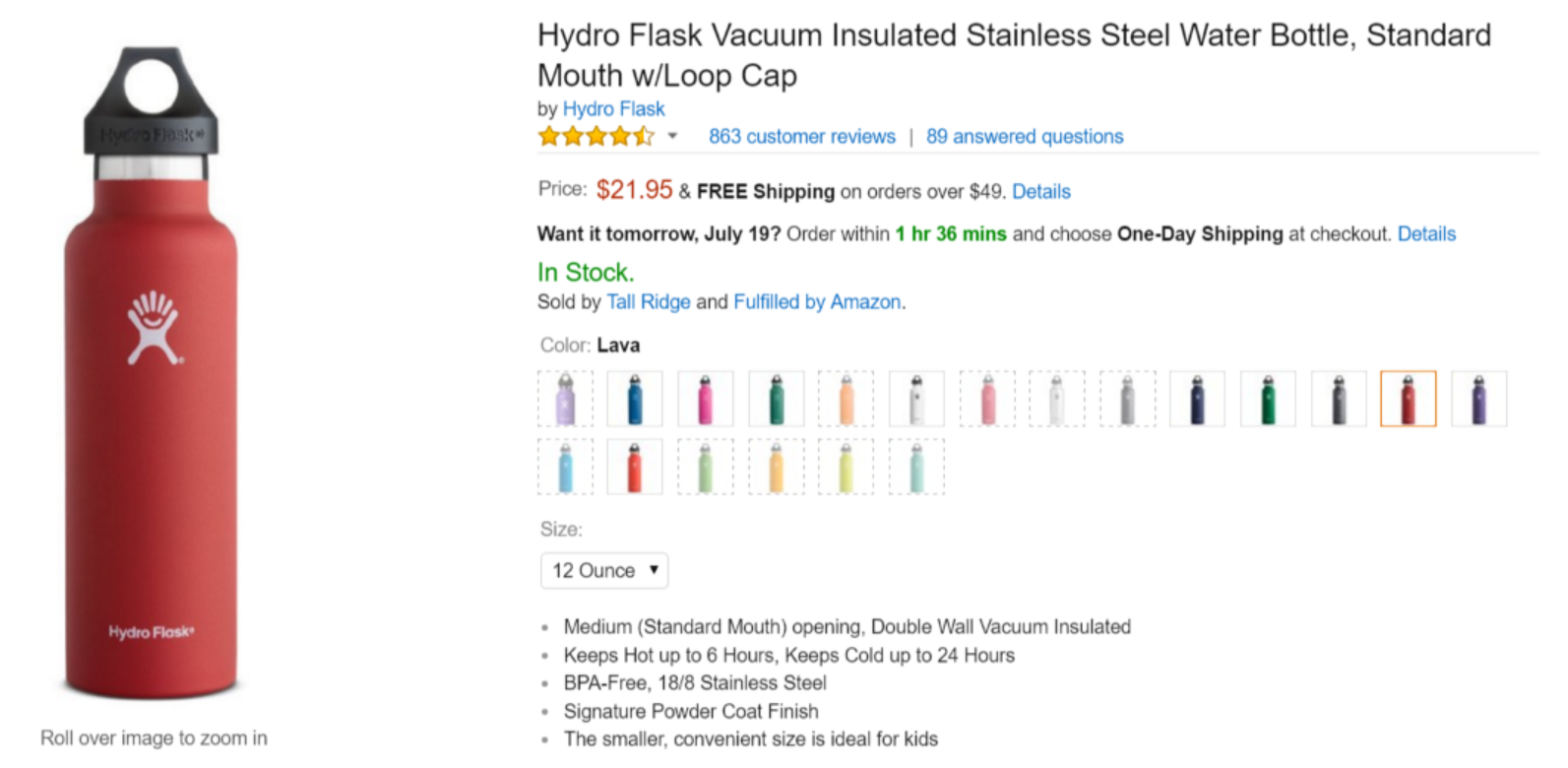
The price may be higher on the Amazon Canada listing, but the “free shipping” is a huge bonus. Another search for the same Hydro Flask reveals this is the absolute lowest price. Many other sellers list that price point but add on about CDN$10 in shipping.
Before you start listing all of your products, here are two ways U.S. sellers can get more competitive on Amazon.ca:
We’ll talk about both below.
If you’re wondering if you should ship with Fulfilled by Amazon (FBA) or the Merchant Fulfilled Network (MFN), see the breakdown below based on Amazon’s Global requirements.
For Merchant Fulfilled shipping, make sure you cover these bases:
There are a few reasons why FBA has the advantage over MFN. Here’s why.
“You can use Merchant Fulfilled shipping in Canada, but because there are so many hoops to jump through whenever you need to export products to another country, it’s safer to go the FBA route,” says Cooley.
“Amazon has already set the “two-day shipping” precedent for customers around the world, and it can be hard to keep up on your own.”
This also affects your scalability. If your Amazon Canada orders for individual water bottles take off, you’ll be working extra hard to make timely shipments without FBA.
In addition, you’ll avoid having to deal with issues with customer service.
“FBA will likely make more sense logistically,” says Cooley.
“You don’t have to deal with customer service issues if there are any problems with shipping time or damaged packaging. When it comes to customer service, shipping across borders makes any problem exponentially bigger.”
All of the above—reduced costs, decreased shipment times, and expert customer service by Amazon—can make you much more competitive in the Canadian marketplace.
According to Amazon Canada, FBA includes:
Overall, there are many benefits to using FBA. Interested in using your own facilities to ship Prime products? Check out our Guide to Seller-Fulfilled Prime.
1. Ensure your products are not prohibited in Canada
Check Amazon.ca’s list of Prohibited Content and Restricted Content.
2. Use the beta calculator to find out how much FBA will cost for your products
This is based on product dimensions and weight. According to Amazon, if the product you want to estimate is already on Amazon.ca, you can use your own ASIN. If your product is not on Amazon.ca, you can use a dummy ASIN (B003BD5PQW) to enable you to enter your own weight and dimensions for each product.
3. Check shipping rates for FBA in Canada
Specifically review Pick & Pack, Weight Handling, and Inventory Storage.
4. Read the Canada Border Services Agency’s Step-by-Step Guide to Importing Commercial Goods into Canada
5. Create listings Amazon.ca
Your products will not auto-populate from preexisting U.S. listings.
6. Send inventory to an Amazon Fulfillment Center in Canada
Follow the steps under “Sending inventory to an Amazon Fulfillment Center“
7. Use a “Marketplace-specific SKU” on your products (see #4 for more on SKUs)
There’s a lot of confusion about the difference between “Global SKUs” and “Marketplace-specific SKUs” out there. Here’s the difference between the SKUs.
A Global SKU unites the number for total inventory across all marketplaces. For instance, if you have 75 units of water bottles, this number will show across both your .ca and .com listings. However, this doesn’t mean you have 150 total. It simply means you have 75 overall. If you sell four water bottles in .com, that number will lower to 71 across both .com and .ca listings.
Note: Global SKUs are ONLY for Merchant Fulfilled accounts. You cannot use Global SKUs with FBA.
How to set up Global SKUs: Choose “Existing Offer” in Amazon Canada’s Seller Central when setting up offers.
A Marketplace-Specific SKU separates your units and prices across marketplaces. Meaning the 75 units of water bottles in your .ca marketplace is specifically what you have available in Canada, and will not lower if someone in the U.S. orders a water bottle shipped from a Fulfillment Center in the U.S.
Note: Use Marketplace-Specific SKUs if you are FBA. Ensure your “ships from” listing is specific to those units available in that specific marketplace—for instance, “ships from Canada” for products that live in Fulfillment centers in Canada.
How to set up Marketplace-specific SKUs: Choose “Unique Offer” in Amazon Canada’s Seller Central when setting up offers.
Trying to juggle two accounts used to be an issue, but it’s getting much simpler since Amazon rolled out North American Unified Accounts (NAUA).
“In the past, you could create an Amazon.ca account, but it was almost like you had to manage two completely different accounts. NAUA makes it easier,” says Cooley.
Here’s how Amazon describes NAUA:
“The North America Unified Account enables you to create and manage product offers in both the U.S. and Canada. You control what you sell and where you sell from a single seller account interface.”
Here’s what you need to know about NAUA accounts:
You can manage inventory and share listing information across both accounts, but know that product listings on Amazon.com don’t automatically populate in Amazon.ca. To learn how to copy listings, see these Amazon posts in Seller Central:
Now, let’s talk about payments, fees, and orders in NAUA.
You must connect a bank account, but you don’t have to open a bank account in Canada. Simply use the Amazon Currency Converter for Sellers (ACCS) to receive payments in USD in your account. If you are a Pro Seller, you will only pay subscription fees for one marketplace, and this only applies to the original account you opened.
Trying to keep track of orders? You’ll have access to a combined Order Report featuring all North American sales, or you can keep track of orders on both accounts via “Manage Orders”.
Copy pasting your current structure from the US into the Canadian marketplace is not a simple “golden ticket” to increase overall revenue. But, that doesn’t mean there isn’t opportunity and scale to benefit your business.
Here are a few tips from Zak Semitka,Specialist, Marketplace Search at Tinuiti:
Tip 1: Start with proven best sellers in the US market that have a higher likelihood and convert in an untested marketplace. Remember to begin your advertising strategy with proven keywords for those products but ensure you’re adapting and refreshing your targeting lists to maintain relevancy based on the market’s search queries for your products.
Tip 2: Don’t neglect Amazon’s best practices and remember to test. Expansion into another marketplace is an investment in terms of time and resources, but Amazon remains consistent. Ensure content and listings are optimized to help facilitate conversions. You don’t know what will work and what won’t until you test it on the market. If you’re investing in the Canadian marketplace, be patient, and follow the performance data.
Tip 3: Ensure your operations are sound to supply this marketplace. As we mentioned earlier you should consider all shipping costs, lead times, tariffs, exchange rates, fulfillment, and other operational logistics to ensure products remain in stock and profitable.
“If you’ve started your business in the US, you may find that Canadian tariffs can lower your profit margin. Factor in your lower profit margin when deciding on ACOS targets. Oftentimes if a client sells in both the US and CA, our ACOS goal is about 5 to 10% lower in Canada.”
– Courtney Macfarlane, Senior Analyst, Marketplace Search at Tinuiti

“Consider differences in language when adding keywords. While it can be helpful to start out your manual CA campaigns with your tried and true keywords from your US campaigns, be sure to also start auto campaigns in Canada. With auto campaigns, you can find new search queries Canadian shoppers might be using to find your products.”
Amazon Canada is another opportunity for sellers to leap forward in other marketplaces, and it’s the perfect place to dip your toes into an international Amazon selling strategy. However, you should check a few boxes first.
First, you should know that you’ll likely see lower volume on Amazon.ca than you do on Amazon US.
“There’s room for growth on Amazon Canada but at a slower pace.”
– Tanya Zadoorian, Senior Specialist, Marketplaces at Tinuiti

“If you have the bandwidth to set up shop on Amazon Canada, it’s worth a shot,” says Jordan Gisch, Senior Marketplace Channel Analyst at Tinuiti. “It is just lower volume, so I’d recommend you get everything you can out of Amazon U.S. before investing time and resources in [Amazon Canada].”

Editor’s Note: This post was originally published in July 2016 and has been updated for freshness, accuracy, and comprehensiveness.
