Google App Campaigns: Creative & Testing Guide
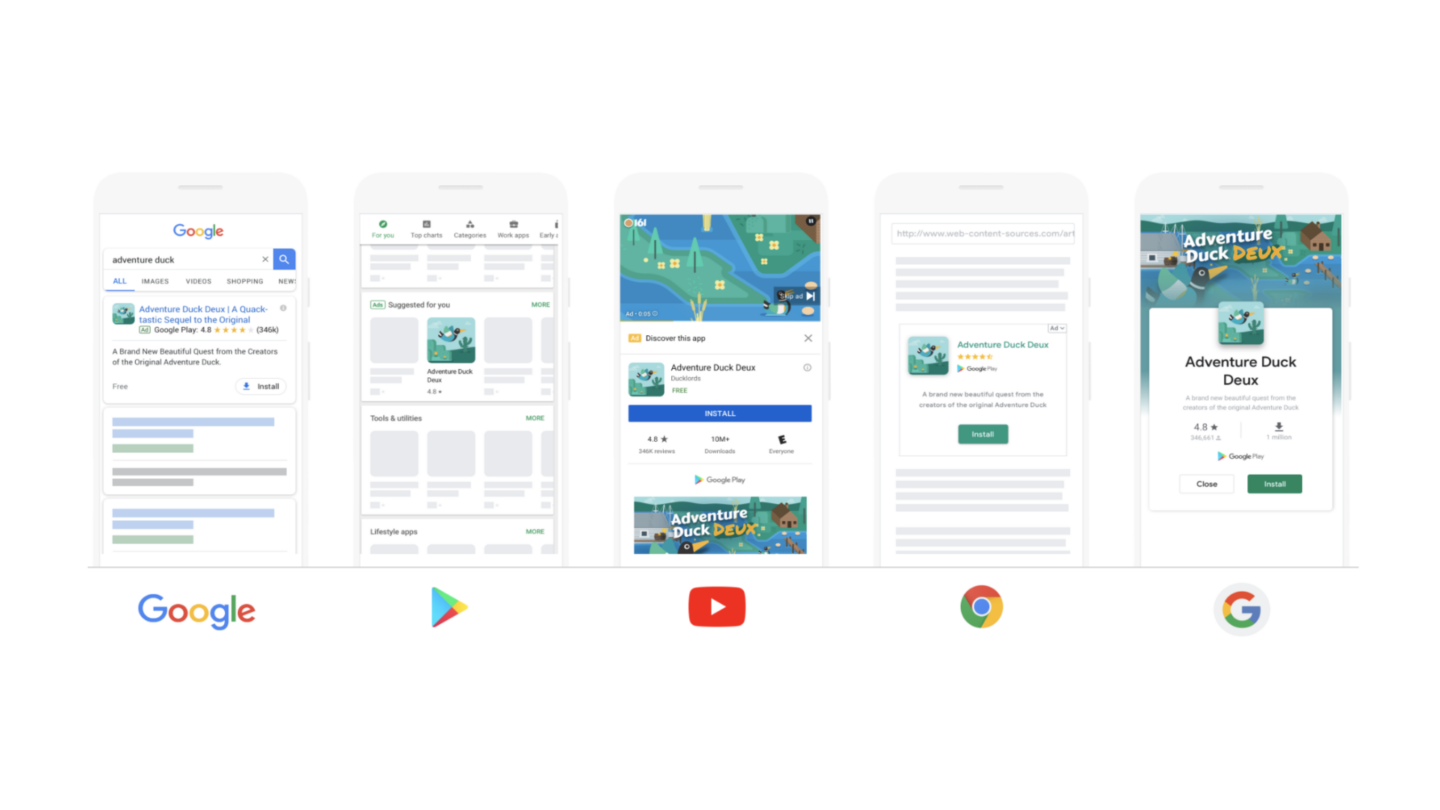
Creative can make or break the performance of any campaign, especially for marketers using Google App campaigns who want to stand out from the competition.
This is why it’s important to focus on creative performance as a strategic differentiator between your app marketing strategy and the millions of brands vying for mobile users across the internet.
Here’s a breakdown of our best practices for making better creative for your Google App campaigns and how to test and measure your creative.
“With Google AC, one of the most important and powerful levers for performance is having a pipeline of creative to continually test, find success, and iterate off of that. We have the ability to help brands choose which in-app events make the most sense as well as assist in creative strategy and production.”

— Kaitlyn Shimazaki, Paid Search Strategist at Tinuiti
“A common mistake that we see with Google App campaigns is using creative that was made for another app ad channel. It’s important to remember: creative that may work on other app ad channels might not translate to deliver the same performance on Google App campaigns,” says Shimazaki.
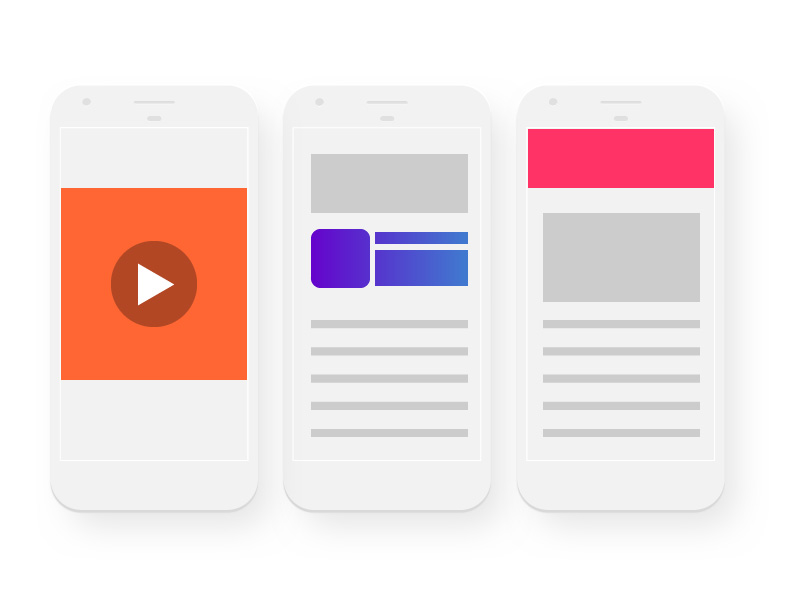
Here are some basic fundamentals specific to Google App campaigns that you should be mindful of when building, refreshing, and segmenting your campaign creatives.
Google App campaigns use AI and machine learning to optimize over time, meaning that frequent changes can do more harm than good in some cases.
“An overload of changes – in terms of types of changes as well as frequency – can shock the machine learning algorithms and cause performance to fluctuate,” explains Shimazaki.
“Google recommends gradually replacing low-performing creative assets, waiting at least 10-14 days after making a rotation before doing so again. We want to give the machine learning time to take our creative tests and make strategic decisions.”
Even making a bid change the day after we add new creative can shock the system, so it’s important to space out the changes.
The more relevant your creative is to your target audience, the better your performance.
You should segment creative across different ad groups:
“Ad groups don’t allow you to change targeting but the algorithm should learn over time on where to serve and you can get insights into which themes work best with which types of users.”
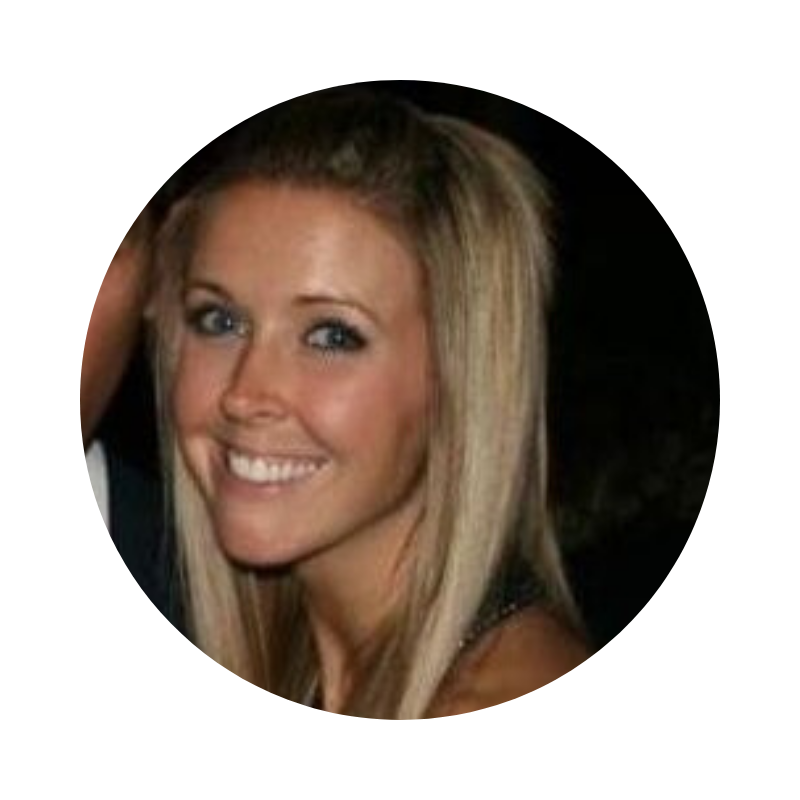
— Mollie Sheridan, Strategist at Tinuiti
When it comes to video for Google App campaigns, demonstrating the app experience is essential.
Prioritize showing app features; what the UI looks like, how the app can be used over the traditional approach of “telling a story” about your brand.
“For video creative, app experience is key. We want to show the experience of the app as quickly as possible,” explains Sheridan.
Here are some tips for making your Google AC video creative more impactful:
Google App campaigns can display across Google’s Search, Display, Discover, Play, and YouTube networks.
If you want to give your campaigns the best shot at reaching more users, then make sure your creative dimensions qualify for as many placements as possible.
Google recently announced a new beta to make creative management easier for advertisers by simplifying from 30+ image dimensions to just three aspect ratios. Focus on these top served image aspect ratios and their optimal pixel densities to ensure App campaigns are qualified to serve across all networks:
This simplification beta will also allow for larger image file sizes, going from 150KB to 5MB, and introduces a new front-end image cropping tool so advertisers can adopt the new ratios.
Contact your Google rep to be opted into this new beta as once it is fully rolled out early next year, the original image specs will no longer be accepted.
Here are a few steps to help you get the most out of your Google App campaign creative.
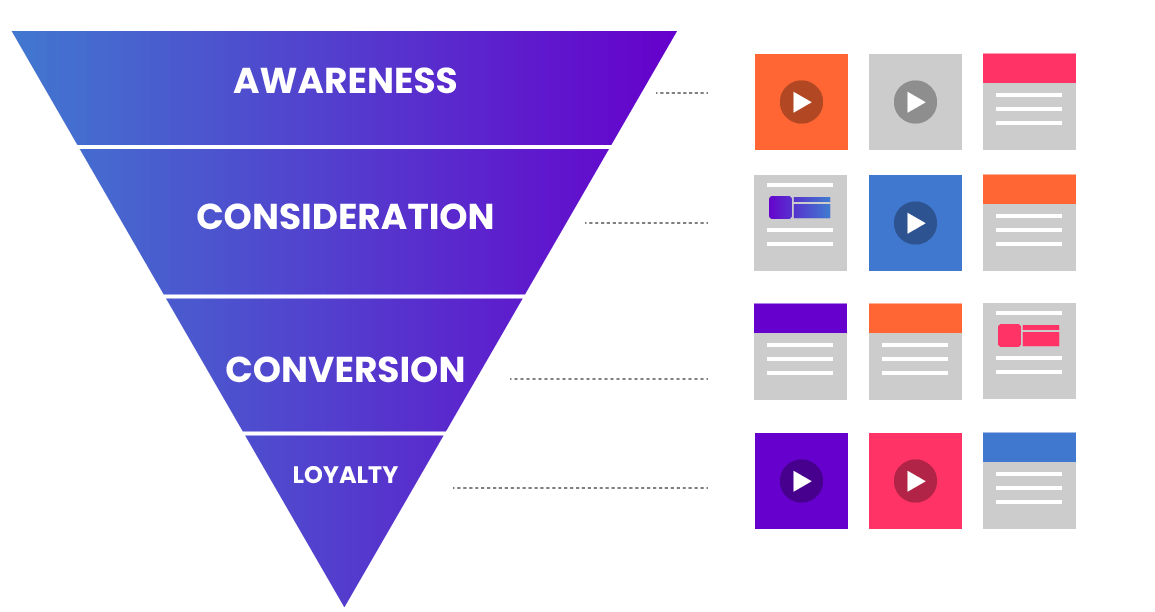
Every intelligent marketer knows that messaging needs to be relevant to make an impact, which is why you need to understand which step of the journey your audience is before deploying creative.
“You want to target and optimize your creative based on where your visitor is in their journey.”

— Liz Emery, Director of Mobile App Strategy at Tinuiti
Here are some different stages to be mindful of when building and testing your creative for Google App Campaigns:
Once you have a clear understanding of your customer’s journey, it’s time to outline how you will approach building creative, measuring performance, and testing different variables.
At a basic level, this requires a multi-step process of testing different ideas and then measuring them to optimize for the best result:
When it comes to testing, don’t confuse yourself by trying to test more than one variable at a time.
Isolate your variables and test one at a time so you can be confident about the impact each variable is making against campaign performance.
“Know where your creative lives and what impacts visibility. Avoid testing too many variables at the same time to isolate your variable, always aim for a 90% confidence variable after results to determine a clear winner.”

— Hiram Cruz, Associate Creative Director at Tinuiti
A good way to break down your creative testing strategy is to separate your types of testing into two different fields: Insight Testing, and Performance Testing.
“It is recommended that you begin with insight level testing first before you start with performance testing. Insight testing will allow you to get to know your audience better, find out what drives them and what values resonate best,” says Cruz.
An example of Insight testing could be AB testing your tone of voice, does your audience respond better to a humorous tone versus a direct tone? These insights, coupled with performance testing, will work hand-in-hand to help you determine the best ad creative.
Insight testing
Performance testing
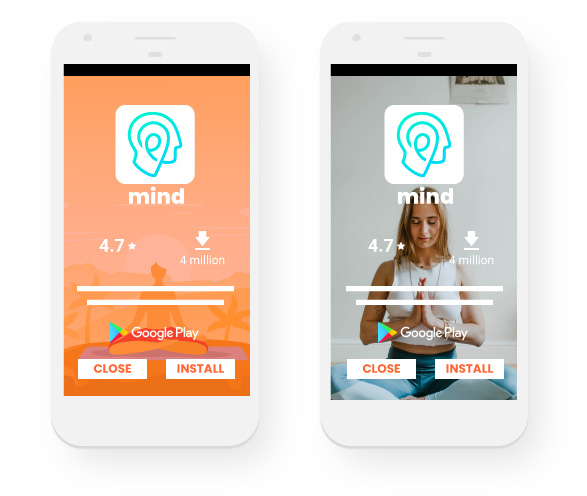
Some Ideas for Text and Copy Variables to Test
Video Variables to Test
HTML5 Variables to Test
AC Image Variables to Test
If you want your app to stand out and shine with your target audience, then you need to adopt a strategic approach to building and testing creative for your Google App Campaigns.
These best practices and testing framework is a great start for making your campaigns perform better over time. Don’t use a one-size-fits-all approach to, you should regularly test, refresh, and optimize your creative assets to stay top of mind with your audience.
If you want to learn more about how to optimize your creative approach to app marketing, reach out to our App Marketing and Creative Services teams.
