Do you want to learn more about how your website visitors interact with your site or catalog? Of course!
The Audiences Report located in Google Analytics allows advertisers to group users together based on any combination of attributes that is meaningful to their business.
An audience could be as simple as current shoppers who have viewed less than 2 product views. Or, it could be as complex as identifying shoppers who viewed a “magenta cashmere sweater”, and then within 3 sessions or 14 days returned to purchase the product.

The advantage of building out audiences is it gives brands and advertisers a lot of freedom to customize audience segments so they can better analyze and understand shopping behavior and buying patterns.
Now it’s easier than ever before to monitor shopping behaviors thanks to the addition of “destinations” for Audiences located within the GA Audiences Report.
We spoke with Josh Brisco, Senior Manager, Retail Search Operations at CPC Strategy to find out what exactly this new update means and how it can benefit your online advertising strategy.
Keep in mind: Prior to The Audiences Report, you could create remarketing audiences (AdWords) but now because of the recent update you can create those lists in Analytics as well. Essentially, this new feature makes it easier for advertisers to create an audience list and send it to both AdWords & Analytics.
Q. What are the benefits of applying “destinations” within The Audiences Report?
According to Brisco, there are 6 potential uses that come to mind including:
- The ability to see audience behavior at the site level and not just for AdWords data.
- Identification of top performing audiences without having to add these into AdWords campaigns.
- The ability to evaluate audiences based on Google Analytics metrics (including but not limited to: bounce rate, pages per session, session duration, & per session value).
- The ability to see performance by Google Analytics audience criteria (device, time on site, page depth, # of conversions, traffic source.) For example, find out how a user with sessions from Facebook or display campaigns perform.
- Easy way to see which goal-based audiences, and thus which goals, are actually driving desired results.
- View trended audience performance over time.
What do our experts think?
“This was something I always wanted,” Brisco said. “Now, I can see performance data in The Audiences Report for audiences site-wide without them having to be in a bid-only AdWords audience.”
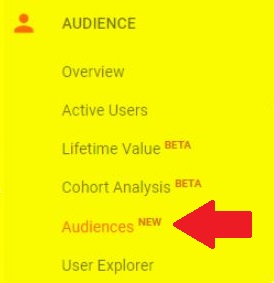
“It appears we can add Google Analytics as a destination for existing audiences only associated with AdWords now (though I’m not allowed to add them all to Google Analytics for some reason). However, the existing audiences I could not add to Google Analytics, I was able to recreate as new audiences and then apply within GA.”
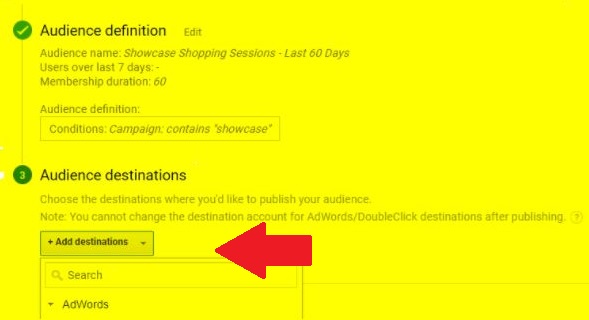
But, there are a few caveats to keep in mind:
“Currently there is a max of 20 audiences allowed to be within GA Audiences Report,” Brisco said.
“Like all else in Google Analytics, Audience Reports will only show data AFTER the audiences are added to Google Analytics. There is no look back data. Because of this, you will want to add these new features in sooner rather than later.”
For more information on Google Analytics Audiences Report, email [email protected]
You Might Be Interested In












