Ultimate LinkedIn Ads Guide 2021: Types, Examples, Costs


When you think of LinkedIn, what’s the first thing that comes to mind? Job listings, networking, business news? As social media advertising continues to grow, more brands are adding LinkedIn ads as part of their overall marketing mix. And while advertising might not be the first thing you think of when considering LinkedIn – it’s a channel worth exploring.
LinkedIn is a thriving platform with more than 774 million active members across 200+ countries and territories. The channel is growing in popularity and marketers have taken notice.
LinkedIn prides itself on having audience members who engage with content on its site. In fact, there are more than one billion interactions happening on LinkedIn pages each month.
Sure, those numbers sound impressive, but how can your business leverage LinkedIn ads to lock in leads and generate increased revenue? In this guide, we’ll cover everything you need to know including ad audiences, formats, costs, best practices, and more.
When creating an advertising campaign on LinkedIn, the first step is choosing your objective. Think of this as setting an overall goal for your ads. What action do you want consumers to take after seeing an ad?
“For any paid social advertising, it’s important to always have a goal in mind. Depending upon the client’s goals, we’ll work hard to hit these goals and surpass benchmarks but measuring performance is dependent upon the objective and the KPIs (Key Performance Indicators) that align.”
– Taylor McCarthy, Paid Social Strategist at Tinuiti
LinkedIn advertising gives the following three options when selecting an objective so you can better reach those goals and KPIs.
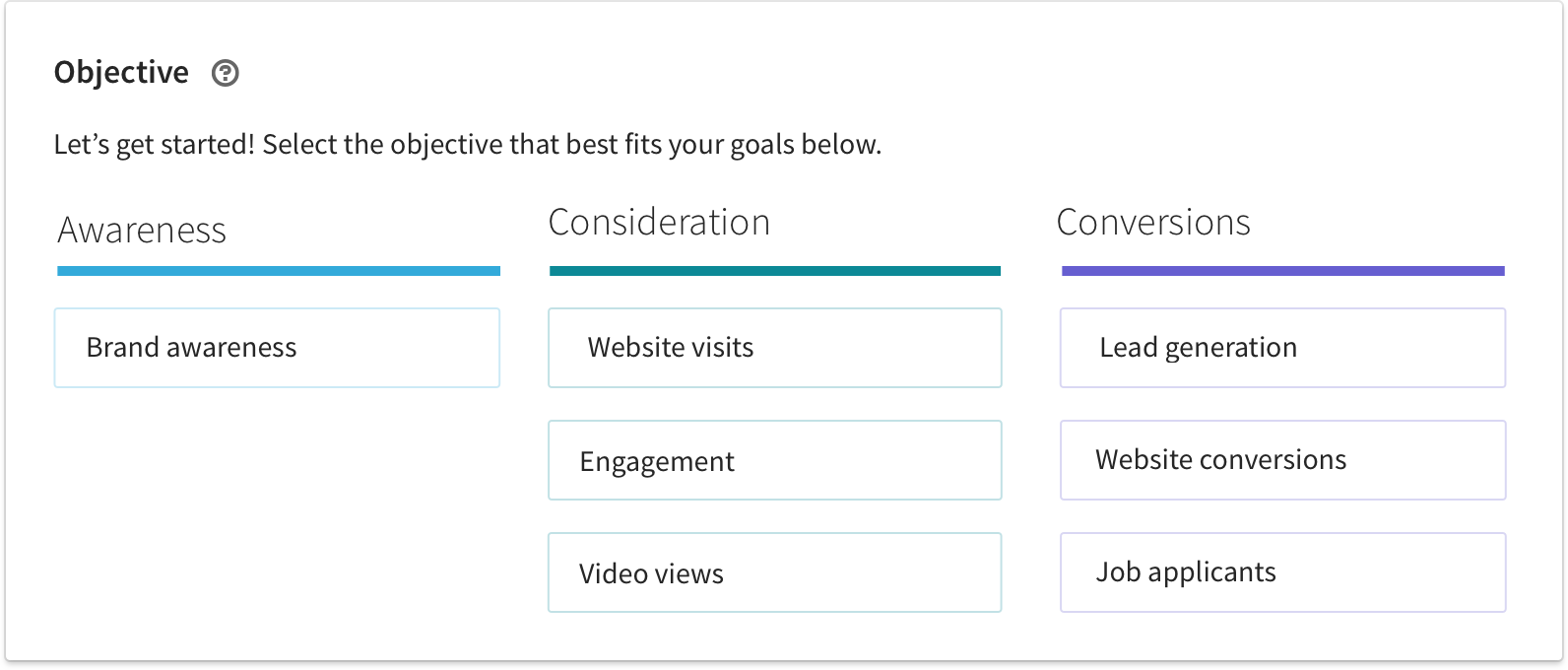
Awareness ads target your top-of-funnel audience. They are designed to drive brand awareness and to get people more interested in, and familiar with, your brand or organization. Awareness campaigns enhance your share-of-voice via impressions and are ideal for building brand recognition.
Consideration campaigns aim to get your potential customers to take some kind of action to learn more about your business or product. You are able to customize what actions you’d like consumers to take within this LinkedIn ad campaign including:
Conversion campaigns are all about lead generation and targeting your bottom-of-funnel audience. So if your main goal is locking in sales, a conversion ad might be your best bet. When selecting “Conversion” as your ad objective, you can further customize this option by selecting the following “sub-objectives” within that category:
Once you’ve selected your ad objective, it’s time to consider audience targeting options. Audience targeting is a crucial part of setting your ads up for success because if you target the right consumers, your likelihood of generating high-quality leads and better overall ROI increases dramatically.
With so many users, it can be overwhelming when deciding who to target your ads to, but luckily LinkedIn provides a wide range of options to best fit your specific audience. As opposed to other platforms, LinkedIn allows marketers to dive a little deeper into professional backgrounds as well as the following targeting options:
When targeting users based on job experience, you have the option to dig into specifics like job title, job function, seniority level, skills, and years of experience. By specifically targeting professional attributes, you’ll have the ability to better reach your ideal audience.
When advertising on LinkedIn, you’ll also have the ability to target users based on company attributes like company name, industry, followers, growth rate, and size.
If your goal is to hyper-focus on education with your LinkedIn ad targeting, you’re in luck. The platform allows you to target a specific audience through education attributes like school name, degrees earned, and majors or minors.
LinkedIn also allows users to easily follow specific groups or denote interests and traits to provide a more customized experience on their homepages. With this information easily accessible, marketers can also take advantage of this information by targeting consumers with ads based on those specific interests and traits.
Last but not least, LinkedIn also gives marketers the ability to target by age and gender.
“In comparison to other platforms, LinkedIn provides the most in-depth demographic information which allows us to optimize based on who we’re reaching and can help us easily dictate whether we’re reaching our target audience or not.”
-Taylor McCarthy, Paid Social Strategist at Tinuiti
If you’re looking to take customization and targeting even further with your LinkedIn paid ads, taking advantage of their Matched Audiences feature is a great place to start. According to LinkedIn’s definition, “Matched Audiences is a set of targeting capabilities that empowers you to reach your target audience, including people you already know by using existing and past customer data.” With Matched Audiences, you have the power to reach these consumers with website retargeting, retargeting by engagement, contact targeting, and company list targeting.
When adding Matched Audiences to your LinkedIn ad formula, you’ll be better equipped to nurture potential customers and to better reach a more relevant and engaged audience.
“It’s a missed opportunity to not utilize native targeting because of how granular you can get with the capabilities. However, it’s just as important to “include” as it is to “exclude” when targeting on LinkedIn. For example, an ABM list of small businesses may be uploaded for targeting on LinkedIn but unless you specifically exclude company sizes that may not fall under “small business” then there’s a chance it will still deliver to mid-sized or enterprise businesses.”
– Taylor McCarthy, Paid Social Strategist at Tinuiti
Once you’ve determined your ad objective and selected your targeting options, it’s time to choose your LinkedIn ad type and format. There are a variety of ad types available within the platform and LinkedIn will recommend ad formats based on the ad objective and audience targeting you previously selected. There are four types of LinkedIn ads including sponsored content, sponsored messaging, right-rail, and lead gen forms. Different formats fall under each category and we’ll break them all down for you so you can find the perfect ad type for your specific business needs.
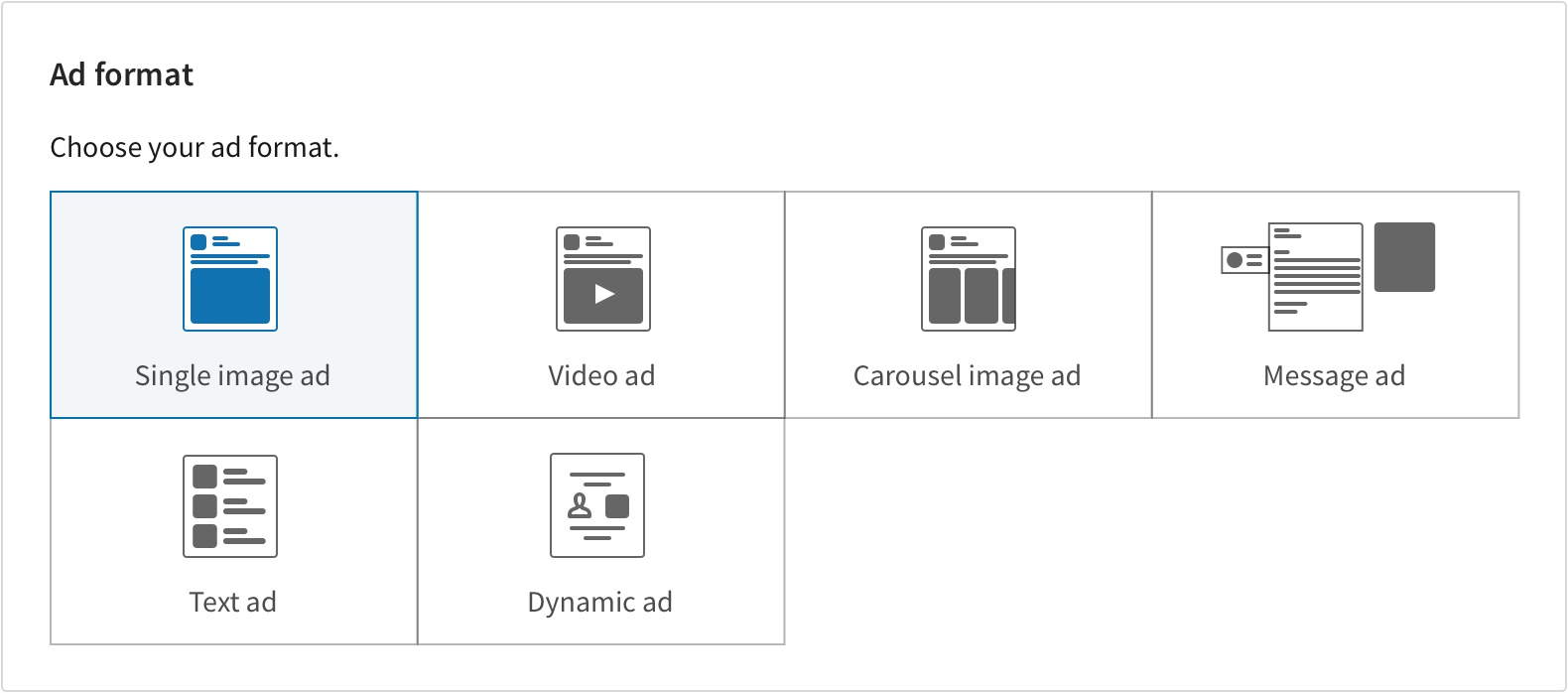
Have you ever been scrolling through LinkedIn and noticed a promoted piece of content appearing in your news feed? If so, you’ve seen an example of a sponsored content ad. This ad type can come in a variety of formats including a single image, video, or carousel. Keep in mind that LinkedIn sponsored ads typically have the highest cost-per-click (CPC) on average so it’s important to hone in on your messaging strategy. Let’s break down each type of sponsored content so you’ll be best prepared when creating future ads.
Single image ads highlight one featured image as well as text that appears in a user’s LinkedIn feed among organic content. These ads can appear on both mobile and desktop devices. LinkedIn single image ads must meet the following specs:
Text:
Image:
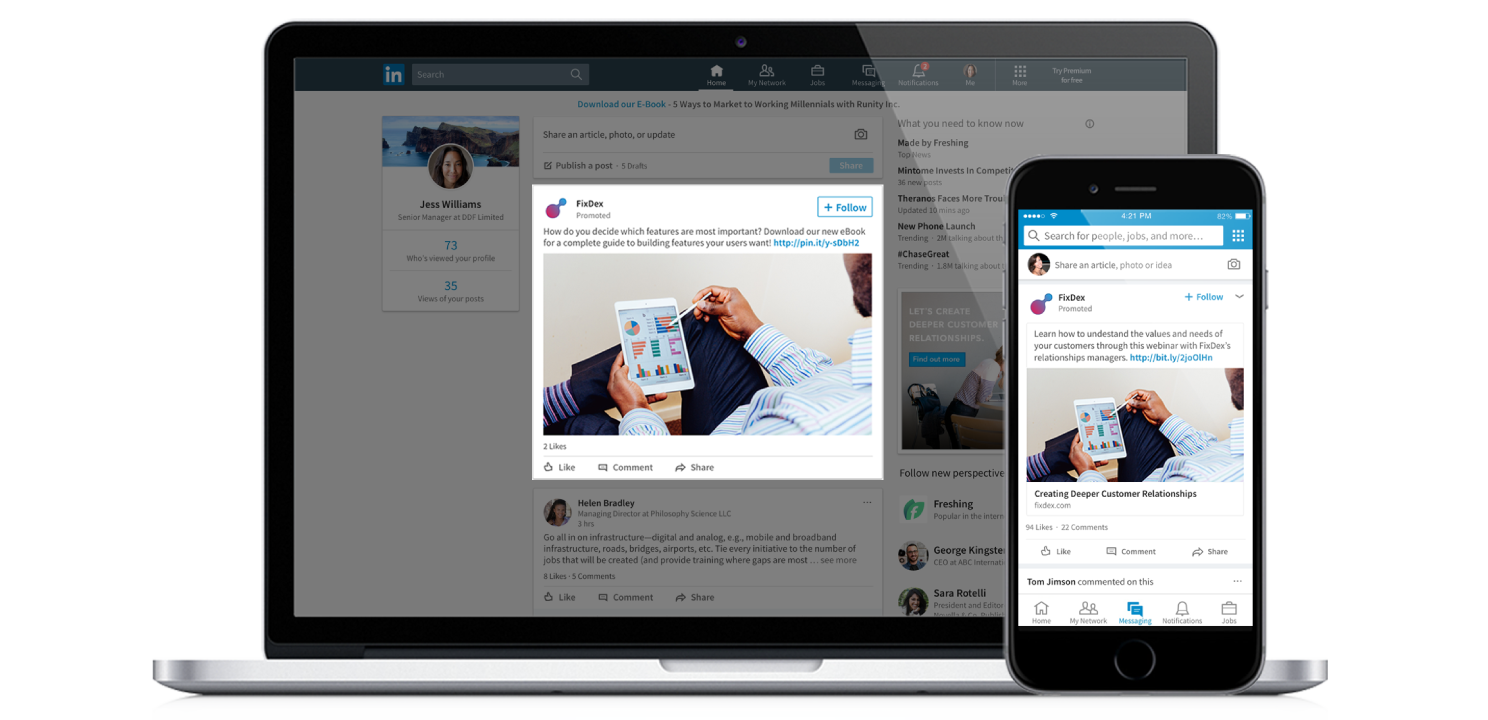
Video ads give you the ability to tell your brand’s story with the addition of motion and sound. These sponsored video ads appear on targeted user’s LinkedIn feeds among organic content. You can promote videos from three seconds up to 30 minutes, but LinkedIn notes that most successful video ads are less than 15 seconds long. Need additional specs? Check out LinkedIn’s sponsored content advertising specifications.
Carousel ads allow you to tell a more in-depth brand story. With carousel ads, you can create a swipeable series of “cards” that house different images and content. These ads are more interactive for users and succeed in visual storytelling. LinkedIn recommends using a minimum of two cards and a maximum of ten cards when creating a carousel. These types of LinkedIn ads appear in a user’s feed and can be accessed on either mobile or desktop devices.
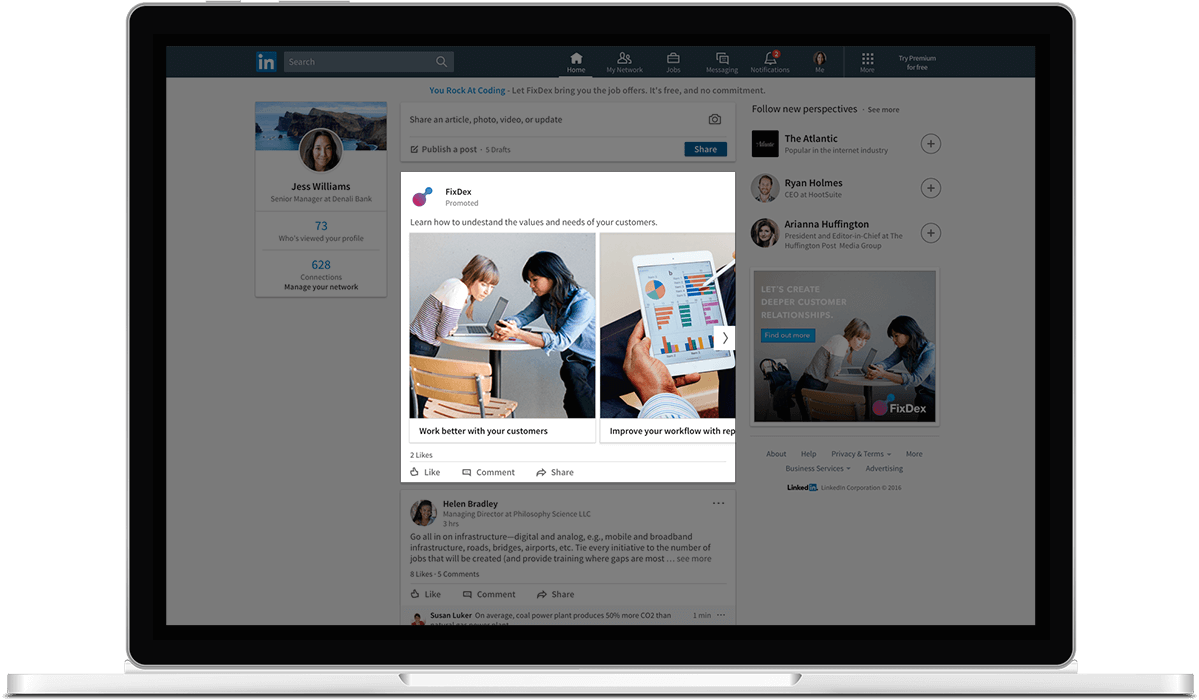
Sponsored messaging allows you to reach your target audience in a more personalized way. This feature gives you the ability to send content directly through LinkedIn Messaging, a place where users are highly engaged on the platform. Within sponsored messaging, there are two types of format options to choose from, message ads and conversation ads.
When utilizing message ads, you have the opportunity to send direct messages to your targeted consumers. Within message ads, you can also include a lead gen form to gather leads directly through LinkedIn. This ad format is highly effective considering 1 in 2 prospects open up a message ad (LinkedIn Marketing Solutions).
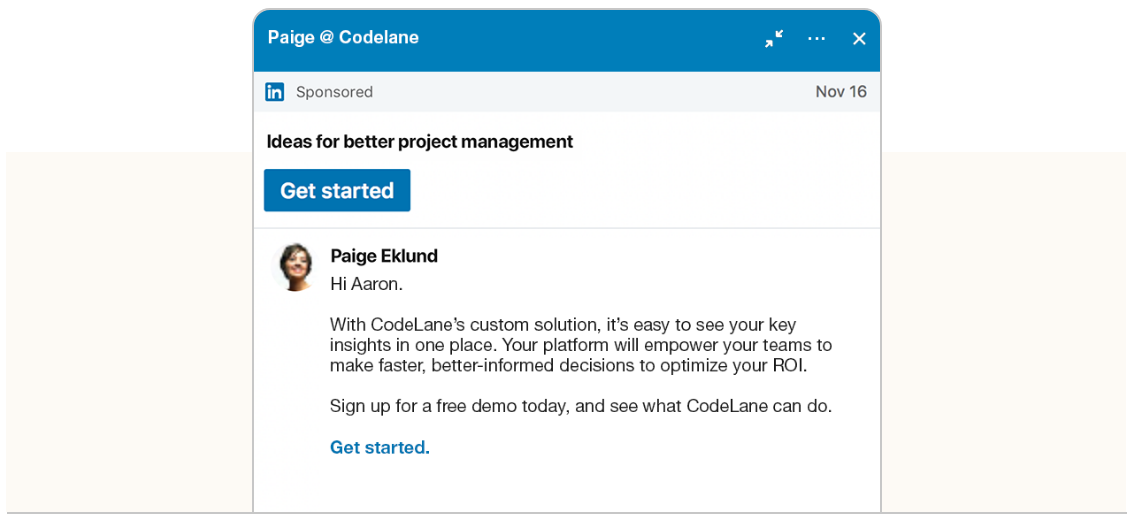
Conversation ads allow users to “choose their own adventure” within the ad experience. These ads will still go directly to the user’s inbox with designated content, but you also have the opportunity to add in call to action buttons during the messaging journey (i.e. Learn More or Register Now). These ads are highly engaging and give you the opportunity to target consumers with a variety of content depending on which offer they select throughout the messaging process.
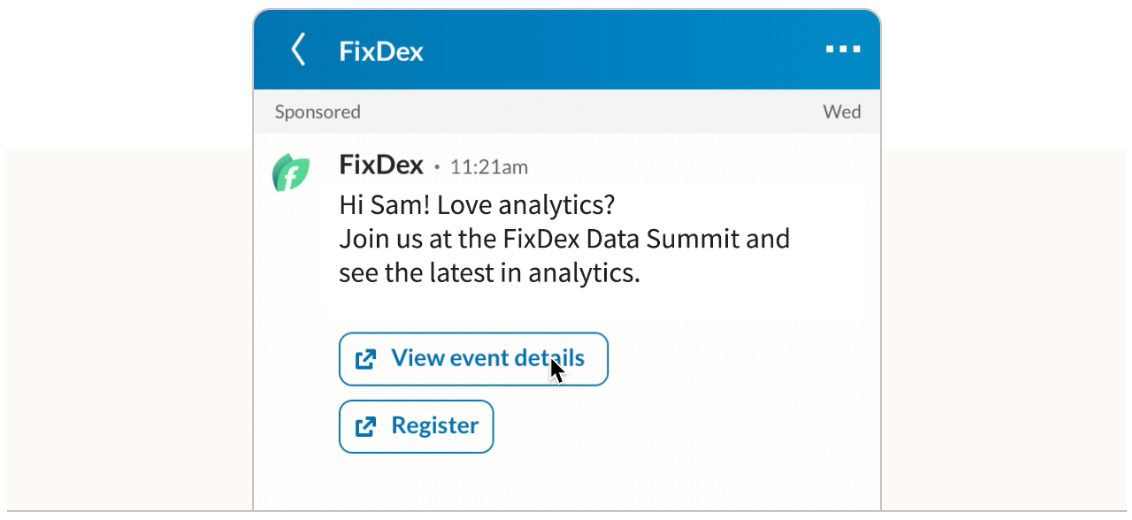
“Conversation Ads are much more conversational and straightforward due to the limited character counts. This has likely contributed to the success and open rate of these ads because they come off less like a sales pitch and more personal. The user is truly personalizing their experience based on the options provided.”
– Taylor McCarthy, Paid Social Strategist at Tinuiti
Right-rail ads are ads that appear on the right-hand side of LinkedIn pages when viewed on a desktop. Right-rail ads include text ads, spotlight ads, and follower ads. These ads are all designed to get eyes on your business and to get users to take a desired action. Let’s break them down a bit further.
There are a variety of LinkedIn advertising options to choose from, including text ads. Text ads value simplicity and appear on the right side of a user’s desktop. They are available in square, tall, horizontal, and long formats. These ads host a simple headline, text, and one image designed to grab the attention of your target audience in order for them to complete a desired action (ie: clicking through to a landing page). For text ads, LinkedIn recommends keeping the headline to 25 characters and the description at 75 characters or less.
Spotlight ads are dynamic ads that appear on a LinkedIn user’s desktop. These ads are specifically tailored to users based on targeting information like company or title. The goal of a spotlight ad is to direct users to your website or a designated landing page.
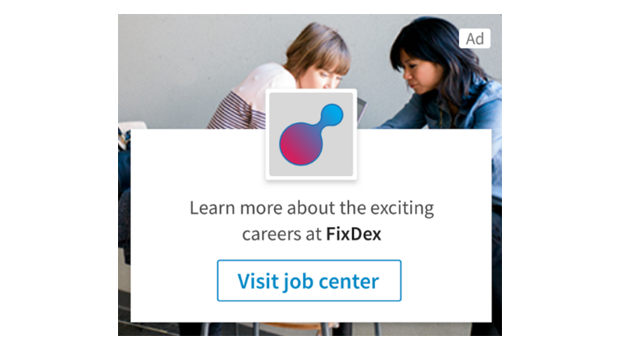
Follower ads encourage users to follow your LinkedIn page so they can stay up to date on your latest content and company happenings. These dynamic ads are also tailored to your audience through targeting. These ads take personalization up a notch by including the targeted user’s LinkedIn profile picture next to your company’s logo. The ad also incorporates the user’s first name to grab their attention even further.

Lead gen forms is an ad format you should definitely consider if you’re looking to collect high-quality leads through LinkedIn. Once a user clicks your ad, they’ll immediately see a pre-filled lead form that pulls information from their LinkedIn profile. This form makes life easier for both the user and your business. Once the consumer submits the lead, they’ll see a “thank you” page where you can include an additional link to the content or landing page of your choice.
Tip: We’ve covered a variety of LinkedIn ad formats and as ad specifications vary, we recommend checking out the platform’s most up-to-date guidance on specs so you can find the format and type that best fits your needs.
While all the ad types we mentioned will appear directly on LinkedIn, you’ll also have the option to display your ads on the LinkedIn Audience Network. This feature allows you to extend the reach of your LinkedIn paid advertising and campaigns by having them appear on LinkedIn’s third-party apps and sites.
This feature is currently available for single image and video ad formats. According to LinkedIn, displaying ads on the LinkedIn Audience Network gives you 25% more reach with your targeted audience. Why not spread your campaign to reach an even bigger audience?
Once you’ve selected your ad objective, targeting, type, and placement, it’s time to set up your ad budget and schedule in order to launch your campaign. LinkedIn advertising costs are similar to other platforms in that the cost is determined by placing bids for your ads to win various placements. Think of a bid as what you’re willing to pay for a user to complete a desired action (ie: clicking, following, etc.). Your bid then competes with other companies or advertisers who are aiming to reach the same target audience. The following bids are offered on LinkedIn:
When it comes to scheduling your campaign, you have two options to choose from. You can either choose to continuously run your campaign from a designated start date or you can set both a start and end date.
Tip: Don’t forget to factor in the time it takes for LinkedIn to review and approve your ad in accordance with their advertising policies. Ads are typically approved within 24 hours.
As we briefly mentioned, you have the power to control the budget of your LinkedIn ads and campaigns. Overall spend can vary depending on your specific goals and business needs, but you still might be wondering, “what is the minimum budget for LinkedIn ads?” We’ve got you covered.
According to LinkedIn, the minimum daily spend for any ad format on the platform is $10. The minimum lifetime budget for new, inactive campaigns is $100, and once the campaign launches, the minimum lifetime budget adjusts to the minimum daily budget of $10 multiplied by total days scheduled.
While setting up conversion tracking is optional on LinkedIn, it’s highly recommended as you can track the true ROI and impact of your campaign and advertisements. When you track conversions, you will have the ability to see what’s working and what can be optimized to better reach your target audience. This reporting can help you better understand what actions consumers are taking in relation to your ads.
Conversion tracking takes just a few minutes to set up and requires minimal maintenance. To get started, LinkedIn recommends following these five quick steps.
Determine where you want to track conversions
For most, this will be your company’s website. You’ll enter your high-level domain into Campaign Manager and from there, you’ll be able to track conversions from anywhere on your website.
Add LinkedIn’s Insight Tag to your site
This javascript code allows you to easily track website conversions from your ad campaigns. The Insight Tag is simple to install and won’t slow down your site’s speed.
Create a conversion action
Setting up a conversion action gives you the ability to tell LinkedIn what you want to count as a conversion.
Add your conversion action to your designated campaign
Ready to start tracking conversions? Once you add an action, tracking will begin. You can add as many actions as you’d like.
Measure performance
Within Campaign Manager, you will be able to track conversion results on one easy-to-access platform. From there, you’ll be able to better gauge your campaign’s overall performance and determine if you need to tweak any aspects of your LinkedIn advertising efforts.
As you can see, a lot goes into planning and preparing for a LinkedIn advertising campaign. And although LinkedIn may be on the pricey side as compared to other social platforms, you’re paying for highly qualified leads. So, how do you ensure you’re getting the most bang for your buck? Taylor McCarthy, Paid Social Strategist at Tinuiti, shares three best practices to follow when advertising on LinkedIn.
Make sure the LinkedIn pixel is installed on all landing pages you may be driving to and set-up conversions to understand whether it’s tracking properly.
Don’t forget to utilize exclusions and block lists to ensure further accuracy in targeting as well as in brand safety to ensure your content isn’t being showcased on pages that are irrelevant or unsafe to the brand.
It’s just as important to understand what resonates with your target audiences as it is to learn what doesn’t so don’t forget to test your LinkedIn ads to see how they are performing.
There are a lot of LinkedIn ads out there, but what makes them successful? Check out a few examples from AppFolio to see what good looks like first-hand.
In each one of these LinkedIn ad examples, AppFolio’s messaging is clear, concise, and is highly directed to their target audience. Each example utilizes eye-catching imagery and incorporates strong call-to-actions directing users to learn more about their all-in-one association management solution or to watch a relevant webinar covering the future of real estate.
As we’ve mentioned, it’s vital to provide users with the information or services they are looking for in a compelling way, and these ad examples do just that.
With millions of users engaging on LinkedIn each and every day, it’s a platform you should definitely consider adding to your marketing mix. LinkedIn is way more than just a networking site. It allows your brand to stand out to reach a wider, and more highly targeted audience when used properly.
“One thing that differentiates LinkedIn users against users on other platforms is user intention. Most users come to LinkedIn for a specific purpose. Whether it be looking for a new opportunity, consuming content around their profession, or engaging with other professionals, you can expect users to be intentional with their time on LinkedIn. By serving ads with this in mind, you can develop powerful ads that resonate strongly with your target audience.”
– Marion Barleta, Paid Social Specialist at Tinuiti
In this LinkedIn advertising guide, we’ve covered it all from ad audiences to best practices, but if you’d like even more information and expertise, we encourage you to consider utilizing Tinuiti’s paid social services to take your LinkedIn advertising up a notch. If you’re curious but don’t know where to start, contact us today – we’d love to hear from you.
