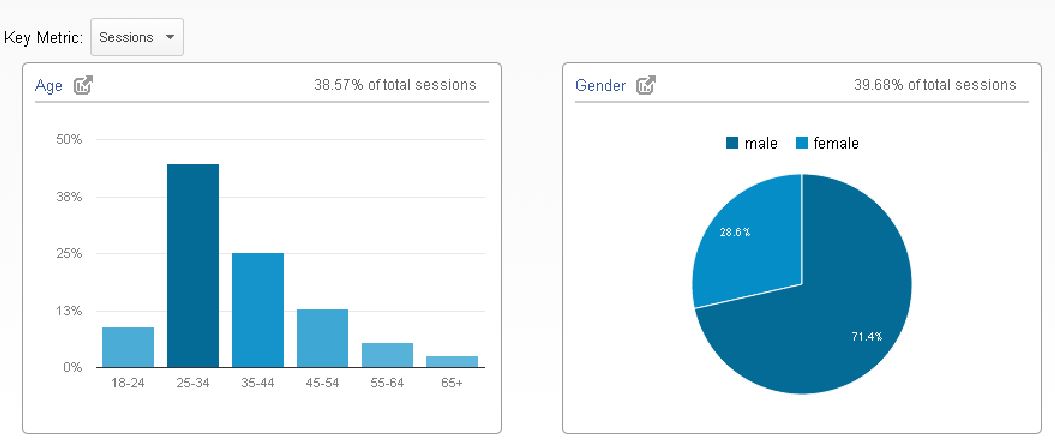AdWords Targeting By Household Income

In November, Google updated its geographic targeting capabilities, allowing Advertisers on Google to target specific locations based on household income tiers.
With Google’s geographic targeting capabilities, advertisers can target by “location groups” including “places of interest” and “demographic groups.”
These groupings of household income are not based on individual user cookie data, similar to audience-group targeting on the display network.
Google AdWords Locations by Demographic , are grouped by zip codes. This is why this setting is located within the Locations tab under the Settings section.
There are a couple things to know about how these settings will interplay with other bid adjustments:
According to Google, the bid adjustments by household income are not ‘stackable’ with other bid modifiers.
With other multiple bid modifiers, like location and mobile, for example, they work together, or stack. But with household income, the most granular bid adjustment takes precedence over all others, and does not combine.
Consider the following example:
The question is which is the most granular? According some experts, the most granular would be the Florida bid adjustment. They suggest that the income adjustment would be rendered moot in this scenario, and only the 10+ increase would apply (or perhaps 20% if the user was on a mobile device).
However, in my recent talk with a Google representative, Google stated that the most granular bid adjustment would be the income level adjustment, since it is technically a zip-code level adjustment, which is more granular than state. If the Google rep is to be believed, the bid adjustment of +20% would take precedence, and it would ignore the other two adjustments (since it’s not stackable).
Unfortunately there are not extremely clear answers on how these bid adjustments interplay, but nonetheless it’s a feature that is worth testing. As a note, this is not supported by AdWords editor yet, so the process to add it to multiple campaigns is arduous.
Below is a step-by-step guide to implementing these targeting adjustments.
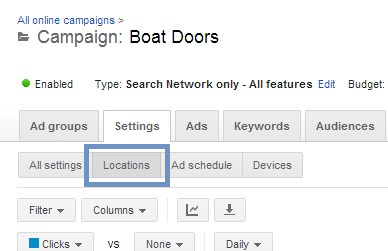
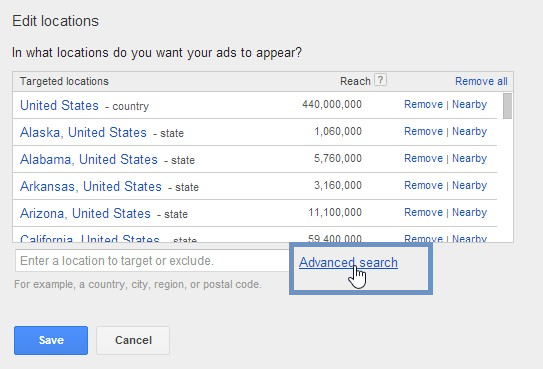
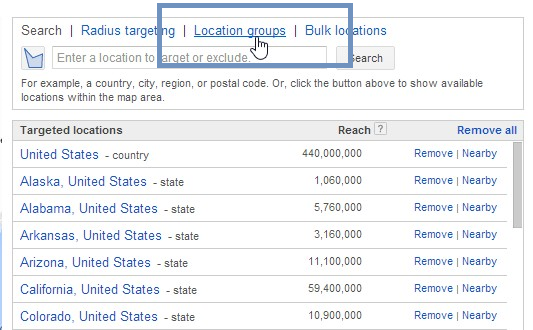
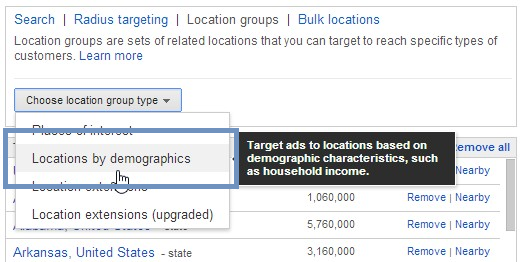
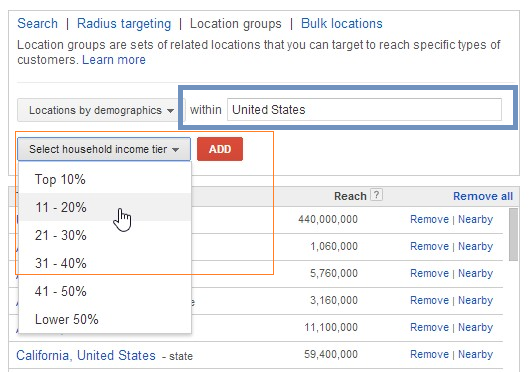
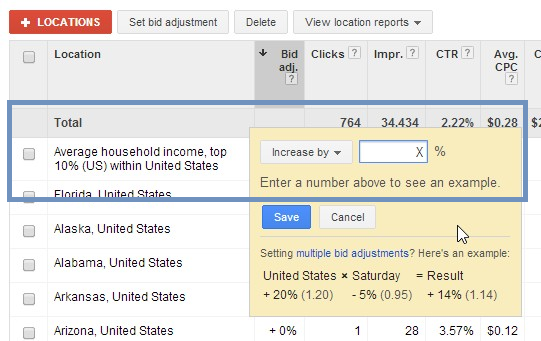
Here is a look at how Google displays demographic data in Analytics: