How to Block Referrer Spam From Your Analytics Account

Let’s say you wake up one morning, and notice a huge spike in your site’s referral traffic.
You investigate further and stumble upon the source under your Audience>Geo>Language section:
“Secret.É¢oogle.com You are invited! Enter only with this ticket URL. Copy it. Vote for Trump!”
Confused? We were, too, when we discovered it in the CPC Strategy account.
This is simply a form of “referrer spam”, and it’s essentially a way for hackers to promote their websites to a plethora of Google Analytics accounts.
Today, we’ll cover how it works–and more importantly–how to eliminate it from your reports.
In 2015, a Russian man named Vitaly Popov hacked into Google Analytics accounts and inserted his own spammy referral source. He’s apparently a big Trump supporter–hence the message above.
The actual URL leads to a strange website (if you want to go down the rabbit hole, check out The Next Web post on the hacker), and shouldn’t be counted as a valid referral. This isn’t the first time hackers have done this–in fact, it happens all the time, according to Alan Bush of SEO agency IgniteVisibility:
“There are a variety of spammy referral “organic” keywords that are leading to fake SEO services, social bookmarking networks and other black hat style websites,” says Bush.
“The Trump addition was just the latest use of this technique. Spam like “doradar”, “sharebutton”, and a variety of misleading web addresses have been plaguing analytics consoles for a couple of years now. This happens with website referrals as well, so you’ll have to pay attention to which sites are referring traffic and determine if it’s authentic or not.”
Is it a huge deal for ecommerce sites? Before you worry too much about the term “hackers,” you should know it probably won’t have a negative effect on your site or your site security.
 “The bot traffic has nothing to do with security or servers,” says Tien Nguyen, the Director of Technology at CPC Strategy. “Amazon or Google could just as easily be impacted. The Trump bot is like an annoying kid that rings your doorbell and runs, whereas a real threat is someone who breaks your lock.”
“The bot traffic has nothing to do with security or servers,” says Tien Nguyen, the Director of Technology at CPC Strategy. “Amazon or Google could just as easily be impacted. The Trump bot is like an annoying kid that rings your doorbell and runs, whereas a real threat is someone who breaks your lock.”
 “It’s not a big deal, but an annoyance for those that like clean data in their Analytics platform,” says Nii Ahene, COO of CPC Strategy.”It’s easy enough to set up a filter to restrict views to just ‘real’ traffic but it’s definitely a symptom of wider problem that Google might want to address to avoid further exploitation of this annoyance.”
“It’s not a big deal, but an annoyance for those that like clean data in their Analytics platform,” says Nii Ahene, COO of CPC Strategy.”It’s easy enough to set up a filter to restrict views to just ‘real’ traffic but it’s definitely a symptom of wider problem that Google might want to address to avoid further exploitation of this annoyance.”
Unfortunately, it’s a problem that’s also growing.
“Referrer spam has become a more common problem over the past few years, but fortunately, it’s a pretty easy one to identify,” says Rebecca Stickler of SEO agency WebpageFX. “Most people don’t catch it until they notice a big spike in referral traffic, but checking your Referral data regularly can help you make sure that all of your traffic is legitimate.”
Here’s what it looks like on the CPC Strategy Google Analytics account:
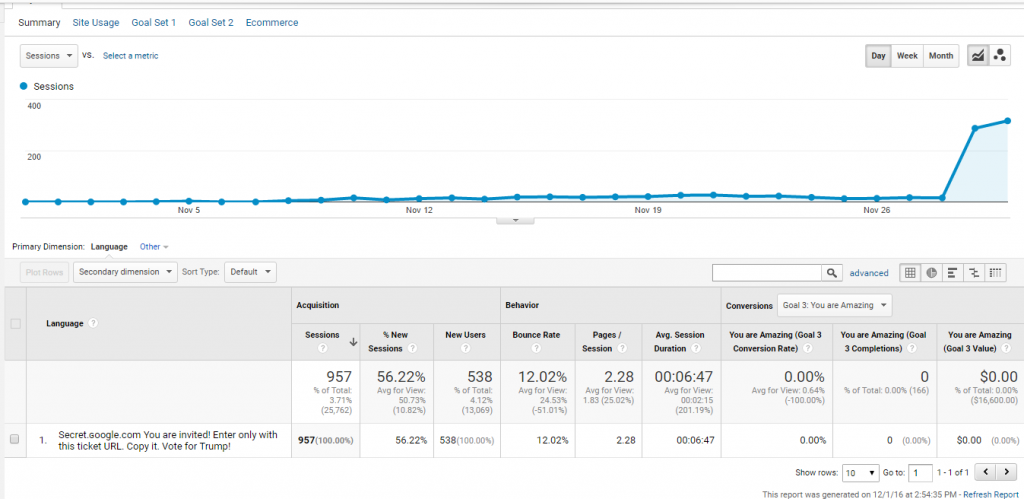
And here’s where it gets even more interesting. All of these hits are coming from different parts of Russia:
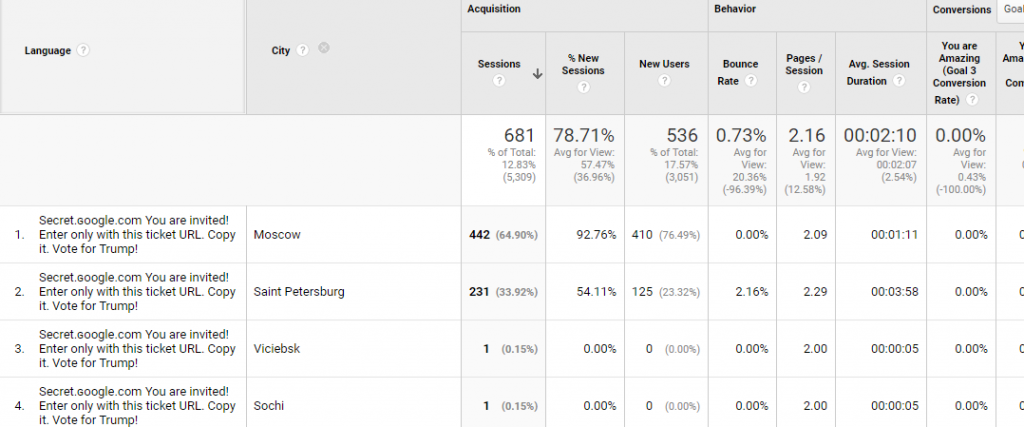
Although it may feel like a personal attack, these hackers typically aren’t picking and choosing sites to target, says Carlos Escalera, founder of digital marketing and analytics site Ohow.
The Google Analytics Measurement Protocol gives developers (and incidentally, hackers) the ability to send raw user interaction data to Google Analytics servers–meaning they have the ability to hit random tracking IDs. That’s why many spam referral sources show as “not set” in Analytics.
This is a problem that mainly plagues small to midsize websites:
“Small and midsize sites are the most easily impacted–not only because a big part of their traffic can be spam, but also because usually these sites are self-managed and sometimes don’t have the support of an analyst or a webmaster,” says Escalera.
OK. So referrer spam isn’t necessarily dangerous–but could it negatively impact your organic rankings?
“If enough spam is hitting your site it could have a mild effect on your bounce rates, which then turns into affecting your organic traffic,” says Bush.
“But this is worst case scenario, and Google is making steps to prevent this type of organic happening. My guess is that if this is detected, the search engines would not penalize your site for having traffic coming from clearly detected spam sources.”
Nguyen tackled the problem by simply adding a filter for the word “trump” under Admin>Filters>Custom Filter>Language Settings.
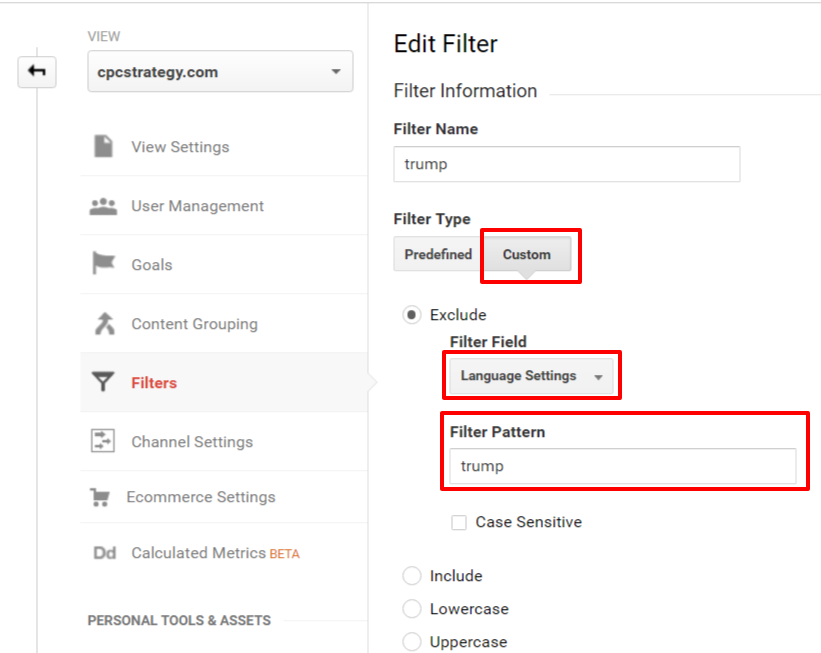
If you use this method, make sure you click “Verify this filter” at the bottom to test how it would affect your account.
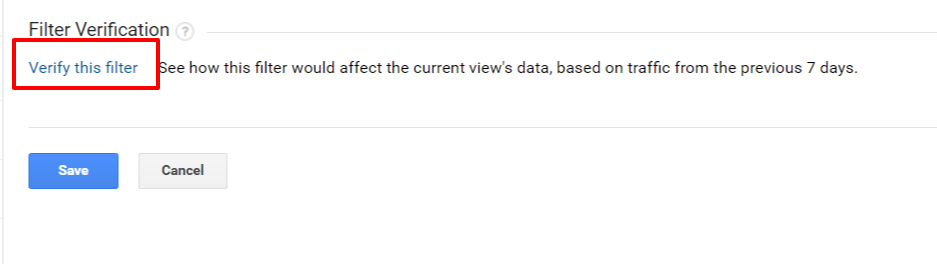
If you choose to use this filter, make sure you don’t apply it across all views. Bush explains:
“You should definitely have an unfiltered view,” says Bush. “It is recommended to use Custom Segmentation when doing reporting. You do want to see where this is coming from so you know if it sneaks through and significantly impacts your organic traffic or bounce rates.”
On that note, if you don’t want to create a completely new view, Josh Brisco, Manager of Retail Search Operations at CPC Strategy, segments out this geo traffic via Acquisition>Source/Medium:
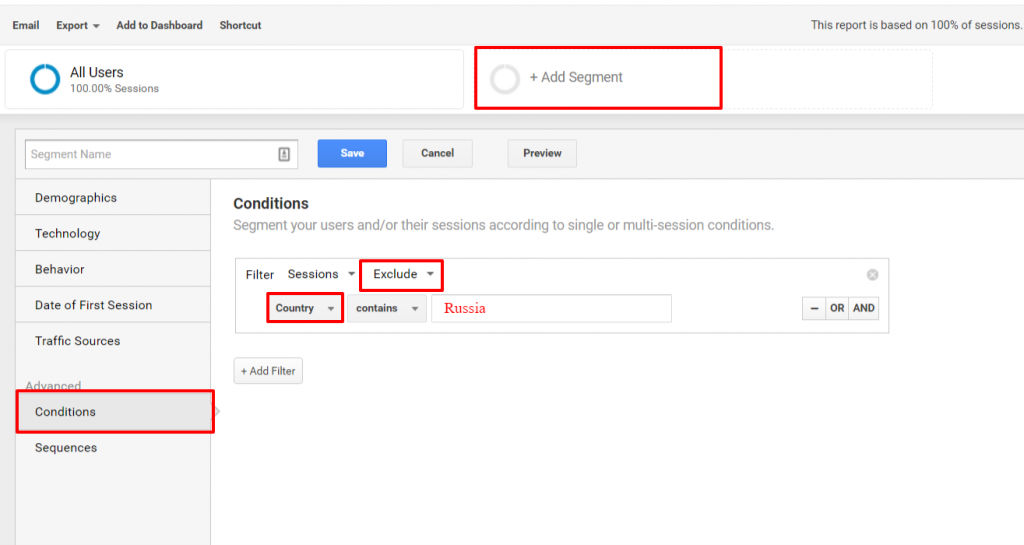
 “This solution is helpful in that it will not add a completely new view, which could add unnecessary clutter to your current Analytics set up, and that it more easily can show the direct comparison between filtered and unfiltered traffic,” says Brisco.
“This solution is helpful in that it will not add a completely new view, which could add unnecessary clutter to your current Analytics set up, and that it more easily can show the direct comparison between filtered and unfiltered traffic,” says Brisco.
“The filtered view method may be preferable if there is an ongoing issue, but for temporary ‘blips’ in anomalous traffic, the segment method is completely sufficient.”
At this point, you may have noticed a lot more spam referrer sources you’d like to clean up. Well, this could be tedious, according to Stickler.
“Most of the spam referral “Sources” are pretty easy to spot (basically any domain with the word ‘free’ in it is a big red flag), and blocking them with a Source Exclusion Filter eliminates the problem entirely,” says Stickler.
“That being said, it can be kind of annoying to add these sources one by one, so if you really want to be proactive, you can find lists of common spam sites online and add them all to your filter.”
If you’d like to do this, you can find WebpageFX’s entire list of known spammers here.
If you’d rather not spend a lot of time adding spammers to your filter, we found a couple Google Analytics add-ons in the Solutions Gallery that might help you segment out referrer spam (including historical spam, which Google typically doesn’t do) easily:
Yes, referrer spam is annoying–but it’s also a great time to clean up your entire Google Analytics account and might also be a good time to think about hiring a web developer or master to deal with future issues.
“Unfortunately, spammers do come up with new and effective ways to spam, but that’s part of the cat-and-mouse game we know as internet marketing,” says Bush. “Some good resources are Moz, Analytics Edge, and of course, Google. There is no-one-size-fits-all [solution] at the moment, so one will have to keep updating these as they are detected.”
Have you been receiving referrer spam on your Google Analytics account? How have you dealt with it? Let us know in the comments.
