The Mobile First Checklist – Are you Ready for July 2018?

Google is in the process of rolling out Mobile First Indexation, and will push the power button on mobile page speed as a ranking factor in July, 2018. They’ll also begin to show “Not Secure” in URLs of all HTTP pages displayed on Chrome browsers.
What does this mean?
Essentially, they’re going to be checking the user-friendliness, overall site experience, and responsiveness of websites on mobile devices (smartphones) before they check desktops when indexing websites for search. They’re also emphasizing securing your website with an SSL certificate, regardless of whether you receive customer data through your website or not.
If your website is already completely mobile responsive and secure, then you likely don’t have anything to worry about with this new update. However, if you’ve been putting this off for awhile, and you’ve got the sinking suspicion that your site is sluggish on mobile devices, now is the time to take action.
We’ve put together a mobile-first checklist for you to go through before July 2018 to ensure your website doesn’t get dinged when Google fires the starting pistol.
The best website designs are what is called “mobile responsive.” This means you have the same design elements on your desktop and mobile website; they’re just optimized for each viewing experience. A good designer will test both desktop and mobile versions of every page of your website to ensure your entire site is responsive and looks great across platforms.
Not sure if your website is mobile-friendly or mobile responsive? Google has a quick test for you to do so you can easily find out.
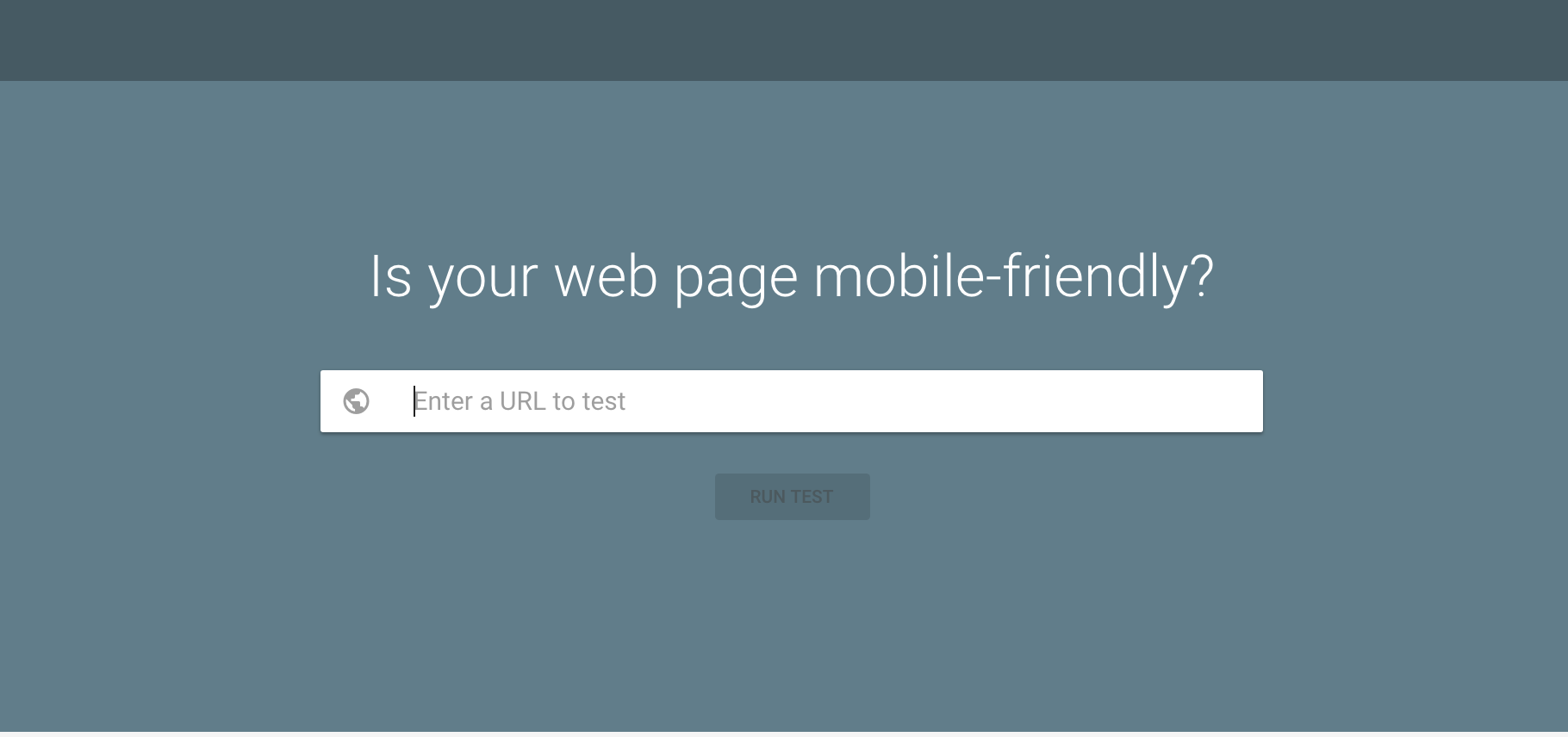
One thing to keep in mind about mobile users is that they’re not going to sit on their Safari apps for several minutes to wait for your website to load. They’re likely already on the go, and they want their web browsing to be done quickly.
If your website takes forever to load, and by “forever” we mean longer than 3 seconds, users are going to pogo stick away
Search engines pick up on this negative user behavior, so it’s a good idea to test your page speed with another useful tool from Google. (Aren’t they so helpful)?
This tool will let you know how speedy your website is and what you can do to make it better. This way users won’t be tempted to click away from your website, and the search engine giant won’t penalize you for lengthy load times.
Word of Warning: Google doesn’t crawl the mobile web at 4G LTE speeds. They currently crawl at 3G speeds (the most common) and will do so until at least 2020. If you’re testing your site speed using optimal conditions, you won’t know your true load times as Google sees them and how the majority of users are likely to encounter your pages. Don’t assume you’re on a lightning fast connection because you’re in a major metro area – crowded networks bog down connection speeds, pushing more users off 4G connections into 3G.
Yes, we’ve just covered the fact that you don’t want a slow site.
But a slow site can do more than just drive users away; it can also eat away at your potential revenue.
Google has put together a tool to help businesses calculate the effect that load times could have on your business and your revenue.
Check out how much money you might be losing to help you realize how essential it is to improve your page speed.
Not all optimizations are created equal. Some tasks improve page speed faster than others.
What you should be focusing on is optimizing your images, deferring the load of unnecessary JavaScript, and leveraging browser caching. What does this mean?
Optimizing images includes reducing or compressing their file size so they take up less space in the database or server.
JavaScript is the code responsible for myriad functions on your website not controlled by HTML—like buttons, drop-down menus, and animations. Not every line of JavaScript on your site is necessary to render above-the-fold content, however, and that’s what you should focus on when optimizing this section.
If you defer the load of unnecessary JavaScript, you’re allowing non-essential JavaScript to load after your visual elements render, increasing speed.
Leverage browser caching to help store webpage resource files on devices after searchers visit your site pages. This helps devices not have to reload the page each time completely. Website developers can utilize this process and let computers know which resources they should be caching and which resources need to be refreshed each visit. As a general rule, you want to cache resources that are static, meaning they don’t change frequently on site.
AMP stands for Accelerated Mobile Pages; it’s a Google-endorsed method for seriously decreasing load times on certain website pages. AMPs are great for blog content and other content-heavy sites, though The AMP Project has also rolled out increasing functionality for e-commerce websites looking to get faster ahead of Mobile First.
Although this isn’t an essential step for ranking well in Google’s new mobile-first indexing, it’s certainly a perk. AMP pages are pretty much instantly loading pages with the way they are set up. It’s a lot of jargon, and the project is still open source with new developments being made every day, but what you as a business owner need to know is that it can help you with retaining website viewers and increase opportunities for conversion.
Be sure to execute a reasonable timetable for each of these tasks so you can take care of them in time for the Google updates in July 2018 (and the updates we don’t know about but are probably happening even as you’re reading this blog).
The search engine’s number one job is to always show the most relevant search results to its users. With so many searches being conducted over mobile, this update just makes sense. Change is hard, but we’re not making any moves that our customers and site visitors aren’t already asking for – they want your content faster, they want to engage with your pages on any device they want, and it would be awesome if loading your website didn’t eat through their entire data plan.
Interested in learning how much an AMP page can help your site? Read our case study where a non-profit saw improved organic search visibility with the implementation of AMP.
