What is Amazon Retail Readiness and Why is it Important to Sellers?
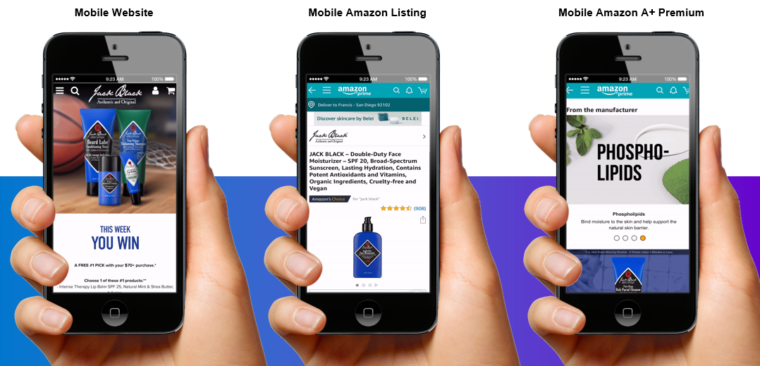
Retail readiness is a critical component of successful Amazon marketing.
If you’re hoping to promote your products using Amazon Advertising (or by securing the Buy Box), then having retail-ready product pages is critical. Not only can it help you secure prime ad placement, but it also ensures you make the most of your advertising investment — and isn’t that the whole point?
Checking your Amazon retail readiness is a crucial step in the product marketing process, and it’s especially important if you’re putting a significant chunk of hard-earned dollars toward marketing or advertising those products to potential leads.
Are your products retail ready? If not, how can you make them so?
After reading this article, you will be able to define the elements of retail readiness and identify if a product detail page is retail ready for a campaign.
Amazon retail readiness entails a whole slew of product features and details, from your content and images down to the ASIN, inventory levels, title and more.
Here’s a quick checklist of what a retail ready product page should look like before you take your ad campaigns live:
The product title should be 50 to 100 characters and include your most relevant keywords, your brand and other key details, like the material, color, size or quantity. Amazon cautions against using all caps or being too promotional with your titles.
These should clock in under 500 characters and detail how the product is used, what its major features are and information on warranties, model numbers, assembly instructions and other must-know data. Each product should also have on average five bulleted details. Bullets should max out at 120 characters each and focus on the customer benefits, use cases for the product, and more. Keywords should be included here, too.
Product Title & Description Example:
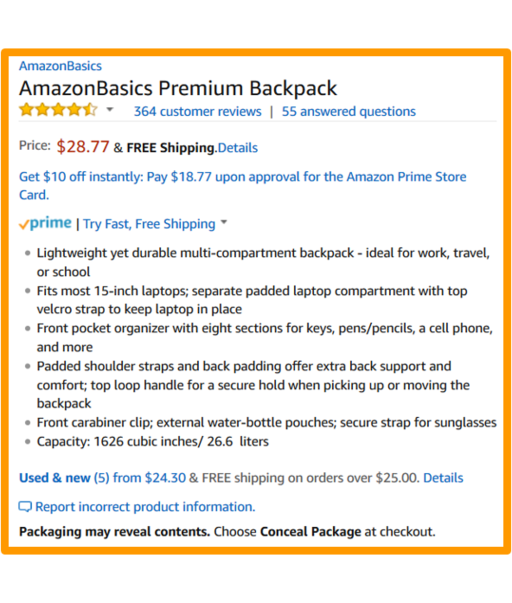
Your main product images should be clear and captured on a white background. You should also include additional, high-quality images that offer detailed views of the product or its unique features. Photos of your products in use are also encouraged. Videos should have the same accuracy.
Product Image Example:

You want to have a solid number of reviews and ratings if you’re going to promote a product. To be retail ready an ASIN should have at least 15+ customer reviews.
Customer Review Example:
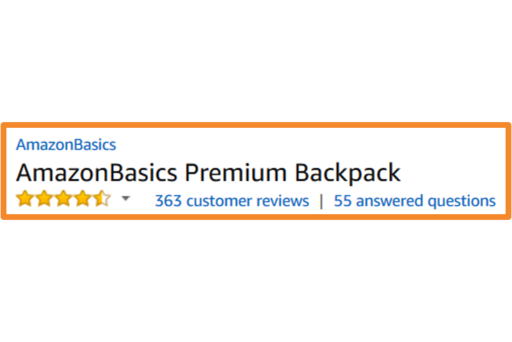
You’ll generally want to focus on products with a 3.5-star rating or higher, as this will give you the best chance at converting at leads that hit the page. In high-traffic times (Prime Day, the holidays), you might want to up your game and pivot to 4-star products or higher.
You should also make sure products are in-stock and that you have plenty of inventory to serve an influx of buyers. Amazon Marketing Services campaigns also require you have stock for at least the last 30 days before launching a campaign.
Inventory Example:
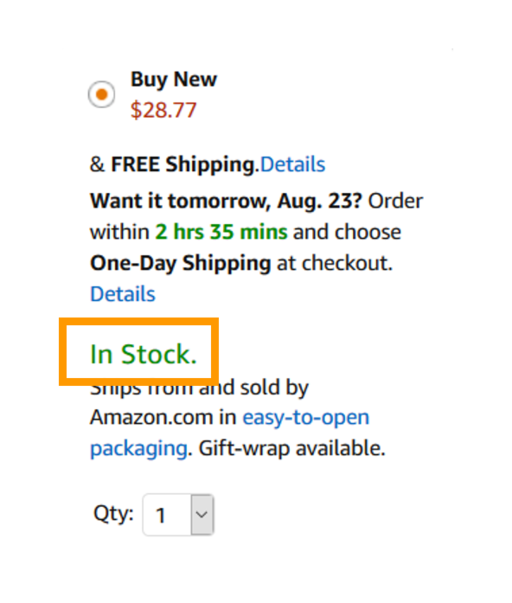
Ensure you are winning the buy box to get the sales credit for the purchase. If you are a vendor, winning the buy box is indicated when the item is sold by Amazon. If you are a seller, the item will be sold by your company.
Buy Box Example:
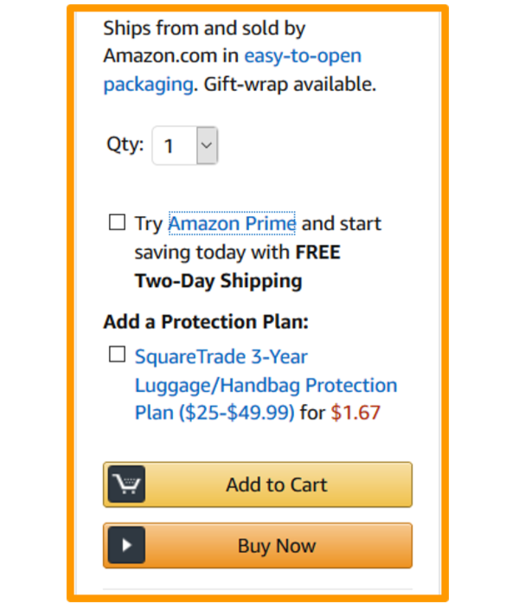
Brand-owning sellers can use enhanced content to add images and rich text to the product description, highlight the value proposition and brand story, and add supplemental information.
Gauging your retail readiness also involves looking at a few other areas of your products including your price point. If your product is listed under $10, then it’s likely considered an “add-on item.” Add-on items can only be shipped if the customer has spent $25 or more on their order. Since customers can’t just buy these items one-off, driving ad traffic to their pages won’t do much to help your sales.
Finally, make sure your content is accurate, clear and descriptive. Unclear features, images or descriptions might help you get a sale on the front-end, but they’ll likely result in returns or exchanges on the back-end. That means a double-loss for you: the loss of the sale (and the shipping costs), as well as the lost ad dollars you spent to secure it.
Pouring resources into marketing your Amazon products is a waste if those pages are not retail ready. Always do your due diligence and make sure your products are optimized, profitable and primed for purchase before promoting them via any type of ad or marketing strategy.
“From a partnership perspective, it doesn’t really make sense for a brand to hire an agency to manage their advertising if Amazon does not consider them “retail ready”. You could have a world-class agency build out the most efficient campaigns that drive tons of traffic to your page, but if your reviews are low, product descriptions aren’t built out, or any other “retail ready” factor, you’ll end up driving traffic (and budget) towards a page that isn’t optimized for conversions; essentially wasting your ad budget.”
– Heidi Grütter, Marketing Solutions Manager at Tinuiti

According to Amazon, there are some parts of the product detail page that can be edited or customized by the vendor or seller directly, such as product images. Other parts, such as star ratings, cannot be changed by the vendor or seller, but there are actions you can take to help improve them.
Here’s how Amazon recommends vendors and sellers can improve their product detail page to get it retail ready.
Product Title, Description, & Images:
Customer Reviews:
Star Rating:
Inventory:
Buy Box:
Enhanced Content:
Product Title, Description, & Images:
Customer Reviews:
Star Rating:
Inventory:
Buy Box:
Enhanced Content:
