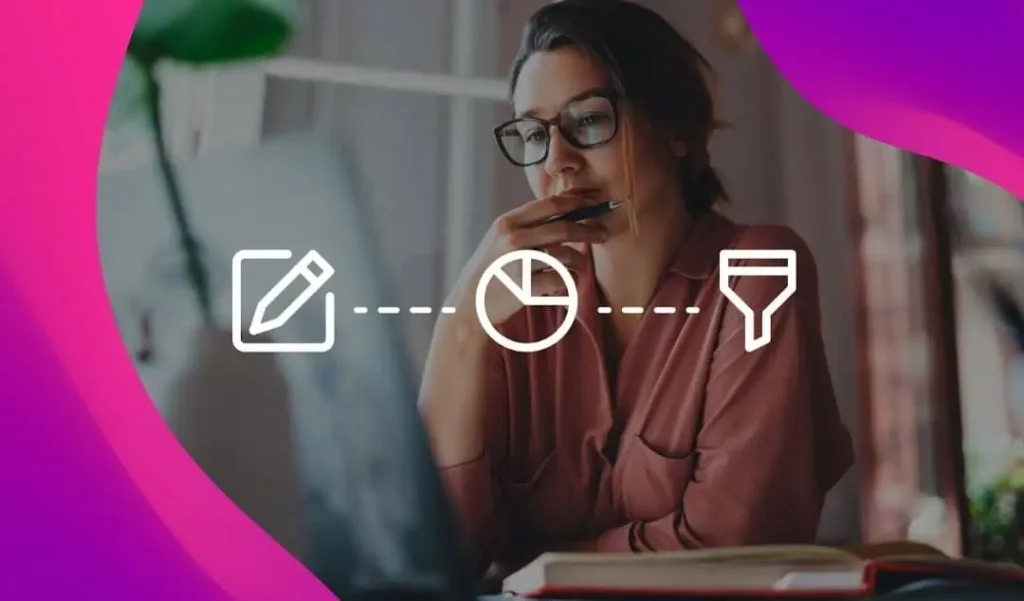Quality score has continued to have a major impact in the online marketing world as ad Networks work to improve the integrity and relevancy of the increasing number of ads appearing within their search result pages. QS has had an increasing influence in determining one’s CPC and ad position, initially perhaps a blip on SEM marketer’s radar. From the latest QS algorithm change made by Google in 4QFY2011, it’s fair to say now that understanding how QS affects campaign performance and how optimizing KW & Ad Text to achieve a strong quality score are among the most important goals and mission for any SEM-er. Over the past quarter, our agency has personally experienced the “power of QS”. With historically strong campaigns, we’ve seen dwindling returns M-M as Google puts more emphasis on enforcing quality score factors leading to increasing CPCs, lower ad Rank and ultimately decreased ad Coverage.
Our goal as marketers now is to start embracing quality score instead of fighting against it. The reality is QS and its effect on our paid search campaigns is not going anywhere and will be here for the long haul. Once a complete black box, Google has attempted to increase the transparency of what defines one’s Quality Score without giving away their “secret sauce” to us marketers.
Last month, we had a chance to speak directly with a “Quality Score” Specialist at Google who was kind enough to share some major attributes that go into determining one’s QS. As most know, Google claims there are hundreds of factors that are involved in defining one’s QS. However, as the QS specialist we spoke with confirmed, there are definitely a few key traits that make up one’s quality score. Here are 6 key players that go into determining ones Quality Score- which all online marketers should pay particular attention when optimizing and reviewing campaign performance. By understanding and optimizing your campaigns based off these 6 factors, you will not only have a better grasp of what causes poor v strong QS, but also know how to improve your campaigns to ensure you pay the lowest possible CPC per KW + Ad Text combination.
1) KW CTR Across All Accounts Critical to QS Success
Google is not just looking at one keyword and its specific CTR when determining QS, rather they’re looking at the average CTR of the keyword across all campaigns. Just because Ad 1 + KW 1 has a CTR of 5% does not mean that KW should be given a 9/10. Rather they will review all KW + Ad Matches and historical CTR to determine KW QS. Strong CTR is a major factor in determining QS and should be monitored closely on a daily basis. Google’s logic is that if people clicked the ad, then the KW must have been relevant. If the CTR is poor (under 1%) then there becomes a concern with relevancy resulting in poor experience for the end user. Common misconception is that as long as you have your keyword on the landing page your QS should be fine (which certainly is not the case). Bottom line: pay attention to your CTR and make sure you are improving it consistently to boost KW QS.
2) Google Will Compare Account Performance to the Average Performance.
AdWords will compare the account CTR to the industry average CTR. If the account performs on par with the average, then it stands to reason that the QS will remain the same. If your account CTR performs ahead of the grade curve, then the quality score can rise. We strongly recommend that when reviewing your campaign performance, you remove bad performing elements (ad texts, kws, adgroups, campaigns) from your account. The longer you have these negative elements in your account the more negatively affected your account can become. Long story short, remove KWs and Creatives that are performing badly from your account as soon as possible to help minimize their effect on your Quality Score.
3) Think of KW + Ad Text as “Partners in Crime”
Keywords and ad texts together build up a performance history over time. If you decide to alter an ad text, the system will actually create a new one The original KW + Ad Text” QS pairing” is then broken, and a little of the quality score will be reset. If you have strong KW + Ad Text QS, make sure you do not alter those relationships. If you want to test out new ad text variation with that KW –go for it but do it by creating a brand new ad (running it conjointly with the strong KW + ad Text) instead of simply altering the current creative.
4) Pay Attention to Just Exact Match Type KWs Targeting Google.com
Have KWs on broad match with 8/10 QS, but the same KW on Google Exact Match with a QS of 5/10? Ignore your broad match KW + creative and just focus on the Google Exact match combination. Google will only use the exact match data on Google Search to determine the QS for KWs. In other words, clicks that happen on phrase or broad match do not factor in.
That being said, Google will only use exact match performance history accrued on Google.com itself. Quality score for search syndication and display network placements are calculated separately. Therefore, you could have an amazing CTR on your Search Syndication campaign, but still have a poor QS on GGL Search. Keep that in mind as you review your campaigns and make sure you aren’t jumping the gun when it comes to analyzing KW QS across your campaigns. Helpful Hint: Google’s Ad Diagnostic Tool will ONLY show you the QS on Google Search.
5) Slow Down There Buddy!
I have heard many of times from friends at Google the following: Stop Jumping to Conclusions So Quickly! As ‘owners of SEM initiatives’, sometimes unfortunately we can be quick to point out the positives within an account without really doing our research. Have you been caught writing to your adWords rep the following? “I have a CTR of 33% on my keyword! Why do I have a QS of 4?”. Then, when you look at the keyword, you see that that 33% CTR is based on just 10 impressions. *Facepalm* What we’re saying here is before you jump into conclusions, make sure you have a statistically significant set of data to calculate quality score (at least 2k impressions for exact match KW.)
6) Review Data & Segment Stats Due to Google’s Position Normalizer
Adwords takes into the account your ad position because it’s much easier to get users to click your ad when it’s showing above the search result or on higher position compared to when you are showing at right hand side or bottom positions. If you see a high CTR in the keyword tab, but poor QS, try to segment the stats by “Top VS Other” and see if the keyword’s CTR in Google Search: Other is low. If it is, try boosting your ad Rank into the Top Three positions and then check your CTR and QS again after enough data has been captured! Remember Google doesn’t keep track of your QS D-D, so make sure you do it yourself to gauge changes made resulting from an increase in QS!
Chris Chang is a Sr. Account Executive at Elite SEM Inc and has been in the paid search space for 6+ years. He oversees our San Francsico office and can be reached at [email protected]
You Might Be Interested In