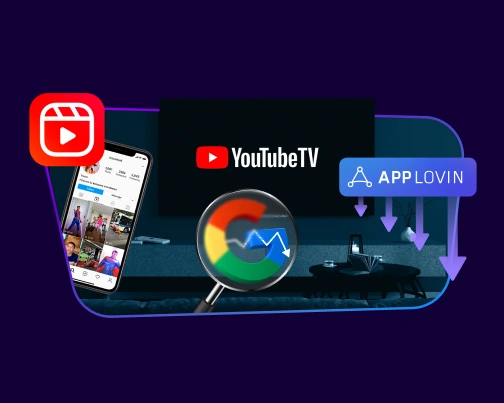Facebook has launched yet another new feature—this time in its corresponding Messenger app. Dubbed Facebook “Discover,” the feature lets Messenger users browse featured chatbots, ultimately using them to interact with brands, businesses and nearby places on the platform.
FREE GUIDE: The 2017 Guide to Facebook Dynamic Ads
Though Discover is just getting off the ground (as are chatbots in general, really), the potential for businesses is there.
More than a billion people currently use the Messenger app every month, meaning there’s lots of opportunity for increased visibility, reach and growth—as long as you use the tool properly.
How Facebook Discover Works
Through Discover, Facebook Messenger users can browse chatbots by category (think news, health, entertainment, education, etc.) or choose from a list of “Featured” bots.
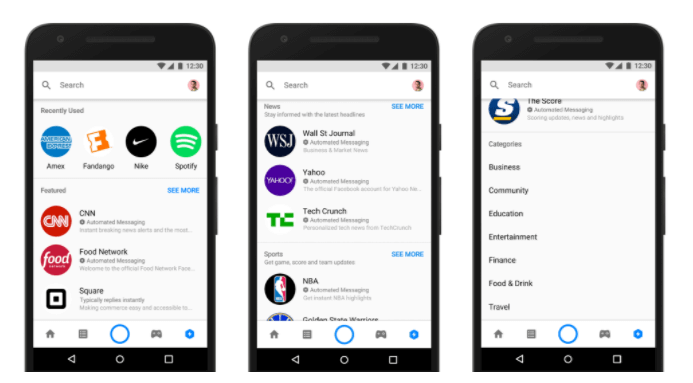
These feature bots get prime real estate and—at least for this initial rollout—are handpicked by the Facebook team. That may change in the future, according to Facebook’s Developer FAQ, as could the types and number of categories available.
Chatbots are also accessible via your page, m.me links, plugins and more. If you choose to, you can opt out of Facebook Discover; just see the directions below.
Getting on Facebook Discover
Though you can’t ensure your chatbot will get a “featured” spot on Facebook Discover, you can make sure you’re accessible to those who like your page, are located in your geographic area or search for you in the Messenger app.
Step 1) To start, go up to the Settings area of your page, and click “Messenger Platform.” Make sure “Show” is selected under “Discover Visibility,” and then choose the categories you want your bot to appear under. (Selecting “Hide” will opt you out of Discover, so double-check this area just in case!)
Step 2) You can also customize a short description, which will show up when users preview your bot in the Discover area of Messenger. Make sure you use this area to tell users exactly what your chatbot has to offer them and what they can chat with you about.
Step 3) Once this information is submitted, Facebook will need to review it before it’s added to the Discover platform. If all is up to par, your bot will appear in Discover within a few days.
Pro-Tip: Currently, bots can only show up in one category of Discover, and it will default to the category that you initially chose when setting up your business page. You can change the category on your bot anytime under the settings area.
Now, you don’t have to have a preprogrammed, automated chatbot to take part in Discover. Though automated bots are certainly the focal point of the platform, business pages can take part simply by enabling Discover Visibility and using it to respond and chat with users.
If you’re going this route, just be sure to respond quickly and to all messages that come in via Messenger; Facebook uses an algorithm (which details of haven’t been shared as of yet) to determine which brands appear highest in its Discover categories.
Fast response times are your best bet for getting high visibility.
Group Facebook Chatbots
Discover isn’t Facebook’s first foray into the chatbot world. Earlier this year, the platform launched group Facebook chatbots, which can be used during real-time group chats on Messenger.
BLOG POST: Should Retailers Develop Facebook Messenger Chatbots?
Part of Facebook’s “Chat Extensions” features, groups chatting on Messenger can now use bots in tandem when messaging on the app.
Examples of group chatbots include theScore’s play-by-play game ticker bot, Spotify’s playlist building bot, SnapTravel’s hotel booking bot and OpenTable’s restaurant reservation bot. Users can collaborate and use the bots collaboratively and in real-time while chatting.
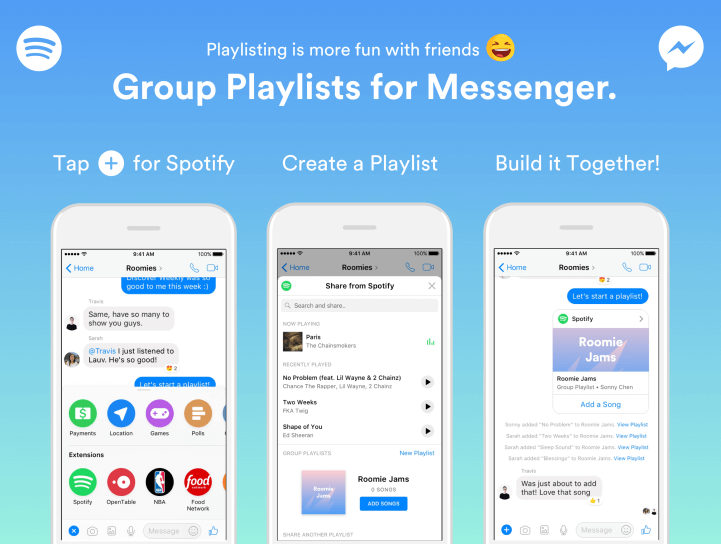
In the group chat setting, bots generally serve more of an assistant or news ticker function than in one-on-one situations, but they’re gaining ground.
So far, SnapTravel has completed more than $1 million in hotel bookings using its bot, and big name brands like the Wall Street Journal, the Food Network and Apple Music have joined the app’s bot ranks in recent months.
The Potential for Facebook Discover
Think of Discover—and chatbots in general—as just another way to supplement your Facebook advertising.
Through Discover, you can get your brand experience in front of new customers, and you can also help nurture existing customer relationships through better, fast, more convenient communication.
To learn more about Facebook Discover, email tara@cpcstrategy.com.
You Might Be Interested In