What Is Amazon Buy With Prime? [2023 New Integrations and Capabilities]


Ready to grow your DTC store and give customers more of what they want? If so, it’s time to add ‘Buy with Prime’ to your ecommerce site. Launched in April 2022, this Amazon offering allows merchants to easily offer the Prime shopping experience to customers. But how does it work?
In this post, we’ll cover everything you need to know about Buy with Prime including how it works, benefits, getting it on your site, the latest integrations and more. Let’s dive into it.
Buy with Prime allows businesses to grow their online storefront by enabling customers to access the fast, free, and seamless checkout experience Amazon Prime members know and love. This means Buy with Prime is no longer limited to Amazon’s storefront alone. Prime benefits are top-of-the-line and now, these benefits can extend to a wider variety of sites improving customer experience and helping merchants accelerate their business.
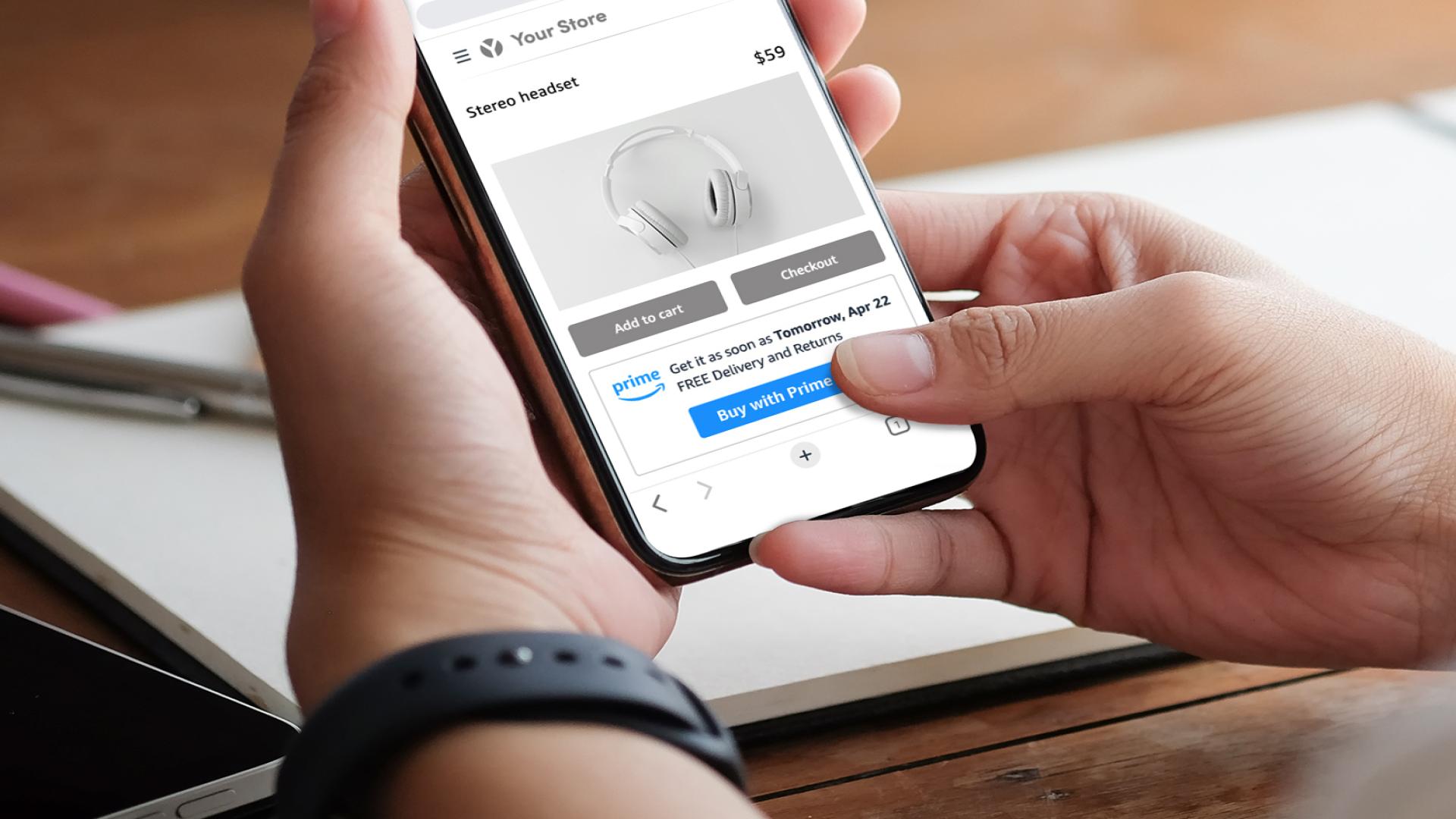
According to internal Amazon Data, Buy with Prime has been shown to increase shopper conversion by 25%* on average.
*This data point measures the average increase in shoppers who placed an order when Buy with Prime was an available purchase option versus when it was not, during the same time period.
If you choose to add Buy With Prime to your storefront, when a user is viewing a product on your DTC site, they will now see a ‘Buy with Prime’ logo as well as an option to Buy With Prime (along with existing checkout options). Once the Buy With Prime button is clicked, the user will be prompted to log in to their Amazon account and from there, the checkout menu automatically populates all of the customers’ preferred payment and shipping information from their Amazon account. Buy with Prime makes the shopping experience seamless for both consumers and merchants.
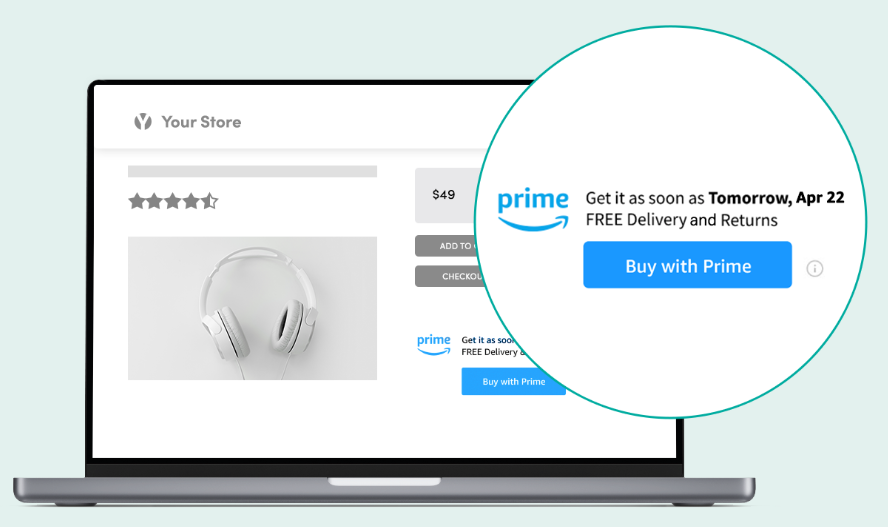
“Amazon’s Buy With Prime program brings the Amazon Prime shipping experience and world-class convenience which shoppers have all grown to love to brand sites across the web. Amazon shoppers will be delighted to be able to enjoy the same treatment they are used to on Amazon now being made available across their favorite brand stores.”
— Pat Petriello, Director, Amazon Strategy at Tinuiti
There are a variety of benefits when it comes to the new Buy with Prime feature that you should consider, including:
Buy with Prime adds even more value to an Amazon Prime membership. Consumers know, love, and shop on Amazon frequently. By adding the Buy with Prime button to your DTC site, you can give shoppers a sense of familiarity and trust knowing that they will receive fast, free shipping with transparent delivery times as well as free returns on eligible orders. Easily turn Amazon customers into your customers, drive traffic to your site, and convert shoppers quickly with Buy With Prime.
“Buy with Prime offers merchants an exciting new way to help improve onsite conversion, while blending the best in what Amazon Prime fulfillment has to offer, with the branding & customer retention strengths that a DTC site can provide.”
— Josh Brisco, Group Vice President, Acquisition Media at Tinuiti
With Buy With Prime, sellers will have access to customer order information like names and email addresses which you can utilize to build relationships with your shoppers via customer service, marketing, promotions, etc. (in compliance with privacy policies and applicable law).
“For over 20 years, we’ve been empowering small and medium-sized businesses with opportunities to grow. Allowing merchants to offer Prime shopping benefits on their own direct-to-consumer online stores is an exciting next step in our mission to help merchants of all sizes grow their business—whether on Amazon or beyond. With shoppers purchasing directly from merchants’ online stores, Buy with Prime will allow merchants to build customer relationships and brand loyalty while offering conversion-driving benefits like fast, free shipping.”
— Peter Larsen, Vice President of Buy with Prime at Amazon
For sellers utilizing FBA (Fulfilled by Amazon), the setup process is simple considering Amazon can use your inventory (already stored at their fulfillment centers) to complete Buy with Prime orders. To make things even easier, with FBA, Amazon takes care of the storage, delivery, and returns so you can stay focused on driving sales.
On January 10, BigCommerce announced the Buy with Prime app for BigCommerce. This new self-service integration will help BigCommerce merchants easily enable Buy with Prime on their storefronts—no coding required. As Amazon recently stated:
“We’ve been working closely with merchants since launching Buy with Prime, and we’re thrilled to hear that the program has helped drive such impressive results so far. We’ll continue innovating and investing in new features and tools to help merchants of all sizes succeed—and give Prime members the shopping benefits they love, whether it’s on Amazon or beyond.”
Buy With Prime is no longer invitation only. The program became widely available to U.S.-based merchants on January 31, 2023.
FBA merchants can add Buy with Prime to their website in just a few clicks. You can confirm if you are eligible here. Check out the four-step process below.
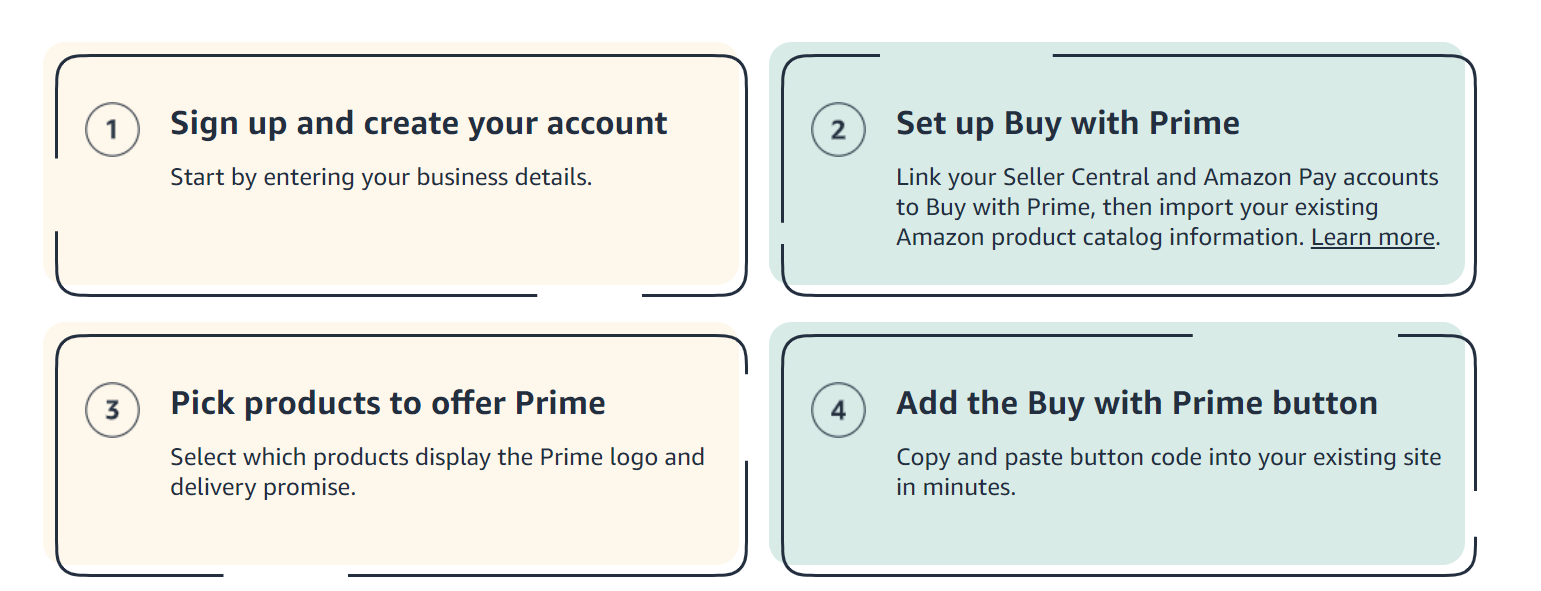
Hot tip: Make sure you have registered for Amazon Pay to ensure a frictionless checkout experience for buyers.
Buy with Prime is designed to work with most ecommerce providers. And when it comes to cost, Amazon noted, “Using Buy with Prime, merchants simply pay for what they use. Pricing is based on a service fee, a payment processing fee, and fulfillment and storage fees that are calculated per unit. With no fixed subscription fee or long-term contract required, merchants can expand selection or cancel at any time.”
When you’re a Buy With Prime merchant, you also have the opportunity to accelerate your business even further by incorporating Amazon Display Ads into your marketing strategy. With Amazon Display Ads, you can drive traffic to your DTC site by remarketing to Amazon audiences on third-party websites. Plus, you’ll have access to exclusive insights and Amazon shopping signals to build audiences so your ads connect with the most relevant consumers. When you partner with a dedicated agency like Tinuiti, you’ll have support to produce your creative assets and manage the ongoing performance of your advertising.
Incorporating Buy with Prime into your ecommerce site is a huge win for shoppers as it elevates their shopping experience as a whole. Consumers will just have to look for the Prime logo as they shop at participating merchants’ online stores. From there, they will have access to the fast, free shipping that they’ve grown accustomed to with Amazon Prime. Users can easily complete their order in just a few clicks and will receive order updates just like they would when purchasing directly from Amazon.com.
If you’re interested in adding Buy with Prime to your DTC website, you’ve come to the right place. Tinuiti is proud to be an Amazon Ads Advanced Partner and we have a dedicated team of experts in place to get Buy With Prime up and running on your site. If you’re interested in learning more about this new feature or any of our wide variety of Amazon services, please contact us today.
Editor’s Note: This post was originally published in September 2022 and has been updated for freshness, accuracy, and comprehensiveness.
