What’s Split Testing? Best Practices & Importance for Marketers
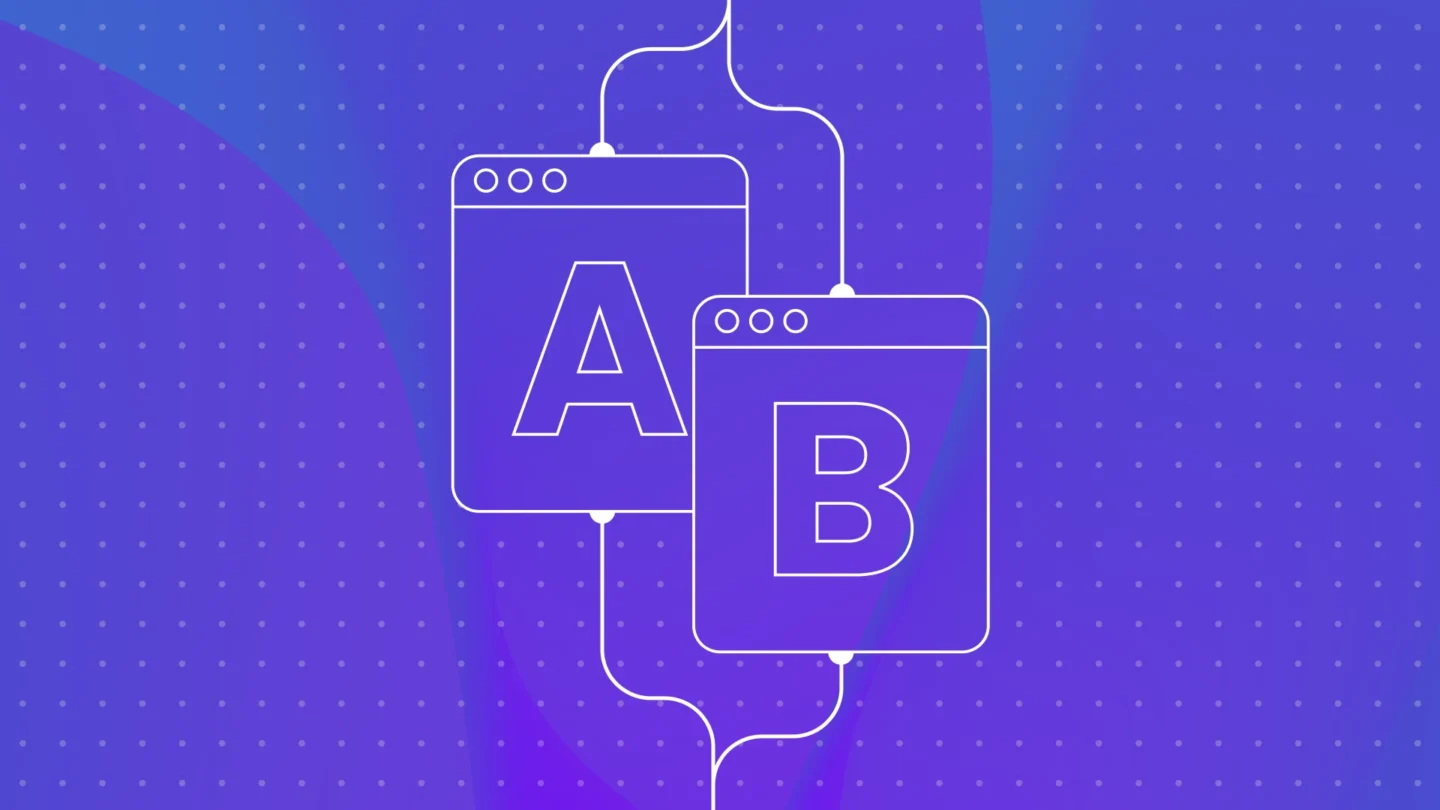
It’s no secret that the marketing world is constantly shifting and evolving. Every click, like, and share counts, but the real key to success lies in making data-driven decisions. Testing plays a critical role in marketing and serves as a foundational practice that empowers marketers to fine-tune their strategies to achieve the best results.
In a world where consumer preferences and digital landscapes are in constant flux, split testing provides a stable platform for marketers to navigate the ebbs and flows with confidence. So, what is split testing and how does it work? Let’s dive into it.
Split testing is a marketing technique that’s designed to improve web pages, social media posts, and more. This method, sometimes referred to as A/B testing, compares two versions of a website (or other assets) against one another in order to determine which is most effective. It’s a highly useful tool as it adds objectivity to design choices, can help your brand better cater to consumer’s preferences, and isolates changes in one part of the marketing funnel from the rest of your audience’s user journey.
As mentioned, split testing and A/B testing are often used interchangeably, but we tend to use them in different contexts. In short, A/B tests are a type of split test – so all A/B tests are split tests, but not all split tests are A/B tests.
In practice, split testing refers to a generalized test that compares the performance of two marketing touchpoints with significant differences. For example, brands are split testing when they create an entirely new webpage and test it against the legacy page to see which drives the most conversions.
A/B testing is more specific. Marketers focus on changing one piece of the legacy page (color, image, etc.) to measure incremental lift. Other variants of A/B testing could include adding or removing fields from web form, changing calls to action, adjusting social media copy or creative, changing navigation flow, etc.
“Online A/Bs and Split Testing are essential tools for the modern marketer, even for brands with majority offline sales. That’s because A/Bs and Splits allow you to test new marketing strategies by measuring real in-market behaviors at scale, often including the most important behavior: did they take out their wallet and click ‘buy’.”

– Jay Gleba, Senior Director, Tinuiti
Split testing helps brands become more user centric. Marketers can run experiments and then dive into the data to better understand what drives customers to take a desired action.
Split testing web pages and social posts also allows businesses to:
Experiment
Split testing provides the opportunity to experiment with different elements on your website, such as varying designs, wording choices, or even layout structures. By comparing the performance of different variations side by side, you can gather concrete data about which elements resonate better with your audience.
Improve engagement
Through split testing, you can uncover which design elements or content arrangements lead to higher levels of user engagement. By analyzing the data generated from the tests, you can identify the factors that engage your audience and encourage them to further interact with your website.
Lower bounce rates
By testing variations that focus on improving page load times, enhancing content relevance, or refining user navigation, you can identify strategies that lead to lower bounce rates, keeping visitors engaged and exploring more of your site.
Convert
Split testing enables you to fine-tune the elements that directly impact conversions. By testing various calls to action, value propositions, onboarding experiences, and more, you can discover the most effective combinations that encourage visitors to take the desired actions, ultimately increasing your conversion rates.
“The best marketers aren’t just using split testing to improve conversion rate, they’re using it to learn more about their customer and what drives purchasing behavior for their product. Regardless of whether a test wins or loses, it should result in a new insight about your audience.”
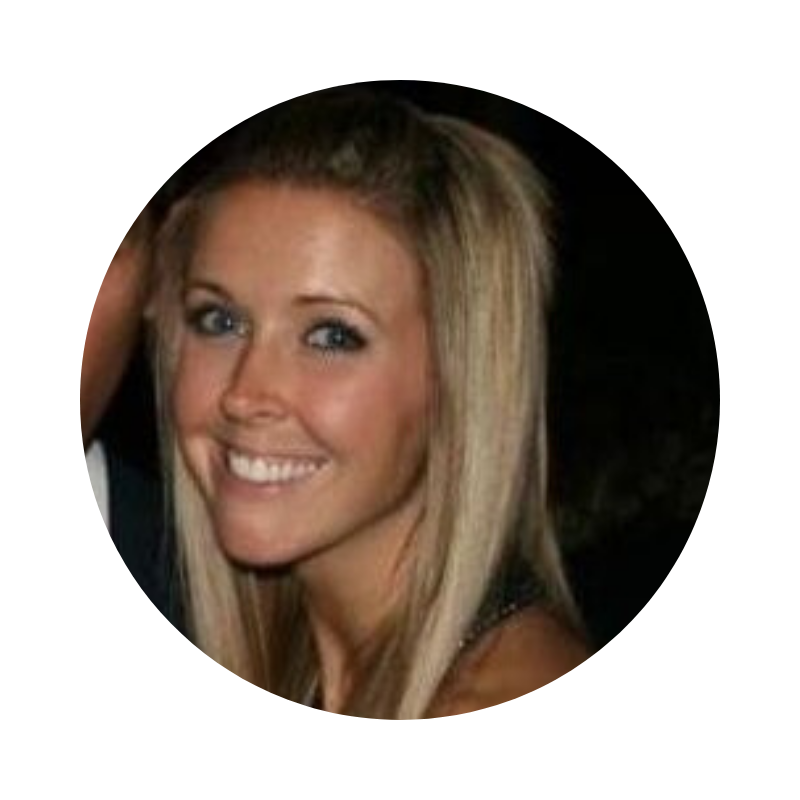
– Sarah Malone, Data Product Manager, Tinuiti
Split testing can be used in a variety of ways such as testing new creative on social media posts or extracting more revenue from an existing landing page. Let’s take a look at a few common ways marketers use split testing.
The social media space is crowded, and it can be a struggle to stand out as an advertiser. This is where split testing can give you a leg up. Split testing lets advertisers try out different versions of their social media ads to see what resonates best with consumers. This way, you can figure out what works best and tweak your campaigns for even better results in the future.
There are a variety of testing elements that you can use to determine top performance including ad types, creative, CTAs, use of emojis, use of customer reviews, copy (headlines, use of caps, etc.), mobile vs. desktop, post time, and more. The options are endless and we encourage you to test a variety of different elements for optimal results.
Split testing gives you the opportunity to optimize landing pages by trying different versions of the page and changing certain elements like CTAs and headings. Traffic is divided between the original and variations, and data on metrics like clicks and conversions is collected. This shows which version performs better, helping you make informed improvements for higher engagement and conversions.
Testing these pages helps you both improve performance of pages (engagement or conversions) and helps you learn more about your user. For example, testing featuring doctor vs. patient testimonials on a page helps you learn which resonates more with your customer, an insight which you can apply to other parts of your messaging ecosystem
To put split testing into action, follow these steps to optimize your landing pages to better reach your target audience.
Before you dive into split testing it’s crucial to determine why you want to test and to identify your testing goals right off the bat. To do that, you’ll want to start by evaluating your current website content and performance. Dive deep into available data to pinpoint any areas for improvement. Are conversions down? Add to cart rates declining? These observations can drive your reasons for testing. From there, establish benchmarks from current metrics to gauge the success of split testing so you can make informed decisions throughout the process.
Crafting a solid hypothesis is crucial when split testing. This step defines the parameters of your test and outlines the expected outcome. For example, I may want to test the hypothesis: “users need the opportunity to browse multiple products before converting” by implementing a mini-cart which makes it easier for users to explore the site. In this case, we may look at the difference in conversion rate to determine whether that hypothesis is true or false. By setting up a clear hypothesis, you establish what success means to you and your team, making it easier to examine test results and make informed optimizations moving forward.
When split testing, having a control (the original version) and a variant (the altered version) is essential to the success of the experiment. The control serves as the baseline for comparison, while the variant introduces a specific change. It’s important to test one element at a time to ensure that any differences in performance can be accurately attributed to that change. This approach provides clear insights into what’s driving improvements on your site and helps guide effective optimization strategies moving forward.
Streamline your split testing by minimizing variables. Keep in mind that even if you’ve chosen the one variable you’d like to test, it’s tricky to totally isolate that variable. Take timing, for instance. If you don’t send your control and your variant out at the exact same time, you may skew your results.
After you have the steps above in place, you’ll want to do a QA to ensure smooth testing and double check that you’re targeting people at a similar time on the same channel. From there, you’re finally ready to run your split test. Once the test is in progress, you’ll want to wait until your test results reach statistical significance (a significance of around 95% is best).
Once your test is complete, it’s time to gather your metrics. Take a look at the impact for the metric you wanted to study, and see if it affirms or challenges your hypothesis. Focus primarily on the metric you wanted to test, but make sure that other important metrics didn’t take a nosedive. For example, if you got more sales from a certain Facebook ad – but many people in the test group unfollowed you – that’s worth noting and learning from.
After your split test has finished, it’s time to learn from your metrics and optimize. If you hit statistical significance and none of your key metrics took a nosedive, you’re good to go for bigger changes based on your successful test. But, if things stayed the same or even declined after hitting that significance, hold off on spreading those changes sitewide. From there, take notes, move on to the next test, and optimize based on your findings.
Running more effective split tests requires a solid approach. Here are some best practices to consider to run better split tests.
Avoid testing aimlessly. Instead, define success and identify a singular metric that reflects it and ensure that you are prioritizing impactful changes. For example, changing a single phrase on your site might not do the trick, but revamping your page title could make a big difference. Test one element at a time for clear insights into what’s enhancing your landing page performance.
Choose variables to test that can be applied across your entire website.This strategy ensures scalable and high-impact results. For instance, split test your CTA text on a product page, then apply the winning version to all CTAs across all product pages.
What works well for one audience may not work well for another. When designing tests, consider where your test subjects are coming from. Users from demand generation platforms like Facebook may be looking for something entirely different than high intent users coming from email campaigns. The same goes for new vs. returning users, or existing customers. For example, new users may convert best after exploring product details and value propositions, while returning users are more compelled by reviews and discounts.
Don’t forget to leverage your own data for split testing, drawn from sources like heatmaps, customer interviews, or Google Analytics. Pinpoint weak spots to optimize, a more reliable approach than following trendy marketing tips of the week. Your insights ensure improvements that truly enhance landing page performance long term.
Selecting a robust split testing tool is crucial. Your tool should offer seamless creation of variations, even distribution of traffic, accurate data collection, and clear performance analysis. These aspects are essential for making informed decisions and driving effective landing page optimization in the future.
Seasoned marketers know the impact testing can have on all aspects of their brand. So, if you haven’t tried split testing, what are you waiting for? Interested in learning more about split testing or have additional questions? Contact us today, we’d love to help.
