Amazon Product Display Ads: Top 20 Seller Questions – Answered

In our recent post, discover how Amazon Product Display Ads can boost product visibility through advertising and reach millions of Amazon shoppers with ads linking to product detail pages.
Amazon Product Display Ads allow advertisers to:
From budget concerns to product targeting, Michael Nguyen, Marketing Launch Specialist at Amazon Marketing Services answers the most common questions surrounding Amazon Product Display Ads.

A. Yes, in order to gain access to Amazon Marketing Services, you will need to have a vendor central account. Those with a seller central account should have access to their own marketing program such as sponsored products.
A. Both are advertising solutions from AMS. Keyword targeted advertising solutions are keyword targeted ads that display above the search results on Amazon.com.
With Amazon product display ads these are product ads you are targeting using shoppers interests or choosing specific detail pages where you want your ad to display.
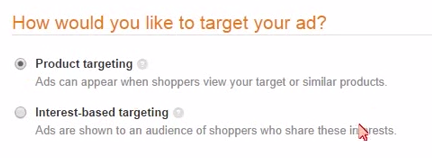
A. The first and most used case is to target your competitors. I would recommend taking your best performing product and creating a product targeting ad that can go toe to toe with competitive products to drive sales and product awareness for your brand. Another way to use Amazon product display ads is to target complementary and similar products.
A. If this is your first campaign, I would recommend taking your best seller or product with great customer rating to target competitive or related products.
If you are launching a new product, then in addition to targeting competitive products you should consider having your ads displayed on your own popular products that are already getting a lot of traffic to build awareness for your returning and new customers.
A. Other great product types to advertise are products that are on sale, any products that you are trying to clear inventory, and any seasonal items for the holidays.
A. Choosing only one or two products to target significantly limits your opportunity for your ad to display to shoppers. The more relevant products you target, the increased opportunity you have for impressions and getting your ad in front of customers.
There is no limit on the amount of products you are able to target and checking the ‘expand my targeting‘ box lets Amazon do some of the work for you and saves you time expanding your product targeting.
A. Shopper interest targeting helps you reach a broader interest group that is based on shopper behavior at Amazon. I would suggest trying both targeting methods and setting your bids accordingly. Generally you can have a lower bid with shopper interest and more aggressive bidding with product targeting.
A. If you are not satisfied with the number of impressions you are getting for your ad, you can add more targeting parameters. If you are using product targeting, consider adding as many target products as possible then enable the auto expansion box if you haven’t already.
A. Yes, also ensure that your pacing is set to spend ‘My Campaign’ as quickly as possible. This ensures your ads being served as much as possible until your ad end date or budget is reached. Finally, you may want to increase your bid to be more competitive against other advertisers.
A. Things you can test to optimize your ad is to try different targeting methods. If you are using product targeting, try targeting different ASINS, such as competitive, complementary, or similar products.
If you are using shopper interest, try different or related interest groups. Another method is to try different headlines to appeal to different methods of targeting you are using.

A. When creating your ad you will be able to preview your ad before submitting and also examples where they will displayed for each creative. For product targeting your ad will be displayed on product detail pages below the buy box or other buying options in the customer review page.
Other display placements are below the search results, the left rail of the search result and finally on customer review pages.
A. This is a popular question and yes. Once your ad is approved and live you are always welcome to return to your campaign and make any necessary changes or optimize your running ad. You will be able to change your bid if you have not received a lot of impressions.
If your ad is performing well, and you see that you are close to your budget limit then you can also increase your budget and finally you are able to add or remove products that your are targeting. Consider adding more products if your impressions are low.
What you cannot edit however, is your logo, ad headline and the product you are advertising. To edit these – pause or terminate your current campaign and create a new ad. You should consider creating both product targeting ad and creating another campaign with shopper interests to maximize your reach
A. We just recently launched this feature that allows you to save draft campaigns. This allows you to save ads as a draft before submitting them to go live.
It is helpful if you have a colleague that needs to review the ad or get the ads budget approved. Just make sure to come back, finalize your campaign and click submit to get your ad live.
A. Yes, at any time during your campaign you are able to pause or terminate. I recommend running multiple campaigns to test different targeting and shopper interests knowing you can pause any under performing ads at any time. Or increase the budget of your top performing campaigns and create new ones to continue testing.
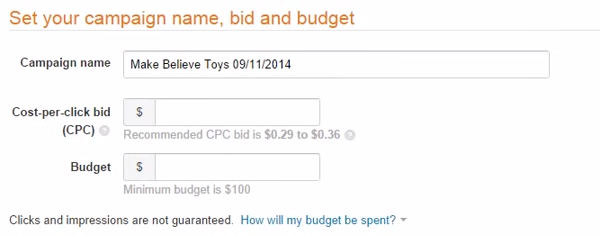
A. No, your card will not be charged up front. When creating your campaign, the budget is the maximum that you could potentially be charged throughout the full time your campaign runs. Your card will be charged throughout the campaign as your ad gets clicks.
A. In these cases, I would suggest using both.
Running both types of ad campaigns will maximize your exposure on Amazon.com. This is because each of these advertising solutions have different placements with different targeting that helps you maximize your outreach to shoppers that are at different placements and different times in their shopping experience.
From running and testing both types of ads, you will be able to determine what works best for you.
A. A bid is the maximum amount you are willing to charge for a click. We run on a second price auction, so you are only paying one penny more than the next highest bidder.
This is why we suggest placing your bid at the maximum amount you are willing to pay for a click – knowing that you’re actual CPC may be lower than what you had bid.
A. You will need a credit card to create your your ad. This is the only supported payment method for AMS. You can see a summary of charges for your account under billing, you can also export this report.
A. Yes, you will be able to advertise a vendor powered coupon with Amazon product display ads. First, you will need the coupon set up and running through vendor central. Once it is live, you can create the coupon ads through the normal eCommerce ad builder. Coupons will be available to advertise with any products that have an active coupon.
If supported the advertisers can choose to either advertise the coupon or create a regular add to cart eCommerce ad in the final steps of the ad builder.
A. If your coupon expires while the ad is running, it will automatically show the normal add to cart ad in its place.
