What Are Amazon Business Reports?

Amazon Business Reports provide sellers with valuable data to influence their advertising strategy.
Although Amazon practitioners focus mostly on detailed reports including Advertising Based Reports, Inventory Reports, Fulfillment Reports, and Inventory Health, CEOs are more likely to analyze high account level aggregate reports like the Sales Dashboard or Sales and Traffic Page – which can be found in the Amazon Business Reports.
Business Reports are located under the Reports tab in your seller account.
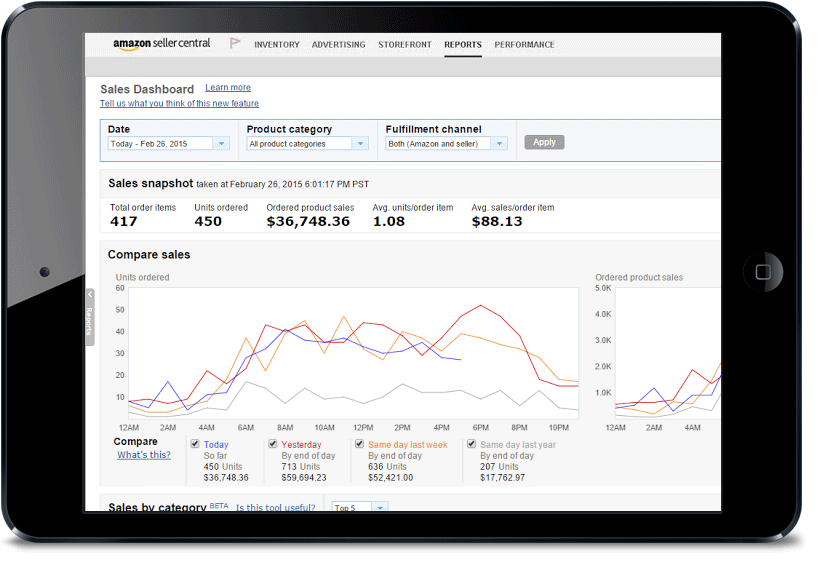
There are three types of Business Reports:
Data for these reports are generally available for up to two years. Available reports are listed in the left navigation bar.
If you do not see the left navigation bar, mouse over to the far left and it will slide out like a drawer. Click on the vertical tab labeled “Reports” to keep the list visible. Click on the tab again to hide it.
“While Amazon provides a lot of reports, a major pain point is they don’t have a place where all this data lives conveniently in one digestible place,” Ethan Pilkenton-Getty, Marketplace Channel Operations Manager at CPC Strategy said.
“That is why custom reports that leverage these reports are unique and add value to sellers. At CPC Strategy we provide a simple clear view that pulls in all the important account performance, inventory, advertising and FBA fee metrics into one report.”
The Sales and Traffic Time reports in Business Reports contain three important types of information that can help you increase your sales on Amazon.com including:
Traffic measures which products customers are discovering most frequently. Products with higher session and page view numbers are being found most frequently.
This percentage indicates how frequently your offer is featured when a customer views the detail page. Sellers who win the Buy Box have a greater chance of gaining the sale.
The Buy Box is the box on a product detail page where customers can begin the purchasing process by adding items to their shopping carts.
A key feature of the Amazon website is that multiple sellers can offer the same product. If more than one eligible seller offers a product, they may compete for the Buy Box for that product.
To give customers the best possible shopping experience, sellers must meet performance-based requirements to be eligible to compete for Buy Box placement.
Pro-Tip: For many sellers, Buy Box placement can lead to increased sales.
Conversion measures how effective you are at convincing a customer to add your product to their Shopping Cart. To increase conversion, you need to think like a customer.
Sellers must provide all the information they need to make a decision including:
1. Provide complete product content – Thorough and descriptive product content gives customers enough information to make a decision.
2. Use promotions – Promotions are incentives to customers. Leverage promotions like “Free Shipping” to increase conversion.
3. Provide high quality images – Pictures sell products. Provide an image for every product. For more information, see Images.
4. Encourage product reviews – Customer product reviews can drive conversion because customers value the opinion of other customers. When you request customer feedback, you can include a request for product reviews.
Pro-Tip: Individual Sellers: Business Reports applies to sellers with Professional selling plans only. Individual sellers are on a pay-as-you-go system and use a basic set of tools for listing and order management.
While Professional sellers pay a monthly subscription fee of $39.99, they also receive a waiver of the $0.99 fixed closing fee for each order and can access additional tools for listing inventory and managing orders. The table below illustrates these differences.
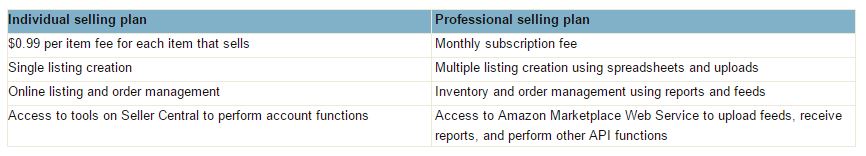
To better understand Business Reports, it is essential that sellers familiarize themselves with the following terms including:
Attributed Buy Box Percentage – Buy Box percentage for the ASIN. If this item is in a variation relationship, this will be total page views for both.
Attributed Page Views Page views for the ASIN – If this item is in a variation relationship, the visit counts as a page view for the child ASIN only
Average Offer Count – The average number of offers listed for sale in a particular time period. Calculated from the total number of offers and the total number of days in the time period.
Average Sales per Order Item – Order product sales divided by Total order items. The total price (Order product sales) of 7 units divided by 2 order items.
Average Selling Price – The average price of the units sold during that particular time period. Calculated from the total gross product sales divided by the total units for the selected time period.
Average Units per Order Item – Units ordered divided by Total order items. For example, 7 books divided by 2 order items is an average of 3.5 units.
Buy Box Percentage – The percentage of page views where the Buy Box (the “Add to shopping cart” link) appeared on the page for customers to add your product to their cart. This percentage will be less than 100% if the page view occurred when:
Feed Type – The name of the type of feed you submitted, such as Inventory, Pricing, Product Relationships, and so on.
Gross Product Sales – The amount of gross product sales, calculated by multiplying the price of products and the number of units sold, summed with their corresponding shipping and gift wrap charge, all for the selected time period.
Order Session Percentage – The number of orders that were generated relative to the number of customers who viewed the products. Calculated by dividing the number of orders by the number of sessions for a selected time period.
Ordered Product Sales – The revenue from products ordered during the selected time period. Calculated by multiplying the item price of products by the number of units ordered.
Orders – The number of distinct orders you received in a selected time period. Does not reflect orders subsequently canceled or altered.
Page View Percentage -The percentage of page views that a particular SKU/ASIN receives relative to the total number of page views for all products. The total number of page views is determined by the time period you select.
Page Views – Visits to your offer pages for a selected time period (a session). A user may view your offer pages multiple times within a single time period, resulting in a higher number of page views than sessions.
When a child ASIN is visited, it does not also count as a visit to the parent ASIN. Additionally, a browse node visit does not count as a page view.
Product Description – Indicates whether there is a product description on the detail page for this item. Use Manage Inventory to view whether a seller has submitted a product description for an item. The detail page may show a product description if a different seller wins the Buy Box.
Product Features – Indicates whether there are feature bullet points on the detail page for this item. Use Manage Inventory to view whether a seller has submitted features for an item. The detail page may show features if a different seller wins the Buy Box.
For a full list of terms – check out Amazon’s Business Reports Glossary.
For more information on Amazon Business Reports, email [email protected]
