Amazon Posts: How to Drive Sales & Brand Awareness [2023]


It’s challenging to build brand loyalty on a platform like Amazon, which highlights the price and speed of delivery above all else. Shoppers who focus on one particular item might not know that your brand has a deep product lineup, and will miss the opportunity to browse your catalog and make a follow-up or related purchase.
That’s why Amazon rolled out Amazon Posts, a product browsing and discovery experience that benefits both brands and consumers. According to Amazon internal data (June 2022), shoppers who interact with a post end up performing +45% more branded searches.
As of June 2023, advertisers can now create and manage posts directly in the Amazon Ads console, instead of going to posts.amazon.com.
Ready to learn more about how Amazon Posts can drive sales and brand awareness? Let’s dive in!
Amazon Posts is a program available to brand-registered sellers that allows them to share brand and product-related content in a “feed” that resembles other social media platforms. By using Amazon Posts, brands can duplicate what they’re already doing on Instagram and similar image-based platforms directly within the Amazon Marketplace.
These posts will appear on your brand’s feed and are highly visible to your Amazon followers. Additionally, Amazon’s algorithm serves posts to potential customers on product detail pages, category-based feeds, and “related product” feeds. This enables customers to find your products on Amazon and understand key use cases while also discovering your brand’s story.
Starting from June 2023, fulfilling the requirements for Amazon Posts participation involves being enrolled in the Brand Registry and having an active Brand profile.
To establish a Brand profile, Brands must complete the appropriate registration process within the Brand Registry and ensure that the correct selling roles are assigned. For detailed information, please refer to Amazon’s eligibility requirements for Brand profiles.
Previously, the Posts advertiser experience was exclusively accessible outside of the Amazon Ads console, and advertisers were required to possess a Store prior to creating a Posts profile.
According to Amazon, by migrating the Posts publisher to Amazon Ads console, advertisers can benefit in several ways including:
Simplified process: Advertisers can create Posts using the Amazon Ads console in a familiar environment.
Stores dependency removed: Advertisers no longer need to have a Store to create a Post profile, making the process much more streamlined with the introduction of Brand profile.
There are many reasons you should invest in creating and continuously fine-tuning your brand’s Amazon posts. According to our Amazon experts at Tinuiti, brands can expect the following benefits from the service:
A branded post will be published to one or more of the following fields:
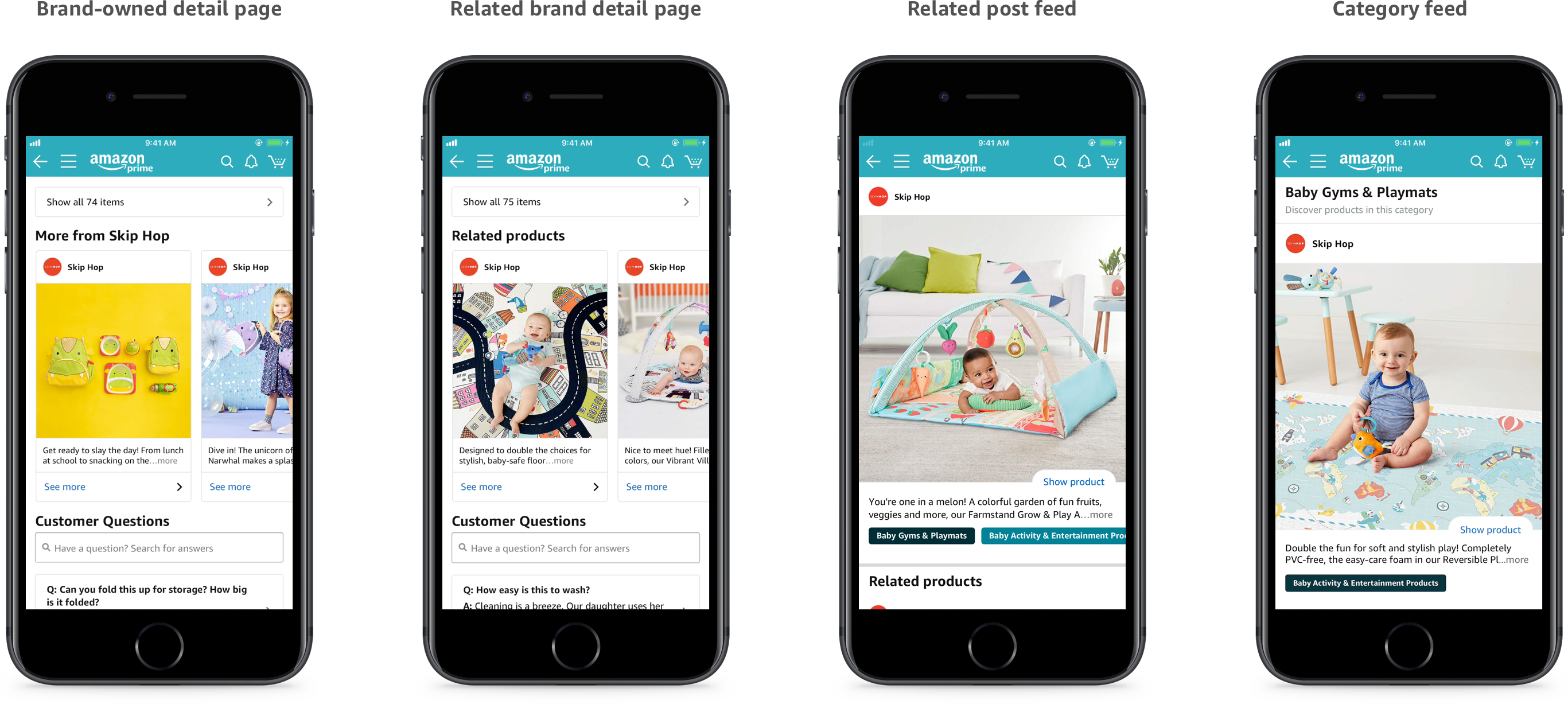
Your brand will not be able to choose which feed your posts will be published on. Amazon will decide that for you, although the category tags you use will help influence its final destination.
All of these posts are instantly shoppable. That means users can go straight to the item’s details page to learn more and add it to their online shopping cart!
As you leverage Amazon Posts, you will receive metrics that can help you track engagement for the products in your feed, including clicks, views, and shares. You can use these metrics to assess which items are the most popular and whether this popularity is translating into actual sales.
Once you’ve confirmed that you’re eligible to create and share Amazon Posts, it’s time to sign up and take steps toward actually posting. Here’s some info to help you get started.
Sign in using your advertising console or Seller Central credentials and navigate to the Amazon Brand profile.
Take a moment to create or complete your brand profile by verifying your brand with Amazon. You’ll also need to upload your brand’s logo.
Locate the “Create Post” button in your Post dashboard. Click the button and the platform will automatically load the Amazon Posts builder. This what-you-see-is-what-you-get editor makes it easy to write content, create product tags, and so much more.
Visual content is an important part of every successful ecommerce campaign, so be sure to upload a single featured image. Amazon does have some guideline/requirement for these headlining photos:
Amazon also asks sellers to avoid images that contain a specific call to action, brand logos, animation, and clustered elements (such as a product collage) that could make the image difficult to read.
Write a caption that promotes your business or a specific product. Keep in mind that captions are limited to 2200 characters, and that your posts may be seen by anyone who uses Amazon, so it’s important to use correct grammar and language suitable for a broad audience.
Even though the character limit on captions is pretty high, experts have found that shorter captions tend to work better. In fact, posts with only four or five words in the caption tend to yield higher engagement scores.
Once you’re happy with the creative aspects of your post, add your Amazon Standard Identification Number (ASIN). This helps Amazon generate the right link, so your Post is shoppable.
Now it’s time to go over your Post with a critical eye. Proofread thoroughly to find and fix any errors, using the Amazon Post builder’s preview function to see what the Post will look like once it’s live. If you’re happy with how everything looks, click “Submit for review,” and Amazon will start the approval process. Amazon will also auto-tag your product category based on the information provided earlier on in the Post creation process.
Pro-tip: If your featured product goes out of stock, related Posts won’t deliver. Keep an eye on inventory to ensure your content is being distributed as planned.
Once those steps are complete, you will be able to publish posts by uploading photos, captioning them, and tagging related products.
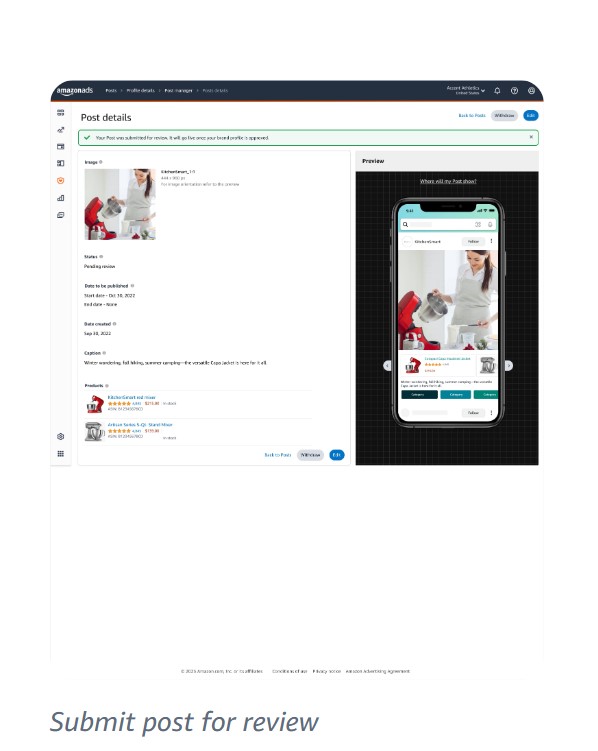
Amazon Posts is still in its early stages, so there isn’t much information around it as of yet. But you can get ahead of the competition if you follow these easy tips.
There are currently no limits to how much you can post, so fill the Related Products and Product Categories field with as much of your content as possible, before everyone else crowds in.
Plan your content in advance by scheduling your posts to go live on a future date. Create or edit a posts and select the scheduling option.
Take full advantage of the metrics that Amazon Posts offers you. Use it to find out whether or not the popular and most engaging products in your feed are actually converting, and what you can do to increase interest.
A/B testing is encouraged to determine what types of images and captions work best for each brand.
You can download reports. Analyze trends in impressions and engagement over time. Select a date range and download a report in your posts dashboard.
It’s important to focus on the images you use for your Amazon Posts, so investing in professional photos (or carefully taking your own high-quality product photos) is a must. Additionally, the images you choose should be vibrant and clear to grab people’s attention.
When you’re planning your photoshoots, try showcasing your product’s use cases instead of opting generic product photos. For instance, if you are selling workout equipment, show how someone could use it in their home gym. The key is to showcase your product being used in a way that resonates with your target audience and highlights its features and benefits.
Amazon Posts play a vital role in telling your brand story on a marketplace that can seem a little impersonal. Make sure your brand’s voice is perceived as cohesive and unified in each post, and stick to the same basic messaging you use on other platforms.
Unlike your Amazon Product Detail Page, where you often need to be matter-of-fact and verbose, Amazon Posts provide a more casual way to reach customers. You can highlight the distinct advantages of a product as if it were a personal recommendation from a friend, rather than a marketing message from a brand.
Additionally, unlike a product detail page where you should use every bit of your page’s real estate for SEO reasons, there’s no need to be verbose on Amazon Posts. We’ve found the shorter the captions, the better. In fact, posts with only 4 or 5 words in the caption tend to yield the highest Engagement Scores.
You can edit posts after they’ve been published. There are no limitations to the editing feature – brands can alter the image, the caption, and even the ASIN.
Amazon allows sellers to create an unlimited number of Posts, which means you have the ability to tap into a resource with unlimited potential. Whether you’re looking to introduce consumers to your ever-growing portfolio of products or want to boost overall brand awareness, Amazon Posts could quickly become a major part of your marketing arsenal.
Tinuiti is among Amazon’s top 5% of agencies that have earned the coveted Amazon Ads Advanced Partner badge. We take our clients beyond basic advertising to help brands understand, test for, and optimize all the growth drivers this globally successful marketplace has to offer. To learn more, check out Tinuiti’s Amazon Marketing Strategy & Services page today.
