Amazon SEO Guide: Using the Algorithm to Boost Rankings [2023]

Amazon sellers know that optimizing their Amazon listings can directly impact their product rankings — and sales. But what most sellers don’t know is how to make a winning Amazon SEO strategy and crack the algorithm. There are a lot of misconceptions out there about Amazon SEO and how it works. In this article, we’ll share some of the most recent findings from our experience optimizing Amazon content.
Let’s get started!
Amazon search engine optimization (Amazon SEO) is the process of optimizing your Amazon product listings to improve their organic placement in Amazon searches for related keywords. When you optimize your product listing, you make it easier for Amazon to find your listing and show it to shoppers who are looking for something like your product.
Amazon SEO involves:
Search results on Amazon can be broken down into two broad buckets, organic results and paid results. To have your brand featured in paid results, you’ll need to support that with an investment, bidding strategy, and optimizing the tactics for the type of result. On Amazon, these are called Sponsored Products and they are typically seen at the top of product search results, but they can also be interspersed with organic listings on the results page.
The other set of search results, the organic ones, don’t go to the highest bidder, but the ones Amazon determines are the most relevant to the users query and the most likely to result in a purchase. To determine which brands display in the prime real estate at the top of results, Amazon compares criteria for all product listings algorithmically.
Let’s start by diving into the algorithm Amazon uses to rank your products.
When someone mentions Amazon’s A9 or A10 algorithm, they are referring to the criteria that Amazon uses to rank products for a particular keyword on the Amazon search engine results page (SERP). However, Amazon doesn’t seem to use this industry terminology internally.
Amazon’s product search algorithm has traditionally been known as the A9 algorithm, named after A9.com, a former subsidiary of Amazon that took the lead on developing its search engine technology.
Like other major search engines, Amazon is consistently working to improve its algorithmic processes to provide better search results for its users. Substantial updates to the algorithm led the community to start referring to the current iteration as the A10 algorithm. A10 didn’t introduce a drastic shift in the criteria evaluated, but it did strengthen certain signals, and had a significant impact on the organic results.
Amazon ranks products based on how likely the searcher will be to purchase the product. But how does the Amazon algorithm figure that out?
First, Amazon looks at the keywords in the shopper’s search query. If your product listing doesn’t have every keyword in the search query, it probably won’t appear in the search results, which is why keyword optimization is a big piece of Amazon SEO.
Next, Amazon tries to assess purchase likelihood based on how well your product has performed in the past. To do this, the algorithm looks at these ranking factors at the keyword level:
Your product might get more clicks and conversions for one search query than others — for example, if a searcher is looking for a specific color or size of the product and your product matches that description, they’re more likely to click on (and buy) that product.
To increase your CTR, conversion rate, sales, and rankings, you can use a variety of tactics and tools. Keep reading to learn how to optimize your keywords, product listing, and more to increase your Amazon SEO ranking.
It’s important to start with a basic understanding of how the search experience works on Amazon. After we cover the building blocks of the Amazon search experience, the specific tactics to improve organic visibility will be more useful.
Amazon features a search bar at the top of the page that serves as the starting point for a user’s search journey on the platform. As the query is typed in, Amazon auto populates suggested queries in a drop down below to assist users in narrowing down their search. These suggestions often include modifiers such as quantity, color, brands, and other product features.
Amazon offers a robust set of filters to help users narrow down their initial query and find the most relevant set of results for them. With an emphasis on good deals on the site, the price filter is one of the most popular, but users can also sort by reviews, brands, and product type.
Depending on the category your search is a part of, there will also be a variety of product specific filters. These can include things like material, color, size, and more. There are also different ways to sort the product assortment. This doesn’t change the items in the results set, but does change the order they appear. These include featured items, newest arrivals, best sellers, pricing low to high, and pricing high to low.
After typing their search, users will be given a landing page consisting of relevant products to their query. Results are displayed in either a list or grid format with a varying number of products that appear on the first page.
The results will have various badges associated with them, such as best sellers, Amazon’s choice, limited time deals, products that have eligible coupons for additional savings, and more. At the bottom of search results, Amazon will typically show related searches. The final piece that makes up a significant portion of the search results page are Sponsored Products.
Sponsored Products are paid listings that populate on the search results page. Sponsored Product Ads have a small, sponsored tag to indicate their paid placement and can appear above, alongside, and interspersed within organic results. Pages can also have Sponsored Brand results, which highlight individual brands instead of specific products. These placements can be a useful way to ensure visibility on the first page of search results and effectively drive sales in the short term.
Amazon has a number of ranking factors it takes into account to display its search results, but one of the primary concerns is how well a product is selling. Amazon Best Sellers Rank is based on sales and updated constantly to reflect sales performance amongst a competitive set. Amazon tabulates this data from both a recent and a historical timeline to take note of shifts in consumer behavior. Being at the top of this list is the best way to maintain your organic visibility, so anything that supports more sales, including paid investments, will help with this.
Now that we’ve covered the basic building blocks of Amazon Search, here are a few key places to get started with tactical changes.
To find keywords for your Amazon listings, you can use an Amazon SEO tool like Merchant Words or Helium 10. Tools like these can tell you what people are searching for on Amazon when they want to buy your product (or your competitor’s product). This can be especially helpful when you have a brand-new listing when you don’t have any product data to lean on; you can learn from your competitors’ rankings.
From there, you can use Amazon PPC to gather data on which keywords help your product listings convert — then optimize for those keywords.
Products with clear and detailed information are more likely to earn a higher click-through-rate and convert. The increase in sales will ultimately lead to better ranking. Here’s an overview of what sellers should keep in mind when designing Amazon product titles:
On the flip side, sellers shouldn’t include the following information in their product titles:
Below is an example of an optimized product listing for a bubble sleeve case. As you can see, when a shopper is looking for an iPad cover, the product’s main details are listed in the title, including the brand, color, and type of devices it is compatible with.

Depending on the category, there may be additional product title formulas for each item. Each product category has a specific product title formula.
All categories start with the brand and list the product name, but other attributes of the title may include:
Since the title is the first source of information for the customers during a search, all titles should follow Amazon’s style guidelines and have correct capitalization and spelling.
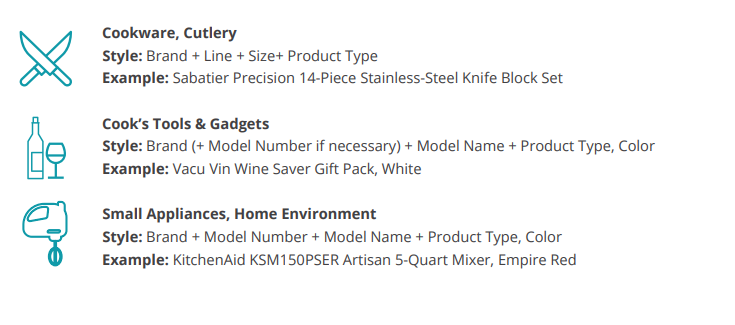 Optimize product bullets
Optimize product bullets
The Amazon product detail page bullet points — aka the “Key Product Features” section — is located under the “Descriptions” tab (as seen below). Product features are the second most important part of your product listings to optimize for search rankings.
Amazon shoppers rely pretty heavily on bullet points to gather product information. The more descriptive the bullet points for your product pages are, the more you will sell on Amazon. And the more you sell on Amazon, the higher your product will rank.
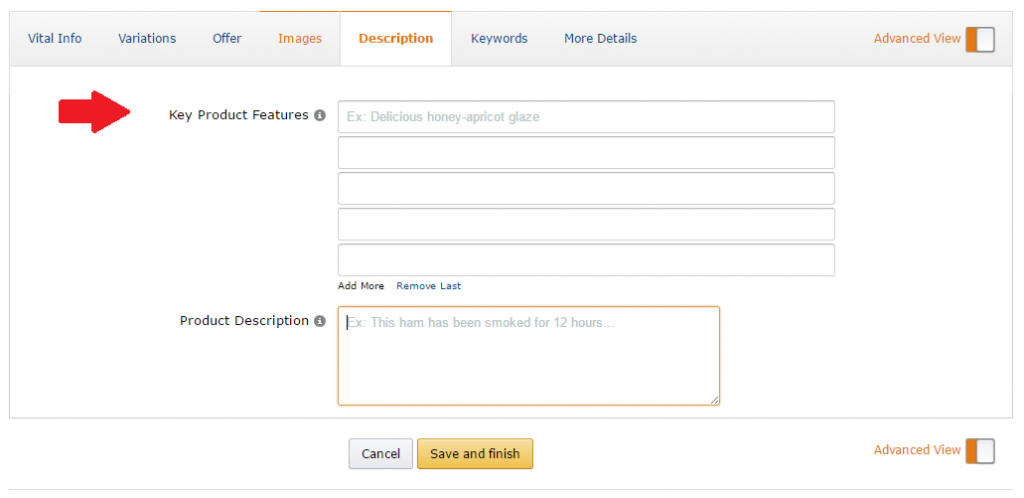
Best practices for key product features:
Below is an example of a well-built out key product feature section for an Amazon Product Detail page:
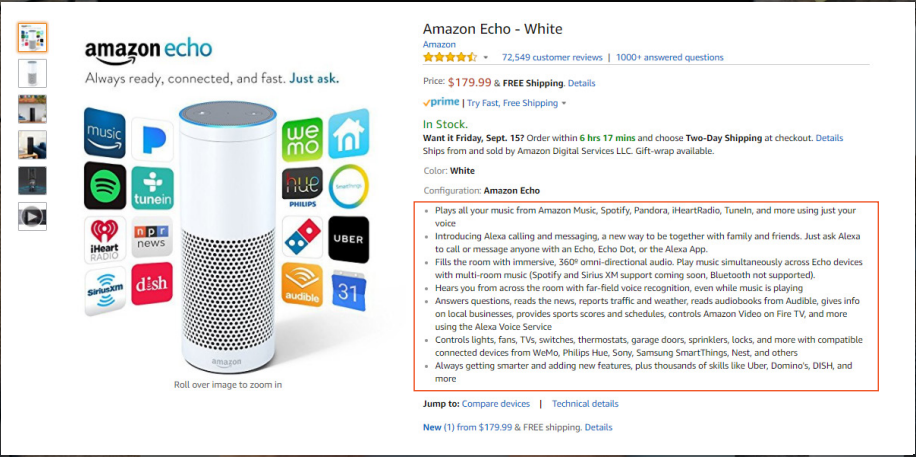
Product descriptions are typically a few paragraphs long, and they may require some light HTML. If you’re selling products in a category that Amazon regulates, make sure you follow all requirements — otherwise, your listing might get taken down for using the wrong terms.
Every product detail page should also describe the major product features, such as size, style, and what the product can be used for. Amazon encourages sellers to include accurate dimensions, care instructions, and warranty information and use correct grammar, punctuation, and complete sentences.
Do not include any of the following types of information:
Amazon allows sellers to provide a list of keywords on the backend to influence product discoverability. These are 250 characters maximum length and invisible on the main listing, so it’s a great opportunity to ensure you’re covering all of your bases for keywords.
One key thing to remember is that these keywords must be “phrase match” – the order of the keywords matters. For example, “black leather shoes” and “shoes black leather” make a difference in visibility.
Here are a few other best practices to keep in mind:
You can upload keywords in three different ways: Seller Central, .xml file, or .csv file.
Take advantage of these backend terms, and include alternate spellings of your products, add in related search terms, and create queries that your target audience is likely to search.
High-quality, professional photos on Amazon can be a gamechanger. The visual element can bring your product to life and remove obstacles for users looking to make a purchase. Despite the importance of using impactful images that highlight your product, brands still make the mistake of posting blurry photos.
To put your best foot forward, use a high-resolution camera or pay for a professional photographer. Use a white background to avoid anything that could distract from the product. Highlight different areas of the product from multiple angles that can be used as your alternate images.
Every product on Amazon needs one or more product images. The primary image of your item is called the “MAIN”. The MAIN image represents an item in search results and browse pages, and this is the first image customers see on an item’s detail page.
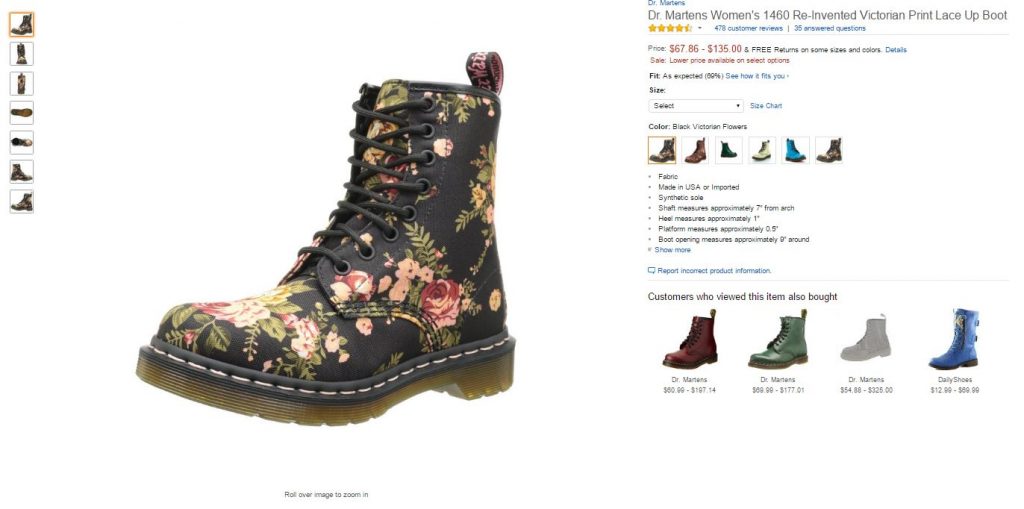
According to Amazon, advertisers should choose images that are clear, easy to understand, information-rich, and aesthetically pleasing. Images must accurately represent the product and show only the product that’s for sale, with minimal or no propping.
Here are some best practices to follow for your Amazon product images:
You can provide one main product image and up to eight alternate image views (depending on your category) for your product listings on Amazon. You can add an image either when you create a product page or after the page is already created. It can take up to 24 hours after adding an image for it to appear on your product listing.
One of the most important decisions sellers have to make is setting competitive product prices. Amazon provides a Marketplace Fair Pricing Policy, which creates some guardrails for sellers to comply with, but having the most affordable price can have a major impact on your visibility, specifically when it comes to winning Amazon’s Buy Box.
To help sellers remain competitive, Amazon monitors third-party prices and provides that information to its sellers, as well as the lowest price available from any seller on Amazon.
Amazon considers a price to be competitive if the offer price plus shipping costs are lower than the external benchmarks they provide.
There are also several third-party apps which make it easier to price your products competitively through predefined and customized rules. By navigating to the Automated Pricing category on the App Store home page, you can browse through the apps that make the most sense for your business and products.
With consumers highly price conscious on Amazon, it’s important to have a compelling price point and not get buried in the organic results.
Reviews also play a big role in your sales, and, therefore, to your ranking. Make sure to focus on both the number and star rating of your reviews — but make sure you stay within Amazon’s review guidelines.
Selling on Amazon incurs several logistical hurdles. From storing inventory to packaging, and shipping, physically getting your product to your customer is a process. Fulfillment by Amazon (FBA) is a program designed to leverage Amazon’s supply chain expertise and make the fulfillment process as easy as possible for sellers on the platform.
Amazon also offers various incentives for sellers to take advantage of the FBA program. In addition to being able to display the Amazon Prime badge for free two-day shipping, sellers also unlock shipping costs up to 32% lower than alternatives, flexibility with which products they enroll in FBA, and access to Amazon’s customer service team to assist with returns and customer communication.
These are just a few benefits of the FBA program, making it an enticing prospect for new sellers looking to get their shipping program off the ground.
Registered brands let you use Enhanced Brand Content (EBC) for sellers and A+ Content for vendors on your product listings.
Amazon does not index enhanced content for search. If the relevant keywords only show up in your enhanced content, the product won’t appear in search results. That said, while EBC and A+ content may not be direct ranking factors, we’ve been creating them long enough to know that they can have positive effects on your sales.
EBC is visually pleasing, but it replaces the regular product description and can’t be indexed. But you can still use keywords in your backend keywords, title, and bullet points. Because your sales directly impact your ranking, and EBC can help you increase sales, premium content can help your product rank higher on the SERP — even if it can’t be indexed by Amazon’s A10 algorithm.
Keywords are a vital component of any product title, but retailers should be wary of keyword stuffing. Keyword stuffing means including as many keywords as possible just for the sake of including keywords — a practice that can be detrimental to your ranking.
Amazon SEO is pretty advanced and it can differentiate between singular and plural terms, capitalizations, accents, minor misspellings and special characters (with the exception of hyphens).
Beyond the specific tactics mentioned above, there’s a list of general tips we recommend to follow when creating compelling Amazon Product Listings including:
A question we get from a lot of sellers is: Should I use the same keywords in my content and in the backend?
“Technically, you shouldn’t have to. If you have a keyword in the title, you are not going to rank any better if it’s in the product description, the title, and the backend. If the content is customer-facing, you run the risk it could look like spam and from the backend perspective – you are essentially just wasting character count.”
– David Cooley, Sr. Marketplace Channel Analyst at Tinuiti
If a seller receives questions from their potential customers about products (especially if they are the same questions over and over again) – that’s probably an indication to include an answer to those questions in the content. For example: If you advertise cell phone cases and your shoppers keep asking if it will fit the new iPhone, then you should probably add that information into your content section.
When sellers build out their content (bullet points or descriptions) they should not include any offer-specific content. Sellers can’t put offer or promotion information in their bullet or product descriptions such as “buy 1, get 1 free.” You also can’t make a specific “health claim” for supplements. If you do include claims or special offers in your description, you’re violating an Amazon policy and your account can be suspended.
Amazon content is not always based on just one seller that submits content. Amazon aggregates relevant product information across sellers who are selling the same Amazon item based on the ASIN or UPC. Amazon compiles all the submissions into consideration and creates the best title or bullet points. So, there is no guarantee the title you type in the backend is going to be exactly the same as the public-facing title.
Advertisers should maximize the character count for their product’s title, bullet points, product descriptions, and backend search terms. When you fill out the product descriptions and bullet points completely, it helps the product rank higher. You also give shoppers a better understanding of what your product is, which helps with conversions.
“Because your product description is indexed for search, the more information in your backend search terms, title, the more content you will get indexed for search. This will also help you rank better and for more keywords,” Cooley says.
While it’s tempting to spend hours perfecting every listing, honing in on your best-performing products yields faster and more impactful results. Not only will you see better results faster, but you’ll also find that you’ll learn more about the way your searchers seek out your products, and you can apply that knowledge to your other listings. We also recommend working with an agency who specializes in Amazon SEO and listing optimization. This allows you to focus on other important aspects of your business including scaling production and new product launches.
Editor’s Note: This post was originally published in March 2020 and has been updated for freshness, accuracy, and comprehensiveness.
