Selling on Walmart Marketplace: Benefits & Best Practices [Updated]


While Amazon is still the king of ecommerce, many brands are seeking even greater visibility, and sales volume, by also selling on Walmart.com. Walmart’s online marketplace surpassed 100,000 sellers in July 2021, doubling for the second consecutive year. Seller adoption has been fueled in a variety of ways, including Walmart opening up their marketplace to international sellers, and Walmart Connect advertising advances we’ll explore below.
“Since its inception over 10 years ago, Walmart Marketplace has grown a lot. While our values remain the same, we’ve introduced many new and improved processes, features, and tools to help our sellers succeed.” — Walmart
Ready to navigate your options, but aren’t sure where to begin? This helpful guide delves into all the need-to-knows for selling on Walmart.com, including how to use Walmart Seller Center, catalog enhancements, how brands are using Walmart advertising to drive sales, and more.
Walmart is one of the fastest-growing marketplaces and continues to roll out features that make it easier for sellers and brands to reach Walmart’s enormous customer base. Here we explore 7 of the biggest benefits selling on Walmart offers…
Founded 60 years ago, Walmart is an established brand with an impressive digital and physical footprint—with more than 10,000 brick and mortar locations worldwide. But importantly, they’re a household name that doesn’t shy away from adaptation and innovation. Walmart has been focused for years on scaling their product selection to meet the shopping wants and needs of Millennials and Gen Z-ers through a string of strategic acquisitions of digitally-native brands.
Walmart was the fourth most downloaded Apple App Store shopping app in the US in 2021, with 12.79 million downloads. Amazon came in first place with 25+ million downloads, Shein in second place with 17+ million downloads, and Shop edged Walmart out of the top 3 with 13.19 million downloads.
Walmart.com receives hundreds of millions of visits every month, including 120 million unique monthly visitors. They help keep many of those customers coming back time and again through a benefit-packed membership similar to Amazon Prime—Walmart+ (Walmart Plus).
Walmart announced plans to dedicate $14 billion in fiscal year 2022 toward “capital investments, including enhancements to the supply chain, increased automation and other areas of the business that executives say will drive long-term sales growth.”
Recent advertising advances, covered below, include their shift to an advanced second-price auction, search-relevancy enhancements, launching their own Walmart DSP, and launching a Display Self-Serve (DSS) advertising option.
Walmart doesn’t charge sellers any setup fees or monthly fees; you will only pay a referral fee when a customer makes a purchase. Commission rates are set based on the category and total sales price, ranging from 6% to 15%.
Handling shipping, returns, and customer service are among the most complex factors in selling, no matter which platform you’re selling through. Walmart Fulfillment Services offers sellers clear, simplified options for these logistics needs, covered in greater detail below.
There are also some unique benefits to selling using Walmart’s 3P ecommerce platform, Walmart Seller Center. The clean design and user-friendly features of Seller Center make optimizing and managing your listings and sales straightforward, with easily digestible —and actionable— insights available throughout the platform.
“Given that Walmart now holds the #2 spot in US Retail Ecommerce Share of Sales, there is no denying the opportunity that this channel holds. Additionally, unlike the mature state of Amazon’s ad solutions, Walmart has just scraped the surface of ad features and acceleration programs, which presents a unique opportunity for sellers to get in at the ground floor of a budding eCommerce powerhouse.”
– Stuart Clay, Associate Director of Strategic Marketplace Services at Tinuiti
Now that you know the advantages of selling on Walmart, let’s dive into the necessary steps to get your products listed and earning sales.
There are several minimum requirements for being a 3P seller on the Walmart Marketplace, designed to ensure sellers meet Walmart’s high standards in 3 key areas:
Walmart expanded their marketplace to include international sellers in 2021, however this guide is focused on requirements and recommendations for US sellers. Early announcements regarding the expansion note that some rules for Chinese sellers include:
To start selling on Walmart.com as an approved third-party (3P) seller, you will need to complete the application process. It is required that sellers have a US Business address.
Before sitting down to complete your Walmart Marketplace application, be prepared to provide the below:
The time it takes to get your store approved to sell on Walmart varies, and depends on seller capabilities, size, and qualifications.
Once you’re approved to sell on Walmart Marketplace, you’ll sign the Retailer Agreement and start onboarding, which typically takes up to four weeks.
Walmart provides sellers with a launch checklist to get started that includes information about verifying a deposit, completing your seller profile, and filling out product details. The last one is arguably the most critical, as the product details you fill in can impact how people find your products.
“The four weeks mentioned in onboarding is really dependent on how fast the seller can complete the order testing scenarios without errors or setbacks. In some cases, you can expedite the process by working with a Walmart Solution Provider, such as Tinuiti.”
— Elizabeth Marsten, Senior Director of Strategic Marketplace Services at Tinuiti
Items can be added individually, in bulk, via the Walmart API, or by working with a Walmart solution provider, like Tinuiti. These options are covered in greater detail below. It’s crucial to ensure all your listings align with Walmart.com’s content and image guidelines.
Walmart’s Seller Center is its self-service platform used for uploading and managing your product listings and fulfilling orders. Here are some of the most important features of the platform:
Once you’re logged into Walmart Seller Center, follow these steps:
We recommend starting with your top-selling products, while keeping in mind you’re dealing with customers who will value low prices most.
Additionally, you should know there are some products that are not permissible to sell on Walmart.com. Like Amazon, Walmart has a hefty list of prohibited or restricted products.
These include:
Items can be uploaded in four different ways:
Because multiple users may be adding content for the same product, Walmart uses algorithms to determine which provided content will display on a given item page. Each item attribute is considered separately to aid in crafting the most helpful, informative descriptions for shoppers.
Walmart.com has rules governing these decisions, including:
When two users that fall within the same hierarchical level make a content update, preference is given to the first update provided. Walmart.com will use the PCP’s content and imagery for the product listing, even if your product wins the Buy Box.
Variant Groups
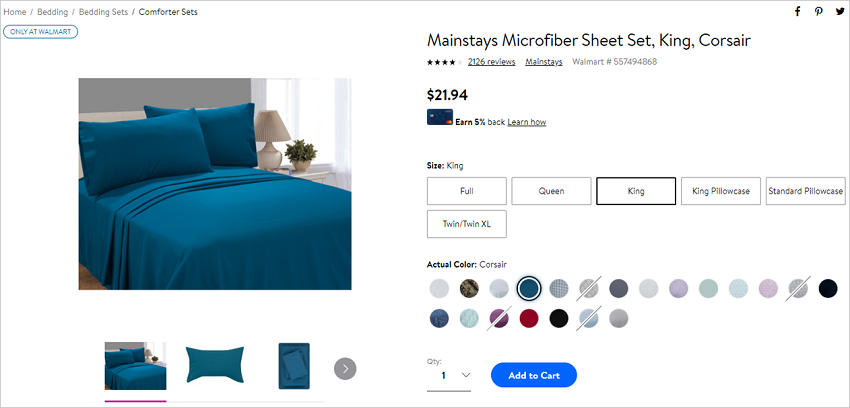
The same content rules apply to variant groups. These are collections of items that are fundamentally the same item, but are available for purchase in different variations. Some common item variations include color, flavor, size, count, and shape.
While listing all variants of a given item within one listing results in a more streamlined user experience, there is a potential downside to consider when adding existing listings to variant groups: potential lost reviews. Walmart notes that they “may remove existing reviews when a variant group is created because our systems may recognize the SKU as a “new” item.”
Walmart has created separate Excel templates for each category on Walmart.com. Content can be uploaded in bulk using these template files, or it can be added one-by-one (for each item) directly in Seller Center.
The templates provide sellers with the opportunity to add item attributes that are uniquely tailored to the category the item they’re selling is part of. For example, you would find a “finish” field in the Excel template for furniture items as many shoppers will be searching using related keywords, however that field wouldn’t apply to most other item types.
Each attribute will fall within one of four categories:
You can manage content in bulk using Walmart’s Category Templates. Note that Walmart may send written requests for more information about your products, and you must comply. Additionally, there is the caveat that they may change these requirements at will, so be sure to stay on top of your messages from Walmart.com.
You’ve done the hard work of uploading your product data. Now, let’s examine how Walmart’s products show up on the search results page.
After a query is entered, the search results page will display the marketplace’s listings for products displayed on the standard result page.
Shoppers can then refine their results by selecting the desired fields in the left navigation. These fields will vary depending on the item you searched, and how specific you were in your initial search (ie. whether you simply searched “swimsuits for women,” or followed the suggested prompt and searched “swimsuits for women in Clothing,” which would serve more refined results within that department.)
When searching for “soft dog toys”—as shown in the image above—we are given the option to further narrow down our options by:
Walmart creates a basic framework for listing your products, but if you want to generate more sales, it’s best to go above and beyond the basics.
Here are a few SEO tips to keep in mind when developing your listings and climbing your way to the top of the Walmart search results.
Additionally, Walmart has stated in their FAQs that investing in sponsored products can increase organic ranking.
Products with a view and purchase history increase relevancy for the particular terms the user searched or clicked on. Struggling or new SKUs can use advertising to give their organic listings a jump start in gathering historical data and increase visibility in the Walmart search engine results pages.
Sellers pay Walmart a referral fee for every product sold on Walmart Marketplace; this fee is a percentage of gross sales proceeds for each sold item. Outside of referral fees, there are no additional charges; Walmart does not charge sellers any account setup fees, or recurring monthly fees to participate.
Product categories have differing referral fees, so it’s important to choose the correct category when setting up your items. Check out this helpful video for tips and insights on why proper categorization is so important for visibility on Walmart Marketplace.
Here’s a full list of Walmart’s referral fee percentages by category:
Seller payment frequencies are determined once your account is approved, and are typically set for bi-weekly payment. There is a temporary payment hold period for new partners; while sellers are still within this time frame, “orders will be eligible for payments 14 days after orders are shipped.” This payment hold period expires once both of the following conditions have been met:
Walmart notes that there may be other factors that can affect your payment schedule, including “high return or chargeback rates and selling counterfeit or illegal items.”
When setting up a Walmart seller account, two payment processor options are available to US sellers—Payoneer and Hyperwallet. Sellers in China and Hong Kong can process payments through PingPong.
“Walmart bears all settlement costs for USD to US bank ACH payments made through payment processors and sellers will receive 100% of the funds they are owed.”
Sellers are paid the total amount from sale of products—retail price + shipping costs + advertising fees (if applicable)—minus Walmart’s referral fees. After a customer places an order, Walmart enacts an authorization hold on the order until the seller confirms the product has been shipped. Once this is completed, Walmart.com will debit the customer account. This means sales are reported on the shipping date, not on the order creation date.
We all know how important it is to offer competitive pricing that draws shoppers’ attention and results in closing the sale, but on Walmart Marketplace, that good business practice is a rule.
Walmart’s goal is to provide shoppers with the best price possible on the items they’re most interested in. One way this is achieved is through automated rules that will remove items that aren’t competitively priced from the Walmart Marketplace. These rules include the Price Parity rule, and the Reasonable Price Not Satisfied rule, both of which compare the same items across multiple websites, including their shipping charges (item cost + shipping):
It is crucially important to keep tabs on your product prices across all platforms you’re selling on. In short – if you’re offering the same item you’re selling on Walmart for a lower price on Amazon, they will notice.
While items will be automatically unpublished if they have violated the above rules, you will be made aware of their removal through a notification in your Manage Items Report in Seller Center.
Remitting taxation was previously the seller’s responsibility, unless they had set up their account for this to be handled by Walmart. Sales tax is now collected by Walmart on your behalf, by default, for the majority of items sold. This is due to rules (in most states) that “require all marketplace facilitators, including Walmart Marketplace, to collect and remit sales tax directly to the tax authorities.”
If you want Walmart Marketplace to handle sales tax collection for all items sold regardless of which state the buyer lives in, you can configure your tax settings in Seller Center during your initial integration. Future adjustments can be made if your catalog itself, or other conditions change, after the integration stage.
If you have not configured your tax settings to enable Walmart to collect and remit sales tax for all states, you will continue to receive taxes collected on orders from any states that aren’t part of those that Walmart automatically handles (per state laws). In these instances, it would remain the seller’s responsibility to remit taxes in those states.
Fast shipping and responsive customer service on Walmart are key. Not only do sellers not get paid until an item is shipped, but it’s also important to ship orders—and answer questions or resolve issues quickly—to keep your metrics up.
On Walmart, sellers can handle shipping and customer service on their own, or through Walmart Fulfillment Services. Third-party-managed order fulfillment is also available through Deliverr.
First-party sellers have always had the option to ship directly to a Walmart fulfillment center and let them take care of the rest, while third-party sellers were historically responsible for handling shipping, exchanges, returns, and customer service. 3P sellers were given another option in February 2020, when Walmart Fulfillment Services launched.
There are several shipping methods available to sellers on Walmart Marketplace. It is required that sellers support at least one of these methods:
Walmart Fulfillment Services, or WFS, was launched in response to seller demand, as noted by Walmart in their announcement of the new solution in February 2020…
“As we’ve been building our marketplace service and relationship with sellers, many have asked if they can leverage our eCommerce fulfillment network to fulfill orders quickly and efficiently for their items. We’re excited to introduce Walmart Fulfillment Services (WFS), a service where select sellers can leverage our world-class supply chain capabilities – from storing, picking, packing and shipping items to handling of returns and customer service.”
— Jaré Buckley-Cox, Vice President, Walmart Fulfillment Services, Walmart eCommerce
Similar to Amazon FBA (Fulfillment by Amazon), WFS takes much of the legwork out of selling on Walmart Marketplace, allowing sellers to focus more time and energy on improving their offerings and listings, and growing their business.
Some of the key advantages Walmart Fulfillment Services offers include:
Learn more here about how to apply to WFS, and the requirements for participation.
Just like Walmart has price parity rules in place for Marketplace sellers to ensure shoppers consistently receive the low prices they have come to expect from the retailer, they also have customer service guidelines in place to ensure shoppers receive the same high level of service Walmart has built their reputation on.
Unless sellers are handling order fulfillment through Walmart Fulfillment Services, they are required to handle all customer service needs. In the event Walmart’s Customer Care team is contacted by one of your customers regarding an item purchased from your catalog, they will be provided with your company’s customer service contact information.
If a customer contacts you directly from the Seller Page, or their personal account section on Walmart.com, it is required that you use the Message Center to reply.
Walmart Marketplace customer service requirements include:
If Walmart.com believes an order is fraudulent, it will not be released to the seller, and the customer will receive a cancellation email. Cancellations are final. Once an order is canceled by either party it cannot be reversed or shipped.
This includes those times when a shopper cancels an order, and you must do everything you can that’s commercially reasonable to halt shipping to that individual.
No matter how well you’ve represented an item for sale, some returns are to be expected on any platform. Below we dive into all the ins and outs of handling returns and refunds for Walmart.com sales.
Customers are able to easily return items to Walmart.com or a physical Walmart store as long as all conditions outlined in the seller’s policy are satisfied. If sellers are offering items for which the circumstances of returning are more complex, they can request an exception to the standard return process. Some of these circumstances include:
Walmart offers sellers the choice of shipping through FedEx or UPS—their currently supported shipping carriers—and gives sellers the option to use Returns Shipping Service (RSS) from Walmart for label generation. If sellers opt to participate in RSS, the following conditions apply:
It is required that sellers configure a minimum of 1 return center for orders, though the option for multiple return centers is available. When multiple return centers are provided, items will be returned to the center that is closest to the origin of the returned item to secure the best shipping rates. If there are certain items that you would like returned to a specific return center, this can be set at the item-level.
Have certain items up for sale for which the overall costs/profit don’t justify paying for a shipped return? Walmart allows for “Keep It” rules to be applied “at a particular price threshold for every product category.” These are items for which the customer will receive a refund, but don’t have to ship the item back and can simply “keep it.”
Customers will not be aware that the item they have purchased has Keep It rules in place unless a return is initiated through Walmart.com or the Walmart Customer Care team. Returns made in-store will be processed as normal.
Your return policy on Walmart should be as good as the return policy on your website, so make sure it’s up to par.
There are several factors that could dramatically influence your sales on the Walmart Marketplace. The work that goes into satisfying all of these factors is ongoing, but can be grouped into a few key areas:
When Walmart.com opened its marketplace to 3P sellers, they introduced Buy Box competition to their products.
Walmart uses Buy Boxes to encourage competition among sellers who are offering the same product, ensuring they offer that product to the customer at a fair price.
While the Buy Box includes the option to compare with other sellers, it’s likely that most shoppers don’t investigate that option, just as they don’t on Amazon.
While there are numerous factors that influence Buy Box availability on Amazon, the Walmart.com Buy Box appears to be primarily influenced by price and fulfillment guarantee (selling price + shipping).
If Walmart is a seller of the product, they will usually have the lowest price, and thus they’ll own the Buy Box.
Another way to potentially influence your Buy Box wins? Make your products available for Walmart’s expedited shipping programs. If you do manage to win the Buy Box, you may be able to offset your lower price with more sales for that item.
Considering pricing is key on Walmart’s Marketplace, they have created the Walmart Marketplace Repricer tool, free to use for all sellers. Given that online prices can change rapidly, this automated tool aims to make it easier and more efficient to stay competitive.
If available, customer reviews of the product will appear near the price.
It’s important to consider that some site visitors may search by average review. If that’s the case, these product reviews could have a big impact on your sales.
Just as an Amazon seller must sell up to Amazon’s standards, you’ll need to make sure you’re upholding Walmart’s shipping and customer service standards. Otherwise, you’ll risk suspension. Seller Performance Standards include:
Sellers can keep tabs on all of the above within the Performance section of Seller Center. Performance is regularly reviewed by Walmart’s Marketplace Performance team, and an email alert will be sent to any sellers whose account does not meet these standards.
Sellers may receive up to two alerts, and will be given “21 days to improve [their] performance and meet seller standards before facing account suspension.” New sellers may receive additional alerts and time to address issues; up to three alerts, and 28 days, respectively. That said, Walmart relies on the seller to proactively address any performance shortcomings, and continually self-monitor.
Ads are a great way to promote your products on Walmart.com, with advertising options continually improving and expanding.
Recent advances include:
There are several reasons why sellers should advertise on Walmart.com:
All featured/sponsored product sections operate on a cost-per-click (CPC) pricing model.
Advertisers are charged only when a user clicks on the ad and is forwarded to the ad’s landing page.
If you go above and beyond to ensure you’re in line with Walmart’s style guide for product listings, and take advantage of all inputs to create optimized listings, it can have an enormous impact on your catalog performance.
Optimizing your product listings can result in:
As a Walmart seller, you have an opportunity to optimize product listings and product visuals to create better customer and brand experience on Walmart’s marketplace.
Product titles, descriptions, images and videos, variants, and more can all impact conversion rates, revenue, and even your product search rankings.
Here are some best practices for making the most of your Walmart product listing content:
While Walmart has made great strides as a platform, there are still some challenges that sellers may face when transitioning to Walmart’s marketplace.
You may see lower margins on the Walmart Marketplace than you would on Amazon or via your ecommerce site.
Walmart uses a unified catalog system that is essentially first-come-first-serve. What this means is that the first seller to list a product on the site is likely to be the home base for other sellers also selling that product.
According to some sellers, brand owners may find their Universal Product Code (UPCs) or Global Trade Item Number (GTINs) are already listed on product pages and may have little control over listing alterations. Those products with the same UPC are presented together on the site.
The use of single UPCs can result in some troublesome issues. Here’s one seller’s experience:
“…I’ve also [run] into issues where I want to sell a single count of an item…I go to enter in the UPC from its packaging only to find out someone already is already using that UPC as a multi-pack, which now makes it impossible to sell the item as a single.”
Sellers are allowed to list their own prices for products on Walmart.com. However, some Walmart sellers have found that their products have been delisted for price competition elsewhere.
Walmart has made strides in the right direction by working to expand its ecommerce platform and marketing capabilities, but brands can still find that navigating the marketplace and leveraging the right strategies is a challenge.
Sellers looking to make the most of the Walmart Marketplace shouldn’t have to go it alone—which is why Tinuiti’s marketplace experts are here to help.
Here’s why you should consider Tinuiti’s Walmart Marketplace program:
If you want to learn more about our Walmart services, drop us a line and we’ll be in touch!
Editor’s Note: This post was originally published by Greg Swan in January 2020 and has been updated for freshness, accuracy, and comprehensiveness.
