How to Create Facebook Custom & Lookalike Audiences

It’s no question, Facebook advertising is a prominent channel retailers & brands must be present in. However, different users have different needs and respond better to different advertising messages.
With Facebook custom audiences, you can attract highly targeted shoppers, regain lost customers & sell upgrades/new products to existing customers.
 Earlier this week, CPC Strategy & AdEspresso teamed up to bring business owners and social marketers a 2-day Facebook Custom Audiences mini-series.
Earlier this week, CPC Strategy & AdEspresso teamed up to bring business owners and social marketers a 2-day Facebook Custom Audiences mini-series.
There were a lot questions we didn’t have a chance to answer, so here they are now with responses from Stephen Kerner, Retail Search Manager at CPC Strategy.
A. Because it allows you to target people who have been to your site already, and to create Lookalike audiences based on those people.
1) Go to your Facebook Ads Manager
2) Select Audiences from the left side tab

3) Click on Custom Audiences from Your Website.
4) Agree to the Terms of Service beforehand.
5) You will be taken to a lightbox asking for Audience Name and Visited URLs. Here you can input any page, keywords, or URLs where the pixel will be executed on your site. This can also include args or any advanced query strings or parameters within the URL if needed.
You will also have the ability provide negative statements where “doesn’t contain” will be an option. An example could be, contains any “/plane/” and doesn’t contain “accessories.”
6) Set the retention window for how long you would like people to remain in this Website Custom Audience. You can input a few as one and as many as 180 days.
7) Make sure to double check your Audience rule to ensure that there are no errors.
8) Once completed, click on the View Facebook pixel link. Copy and paste this javascript into the HTML of every page of your website. Please make sure to copy the entire javascript snippet from the beginning to the end.
A. Up to 10,000 audiences.
A. Yes.
A. 180 days
A. FBX is Facebook exchange where they sell desktop ad inventory. Custom audiences give you the ability to ability to buy ads from all of Facebook’s inventory, not just desktop.
A. Yes.
A. I would add them directly on the page to make sure they fire correctly.
A. Only if you have access to their ad account. You can also target people who like competitor pages or other interest.
A. You can target people by using different interest and life events. For example, you can target people who “are in a relationship” between the ages of 25-35. This might be a good target if you were selling engagement rings.
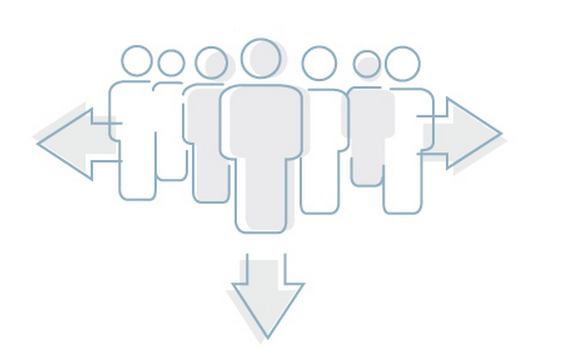
A. It really depends on the goals of the campaign, if you are looking to drive only conversions, this might be a good size. If you are look for awareness, this might be too small.
A. Both, but mostly user behavior and browsing habits.
A. Yes, because of the different attribution models and cross device tracking
A. If you have the email address or phone numbers. You can upload those as custom audiences and then create the lookalike audiences
A. You can target their Facebook page, or if Facebook has them as an “interest” for example you can target people who are interested in Apple.
A. The targeting is done on the ad set level, so you would have to create a new ad set and copy the ad over.
A. When setting the targeting in an ad set, there will be a drop down menu where you can select “exclude”.
A. Yes
A. You need the Custom Audience pixel.
A. I recommend using Facebook’s because it includes cross device data.
A. No
A. Yes
A. You can have Facebook optimize towards CPM, and they will show the ad that is performing better more.
A. It can bust things up depending on what kind of performance you are seeing. If you want to play it safe, I would create a new campaign.
A. You can exclude email addresses from custom audiences, you just have to have the email list already uploaded as an audience.
A. You can try this to start or you can look in audience insights to get some more information.
A. Increase the size of the audience you are targeting. This will decrease your CPC, but could also raise the amount you are spending, because you are reaching more people.
