Instagram & Facebook Checkout: 5 Tips for Transactional Success

Over the last year, Facebook (and Instagram) have both made significant updates that allow businesses to close the loops between awareness and purchase with native checkout features.
Here’s a look at both of the Instagram and Facebook checkout features, how they work, and five best practices for making your customer checkout experience as seamless as possible.
In 2019, Facebook launched a limited beta for ecommerce clients called Checkout on Instagram.
While the feature only launched for organic posts, it is fully expected Instagram to roll this feature out for paid Instagram in 2020.
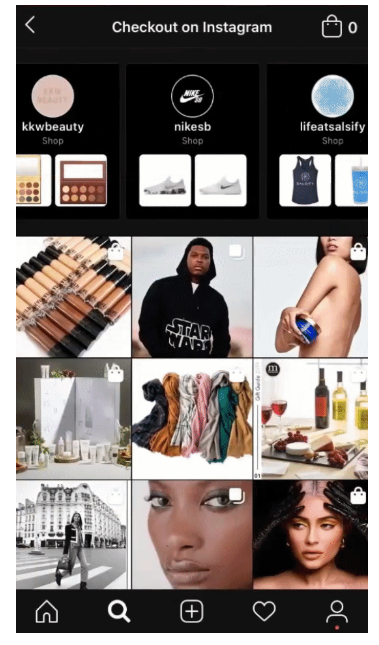
For organic posts that are shoppable (when products from the merchant’s product catalog are tagged in the post and the post includes a “View Products” callout), customers clicking on those products will be directed to check out directly within Instagram instead of getting pushed to a merchant’s website.
In the Explore tab of Instagram, there is a “Shop with checkout” section for customers to specifically browse through posts from merchants who have enabled this Checkout feature.
Traffic to this Explore tab is small though. Most of the traffic for this program will come from organic shoppable posts showing up on followers’ feeds.

Underneath the call to action “Add to Bag” button, there is a product description, info around shipping/returns and links to other products sold by the merchant. The product description and related products all come from the product feed–highlighting one of the many ways social ad formats are becoming more connected to product feed management.
Instagram will securely store customers’ billing info to reduce the friction of having to enter it in at checkout. There is an Instagram purchase protection policy that covers customers who buy items through Instagram Checkout. There will also be an opt-in button for customers to sign up for marketing & promotional emails from the merchant selling the product.
“I believe this will help with overall conversions rates on Instagram, as it could decrease purchase friction consumers might have if they are required to leave Instagram to buy,” says Katy Lucey, Director of Paid Social at Tinuiti.
While very similar to Instagram Checkout, the native checkout beta on Facebook will allow checkout from Facebook’s dynamic product ads — unlike Instagram which only currently allows checkout from organic posts.
Instead of being taken from a dynamic product ad to a merchant’s website, this checkout format will let customers check out directly in Facebook.
Below is an example of Facebook Checkout:
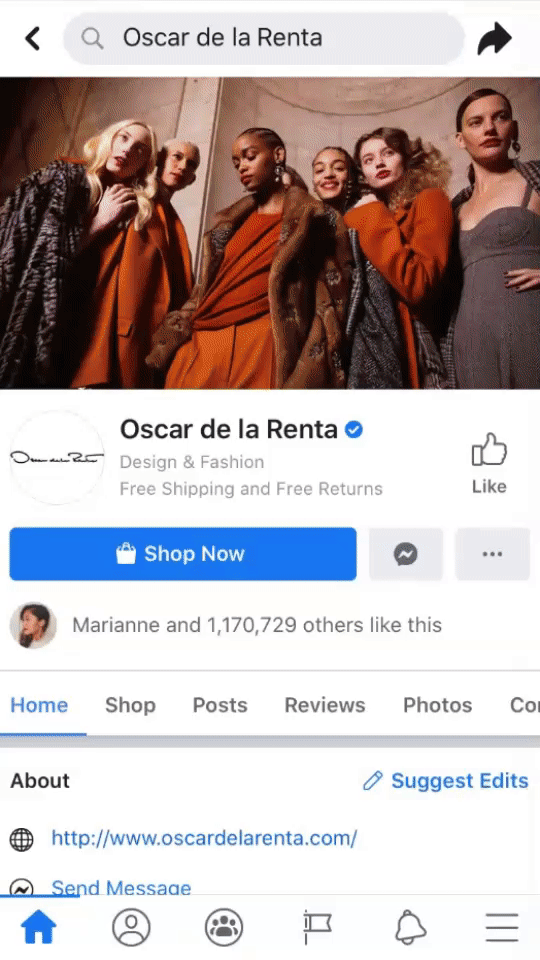
In order to manage these new programs, Facebook built out a new section in Business Manager called Commerce Manager.
Setup and onboarding occur here. It’s also where you can view inventory data, tax/shipping settings and download invoices for commission payouts to Facebook, which retailers will be required to include if they choose to use this feature.
Its most important function though is that it’s the place where merchants can manage and view orders, cancel orders and contact customers about an order.
The full policies can be found in the Commerce Manager policy pages for Sellers and Commerce but these are the most important ones:
Merchants must handle customer service & manage cancellations/returns on their own.
Facebook and Instagram will collect a commission on every order that happens through Checkout. The selling fee is 5% per shipment, or a flat fee of $0.40 for shipments of $8.00 or less (including PayPal fees).
This is definitely a retailer-friendly rate and we wonder if the rates will change as the program gets rolled out more. 10-15% is the average commission rate for other marketplaces like Google Shopping Actions, Amazon, eBay, Walmart.
Most merchants have order fulfillment set up through their own website. When an order happens, there are a series of backend systems and workflows set up to get the order fulfilled and get the customer a confirmation email and/or an email with a tracking number letting them know when the item(s) will be shipped.
Since checkout for this program will happen on Facebook outside of a merchant’s website, merchants have a few options:

Great order management is a complex, fast-moving workflow that will determine success or failure on any marketplace. That’s why Tinuiti has developed a close relationship with our technology partner Feedonomics as our go-to recommendation for initiatives like this.
Having an internal dev team devote resources to this new marketplace functionality without any assurance that there will be a lot of volume could be a risky, expensive and time-consuming project.
It is an easier path to invest in a technology provider that has worked out the kinks and built a way to translate and deliver order information and shipping/tracking information back and forth.
Merchants frequently set up the pixel or the product feed to use a product identifier (also known as SKU or ID) that isn’t the same one that a merchant’s fulfillment team needs to fulfill orders.
The most common issue occurs with products that have variations like size and color. For retargeting purposes, it might not be very important to know whether someone clicked on a size 12 or a size 17.
So for a product that has 20 different sizes, a merchant submits 1 row in a product feed file to Facebook instead of 20 rows. Or a merchant captures one product identifier in the pixel instead of 20.
The problem is that if you don’t submit all 20 variations for Instagram/Facebook Checkout, customers will only be able to buy 1 variation of your product.
In the below listing for Outdoor Voices, you can see that the images are of different color shirts but you only have the option to select from different sizes. What color shirt are you buying? This is a poor customer experience.
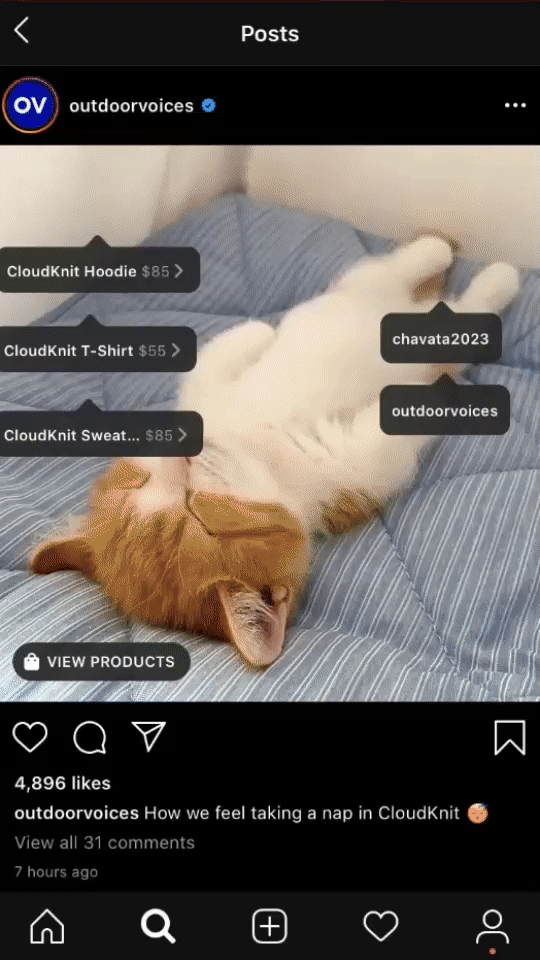
Use the most granular variant-based product identifiers across your Facebook/Instagram feed, your Facebook Pixel and your Order Management solution.
Changing the pixel or the identifiers in your product feed may require IT resources or changes to campaign setup but it’s the only way to completely ensure that this program works as intended and customers get the right product.
Once you turn on Checkout, you are telling Facebook “I am okay with having a lot of traffic that would go to my website stay on Facebook/Instagram instead to interact with my brand.” This has been a tension that has run through A LOT of what Facebook does. The impact on the news industry comes to mind.
Instagram is not all that different. “See link in Bio” is a common phrase on Instagram because Instagram does not allow posts to feature hyperlinks that send traffic away from Instagram to external websites.
Furthermore, Facebook/Instagram has been successful in promoting upper funnel ad formats. In turn, more merchants have invested in better attribution modeling tools that look beyond last click for social traffic. Facebook itself provides different conversion windows and view through/click through settings to model the impact of social traffic.
A 3rd party attribution vendor can only make attribution models if they get the right information. Once checkout is turned on, there are no more URL parameters on all those clicks from customers using social to check out on merchant websites. The info only exists within Facebook.
For many of our eCommerce clients, Social Dynamic Product Ads make up 60-75% of their ad spend. With checkout turned on, this traffic will stop showing up in Analytics platforms.
You won’t see clicks, orders or revenue from Instagram/Facebook Checkout in attribution tools like Google Analytics or Adobe Analytics.
If you use multi-touch attribution modeling tools and social is a big piece of how you report on your business or allocate your overall marketing budget, be careful about adopting this program and consider how much data you will lose.
There is an additional component of this program where — like other marketplaces — there are question marks around whether the merchants or the marketplace platforms should own customer data.
On Amazon, for instance, merchants don’t receive any customer data and the emails attached to orders are anonymized so there’s no way to enter that customer data into a CRM database.
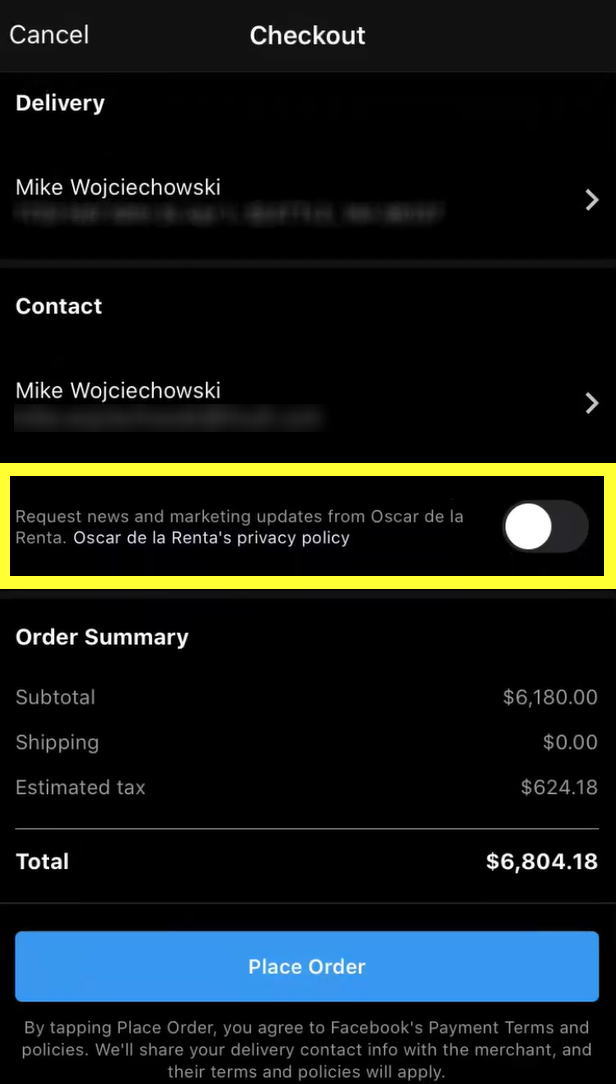
If a customer doesn’t check the box to opt-in for marketing and promotional emails during checkout, Facebook states in its legal policies that merchants will not be able to store or use customer information for marketing purposes.
The opt-in button seems like it will be okay (and better than getting nothing like what happens when a customer buys on Amazon) but this could still be a concern.
Merchants need to make some assumptions about what % of their social customers won’t opt-in through this format. Less social customers in a retargeting pool could impact business goals.
Are customers acquired through social more likely to buy again or buy at more frequent intervals? Are customers acquired through social more likely to engage with new product launches?
This is really the crux of considering any new marketplace program. You have to weigh the losses (less website traffic, less CRM data ownership, more commission fees) versus the gains (better reach, better conversion rates, more conversion volume).
It could very well be worth it! Merchants need to ask themselves:
As one of the leading agencies for Paid Social, eCommerce/Marketplaces and Paid Search/Shopping, Tinuiti takes a lot of pride in helping our clients answer these complex questions. As an extension of our clients, we push the platforms to build road maps that will alleviate concerns.
There’s no way of knowing what Facebook or Google or Amazon will do when it comes to marketplaces or marketplace functionality.
It is safe to say that merchants with operational excellence and strong partners will have a leg up on the competition because they will be able to test these new programs out.
Want to learn more?
10 Free Instagram Analytics Tools for 2020
7 Tips for Lowering Customer Acquisition Costs on Facebook
